
How to use Copilot in Microsoft Teams
With Copilot by your side in Microsoft Teams, you can stay on top of everything.

With Copilot by your side in Microsoft Teams, you can stay on top of everything.

Use Microsoft Copilot in Microsoft Teams meetings and chats to get meeting summaries and action items, and ask questions.

If you want to declutter your Microsoft Teams chat list, deleting a chat is straightforward.
New Teams add-in vanished from Outlook? You're not alone. This post dives into the reasons why and offers proven methods to bring it back on your Windows computer.
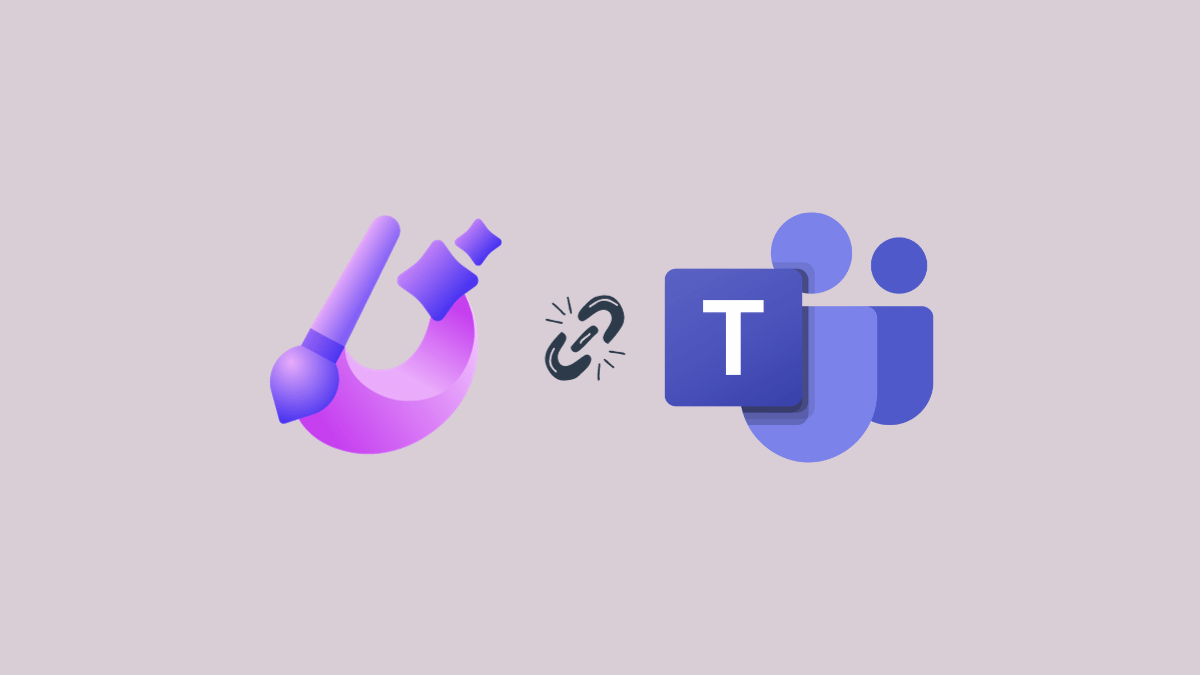
Learn how to use Microsoft Designer in Teams chat to create professional-looking designs in minutes. With AI-powered features and a wide variety of templates and styles to choose from, Microsoft Designer makes it easy to create designs that are both visually appealing and effective.

Learn how to stop Microsoft Teams from starting automatically with these simple steps. Keep your computer running smoothly and avoid unnecessary distractions.

Cut the risk and make sure you have the exact background you want in a Teams meeting before you even go into the meeting.
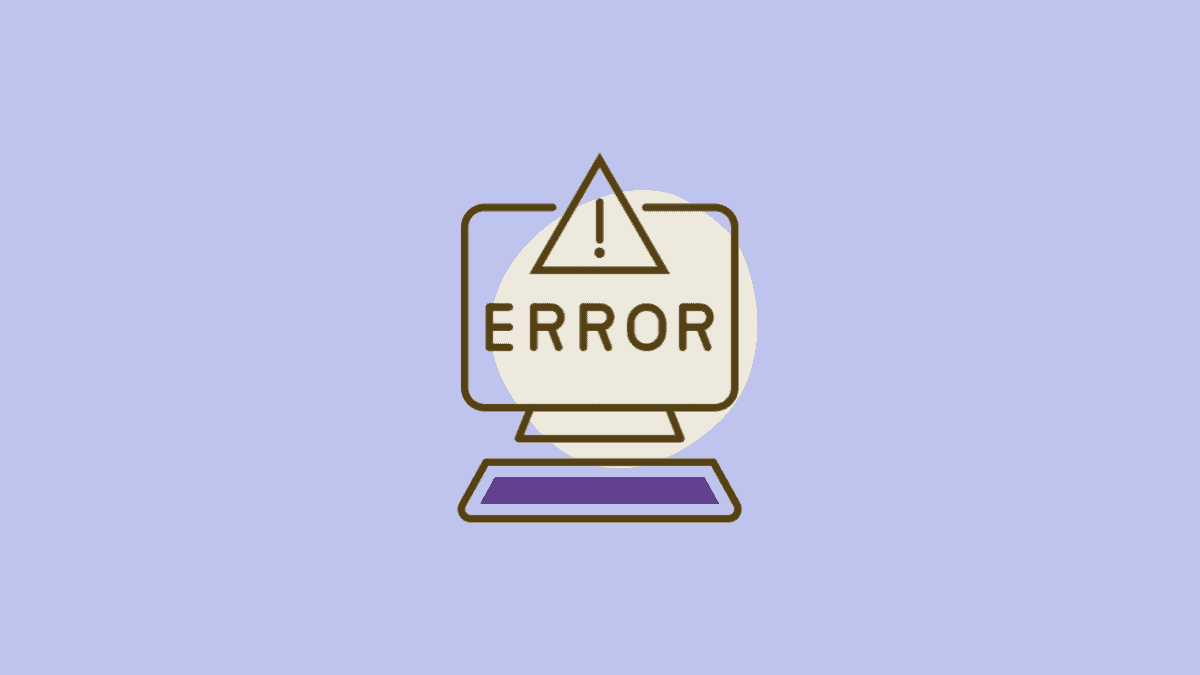
7 quick and easy methods to fix the Microsoft Teams not opening issue on your Windows 11 PC.
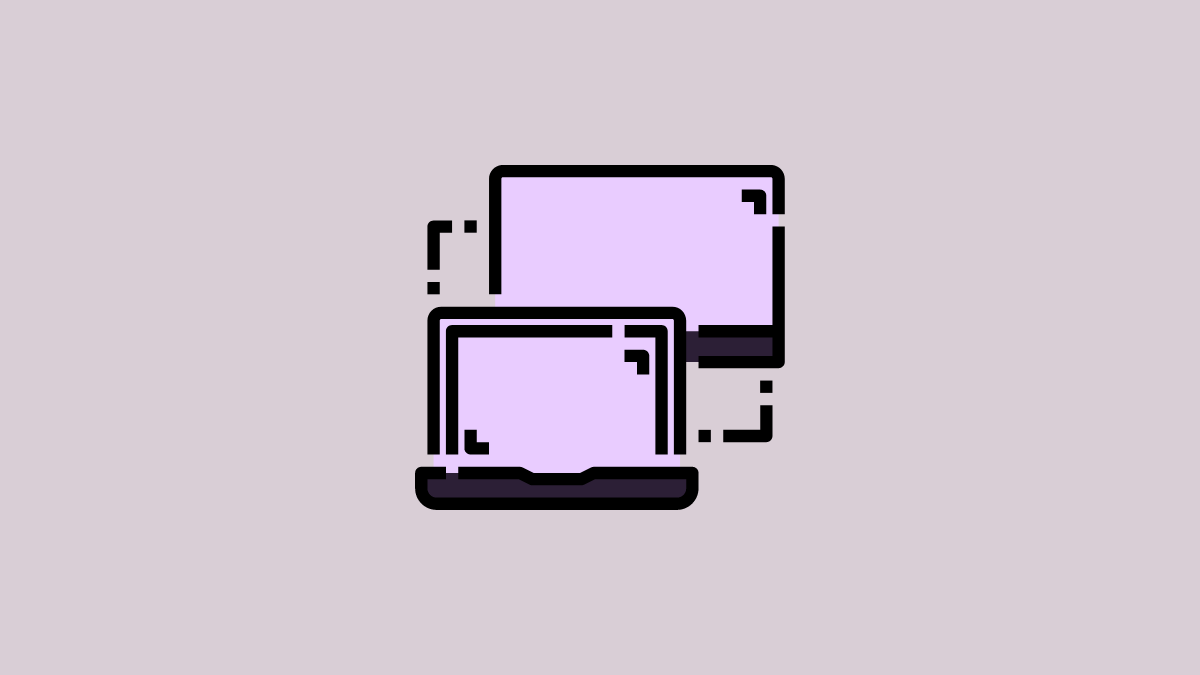
For easy collaboration with your team members, now, you can share your device screen on Microsoft Teams.
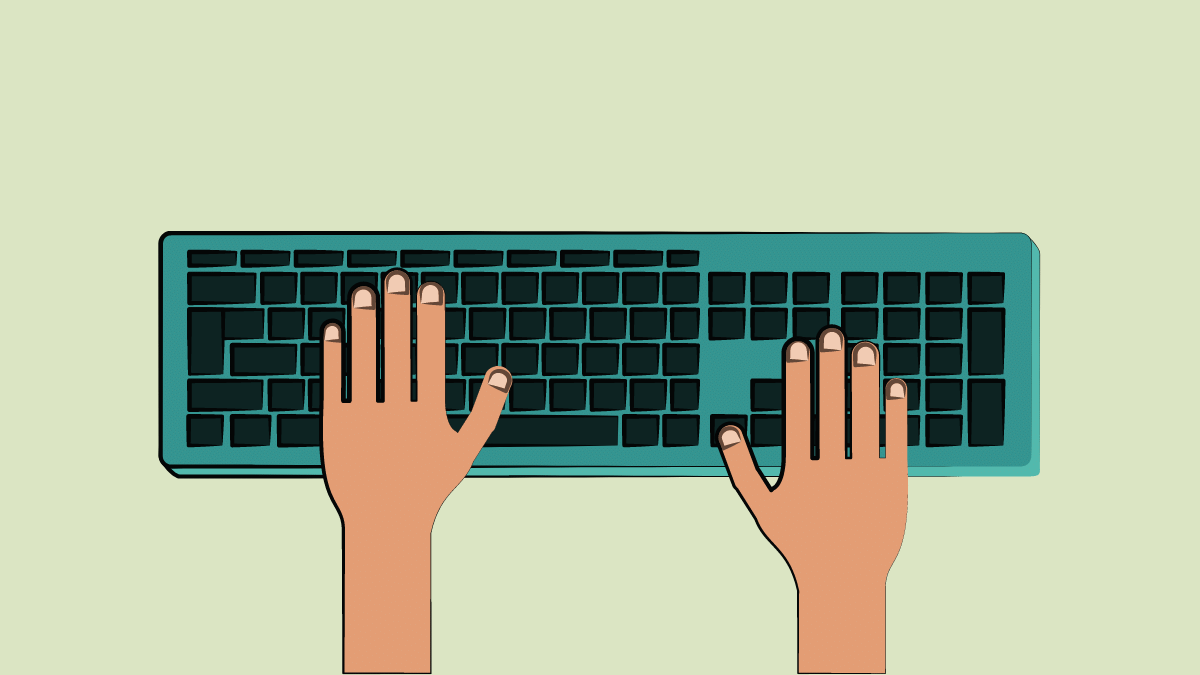
Complete list of shortcuts for efficiently using Microsoft Teams on Windows, Web, and Mac.

Use the Teams add-in for Outlook to schedule Teams meetings from Outlook.
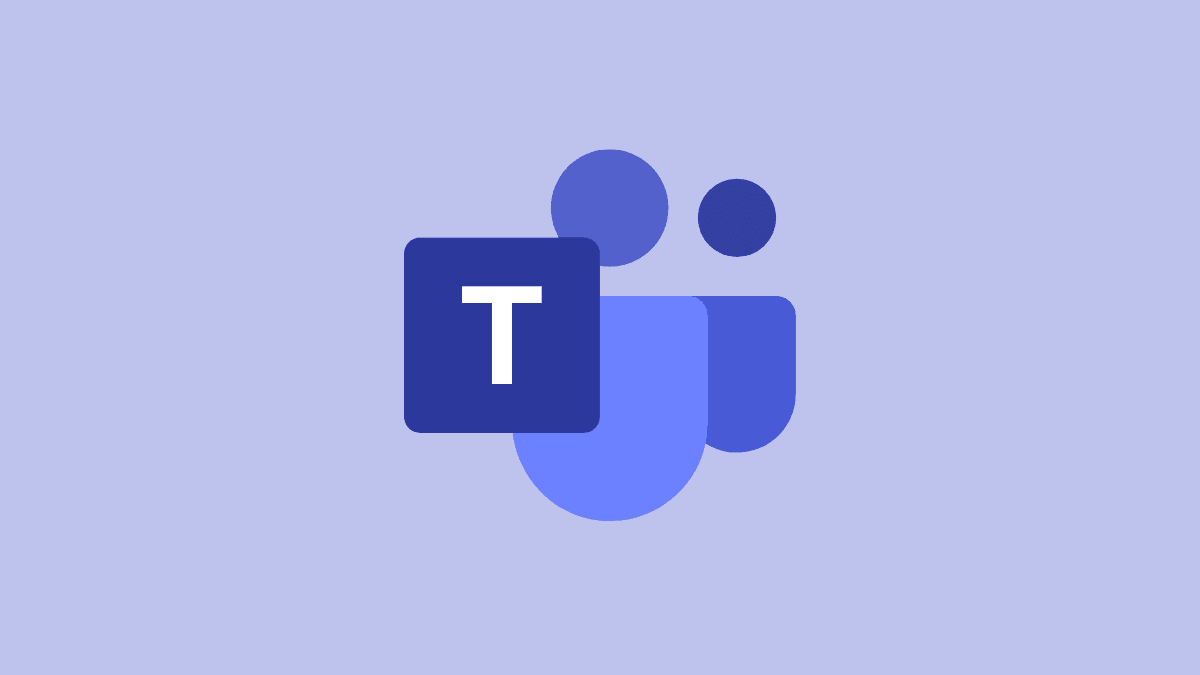
15 fixes to solve the unknown status problem in Microsoft Teams.

Easily delete any columns that no longer serve a purpose in Microsoft Lists.

Deleting your chats in Teams isn't as simple as you might expect.

Declutter your chats in Microsoft Teams by easily hiding chat threads.