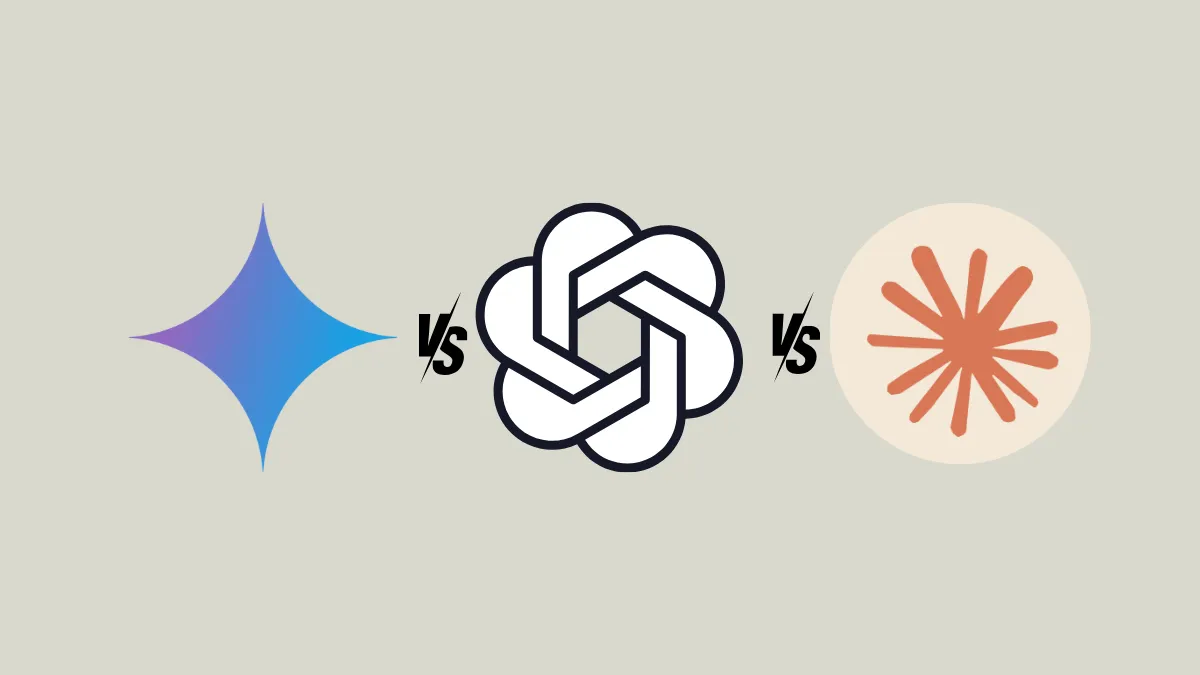A couple of years ago, when OpenAI released ChatGPT, chatbots were a novelty. Today, there are a plethora of options for generative AI and the trouble is deciding which tool is right for you. ChatGPT, Gemini, and Claude are the three dominating players in the generative AI space.
The three models are comparable in terms of their capabilities. However, many people prefer to use them on their phones using dedicated apps. For them, the question boils down to which app offers the best experience and features. Let's get into the nitty gritty of all three apps.
Platform availability
All three apps are available on both iOS and Android. Initially, Gemini wasn't available as a standalone app on iOS, and you could only access it from within the Google app, but that isn't the case anymore.
However, there are distinctions in compatibility with older devices.
iOS compatibility:
- ChatGPT - Requires iOS 16.4 or later.
- Claude - Requires iOS 17.0 or later.
- Gemini - Requires iOS 16.0 or later.
Clearly, Gemini serves a broader user base as even users with older iOS devices can use it.
Android compatibility:
- ChatGPT - Requires Android 6.0 or later.
- Claude - Requires Android 8.0 or later.
- Gemini - Requires Android 10.0 or later.
On Android, all three apps have good support for older devices since the latest Android OS version is 15.
For iPad users, both ChatGPT and Claude are good options since dedicated apps are available for both, offering an optimized tablet experience. Gemini does not have an optimized iPad app.
Ease of access
Neither app allows you to talk to the chatbot without creating a new account/ logging in to an existing account. However, it's easy to create an account or log into your account through mobile apps.
Each app also opens a new chat with the AI immediately after logging in or opening the app, making it convenient for on-the-go usage.
Interface and Usability
All three apps have a relatively clean user interface and a good user experience. However, there are a few caveats when you dig deeper.
Chat History Management
- Each app allows users to access past conversations through a menu accessible from the top left. However, ChatGPT’s implementation shines with its 'swipe' gesture to quickly access past chats.
- Both ChatGPT and Claude also have a search option for chat history, making it easier to find older conversations.
Google should consider adding the search feature to Gemini. As the list of your interactions with a chatbot grows, it can be difficult to find a previous chat, leading to an even greater clutter as you often end up starting a new chat instead. In addition to the clutter, you have to start from scratch on the topic, losing out on all the context.
Starting New Chats
- Starting a new chat from an existing chat is also easy from each app, but Gemini's approach is less intuitive than the other two. Tapping the back button on an existing chat takes you to a new chat, which isn't evident right away from the choice of the button and can confuse new users.
Layout of Responses
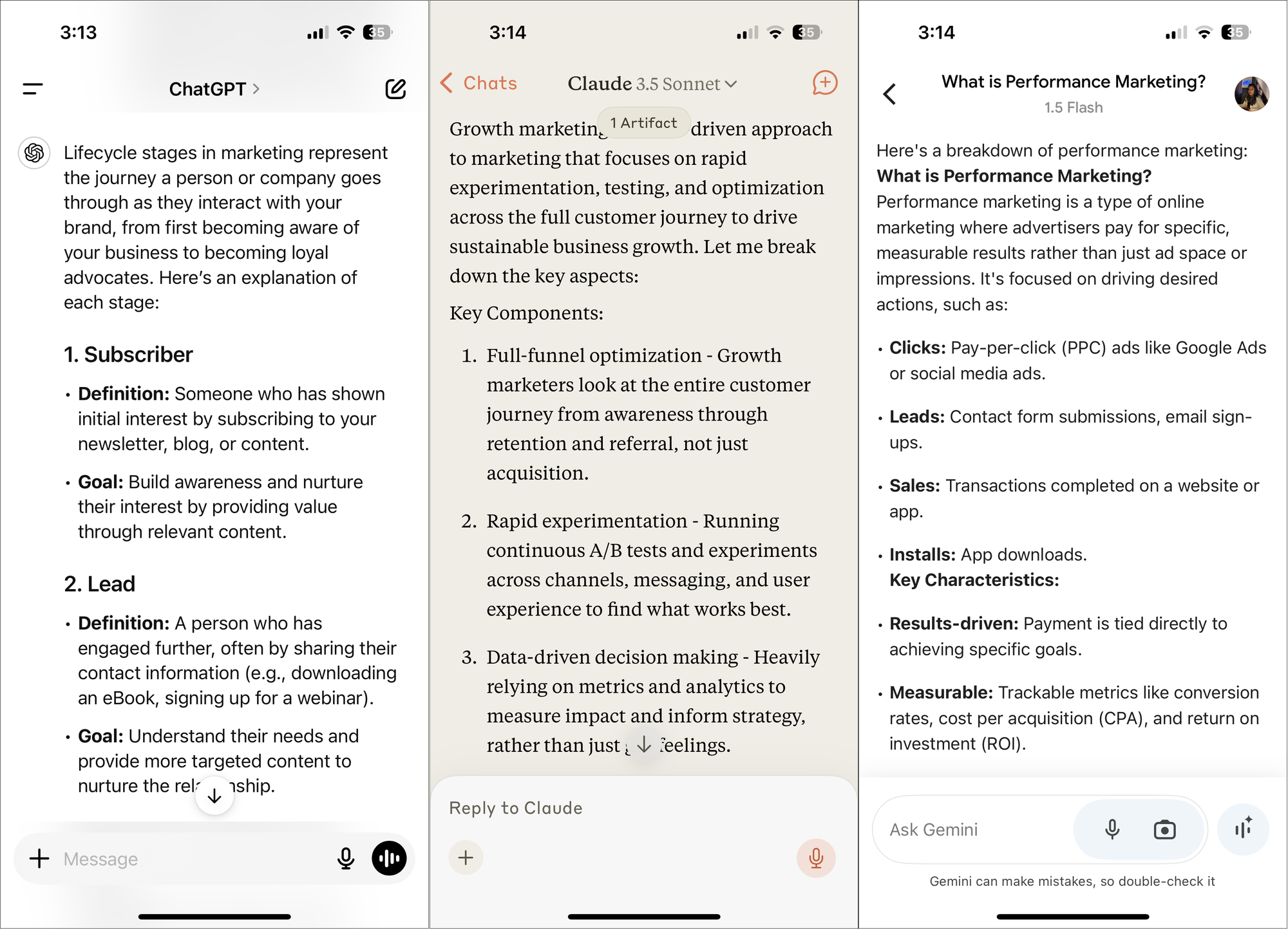
- ChatGPT - Delivers responses in a highly readable format, organizing the information in bullet points, using larger fonts, bold text for emphasis, and well-spaced paragraphs. It even adds dividers in between sections when the response is longer, making it the most user-friendly layout on mobile.
- Gemini - The text is organized in bullet points. It also includes bold text and occasional images (which none of the other apps do) to enhance responses. However, the smaller font size detracts from readability, especially on mobile devices.
- Claude - Features a clean but less engaging layout. The information is organized in bullet points and the font is also acceptable for reading on a mobile screen. However, the lack of bold text makes responses appear uniform, sometimes resembling a wall of text on mobile, which can reduce readability on mobile (I've never found it to be a problem on the desktop).
Settings menu
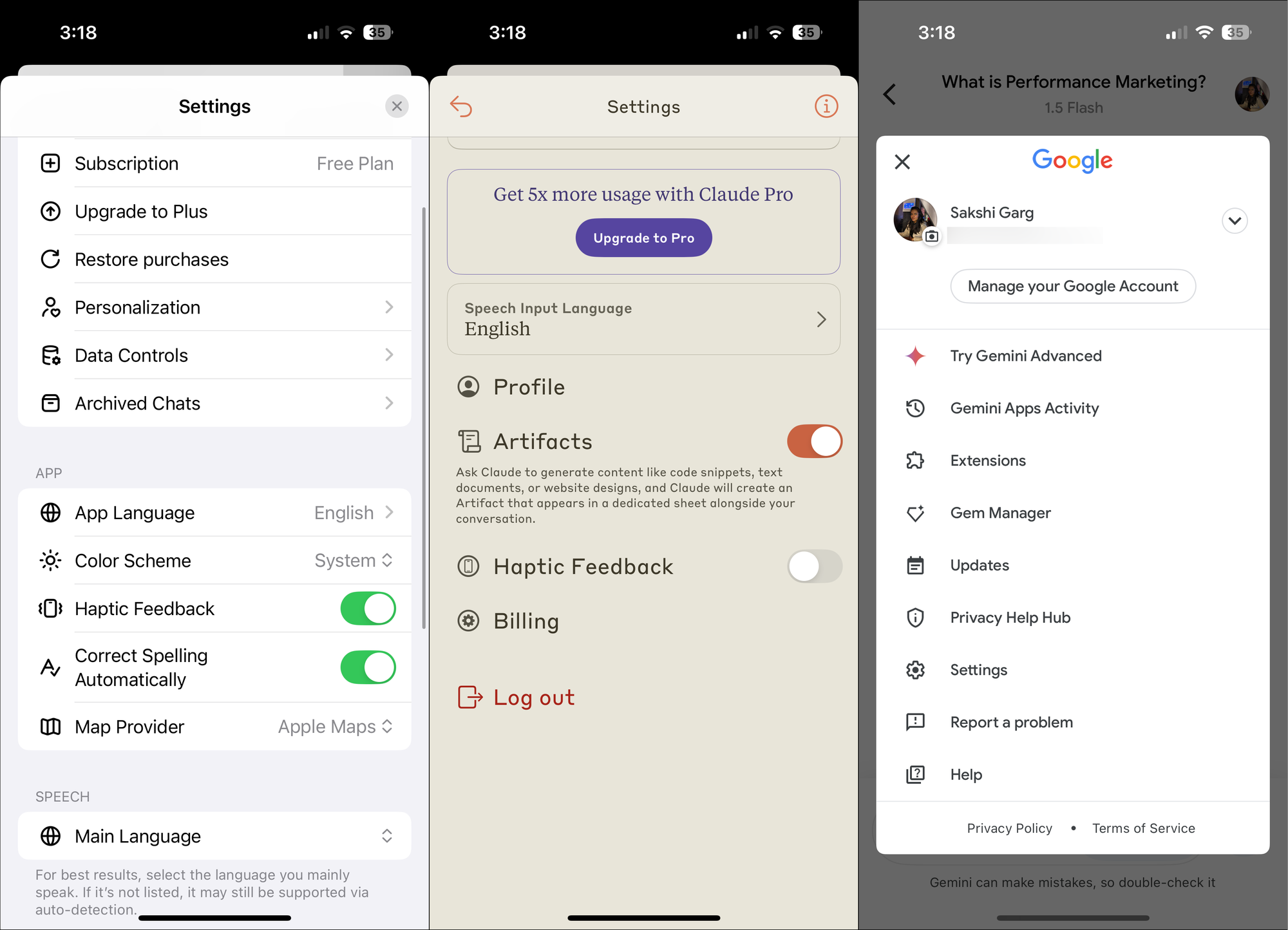
- ChatGPT - Offers a great settings menu where users can take care of most account settings. It also provides more control over how you want to use the app. You can configure the app appearance, language, etc. and you get all controls from the desktop settings on the mobile app too, like personalization, data controls, and Voice mode settings.
- Gemini - Gemini does not have too many customization options to begin with since it's a Google app (many settings, like language, are associated with your Google account) and that translates to the mobile app. Few options from the desktop, like configuring the app appearance are absent from the mobile app. However, you can access settings like 'Activity' if you don't want Gemini to use your chats for training and Gemini Live settings.
- Claude - Claude has the minimal settings menu of all three, but for good reason. While you don't get an option to set the appearance of the app here either that Claude on the desktop does, there's no reason for Claude to provide other settings like opting out of training since Anthropic doesn't use your chats for training by default.
This privacy-first approach by Anthropic is great, especially for casual users who don't dig into settings. There are also options to change language, enable/ disable artifacts, etc.
Accessibility
- ChatGPT and Gemini - Both offer a 'listen to response' feature, making them more accessible to users with visual impairments.
- Claude - Unfortunately, it lacks this functionality, limiting its accessibility.
Core features and functionality
Multimedia handling
All three apps support multimedia inputs like images and documents, but there are differences in how these features are implemented:
- ChatGPT and Claude - Allow both free and paid users to upload images and documents.
- Gemini - Restricts document uploads to paid users, while free users can only upload images.
Multimodal capabilities
- ChatGPT - Excels with advanced multimodal capabilities, including text chats, voice mode, and an advanced voice mode with vision (available to paid users).
- Gemini - Supports text and voice mode. Moreover, Gemini Live is available for free to everyone.
- Claude - Limited to text input and dictation mode; does not support voice interactions.
Image generation
All three apps can generate images directly within the mobile app, a valuable feature for creative tasks. Claude can even create SVG graphics.
Unique features
- ChatGPT - ChatGPT has a lot of unique features but not all are available on the mobile app. Memory, custom instructions, and ChatGPT Search are available on the app; however, Canvas isn't.
Projects, one of the newer offerings, is only available partly; you can view and chat in existing projects on the ChatGPT mobile app but not create new ones. Projects can only be created on the web app or the Windows app. Similarly, the creation of GPTs is also limited to the web app but you can use GPTs on the ChatGPT mobile app. - Claude - Claude is known for its approach to artifacts and projects and both features are available on the mobile app. However, projects are only available with a Claude Pro plan.
- Gemini - Out of the unique features Gemini offers, Gems are available on mobile, but memory (saved info) isn't. Gemini also brings access to extensions on the mobile app, so you can enjoy integrations with various apps like YouTube, Google Workspace, Google Maps, etc.
Gemini on Android can also replace Google Assistant and perform a lot of tasks on your phone, which any other AI app is unable to do. However, there's also a downside to this since a lot of people find it too intrusive, especially since you have to make Gemini the default assistant on Android if you want to use Gemini Live.
So, who wins?
As you can see, ChatGPT, Claude, and Gemini, all have great mobile apps. Hence, the best AI app will depend on the needs of an individual. If you want better customization, a more polished layout, and access to a greater number of features with a free plan, ChatGPT is the way to go. Claude is ideal for more privacy-conscious users and people who want access to artifacts even on the go. However, if you want integration with apps like YouTube, Google Workspace, and unlimited voice mode even with the free plan, Gemini is the way to go.