If you're an iMessage user, you might have noticed that sometimes, names within your chats appear in blue text. This subtle difference can be intriguing, especially if you're unsure what it signifies. So, what does it mean when a name shows up in blue in your iMessage conversations?
First, it's essential to differentiate between the blue text bubbles and blue contact names when starting a new chat. Blue bubbles or contact names indicate that the person you're messaging also uses iMessage. Apple's iMessage service allows seamless messaging between Apple devices—like iPhones, iPads, and Macs—over Wi-Fi or cellular data. Messages sent via iMessage appear in blue bubbles, while standard SMS messages appear in green.
However, beyond these common blue indicators, there's another scenario where a name appears in blue within the conversation itself, and that's what we'll explore.
Why a Name Appears in Blue During Conversations
When you see your name—or someone else's—displayed in blue within an iMessage conversation, it means that you've been mentioned. In both group chats and individual conversations, iMessage allows users to mention others to grab their attention. Only the person who has been mentioned will see their name highlighted in blue; others see the name in bold.
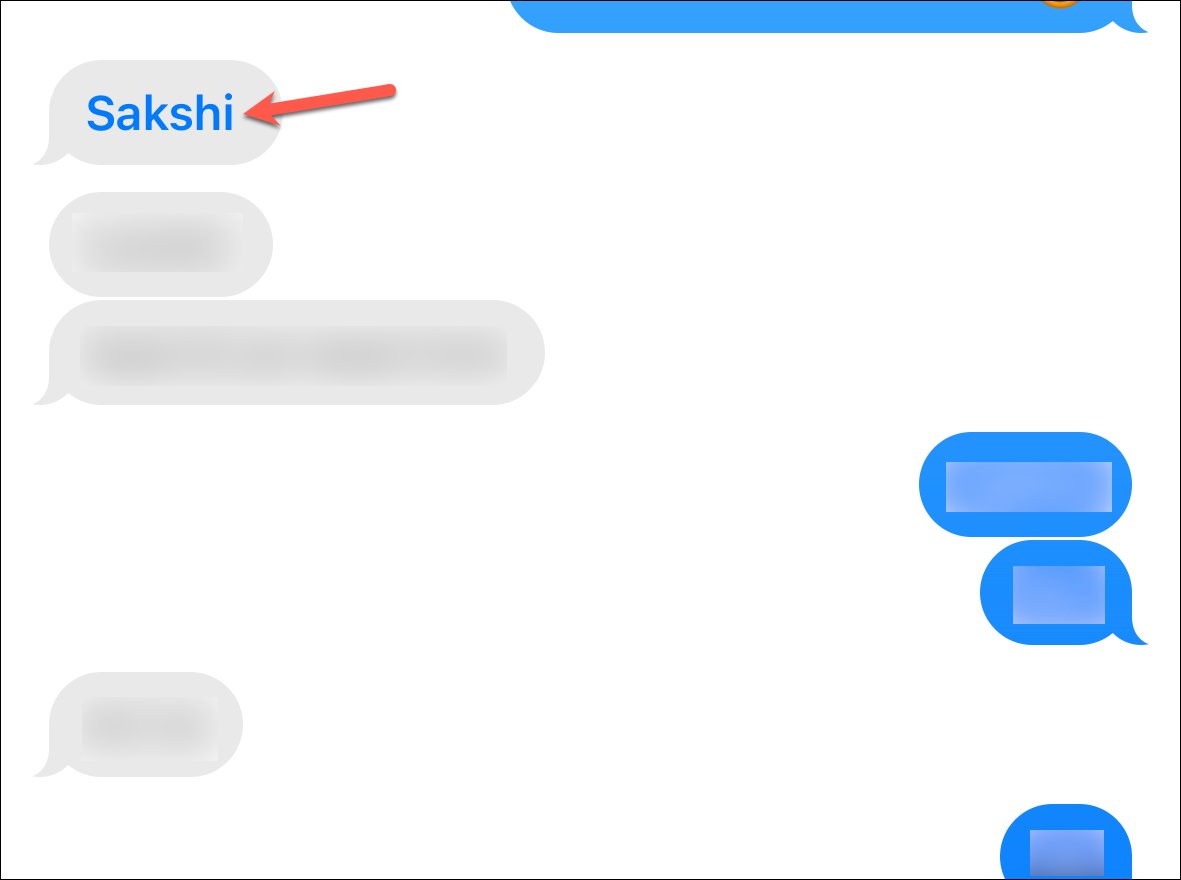
In group conversations, this feature is particularly useful for directing a message to specific individuals without the need to send separate messages. If you don't see your name in blue, it doesn't mean you've been blocked or there's an issue; it simply means you haven't been mentioned in that particular message.

How to Mention Someone in iMessage
Mentioning someone in iMessage is straightforward and can help ensure your message catches their eye. Here's how you can do it:
- Open the conversation where you want to mention someone and type the
@symbol followed by their name as saved in your contacts.

- As you type, their contact card will appear above the keyboard. Tap on their name to select it.
- Continue typing your message as usual. You can also mention multiple people by repeating the
@symbol followed by another name.

After sending the message, the mentioned names will appear in bold on your end, but for the person you've mentioned, their name will be highlighted in blue.

The person you've mentioned will receive a notification, which is especially useful if they've muted the conversation. However, whether they receive notifications for mentions depends on their individual settings. If they have notifications for mentions turned off, they won't be alerted.
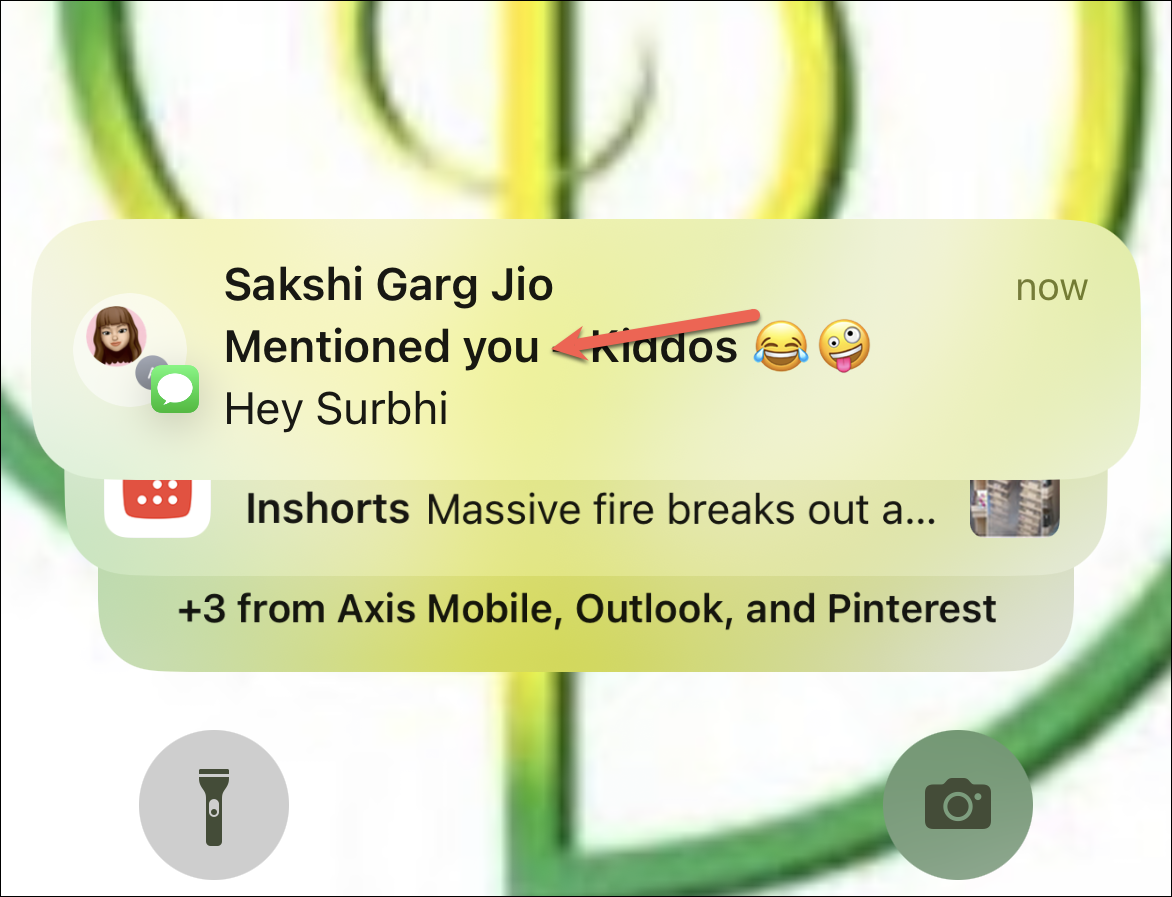
Understanding these subtle features of iMessage can enhance your communication experience. Knowing what a blue name signifies and how to use mentions effectively ensures you stay connected and your messages are seen by the right people.










Member discussion