
Fix Intel Smart Sound Technology (SST) Driver Conflicts on Windows 11
Resolve audio issues, blue screens, and compatibility problems caused by Intel Smart Sound Technology drivers on Windows 11 systems.

Resolve audio issues, blue screens, and compatibility problems caused by Intel Smart Sound Technology drivers on Windows 11 systems.

Resolve Windows Update failures caused by error 0x80240069 when deploying Windows 11 24H2 updates through WSUS in enterprise environments.

Display or hide window titles on your Windows 11 taskbar by adjusting taskbar label settings for clearer multitasking.

Switching to DNF5 speeds up software installation, reduces resource usage, and prepares your Fedora system for the next generation of package management.

Switching DNS servers in Windows 11 can resolve network issues, speed up browsing, and improve privacy—here’s how to configure DNS settings using the most effective methods.

Stop your Windows 11 computer from locking after inactivity by adjusting sign-in, power, and registry settings.

iOS 19 introduces detailed accessibility labels, a new Magnifier app for Mac, streamlined voice features, and systemwide tools that make Apple devices more usable for everyone.

Stop unexpected disk space loss on your C drive after Windows 11 24H2 updates by following targeted cleanup and troubleshooting steps.

Google’s Gemini AI assistant is coming to Android Auto, promising streamlined voice commands, smarter messaging, and a more conversational driving experience across millions of vehicles.
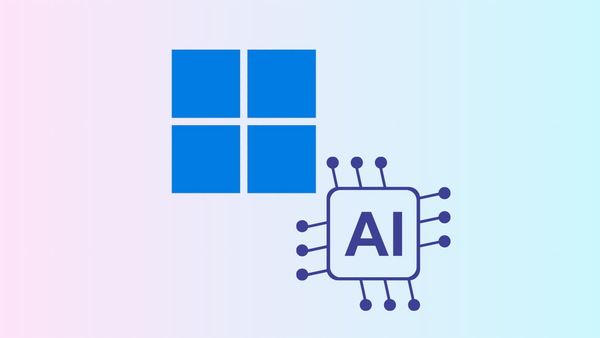
Microsoft’s on-device AI agent debuts in Windows 11 Settings, streamlining troubleshooting and configuration for Copilot+ PCs.

Google’s next evolution in Android design, Material 3 Expressive, brings bolder visuals, smarter layouts, and research-driven UI tweaks rolling out first to Pixel devices.

Follow these instructions to properly install NVIDIA drivers on Fedora, ensuring maximum GPU performance and system stability.

Resolve issues with Windows 11 forcing PIN login by removing the PIN requirement and restoring password or passwordless access.

Unlock access to additional software packages on Fedora by enabling the RPM Fusion repositories using command-line or graphical methods.

Resolve graphics, WiFi, and kernel-related driver problems in Linux Mint with simple solutions that restore system stability and functionality.