
How to Prevent Windows 11 from Adding Keyboard Layouts Without Permission
Stop Windows 11 from automatically adding unwanted keyboard layouts by applying targeted system settings, registry changes, and Office configuration steps.

Stop Windows 11 from automatically adding unwanted keyboard layouts by applying targeted system settings, registry changes, and Office configuration steps.

Simple instructions to regain access to restricted folders and fix "Access Denied" errors on Windows 11.
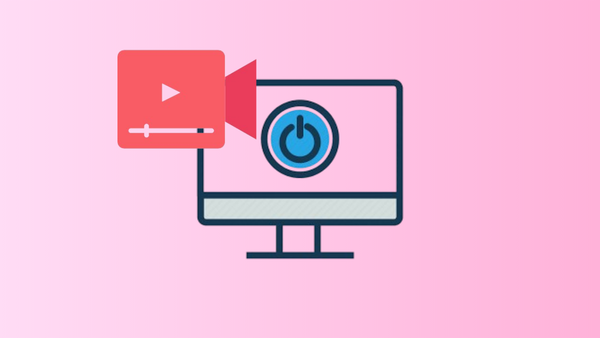
Effective solutions to resolve unexpected shutdowns while watching videos or streaming on Windows 11, focusing on hardware and software troubleshooting.
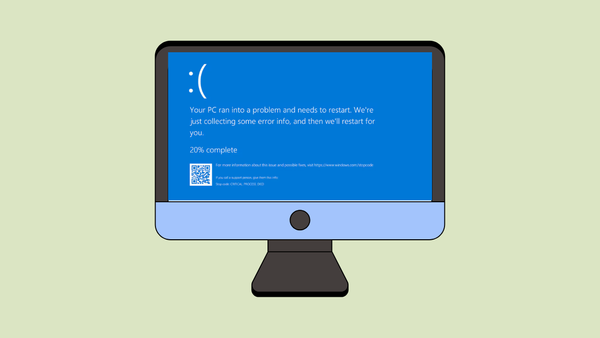
Practical solutions to resolve the SETUP_FAILURE stop code and complete your Windows 11 installation without blue screen errors.
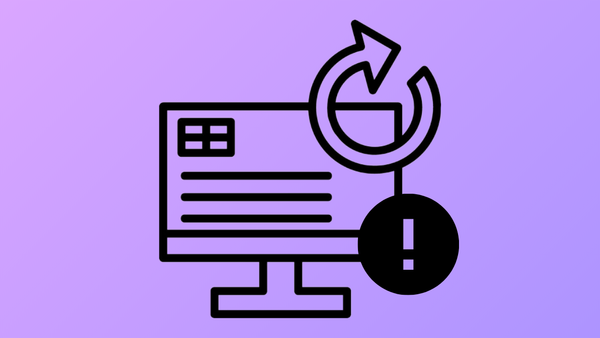
Resolve the "Windows did not find any disk which it can use for recreating volumes present in backup" error and successfully restore your Windows 11 system image.

Resolve the BlInitializeLibrary failed 0xc00000bb boot error in Windows 11 by addressing BIOS settings, repairing boot configuration data, and checking for hardware issues.

Learn multiple methods to reset or clear your network data usage statistics in Windows 11, including simple instructions for Settings, Command Prompt, and troubleshooting blank or missing data counters.
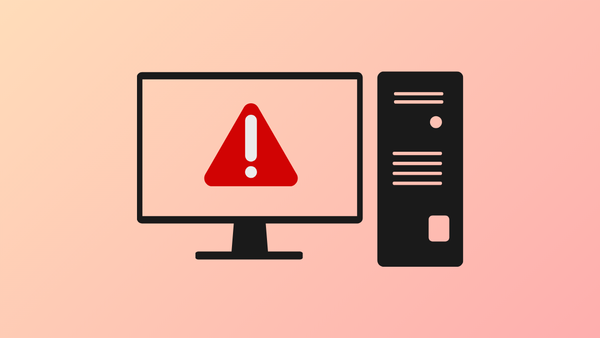
Resolve the “Install driver to show hardware” error during Windows 11 installation by using the right media creation methods, drivers, and BIOS settings.

Resolve Windows 11 update failures caused by a full or undersized System Reserved Partition with clear solutions for freeing space, repairing system files, and resizing the partition.

Learn how to remove or turn off the Ask Copilot feature from your Windows 11 system, including the right-click context menu and taskbar button.

Learn practical solutions to stop Windows 11 from shutting down unexpectedly or being blocked by apps during software installation or removal.

Learn multiple solutions to keep your desktop icons in place when using multiple monitors or changing display settings in Windows 11.
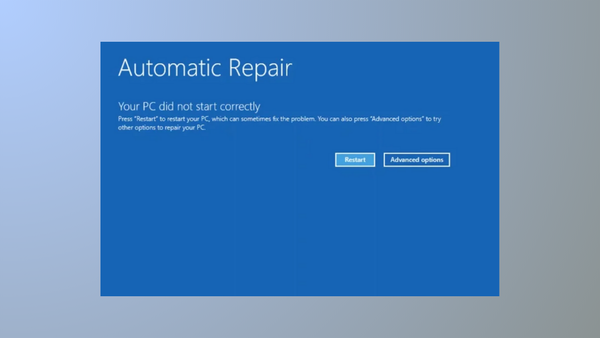
A comprehensive guide to troubleshooting and resolving Windows 11 boot failures caused by the “Your PC Did Not Start Correctly” error message.
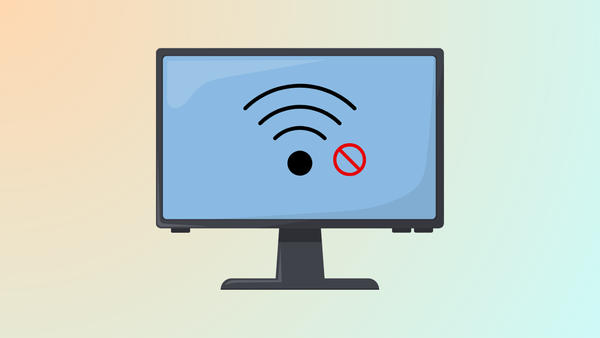
Simple solutions for resolving persistent Wi-Fi and network connection failures in Windows 11.
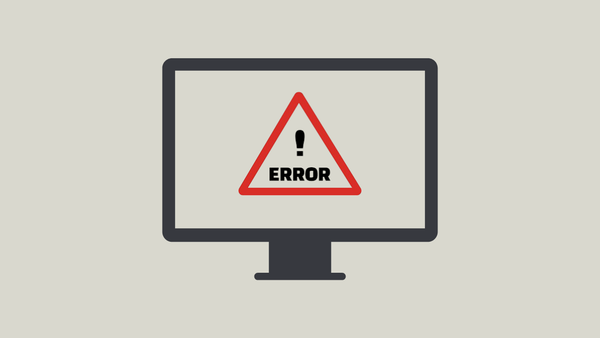
Resolve Windows Update failures and storage-related issues caused by error code 0x80070057 with clear repair instructions for Windows 11.