Microsoft rolled out the Windows 10 Insider Build 18309 update earlier this month with a handful of new features. However, after updating to the latest Insider build, many users are seeing a Green Screen Of Death (GSOD) error on their computers. The failure is addressed as bindflt.sys error.
This bug is reported to be found after installing the update and leaves the startup screen all green along with a System_service_exception message that reads:
“Your Windows Insider Build ran into a problem and needs to restart. We’re just collecting some error info, and then you can restart.”
What is bindflt.sys error?
This is a Windows Bind Filter Driver Services Component that you can find by navigating to the path %WinDir%system32drivers in the Windows Explorer. The system uses this file to bind other system files namespaces into a different locale and hides the remapping from the users.
When it fails to do what it is supposed to do, the event viewer encounters this error and displays the error message to the windows user.
How to fix the green screen with bindflt.sys error on build 18309
There’s a lot of chatter about the bindflt.sys error in build 18309 on the Microsoft community forums and elsewhere, users have suggested different fixes for the problem and what seems to be working for most users is to disable the Windows Sandbox feature.
Microsoft introduced Windows Sandbox in build 18305. It is a virtual desktop sphere where you can run any untrusted file or software without the fear of any lasting harmful impacts on your PC. The feature comes as disabled by default. If you’ve enabled it and now seeing the Green Screen error with bindflt.sys file, you need to turn it off again to free your PC from the GSOD error.
- Press Win + R Keys to open the Run box.
- Type optionalfeatures.exe into the Run box
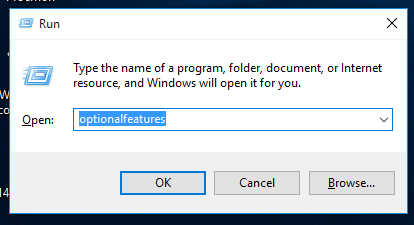
- Turn Windows features on or off box will open » scroll down and uncheck the Windows Sandbox option » click OK.
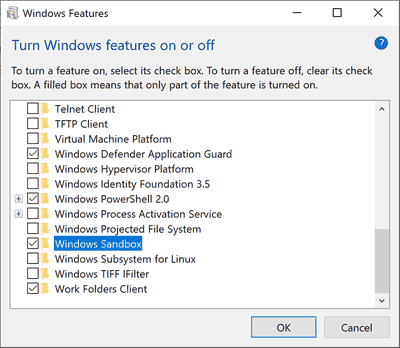
- Restart your PC as prompted on the screen.
And that’s all! You should now be able to use your PC normally without facing the green screen with bindflt.sys error. Cheers!






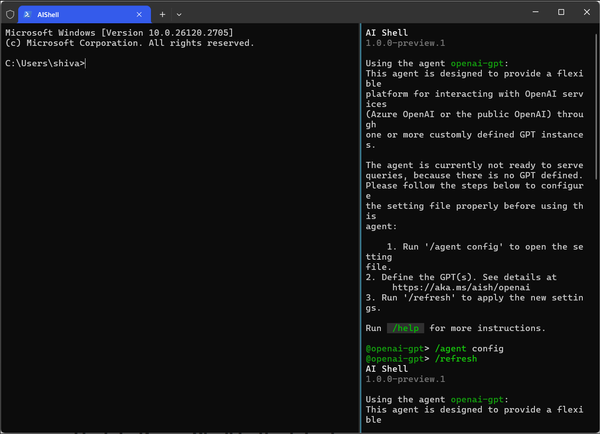


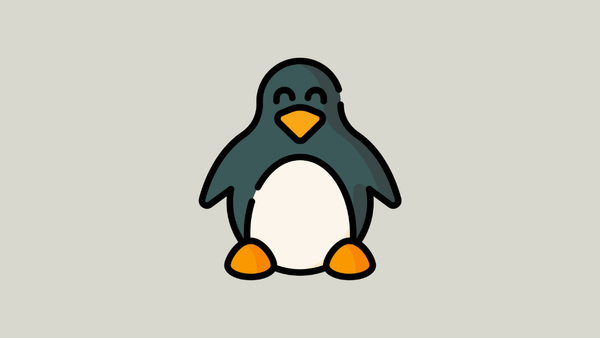
Member discussion