Suddenly getting a “No Internet” message on your Windows 10 machine? You’re not alone. Many users have reported similar issues after installing the recent Windows 10 security update build 17134.407 a.k.a KB4467702.
The problem only occurs when connected to the internet over WiFi. LAN connection works fine. The computer would connect to the wireless network without any issues but only minutes later it would lose the internet access.
Temporary fix: You can temporarily fix the problem by resetting the network settings on your computer. Go to Settings » Network & Internet » and click Network Reset.
Permanent fix: If you’re repeatedly getting the “No Internet” error even after resetting the network, it’s best to uninstall the KB4467702 update and wait until Microsoft fixes the issue and releases a newer build. To uninstall the update, go to Settings » Update & Security » click “View Update History” » click “Uninstall updates,” then select the KB4467702 update and uninstall it.
Cheers!

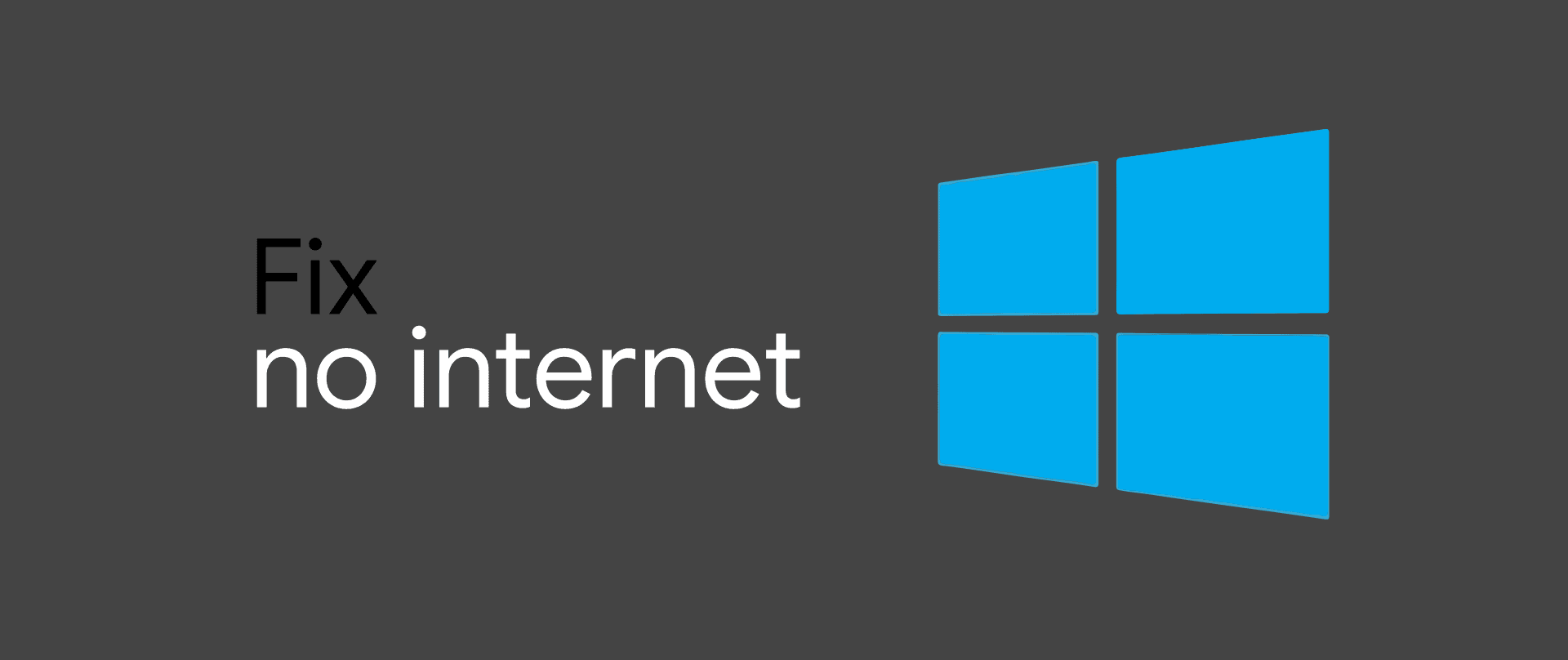




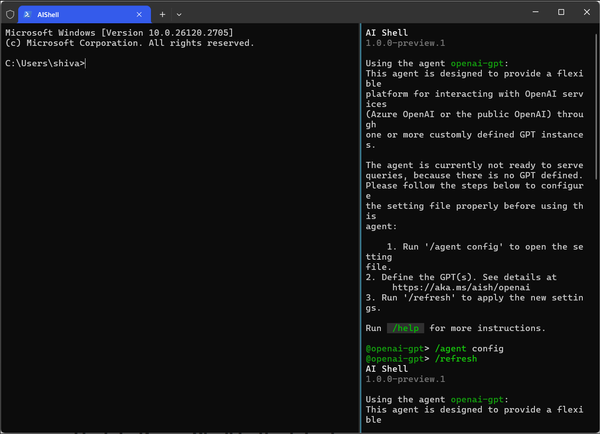


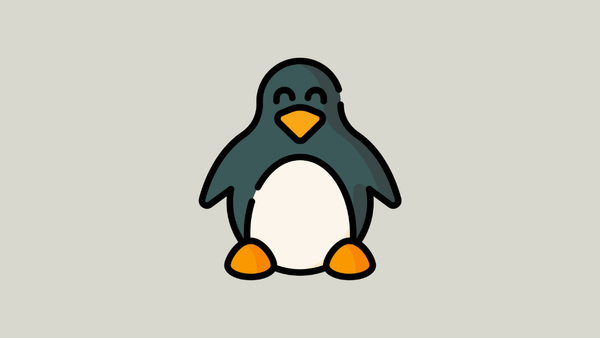
Member discussion