The iPhone XS, XS Max, and iPhone XR now fully support Dual SIM functionality, thanks to the iOS 12.1.1 update which added support for additional carriers in the US. To add an eSIM to your iPhone you need to get a QR code from your wireless carrier which you can scan by going to Settings » Cellular » Add Cellular Plan.
As of now, a few of the carriers are providing QR codes for eSIM. In the USA, only AT&T is currently offering eSIM. Verizon is expected to add eSIM support on Dec 7th, but there’s no official word from the carrier yet. T-Mobile has stated that they will be adding support for eSIM at some point later this year.
Below is a list of countries and carriers which are going to support eSIM, and the release timeline for the rollout of eSIM from these networks.
When will eSIM release in USA
How to get Verizon eSIM

Verizon is expected to launch the eSIM service in the US today. The carrier hasn’t made an official announcement yet, but as per a leaked memo from an internal employee, Verizon will add support for Dual SIM iPhone devices and will let customers convert physical SIM into an eSIM from Dec 7th.
We’ll update this post on how to get an eSIM from Verizon as soon as the carrier confirms the availability of eSIM for iPhone XS and iPhone XR officially.
How to get AT&T eSIM QR Code
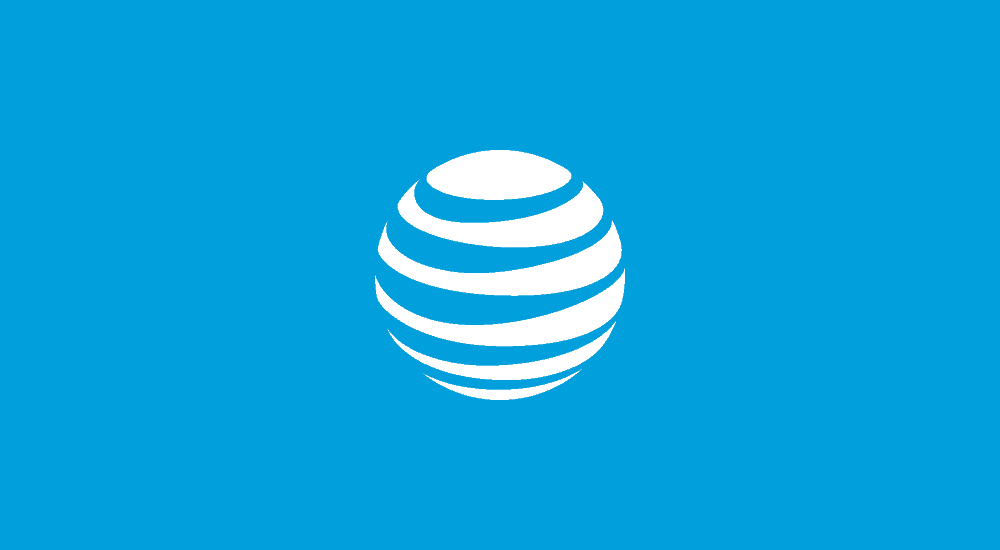
AT&T is now letting interested customers convert their physical SIM into an eSIM. The carrier is charging a one-time payment of $5 to get an eSIM. The process to get AT&T eSIM is simple and quick, but you’ve to walk into an AT&T store to get the eSIM QR Code.
- Walk into an AT&T store.
- Ask for converting your physical SIM into an eSIM.
- Pay the one-time fee of $5 for the conversion.
- If asked, give your iPhone’s IMEI number and EID number to the AT&T rep by going to Settings » General » About on your iPhone.
- AT&T staff will give you a QR Code, scan it with your iPhone by going to Settings » Cellular Data » Add Cellualr Plan.
- Once the QR Code is scanned, you’ll have the AT&T eSIM activated on your iPhone.
T-Mobile eSIM release date

T-Mobile is also holding the horses on the rollout of eSIM QR codes for converting physical T-Mobile SIM cards into eSIM. The company said it’s working on creating the best experience possible and will have a solution before the end of 2018.
Sprint eSIM release date

Sprint hasn’t shared any promising plans to introduce the eSIM service yet. The carrier is not even mentioned on Apple’s support page where all countries and carriers currently supporting the eSIM standard are listed. But the carrier will definitely support eSIM in the future, maybe not this year but early in 2019 for sure.
How to get Airtel eSIM QR code in India
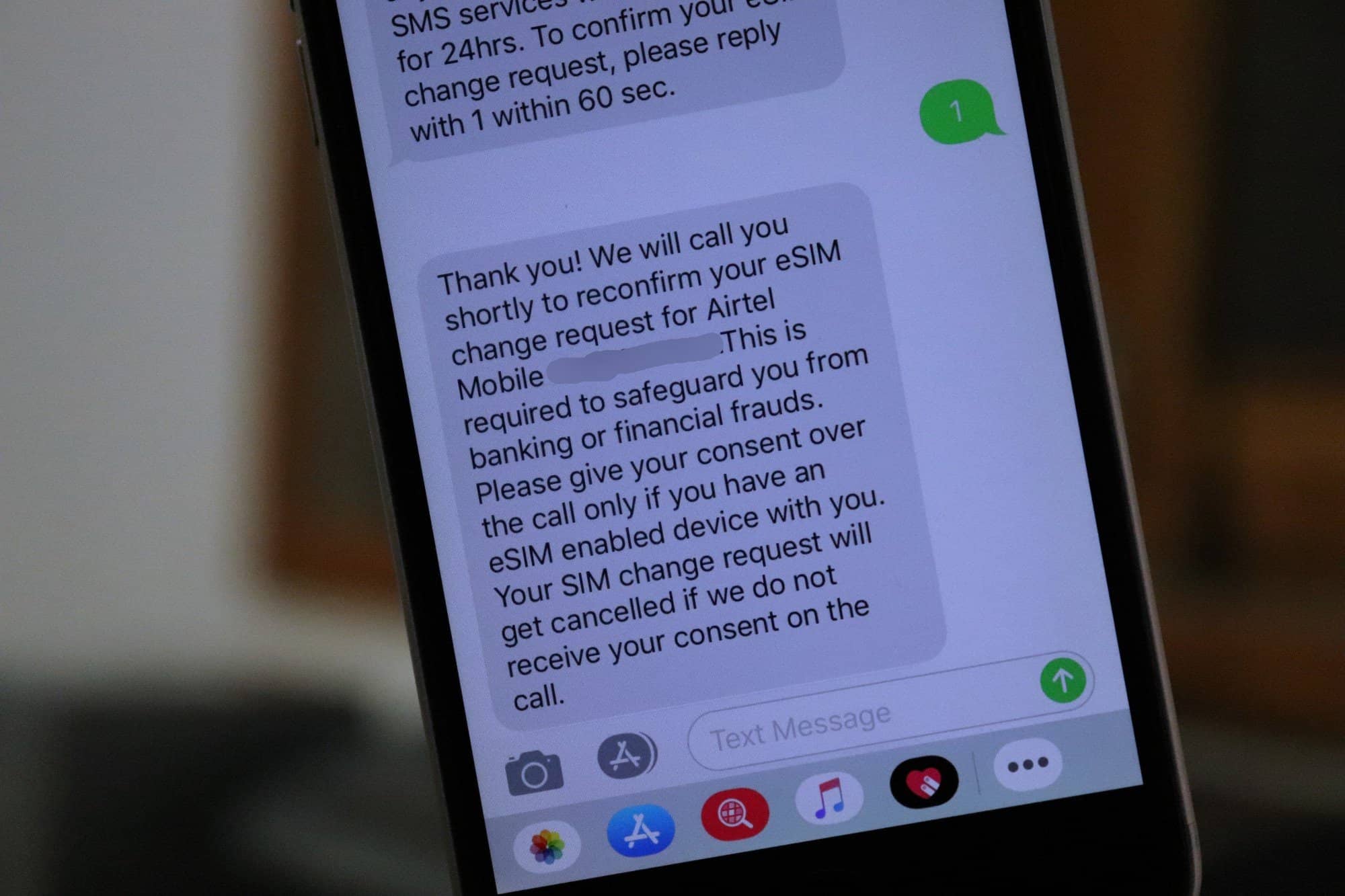
- Send an SMS to 121 from your Airtel Postpaid number with the following text “eSIM <your registered email ID>”.
- You’ll get a confirmation SMS from Airtel. Reply with 1 within 60 seconds of receiving the message from Airtel.
- You’ll get a confirmation call from Airtel to make sure you’ve an eSIM compatible device. Press 1 on the keypad when asked to confirm on the call.
- Airtel will now send you a QR Code to add the eSIM on your iPhone. Check your inbox for the registered email ID that you used in Step 1 above.
- Once you get the QR Code, scan it with your iPhone by going to Settings » Mobile Data » Add Data Plan.
How to get Virgin Mobile eSIM in Canada and UAE

Virgin Mobile is also rolling out eSIM support in Canada and UAE. You can get yourself an eSIM for your new line on Virgin Mobile Canada by going to this webpage, and to a Virgin Mobile in the UAE.
The carrier will be adding support for eSIM in more countries in the coming days. Stay tuned…
How to get EE eSIM QR Code

EE in the UK is the only carrier currently offering eSIM, and good news is that it eSIM available for use on the iPhone XS, XS Max, and iPhone XR.
You can get an EE eSIM from the carrier’s retail stores throughout UK. The official EE twitter handle mentions that some individual stores may not have the eSIM in stock at this time, but the support team will send a package by post to help users get switched to an eSIM without any delay.
That’s all for now, we’ll keep this post updated as more carriers enable eSIM support in the coming days. For help on setting up and using Dual SIM on your iPhone, follow the link below.
→ How to use Dual SIM with eSIM on iPhone XS and iPhone XR

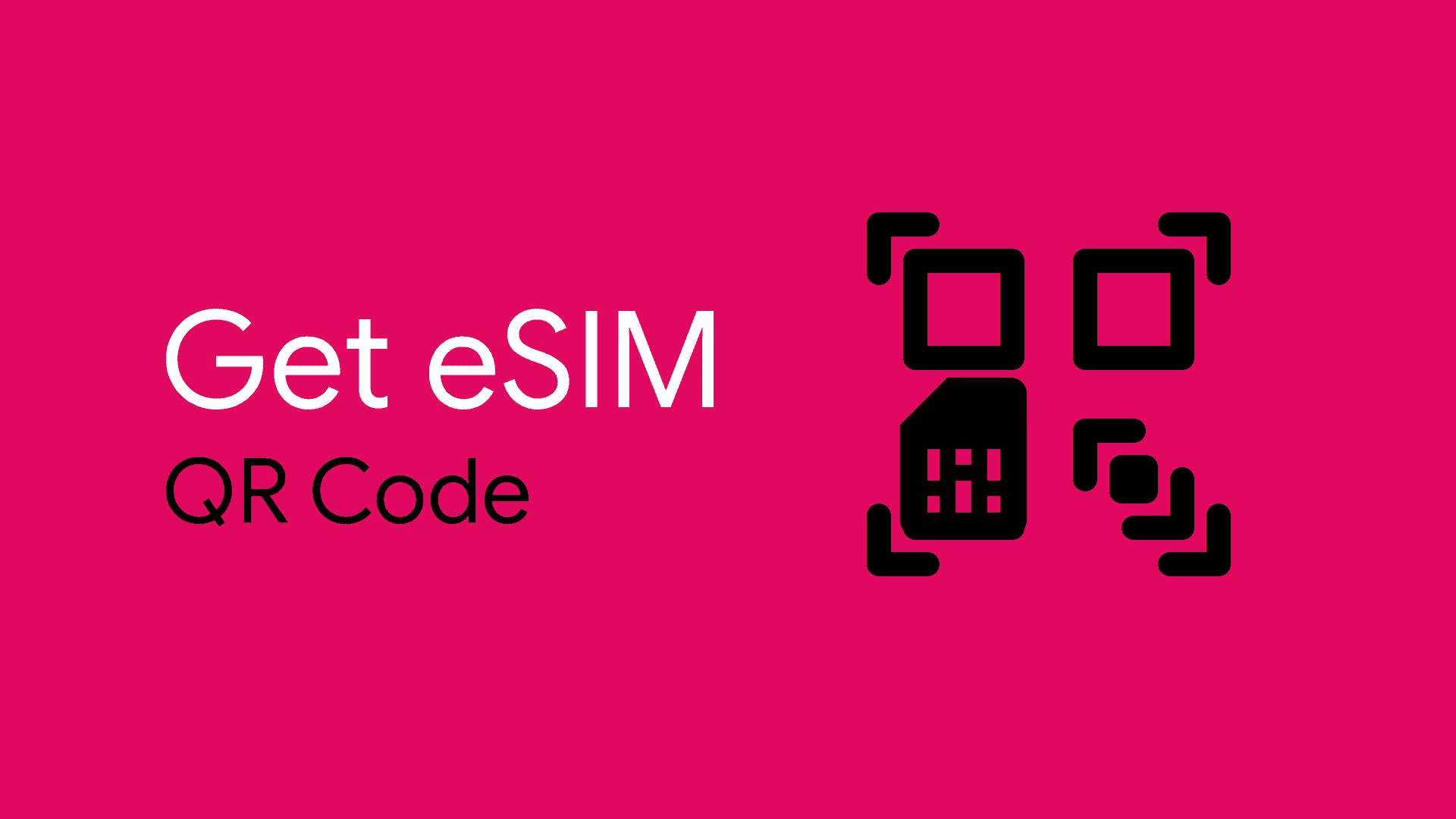








Member discussion