Picture in Picture has been around on Android phones for quite some time now since Samsung first introduced it. And although Apple hasn’t completely stayed away from PiP (as known in the tech world) – iPad already has PiP – it has now decided to completely embrace it and bring it to iPhone too with iOS 14.
Picture in Picture, or the floating videos, act of their own volition and don’t require any effort from your side. Any apps (such as YouTube) that support PiP automatically display the video in a floating window if the video was still playing after you get out of the app. PiP also works for FaceTime calls. PiP is also on by default in iOS 14 so you don’t have to go through any troubles.
You can change the size of the floating video, and dock it to the sides temporarily if it’s getting in the way while the audio continues to play and bring it back whenever you want.
But not everyone would want PiP on their phone all the time. Sometimes we close the videos in a hurry, expecting them to close. So it’s a good thing Picture-in-Picture in iOS 14 can be disabled whenever you want.
To disable ‘Picture in Picture’ on iPhone, first, open the ‘Settings’ app on your device and go to ‘General’ settings.
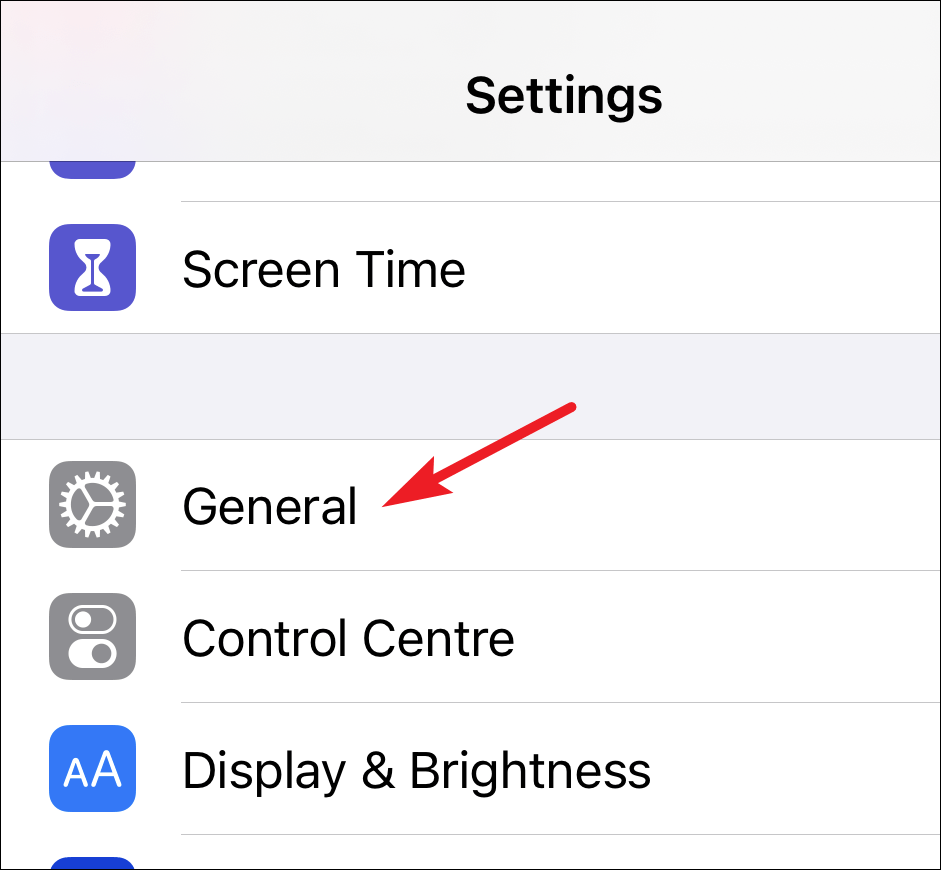
Now, tap on ‘Picture in Picture’.
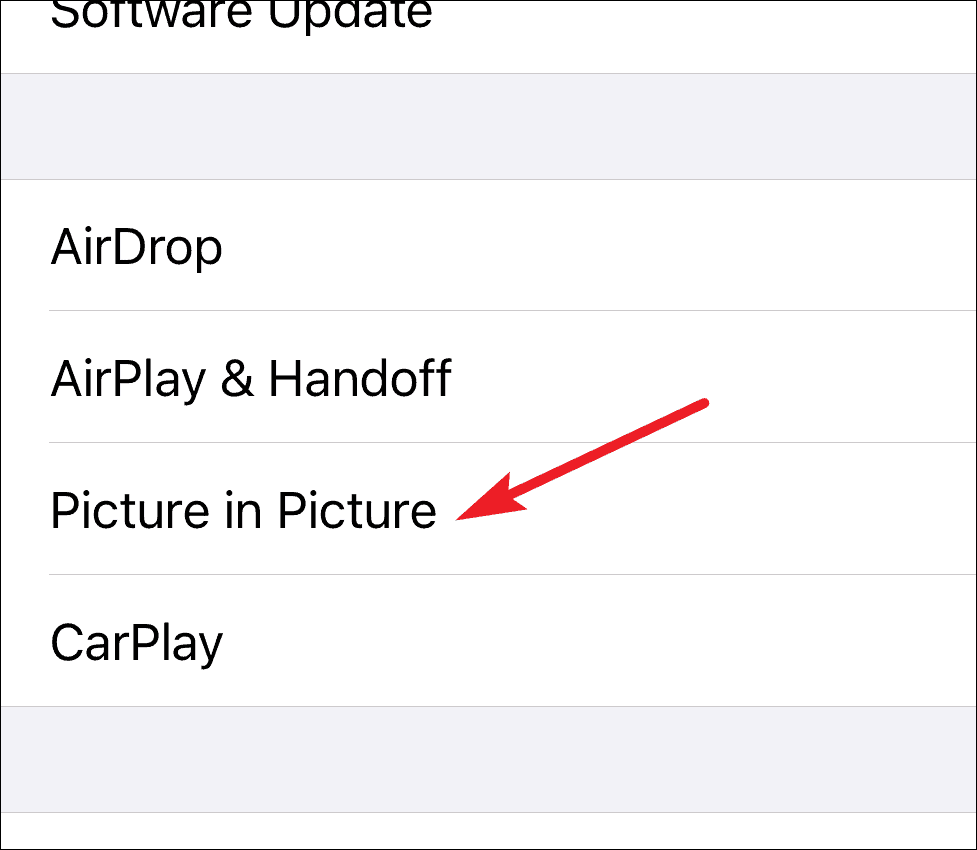
Finally, turn off the toggle for ‘Start PiP Automatically’.
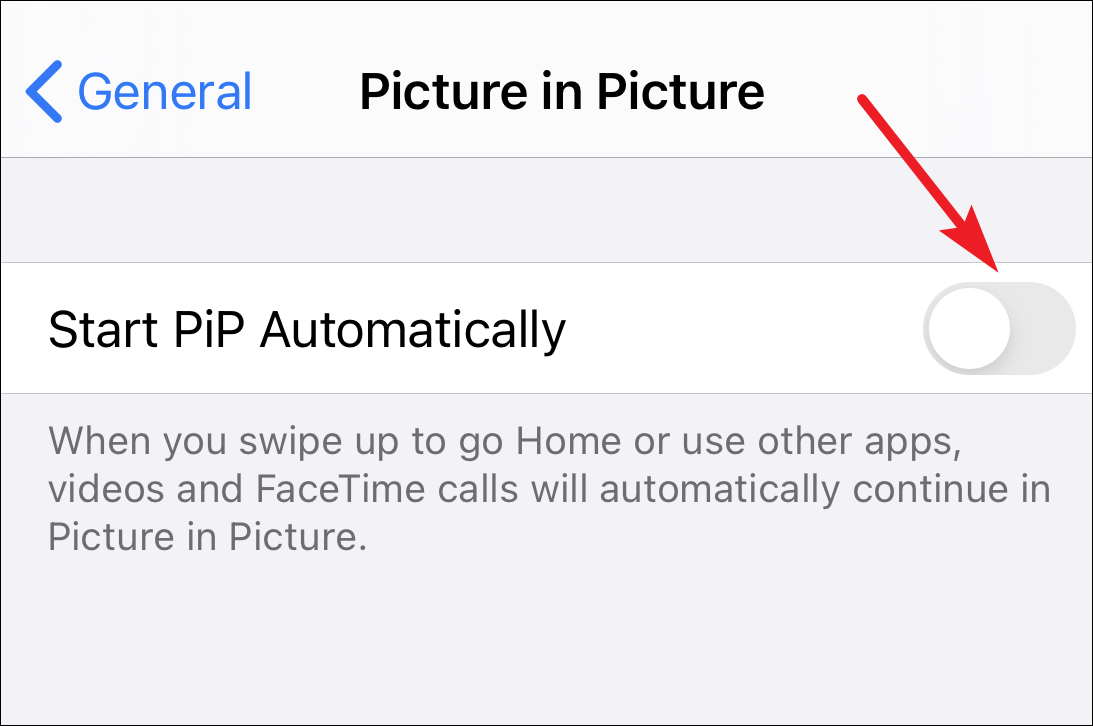
The Picture in Picture will stay disabled until you enable it again. When the Picture in Picture is disabled, videos, as well as FaceTime, calls both won’t float on the Home screen or other apps. But the good thing is, it only takes a second to enable or disable PiP, so you can enable it again whenever you want.

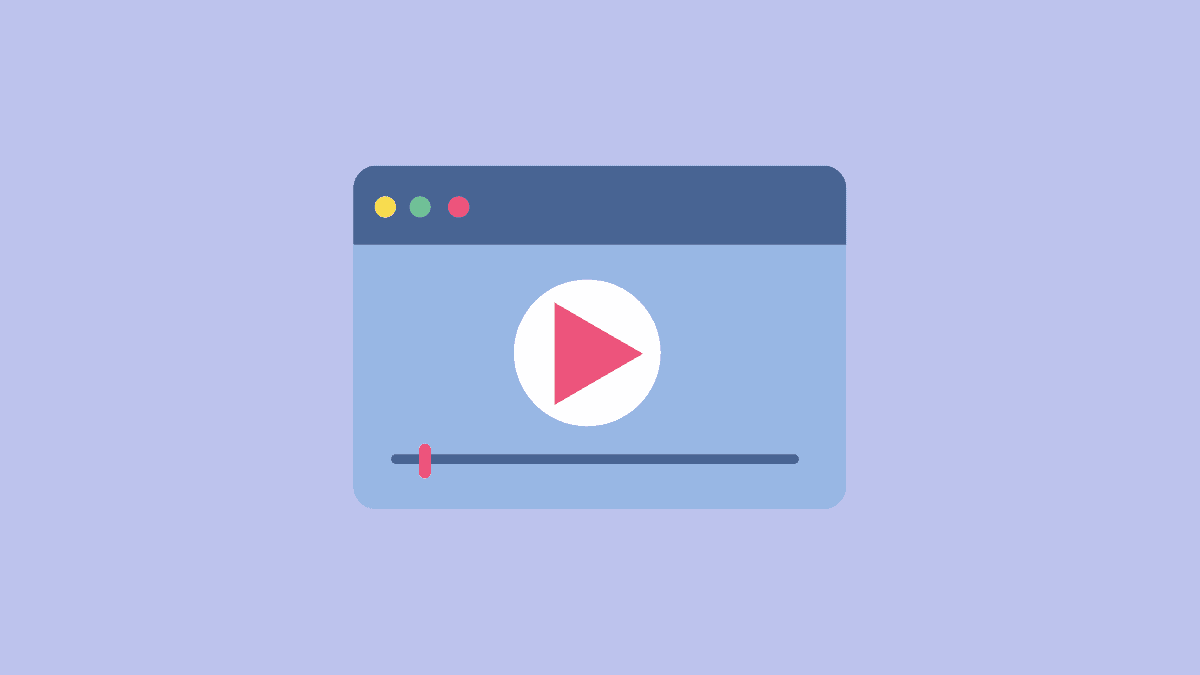





![Best Calendar Widgets for iPhone [iOS 14]](/content/images/size/w600/wordpress/2020/10/allthings.how-best-calendar-widgets-for-iphone-ios-14-iphone-calendar-widget-scaled.jpg)


Member discussion