On iMessage, certain indicators can hint that someone has blocked you, like messages not showing the "Delivered" status or calls not connecting.
While there's no definitive method to confirm if you've been blocked, several clues can help you determine whether you're being ignored or if there's another issue.
✅ Check your iMessage delivery status
iMessage provides useful features, including delivery status notifications. Every message you send displays a status indicating if it was delivered. This "Delivered" tag appears below your most recent message (and changes to "Read" if the recipient has read receipts enabled), which can be instrumental in determining if someone might have blocked you.
If you see "Delivered" beneath your recent messages, you can be confident that you're not blocked.
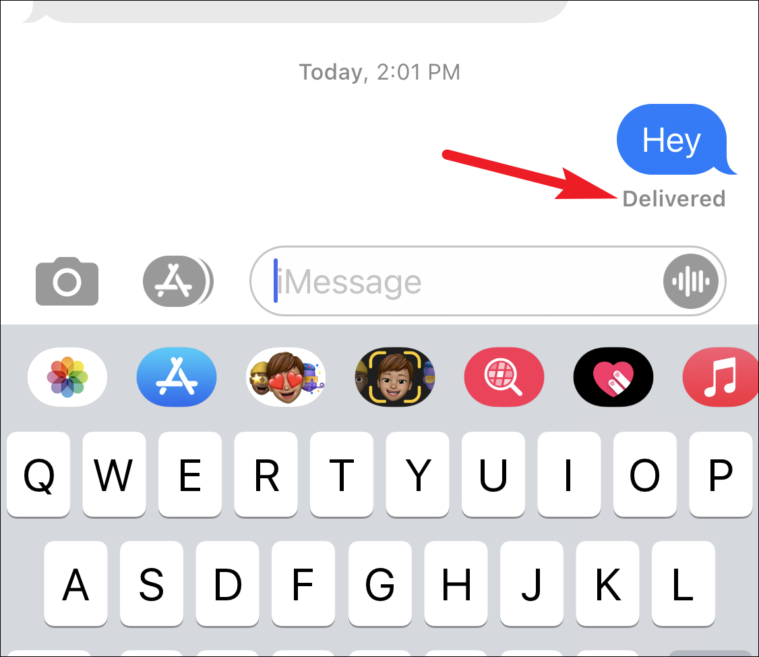
However, if the "Delivered" status no longer appears under your messages, this might be worrisome. When your number is blocked, your messages won't reach the recipient, and your device won't display the delivery confirmation.
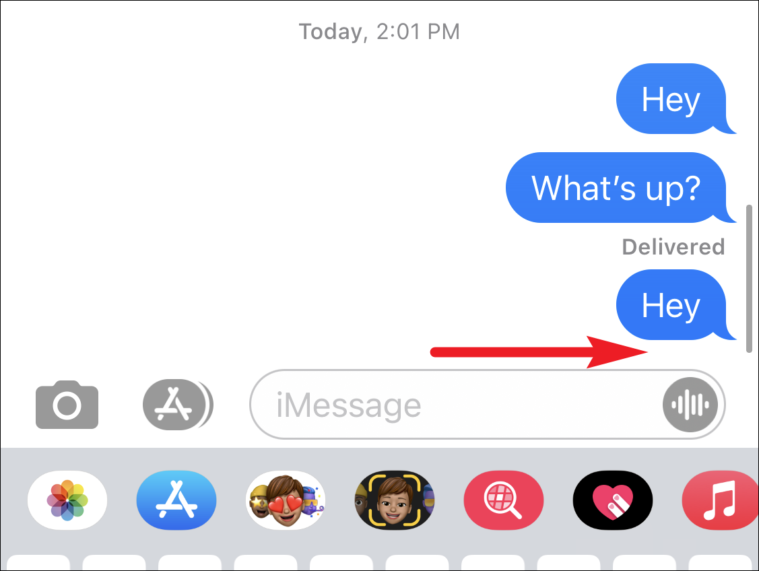
Messages sent prior to being blocked can still be viewed by the recipient, and their status may update from "Delivered" to "Read". However, any messages you send after being blocked won't reach them, and messages sent during the blocked period won't be delivered even if they unblock you later.
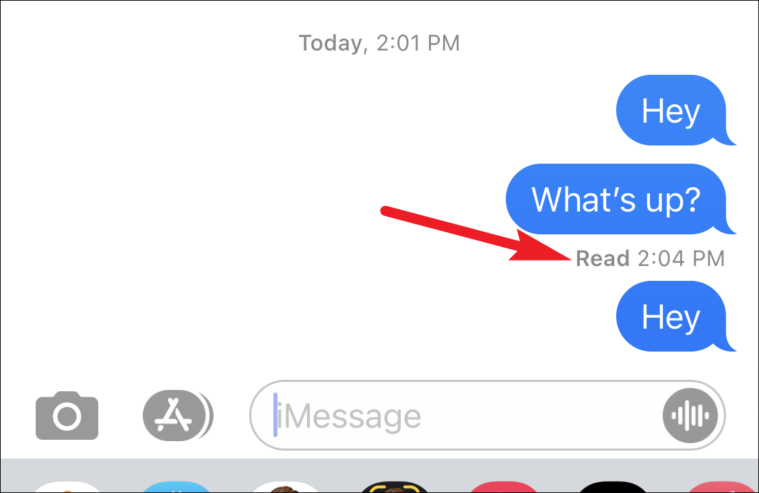
Yet, the missing "Delivered" status doesn't always indicate that you've been blocked. There are other reasons why your iMessages might not be delivered.
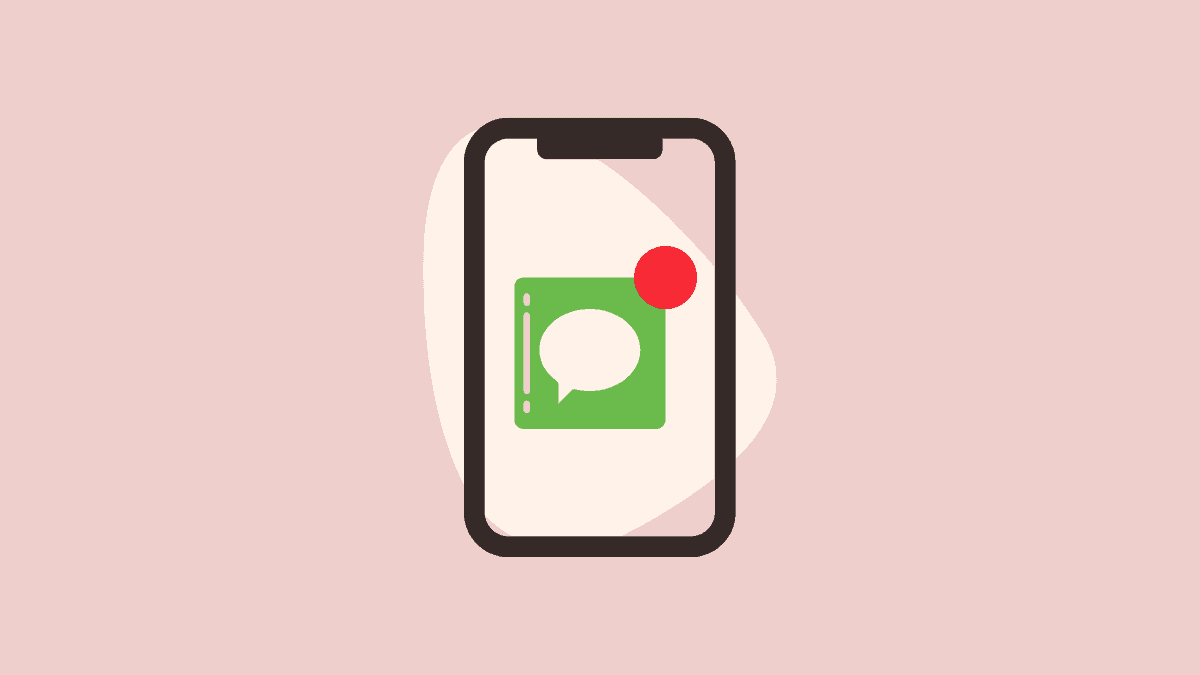
For instance, if someone switches from an iPhone to an Android device without deregistering their number from iMessage, their contact may still appear as an iMessage recipient, but your messages won't reach them, resulting in no "Delivered" tag. Additionally, the recipient might be offline or have network issues. So, what's the next step?
🤙 Try calling them
Because iMessage is integrated with your phone number, blocking on iMessage typically means your entire number is blocked. This means you won't be able to text or call the person.
If you're blocked, your calls will either go straight to voicemail or disconnect after a single ring. If voicemail is available, you can leave a message, but it will be stored in their blocked messages folder. The key indicator is that your calls consistently fail to connect or are diverted immediately.
⛔ Could it be DND?
However, calls going straight to voicemail or disconnecting doesn't always mean you've been blocked. The recipient's iPhone might be set to Do Not Disturb (DND) mode. So, how can you tell the difference?
One method is to call them again within three minutes. If they have "Repeated Calls" enabled in DND settings, your second call might get through.
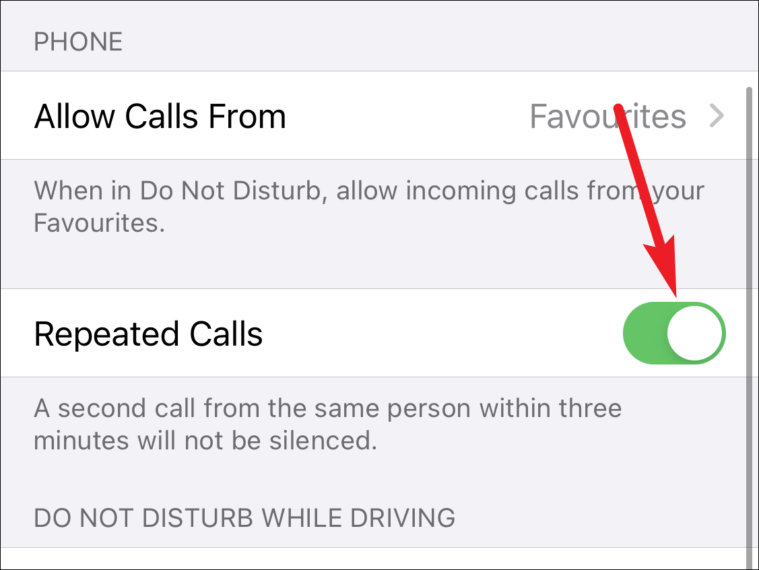
If the second call doesn't connect, it doesn't definitively mean you're blocked; they might have "Repeated Calls" disabled. Try sending them an iMessage. In DND mode, messages are still delivered—they just don't notify the recipient immediately.
Therefore, if your messages aren't showing as delivered and your calls consistently fail to connect, it's likely that you've been blocked.
However, consider waiting a while before jumping to conclusions. The person might be out of network coverage or have their phone turned off, causing messages not to deliver and calls to go to voicemail. If the situation remains unchanged for several days, it's possible that they've blocked you.

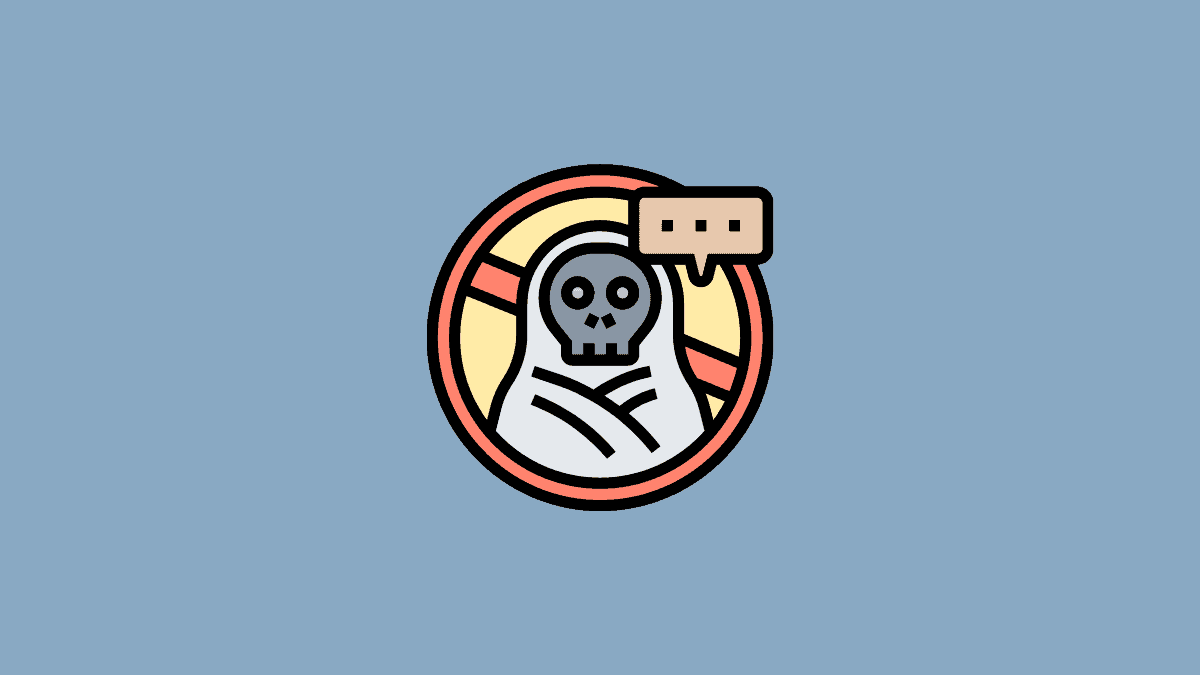





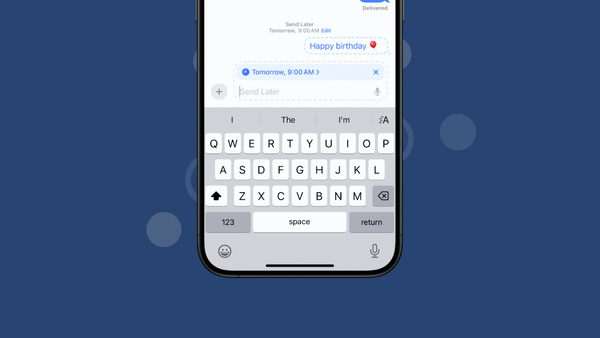


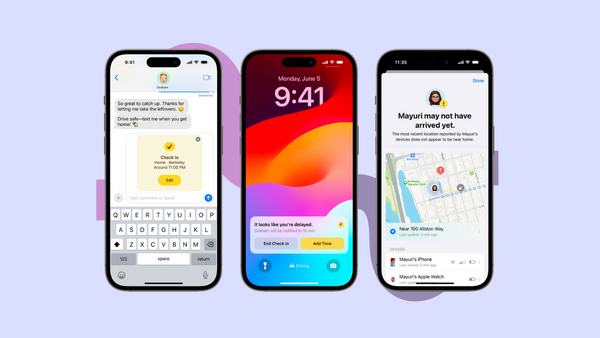
Member discussion