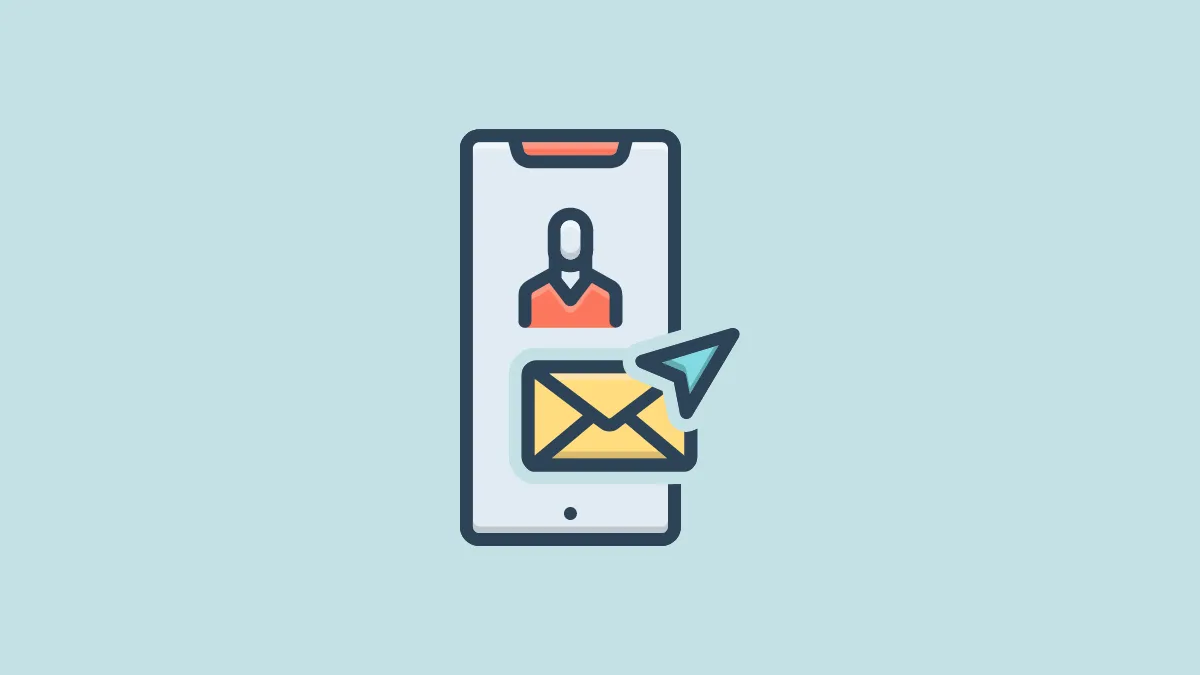Quick Info
- The restrict option on Instagram and Facebook allows you to move someone from chats back to Message Requests.
- You can restrict and unrestrict a user on both platforms at any time without their knowledge.
- Restricting a user still lets you see their messages and comments without them knowing about it.
- You will not get any notifications about messages and comments from restricted users.
If you do not want to get messages on Instagram or Facebook from someone or have accidentally accepted their message request, you can move them back to Message Requests by restricting them without needing to block them.
On Instagram
- Open the Instagram chat for the person you want to move back to Message Requests and then tap on their username.
- Tap on the three dots that appear on the right side and you will see a few options.
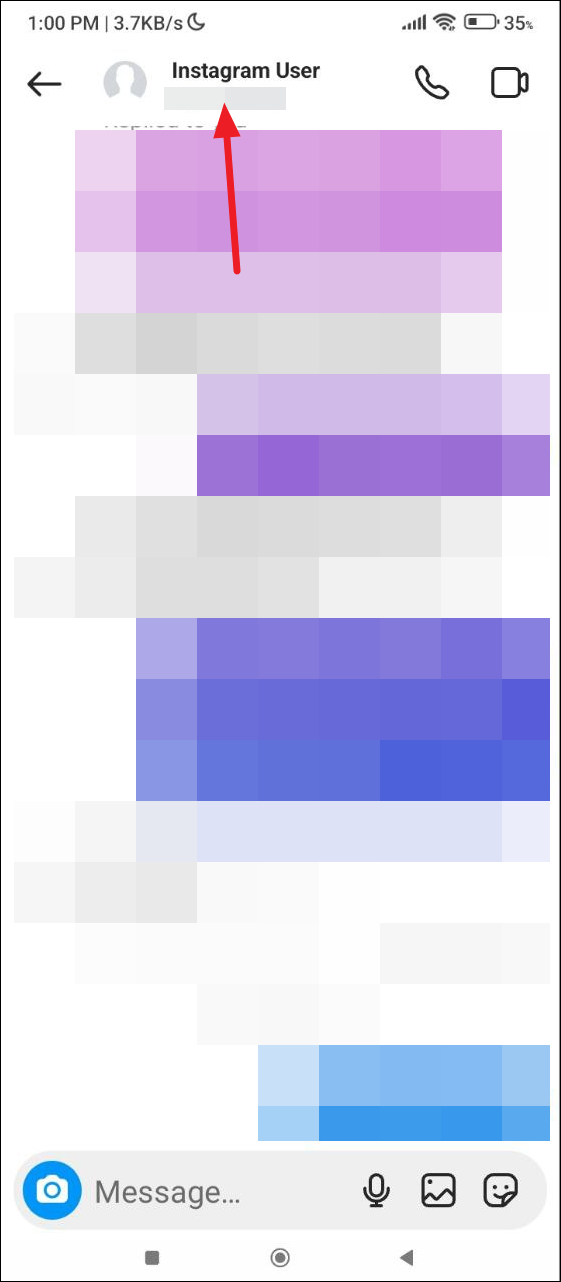
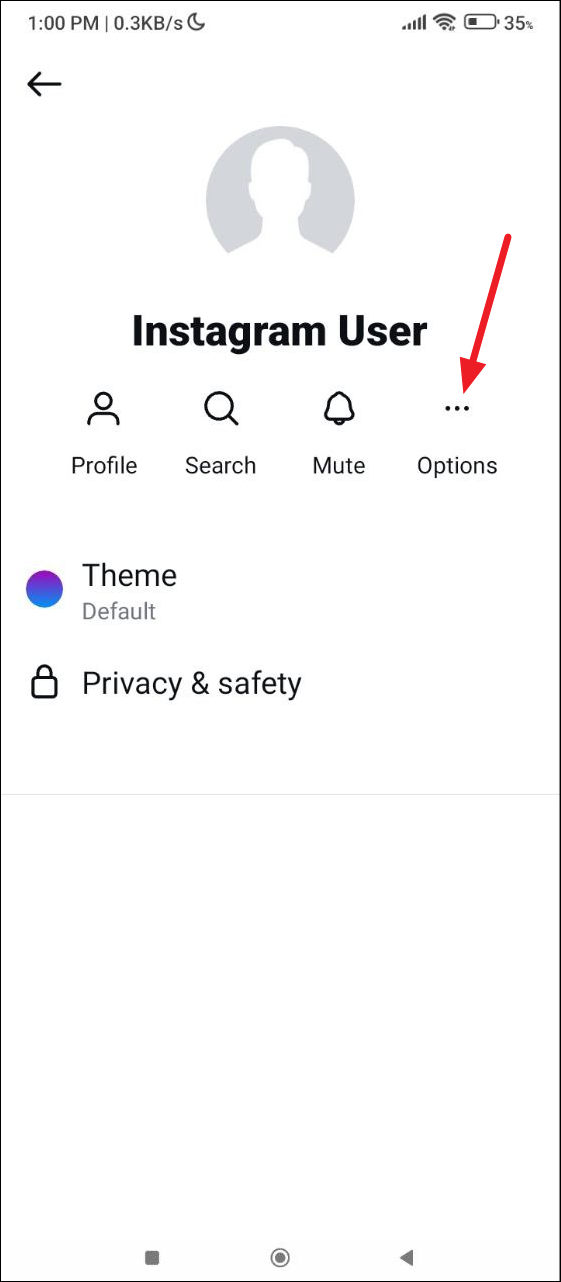
- To move the person back to Message Requests, just tap on the 'Restrict' option. Alternatively, go to their profile, tap on the three dots, then tap on 'Restrict'.
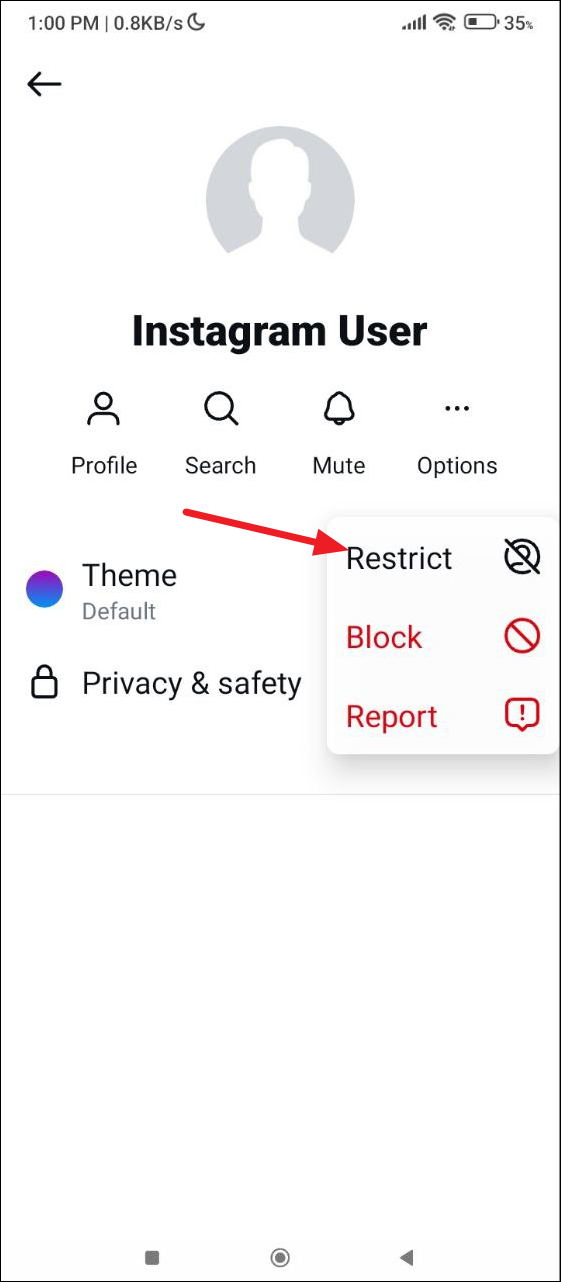
Unrestrict a user
- You can unrestrict a restricted person at any time by going back to your Instagram chat list. Tap on the new 'Requests' option on the right.
- On the next page, tap on 'Hidden Requests' at the top.
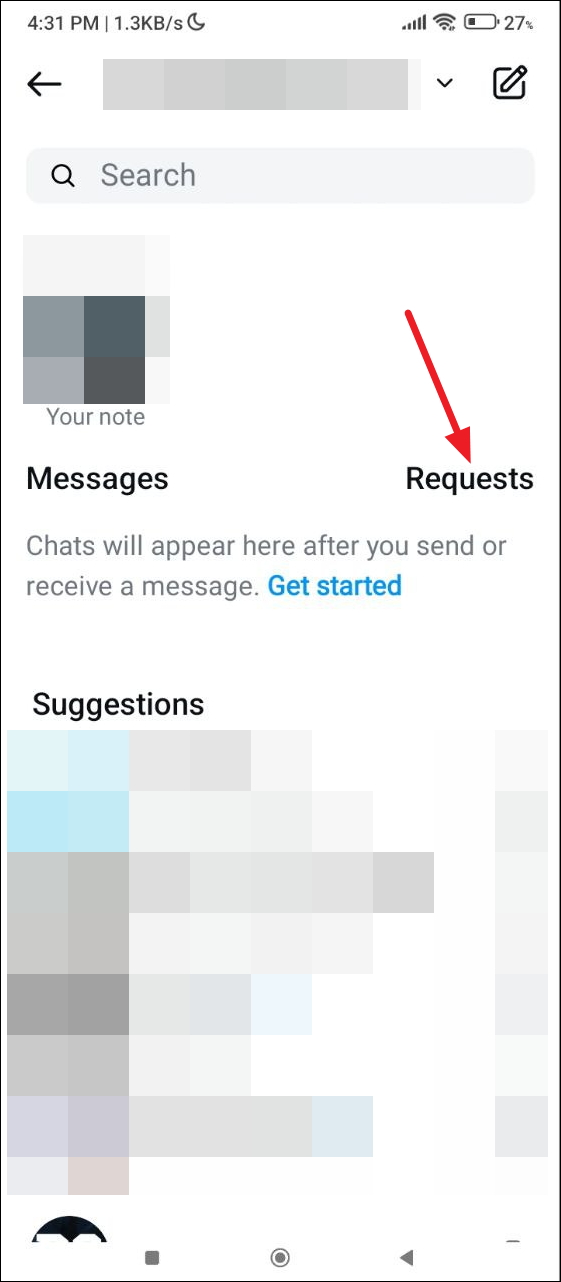
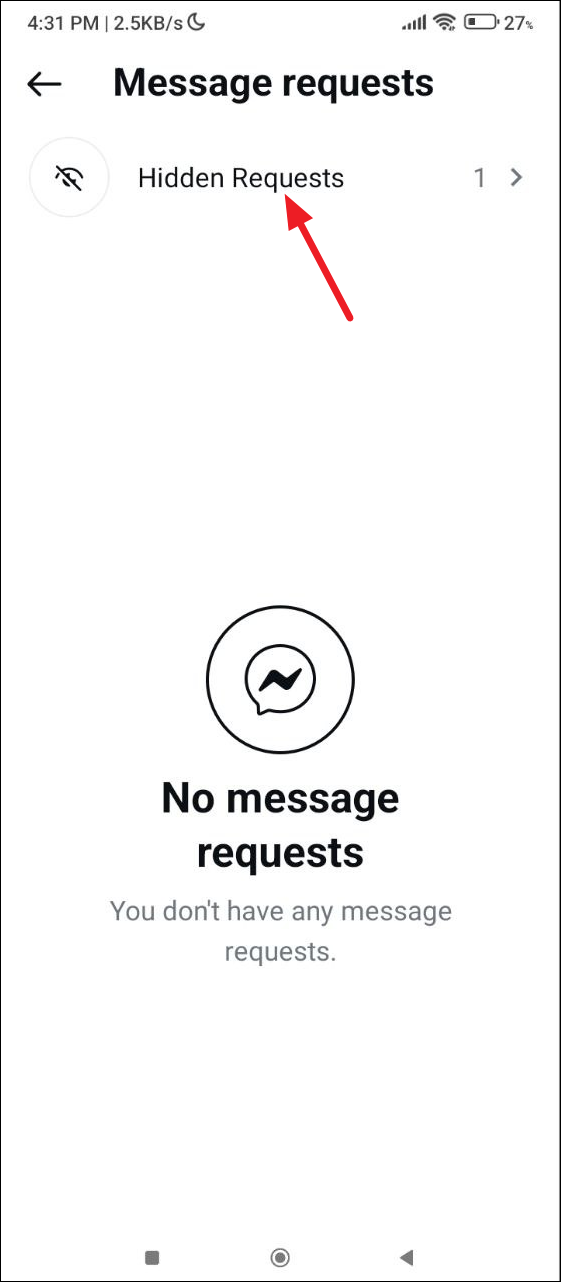
- Tap on the name of the user you want to unrestrict.
- Lastly, tap on the 'Unrestrict' button at the bottom.
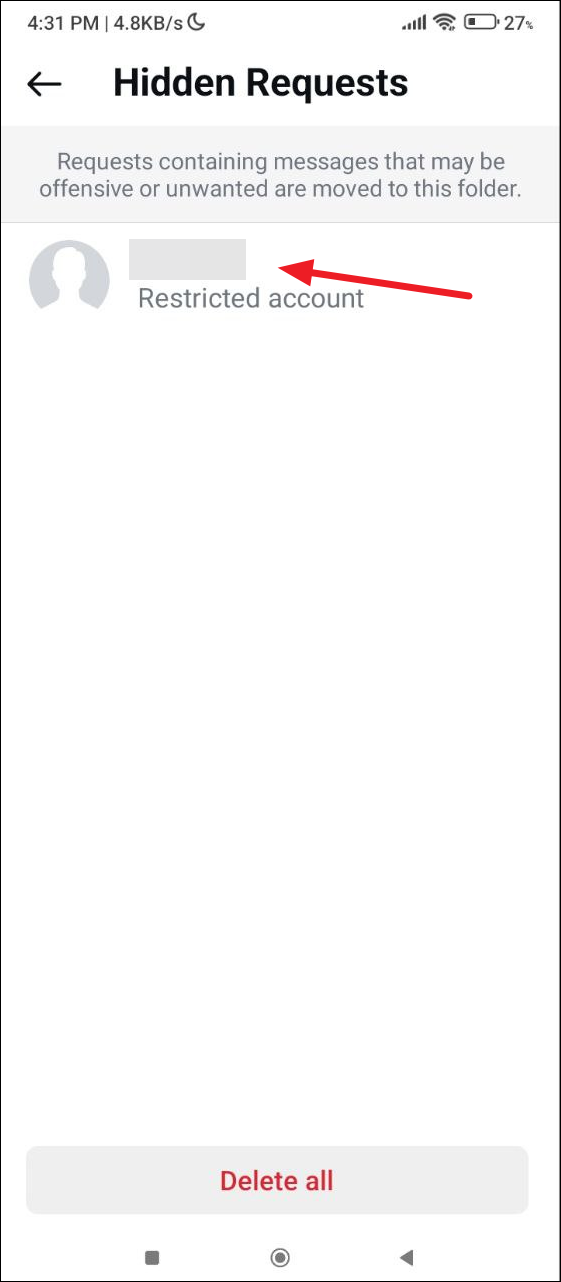
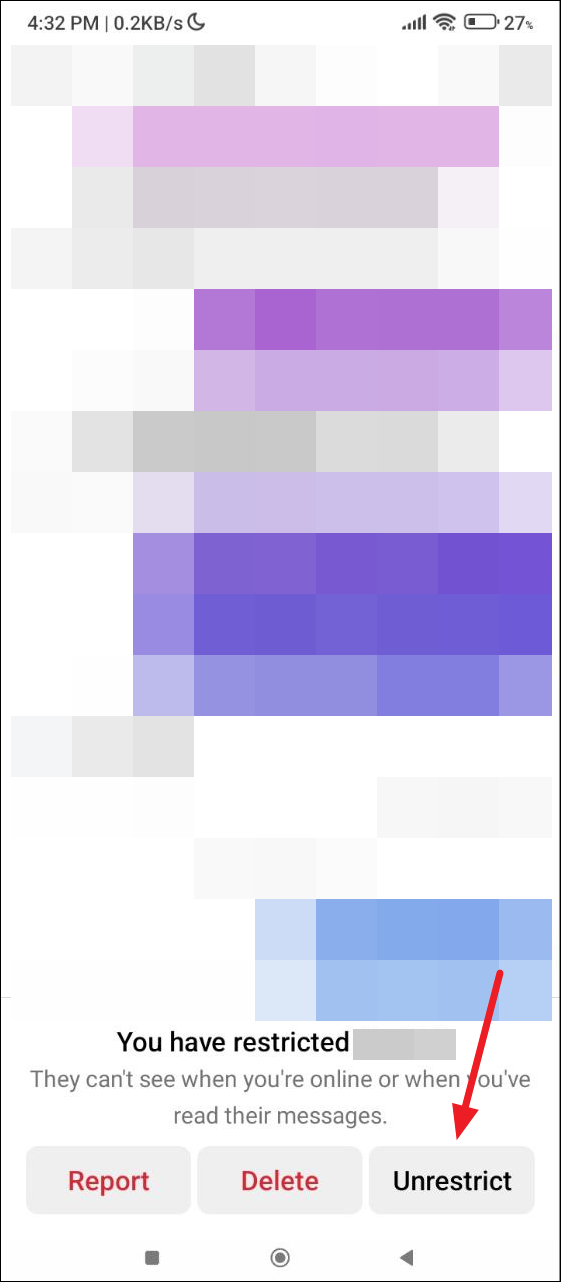
On Facebook
- In Facebook Messenger, open the chat and tap on the 'i' icon or the person's name at the top.
- Scroll down on the next page and then tap on the 'Restrict' option.
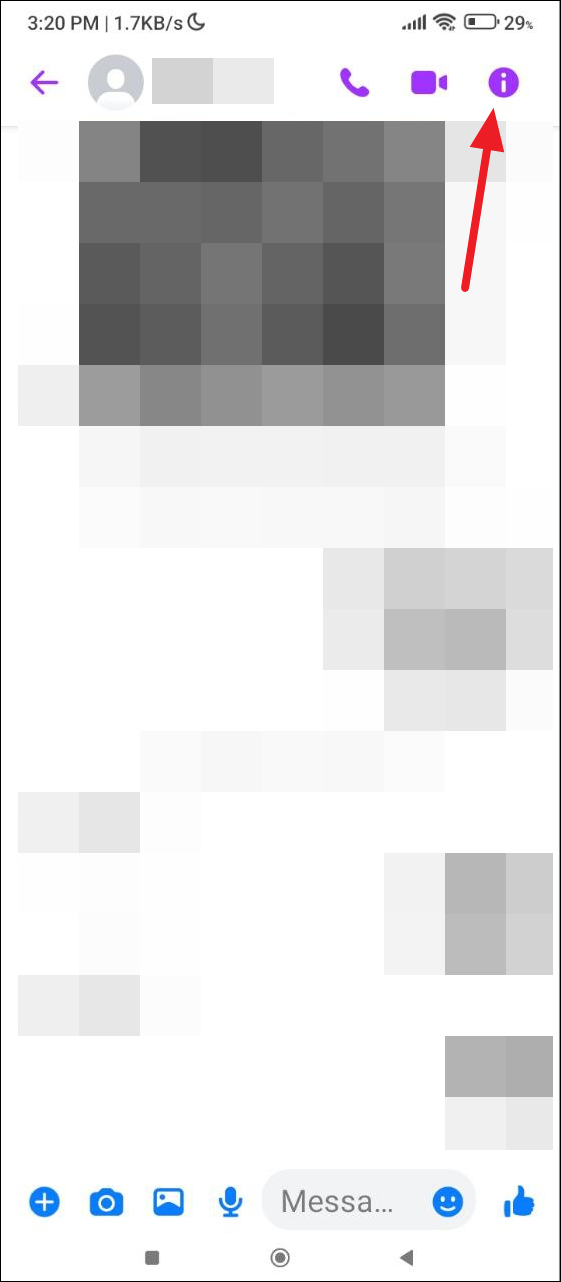
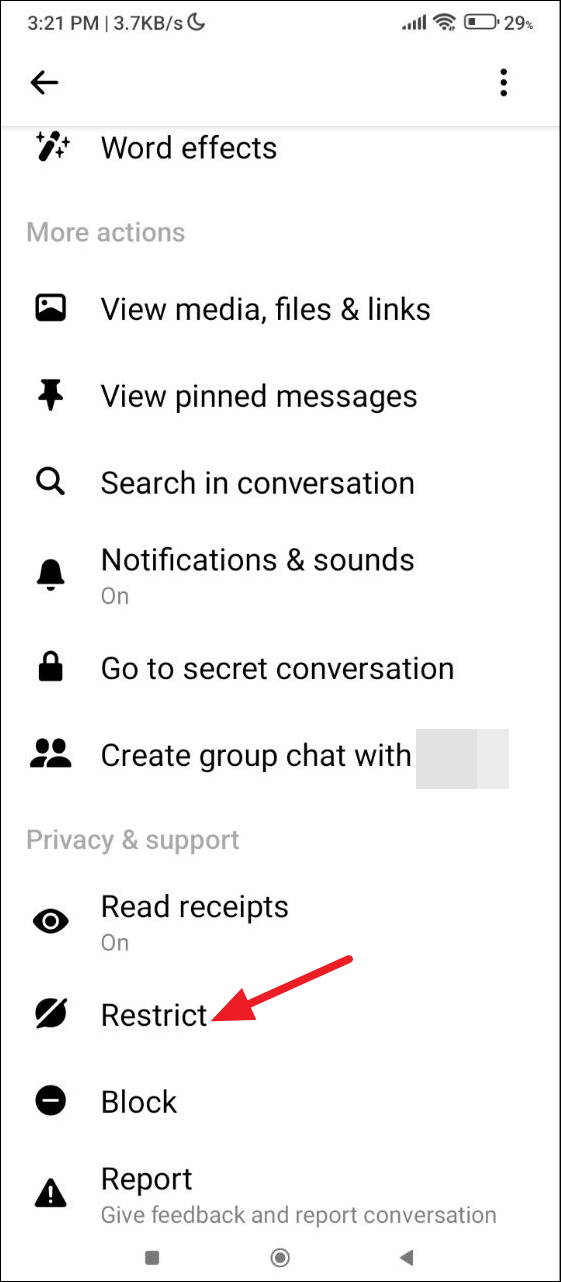
- Tap on the 'Restrict' button that appears at the bottom to confirm your decision.
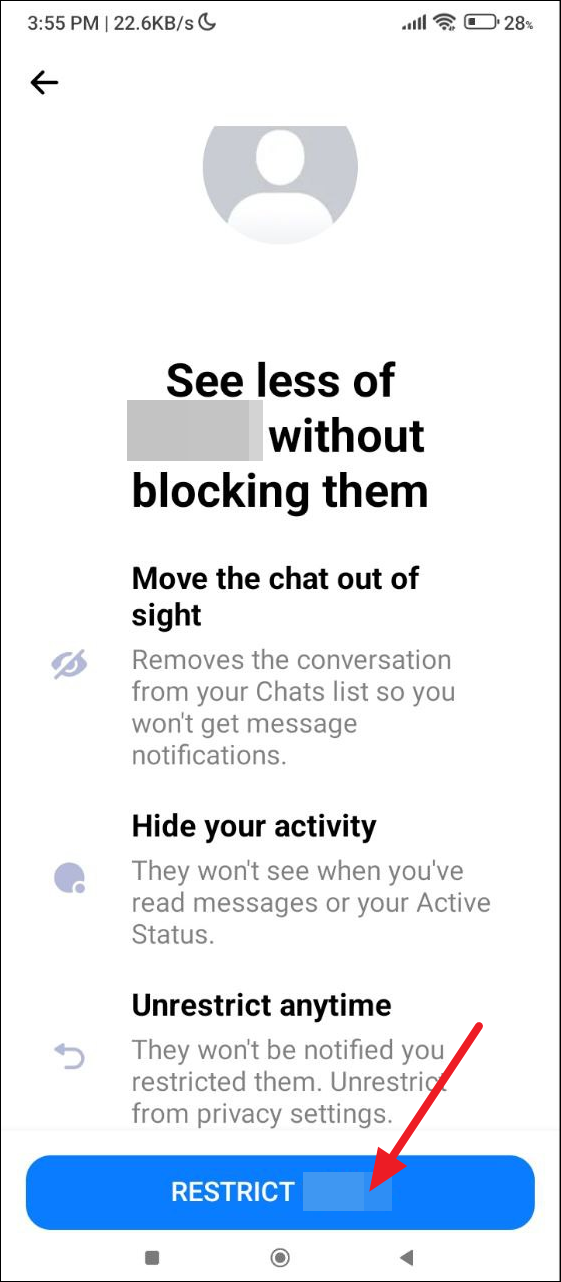
Unrestrict a user
- To unrestrict a user, go into Messenger settings by tapping on the three horizontal lines on the top left.
- Then tap on the gear icon.
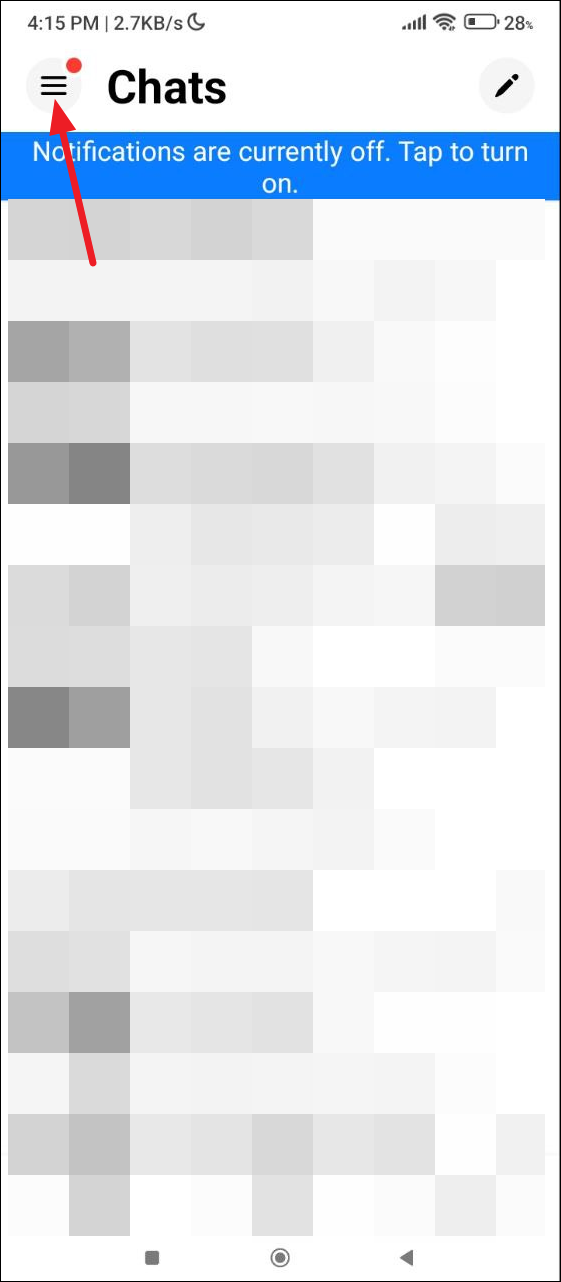
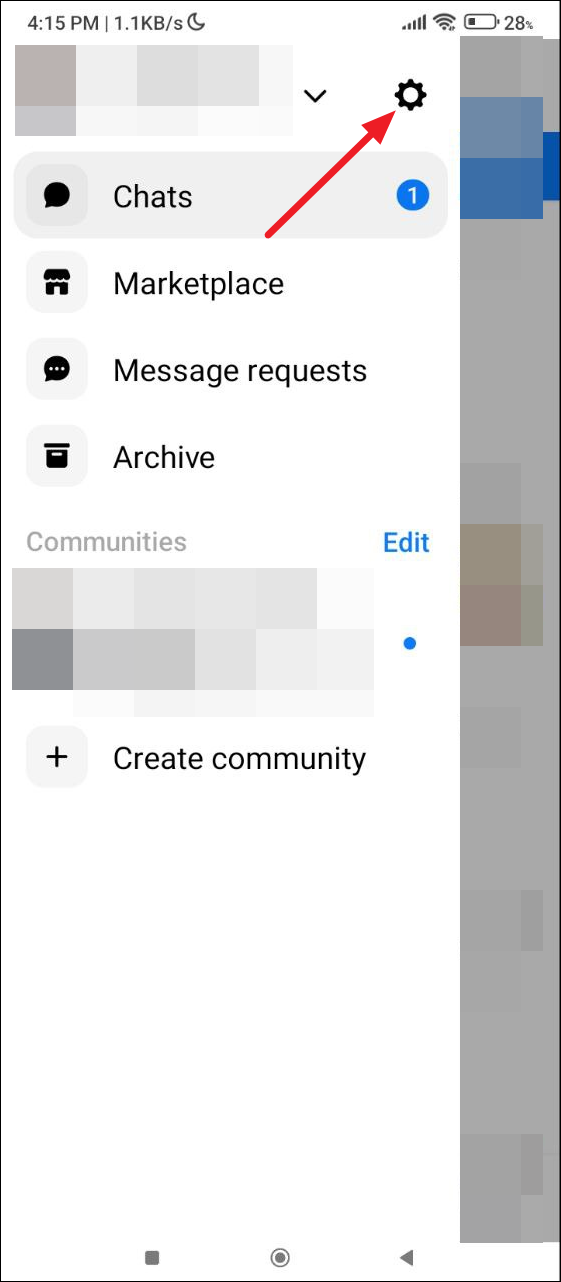
- Next, tap on the Privacy and Safety section.
- Then tap on Restricted accounts to view restricted users
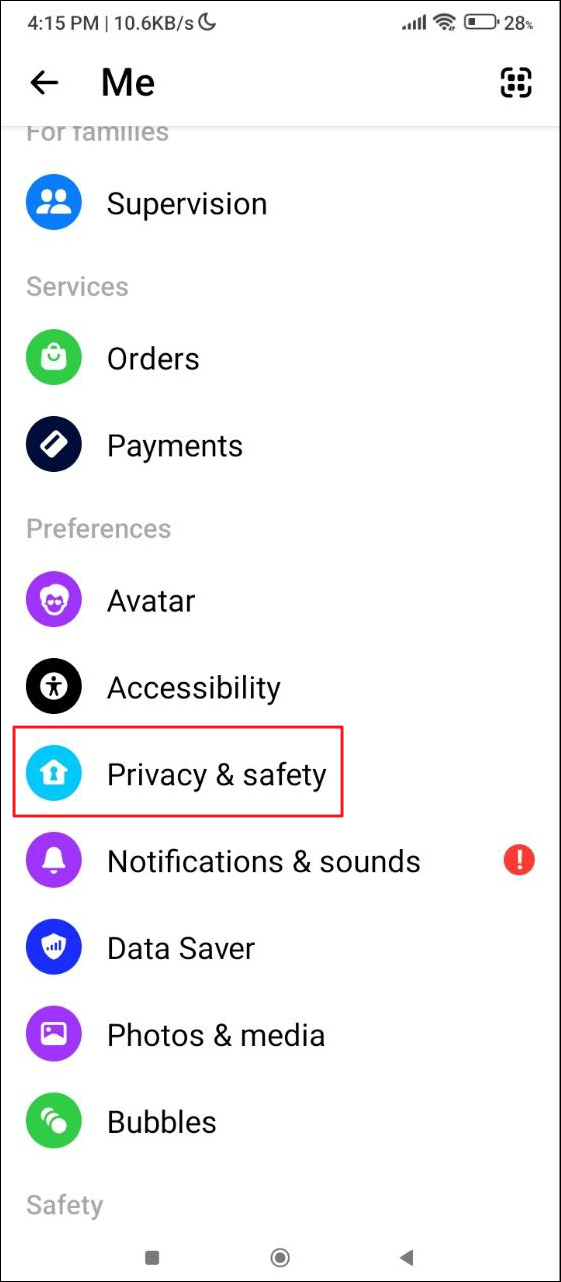
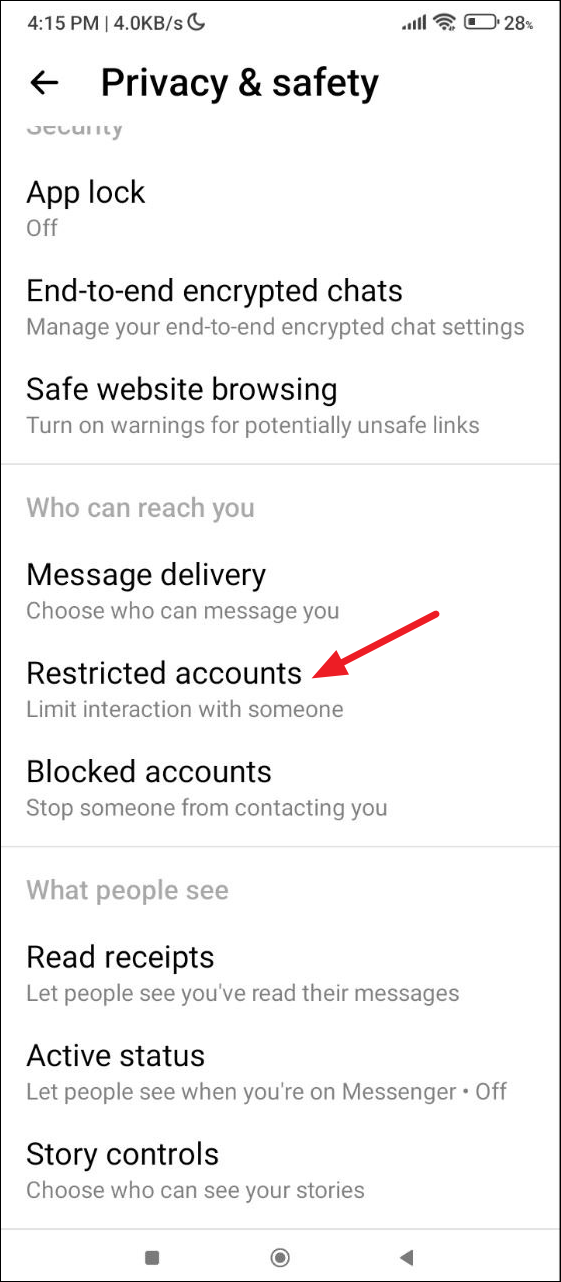
- On the Restricted accounts page, tap on the restricted user and you can also see their sent messages here without their knowledge.
- Finally, tap on the 'i' icon and then on the 'Unrestrict' option.
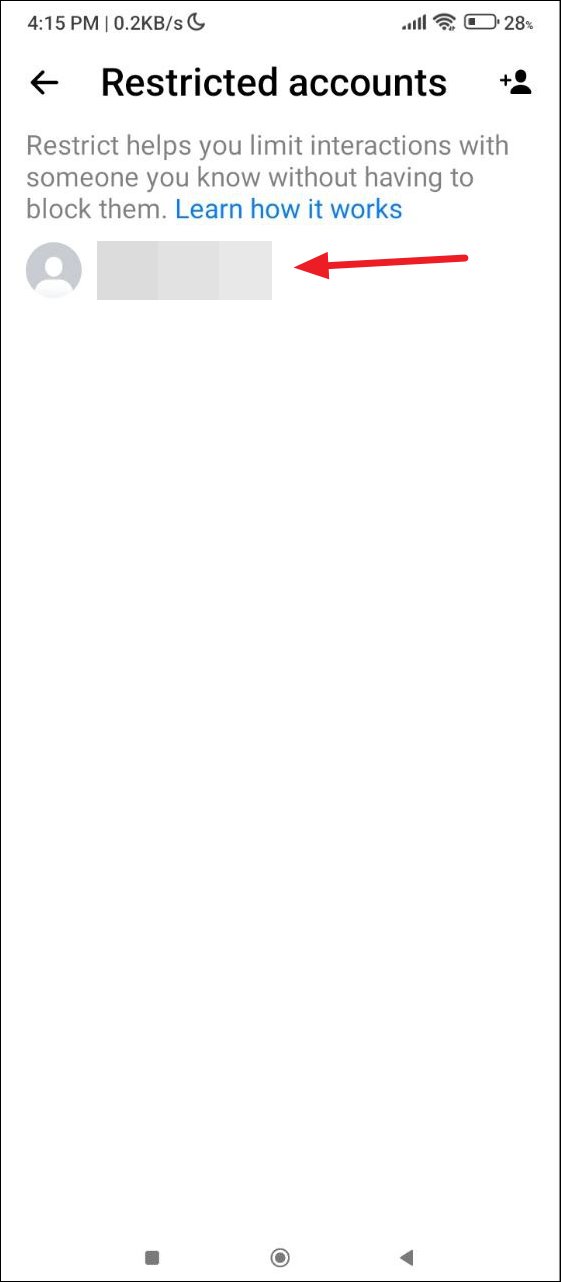
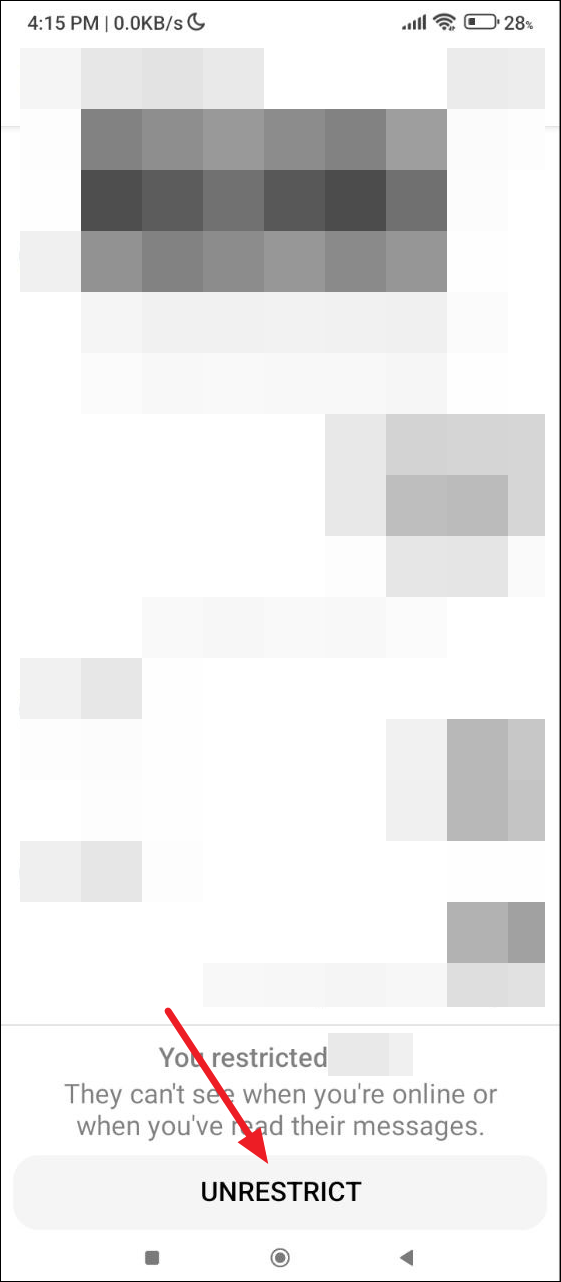
Things you should know
- When you restrict someone on Instagram, you will not get notifications about new messages, comments, and calls from the person.
- You can see their new messages by going to the Message Requests folder.
- The person you restrict will not have any knowledge of the fact and they will not be able to check your message read status and online status.
- When they comment on your posts, only they will be able to see them but you can change that and allow others to view their comments.
- When you restrict a user on Facebook, the message thread will disappear from your chat list.
- You cannot send messages to the person you restrict.