Mozilla Firefox recently updated its Terms of Use and Privacy Notice, causing concern among users about data privacy and control over their personal information. The new changes grant Mozilla broader rights to use data entered into Firefox, raising questions about privacy implications. If you're a Firefox user, here are effective steps you can take to protect your privacy and ensure your data remains secure.
Method 1: Disable Firefox Data Collection
Step 1: Click on the menu button (three horizontal lines) in the upper right corner of Firefox and select Settings.
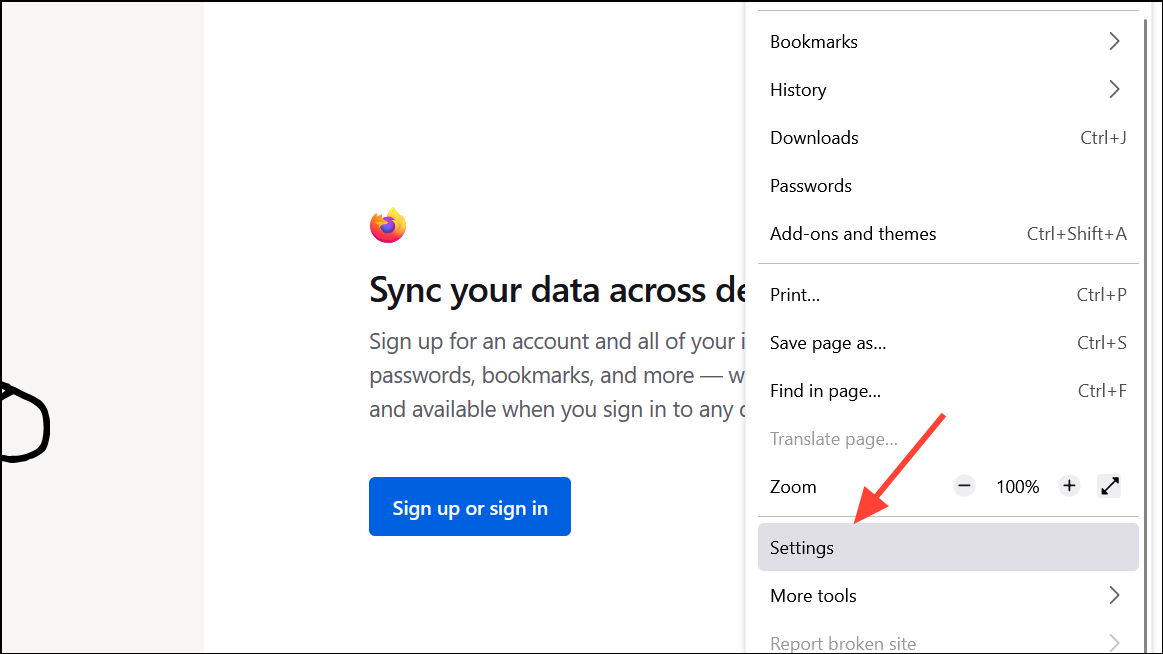
Step 2: Navigate to the Privacy & Security section. Under the section labeled Firefox Data Collection and Use, uncheck the boxes for "Allow Firefox to send technical and interaction data to Mozilla" and "Allow Firefox to install and run studies". This prevents Firefox from sending your browsing data to Mozilla for analysis or marketing purposes.
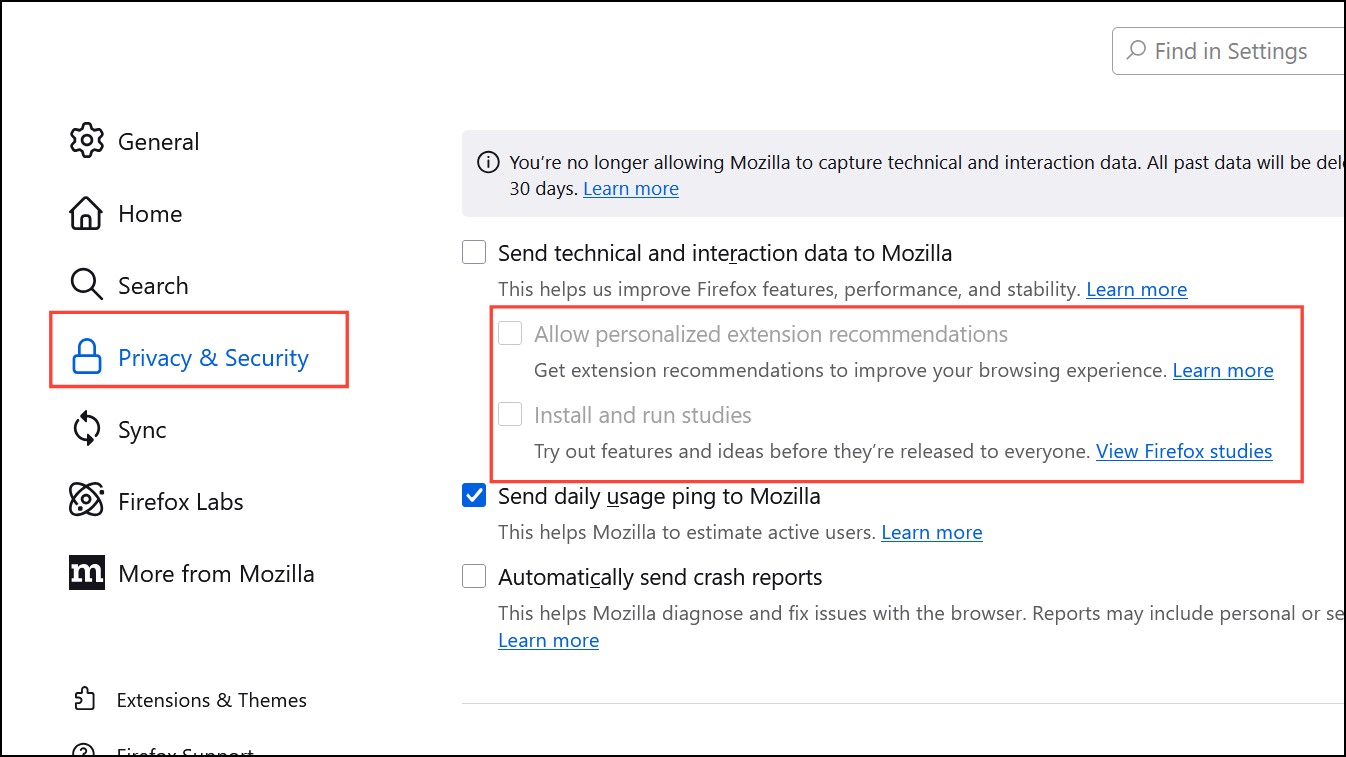
Disabling these settings ensures that your browsing data remains private and isn't shared with Mozilla or third parties.
Method 2: Enable DNS-over-HTTPS (DoH)
DNS-over-HTTPS encrypts your DNS requests, preventing your ISP or other third parties from seeing which websites you visit.
Step 1: Open Firefox settings by clicking the menu button and selecting Settings.
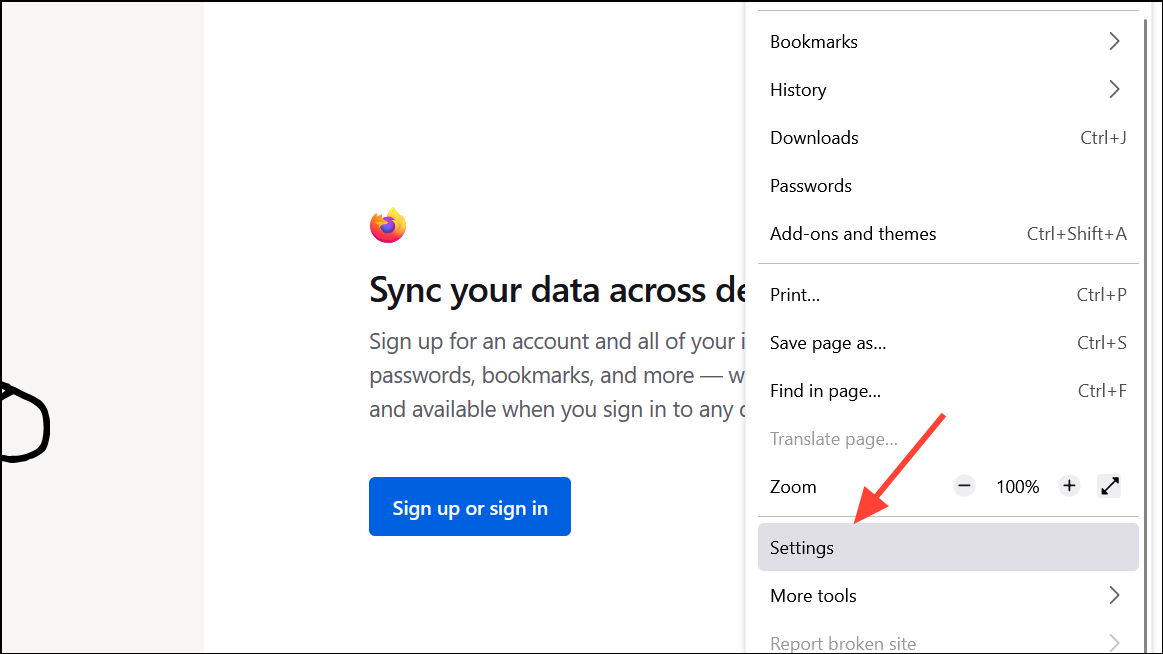
Step 2: Scroll down to the General panel, and under Network Settings, click Settings….
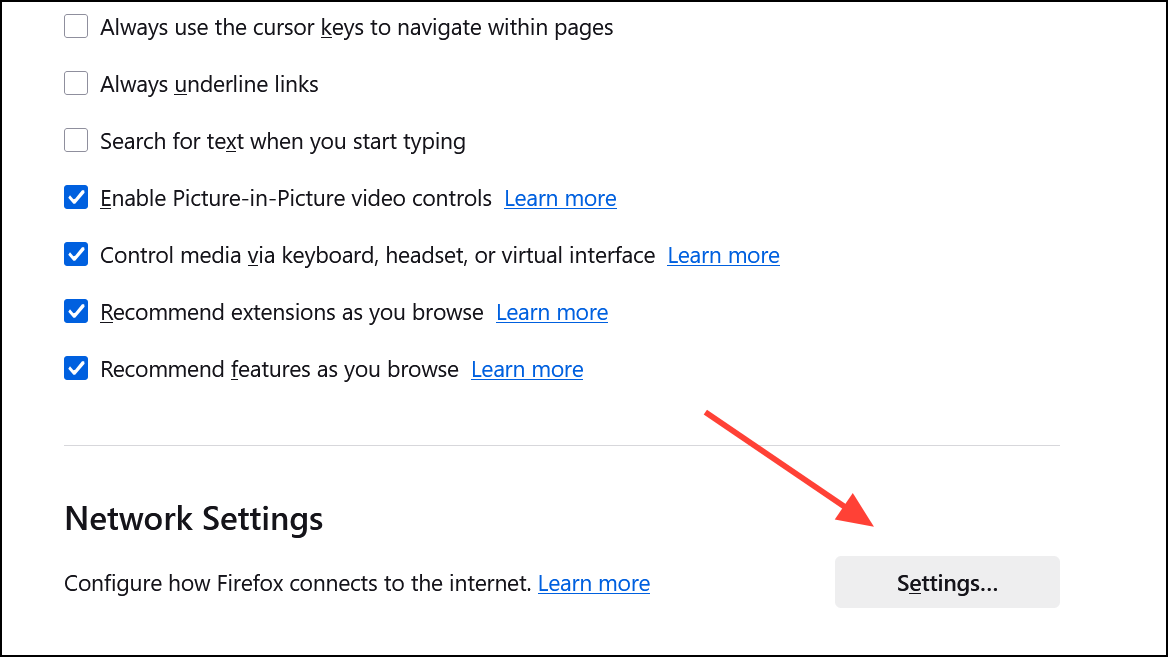
Step 3: At the bottom of the dialog, check the box labeled "Enable DNS over HTTPS". Choose a trusted DNS provider from the dropdown menu, such as Cloudflare or NextDNS, then click OK to save your settings.
This step secures your browsing by encrypting DNS requests, enhancing your privacy online.
Method 3: Configure Enhanced Tracking Protection
Firefox's Enhanced Tracking Protection blocks trackers and third-party cookies that track your online activity.
Step 1: In Firefox settings, navigate to the Privacy & Security panel. Under Enhanced Tracking Protection, select the Strict mode option.
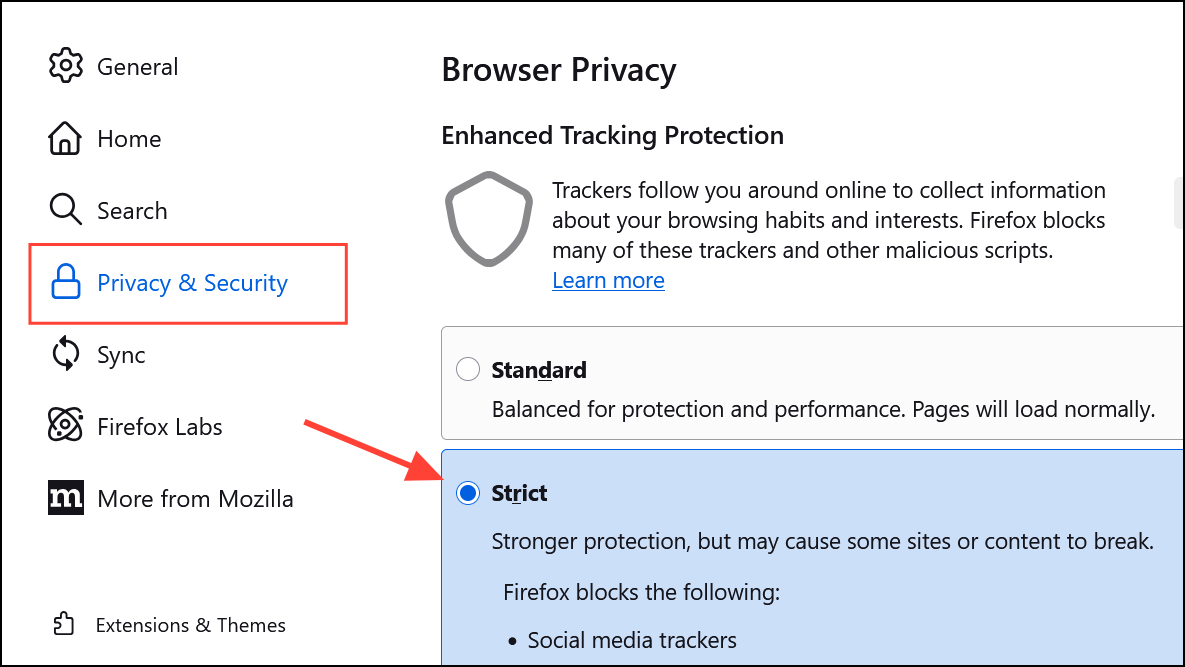
Step 2: If you encounter website issues, you can switch to Custom mode and manually select the types of trackers you want to block. This gives you more control over your privacy settings and reduces the chances of website breakage.
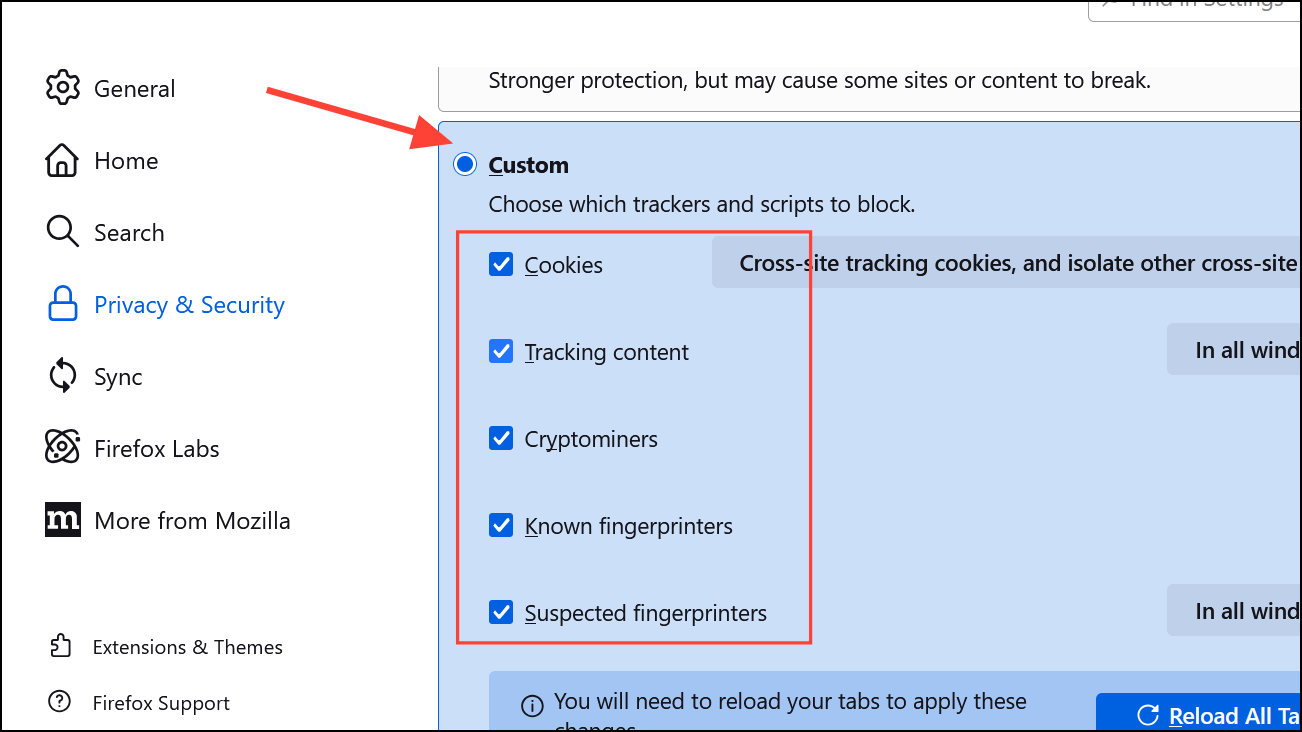
Using Enhanced Tracking Protection significantly reduces your exposure to trackers and helps maintain your privacy online.
Method 4: Switch to a Privacy-Focused Search Engine
Your search engine can track and store your queries. Switching to a privacy-respecting alternative like DuckDuckGo can prevent this.
Step 1: Open Firefox settings and select the Search panel. Under Default Search Engine, select DuckDuckGo or another privacy-focused search engine.
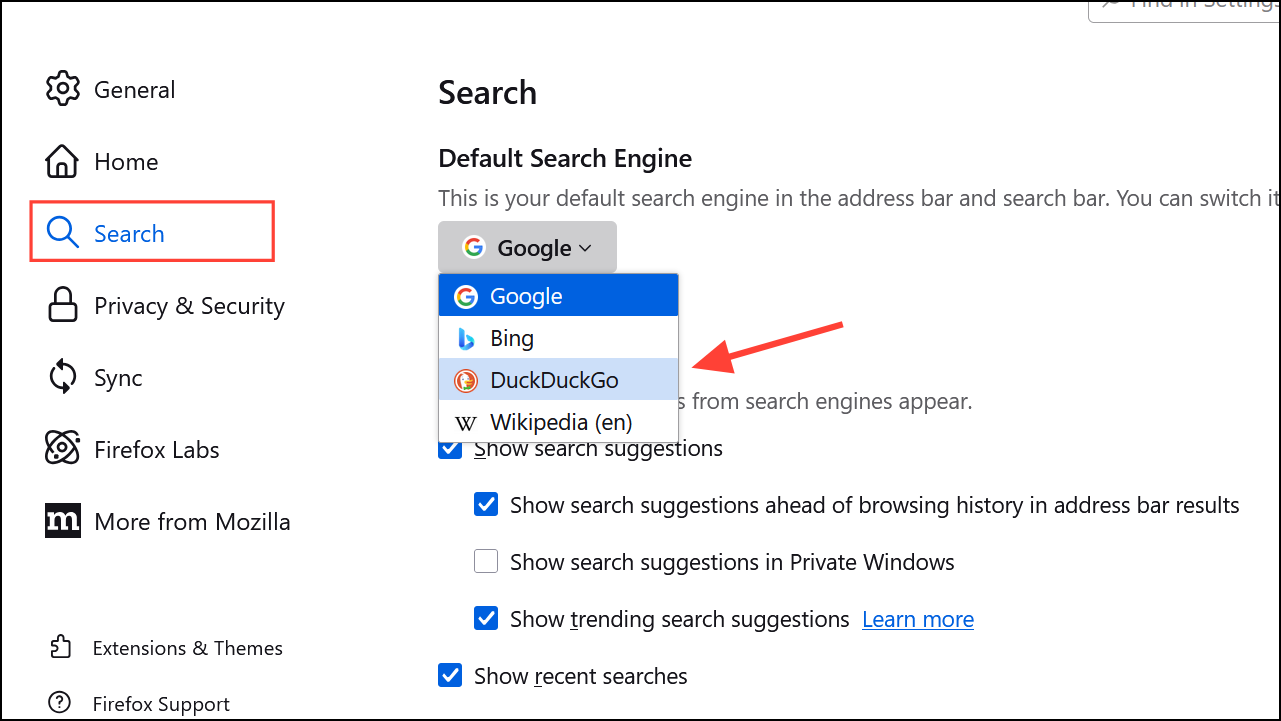
DuckDuckGo does not store your search history or track your browsing habits, offering a safer and more private search experience.
Method 5: Enable Global Privacy Control (GPC)
Global Privacy Control signals websites that you do not consent to the sale or sharing of your personal data.
Step 1: Type about:config into your Firefox address bar and press Enter. Accept the risk warning to continue.
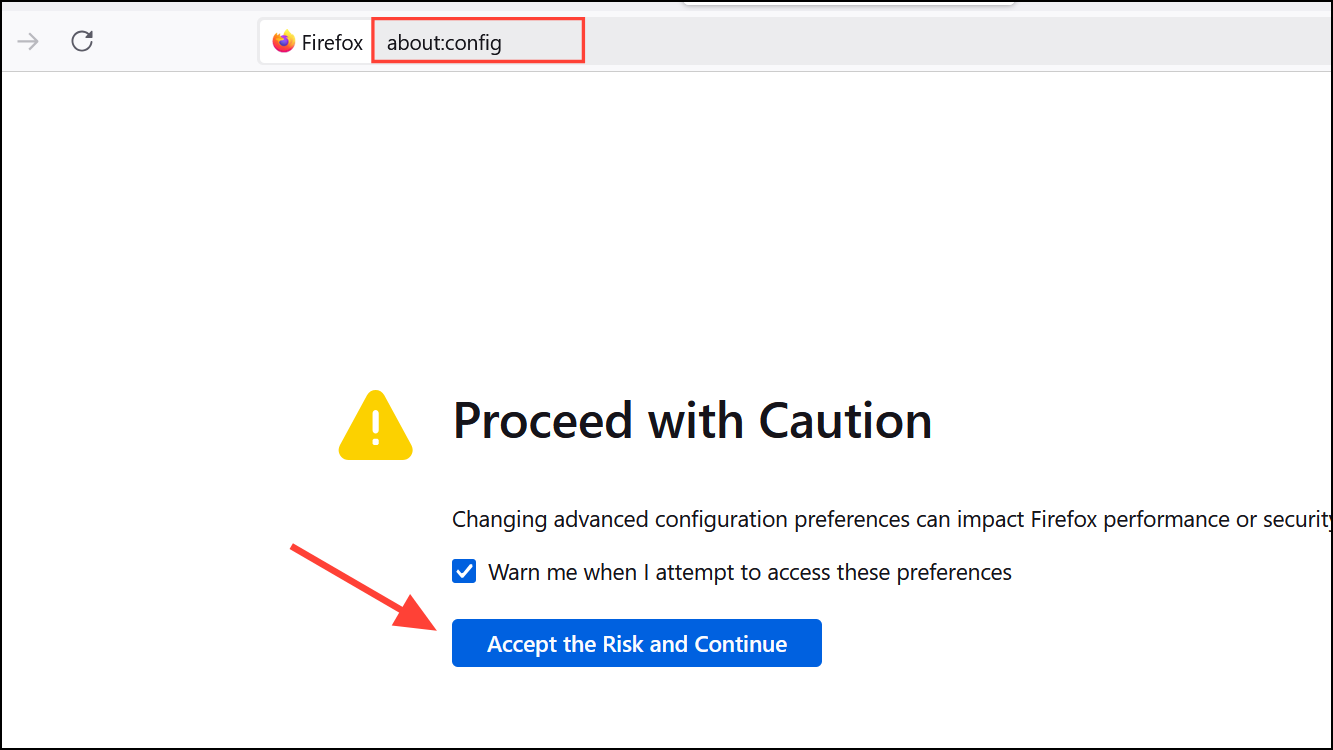
Step 2: In the search bar, type privacy.globalprivacycontrol.enabled. Double-click the preference to set its value to true. Restart Firefox to activate this setting.
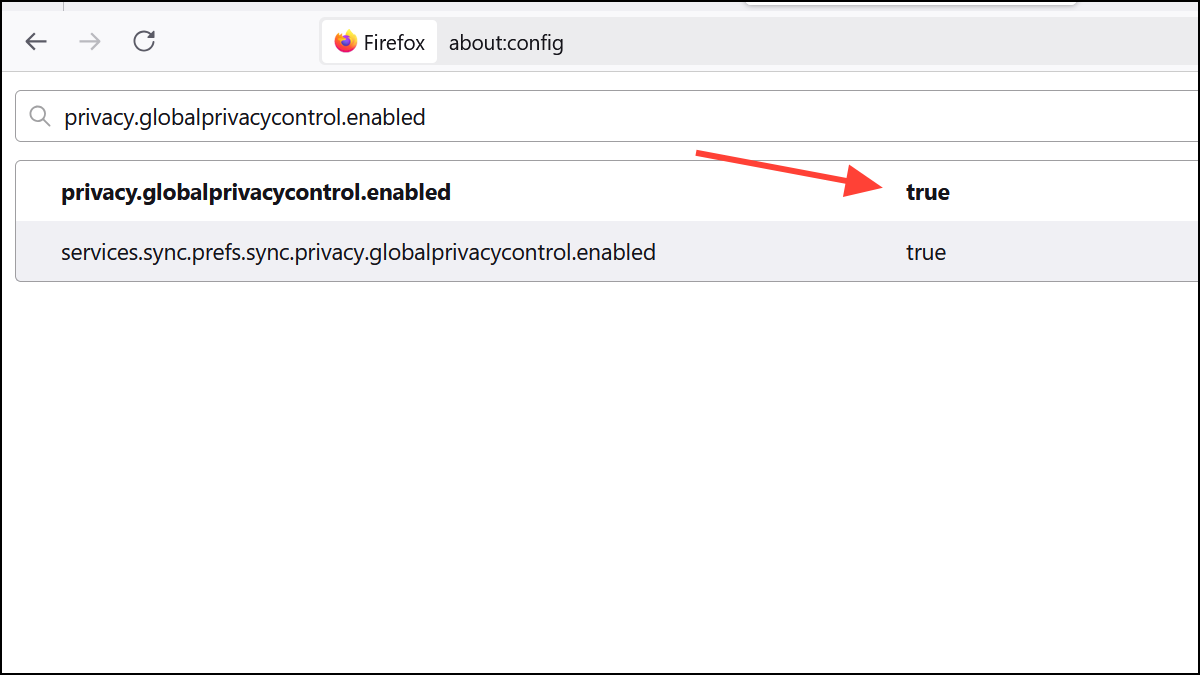
Enabling GPC provides an additional layer of privacy protection when browsing websites that respect this signal.
Method 6: Consider Firefox Alternatives
If you're uncomfortable with Mozilla's recent changes, you might consider alternative browsers based on Firefox that prioritize privacy.
- LibreWolf: A privacy-oriented Firefox fork with advanced privacy settings enabled by default.
- Waterfox: A Firefox-based browser with a focus on user privacy and minimal data collection.
- Tor Browser: A browser designed for maximum anonymity, routing your traffic through the Tor network to conceal your IP address.
Switching to one of these alternatives can provide you with similar functionality while ensuring your privacy remains intact.
While Mozilla's recent updates to Firefox's Terms of Use and Privacy Notice have raised privacy concerns, following the steps outlined above will help you regain control over your data and maintain your privacy online. Stay informed and proactive—your privacy depends on it.


