Windows Terminal is a versatile application developed by Microsoft that consolidates multiple command-line tools into a single interface. It supports features like tabs, rich text, theming, and provides access to various shells such as PowerShell, Command Prompt (CMD), and Linux shells. By default, Windows Terminal launches with PowerShell, but if you prefer to use Command Prompt as your default shell, you can easily modify this setting.
Step 1: Open the Windows Terminal on your computer. You can find it by searching for "Windows Terminal" in the Start menu or selecting it from your list of applications.
Step 2: Once the terminal is open, click on the downward-facing arrow next to the plus tab (+) button in the header. From the dropdown menu, select Settings. Alternatively, you can press the Ctrl+, keyboard shortcut to open the settings directly.
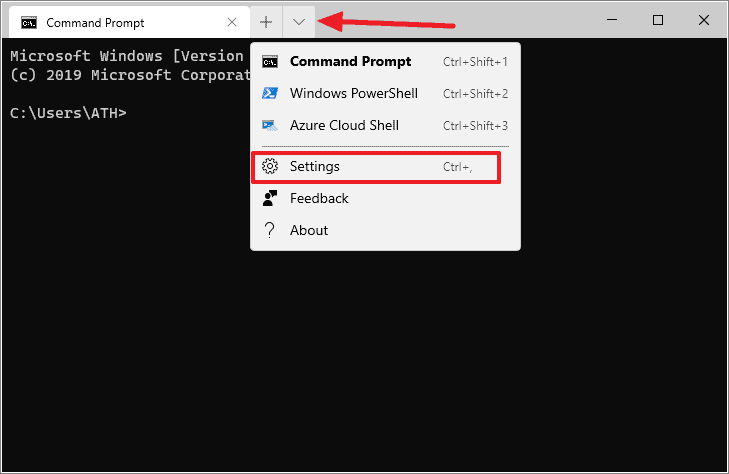
Step 3: The Settings option opens the Windows Terminal configuration file named settings.json. This file controls various settings for the terminal, including profiles and default behaviors.
Step 4: In the settings.json file, locate the line that specifies the "defaultProfile". This line is typically found near the beginning of the file. By default, it is set to the GUID associated with PowerShell, which looks something like "defaultProfile": "{61c54bbd-c2c6-5271-96e7-009a87ff44bf}".
Step 5: To set Command Prompt as the default shell, you need to replace the existing GUID with the GUID for Command Prompt. The default GUID for Command Prompt is:
{0caa0dad-35be-5f56-a8ff-afceeeaa6101}Step 6: Update the "defaultProfile" line in the settings.json file by replacing the existing GUID with the Command Prompt GUID. The modified line should look like this:
"defaultProfile": "{0caa0dad-35be-5f56-a8ff-afceeeaa6101}",Step 7: Save the changes to the settings.json file. After saving, close and relaunch Windows Terminal. This time, it should open with Command Prompt as the default shell in a new tab.
If Windows Terminal still opens with PowerShell by default, it's possible that the GUID for Command Prompt is different on your system. To ensure you're using the correct GUID, follow the next steps.
Step 8: Within the settings.json file, scroll down to the "profiles" section. Under the "list" array, find the profile entry for Command Prompt. It will look something like this:
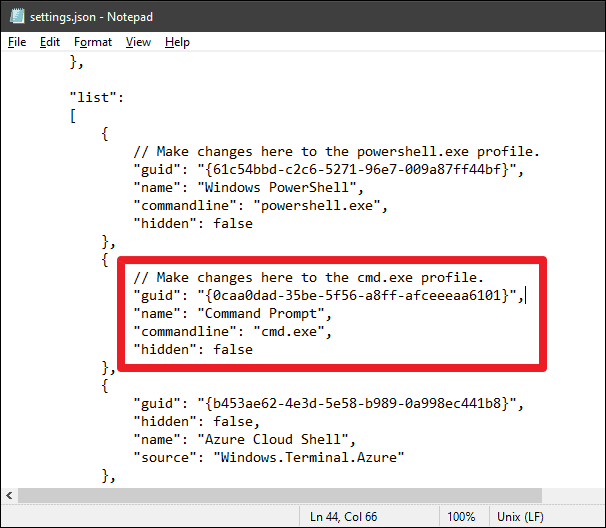
Step 9: Note the "guid" value associated with the Command Prompt profile. Make sure this GUID matches the one you've placed in the "defaultProfile" setting. If it doesn't, copy the correct GUID from the Command Prompt profile and replace it in the "defaultProfile" line.
Step 10: Save the settings.json file again. Close and reopen Windows Terminal to confirm that Command Prompt now launches by default.
By customizing the defaultProfile setting, you can tailor Windows Terminal to open with your preferred command-line interface, enhancing your productivity and making your workflow more efficient.

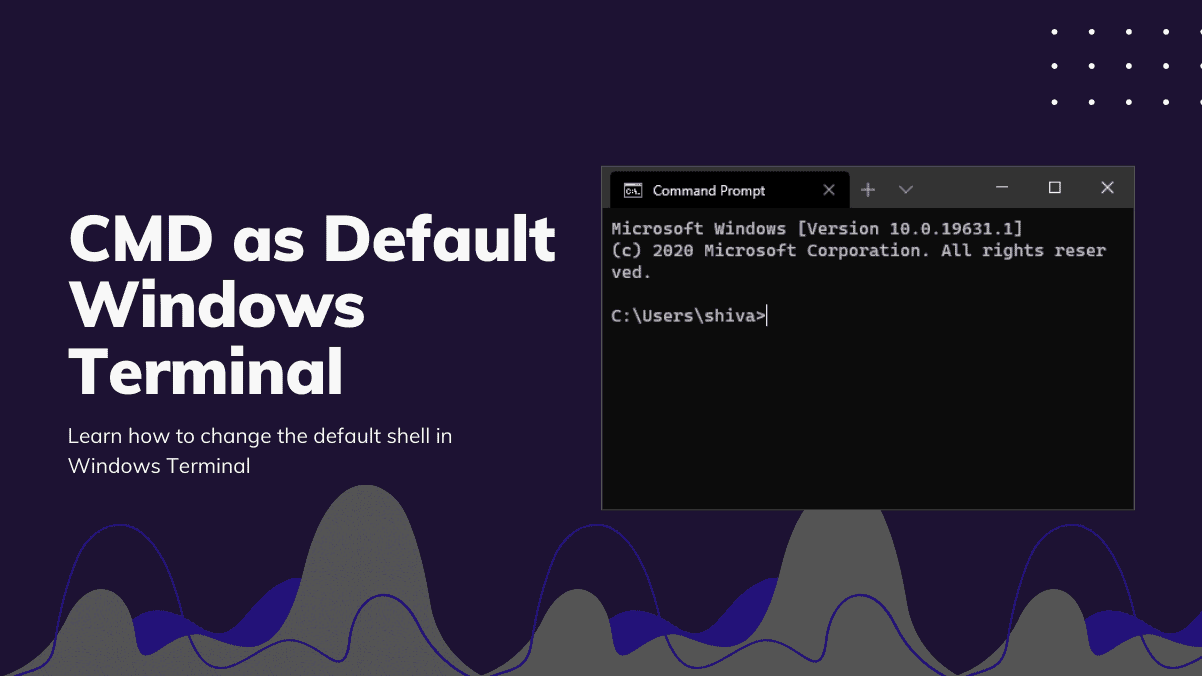




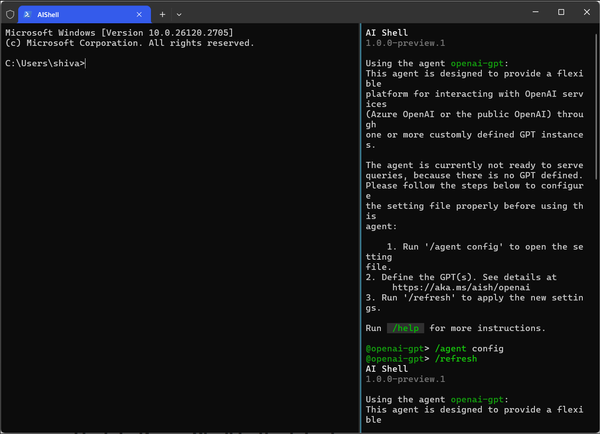


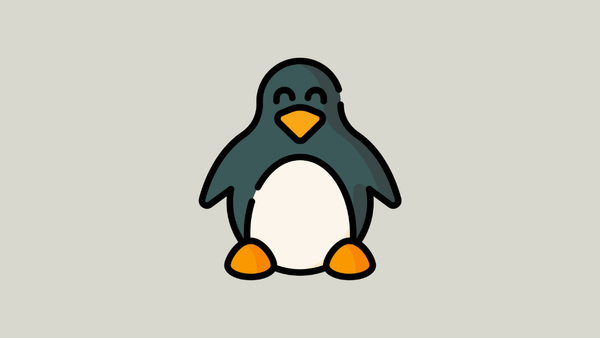
Member discussion