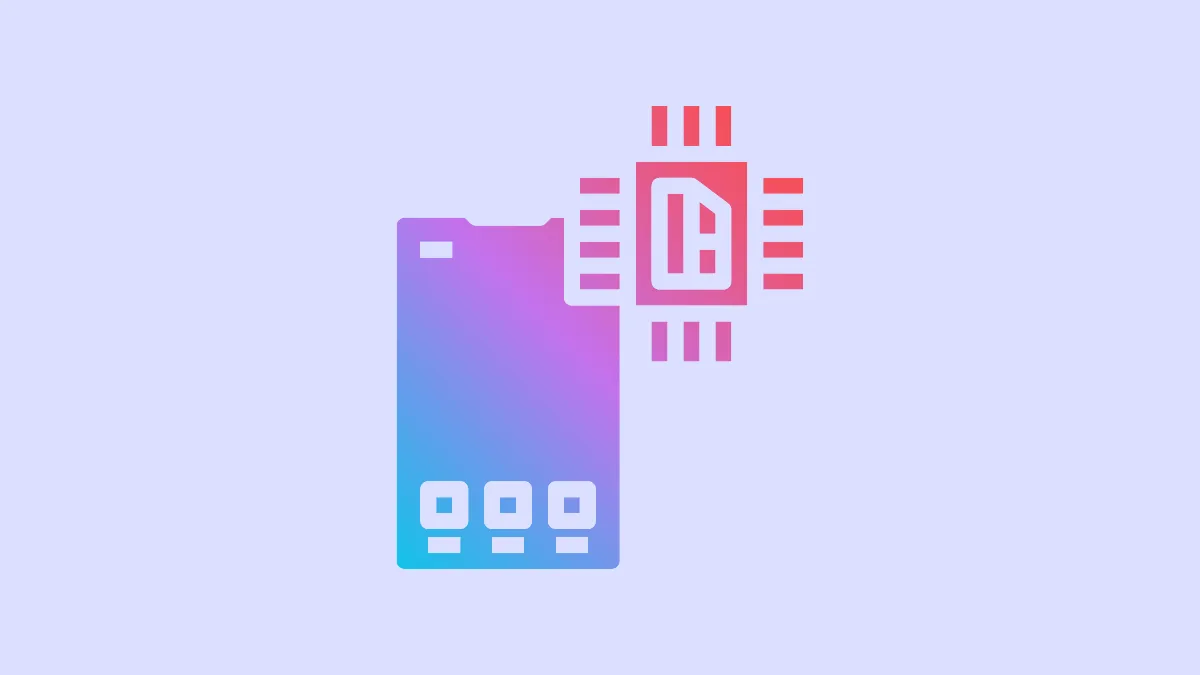eSIMs might come with slews of benefits but no one can deny that they’re also shrouded in confusion. Whether you’re thinking about setting up an eSIM or transferring it, you can’t proceed with the same amount of confidence that you would with a physical SIM without doing your fair share of research.
If you’re in the same boat peddling the river of anxieties, don’t worry. We’ve got your back. Wondering whether resetting your iPhone to factory settings and then restoring from the backup using Finder or iTunes will erase the eSIM is a valid concern.
Fortunately, the answer is simple. It doesn’t if you don’t erase the eSIM yourself.
Let us elaborate. When you’re resetting your iPhone to the factory settings, you’ll get the option to erase or keep the eSIM. Now, if you don’t erase the eSIM in this step, it won’t delete from your iPhone after the reset is complete.
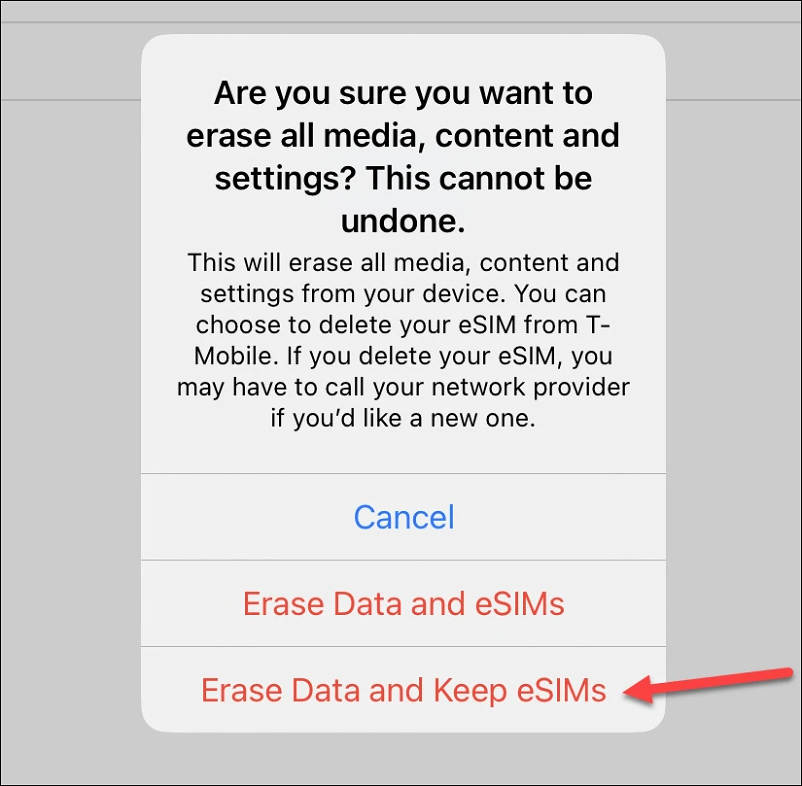
And if you then restore the phone using your backup, whether using iCloud, Finder, or iTunes, the eSIM would still be intact.
It’s because your device stores the eSIM on a chip; e stands for embedded, in case you were wondering. Since iCloud doesn’t store the eSIM, it’s not related to iCloud backup in any manner.
If you erased your eSIM while resetting the iPhone, you’ll have to set it up again. To set up the eSIM, you’ll need to contact your carrier and follow the process that they use. Your carrier could use eSIM Carrier Activation where they’ll set up the eSIM themselves. All you’d need to do is tap the notification.
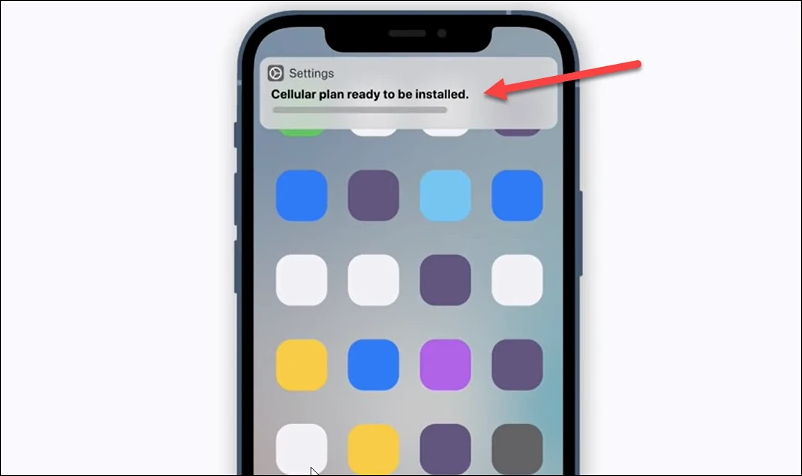
Or they could offer you a QR code which you can scan to set up the eSIM. If you have the QR code you initially used to set up the eSIM, you can use it again in most cases; sometimes, it does expire though.
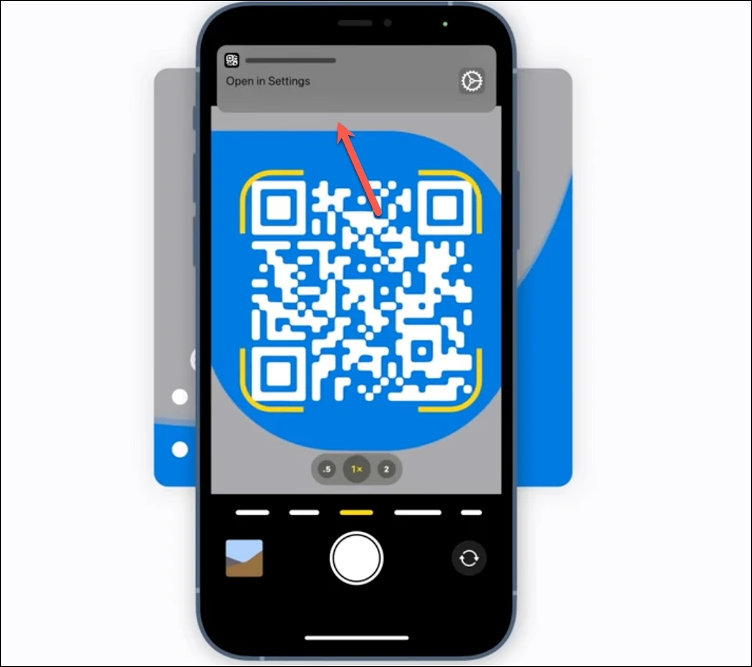
Or they might have an app using which you can set up the eSIM. You can find out more about the setup process for an eSIM in our guide here.
The same goes for restoring an eSIM using iCloud backup. If you’re using Finder or iTunes to restore backup on a device that doesn’t already have the eSIM profile, it won’t be transferred using this process. There are other ways to transfer your eSIM from one iPhone to another, which we cover in this article, but restoring from a backup isn’t one of them.