iOS 16 has been a great update for most people so far. But for a select few who’ve found themselves plagued with the ‘Report Junk’ pop-up, the experience has been downright miserable.
Here’s a recounting of the whole narrative: In iOS 16, when you go on to delete a message from an unknown number, i.e., a number not saved in your contacts, an additional pop-up has been added to the process in some countries.
Normally, you would swipe left on the conversation you intended to delete and tap the ‘Delete’ button.
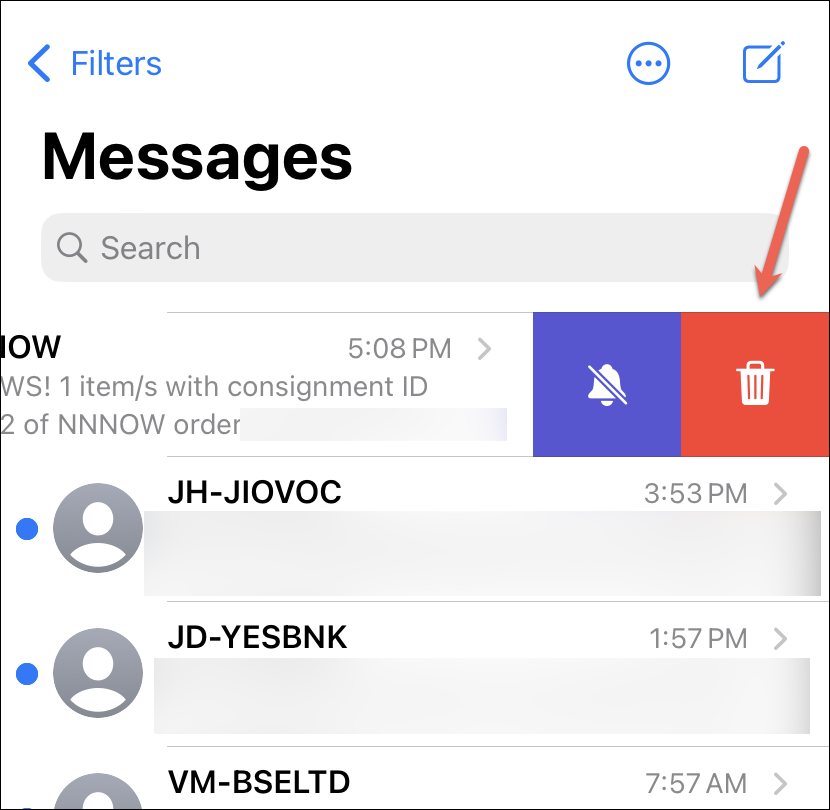
Then, a confirmation pop-up would appear asking if you want to delete the conversation as it will be permanently deleted from all your devices. Tapping ‘Delete’ would be the end of it.
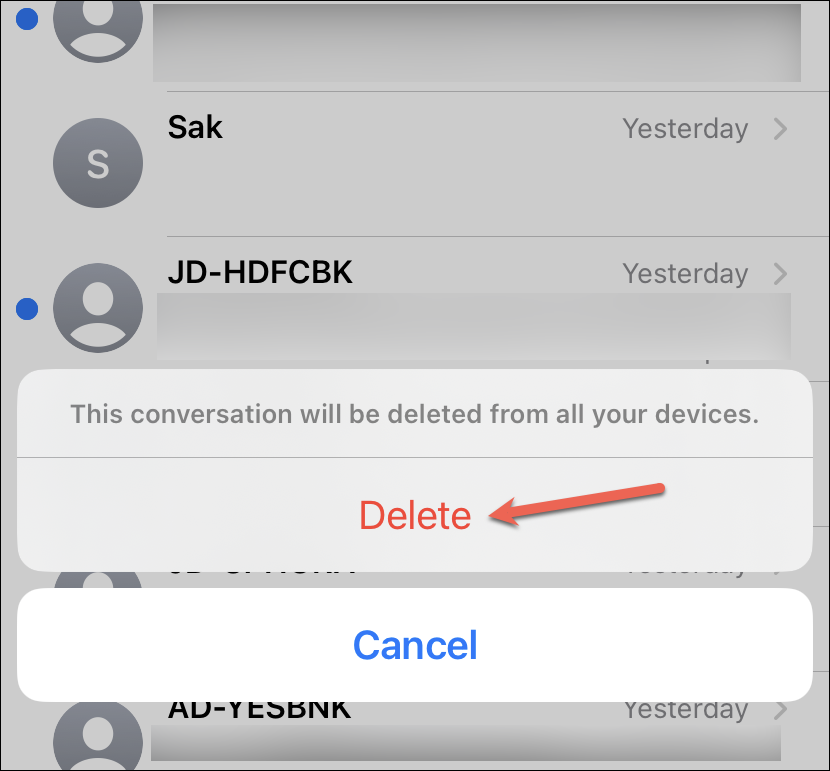
Now, after tapping delete, an additional pop-up appears asking you to report the message as junk. But the inclusion of an additional, and what most people deem, absolutely unnecessary, step isn’t even the worse of it. The pop-up shows ‘Don’t Report as Junk’ as a secondary option, i.e., below ‘Report as Junk’ in the pop-up. This has led to many users accidentally reporting important messages as junk. This includes messages from banking apps, 2 Factor authentication messages, order updates, etc. which you would delete when they’re longer useful but that doesn’t make them junk.
Enough ranting. And on to more important discussions like potential solutions and what happens to accounts reported as junk.
Can you Disable the ‘Report Junk’ Pop-Up?
Most users want an option to disable this additional pop-up that has been plaguing their lives. To them, that’s the only response that’s perfect for this whole mess. Unfortunately, no such option exists. As of now, you cannot stop the pop-up from appearing as there is no setting you can just toggle.
How to Prevent Accidental Junk Reporting?
Now, one of the biggest complaints users have is that years of subconscious training leads them to accidentally tapping the ‘Report Junk’ option. Since most of the times, the most obvious choice is the primary option in any pop-up. But in this case, ‘Don’t Report’ is the secondary option.
Of course, it’s entirely subjective as to which option is the obvious choice. But if you find yourself struggling with it, the only viable solution right now is to skip tapping any option altogether. When the pop-up appears, tap anywhere outside of the pop-up. The pop-up will disappear and the message would still be deleted.
This might not be the solution you’re looking for, but it is what it is. Though it does look like Apple might soon fix these problems when it rolls out iOS 16.1. In iOS 16.1 beta, when you tap ‘Delete’ on a message, the confirmation prompt has two options instead: ‘Delete’ or ‘Delete and Report Junk’. Now, this might change by the time the stable version rolls out, but things are still looking a lot better. Just hang in there!
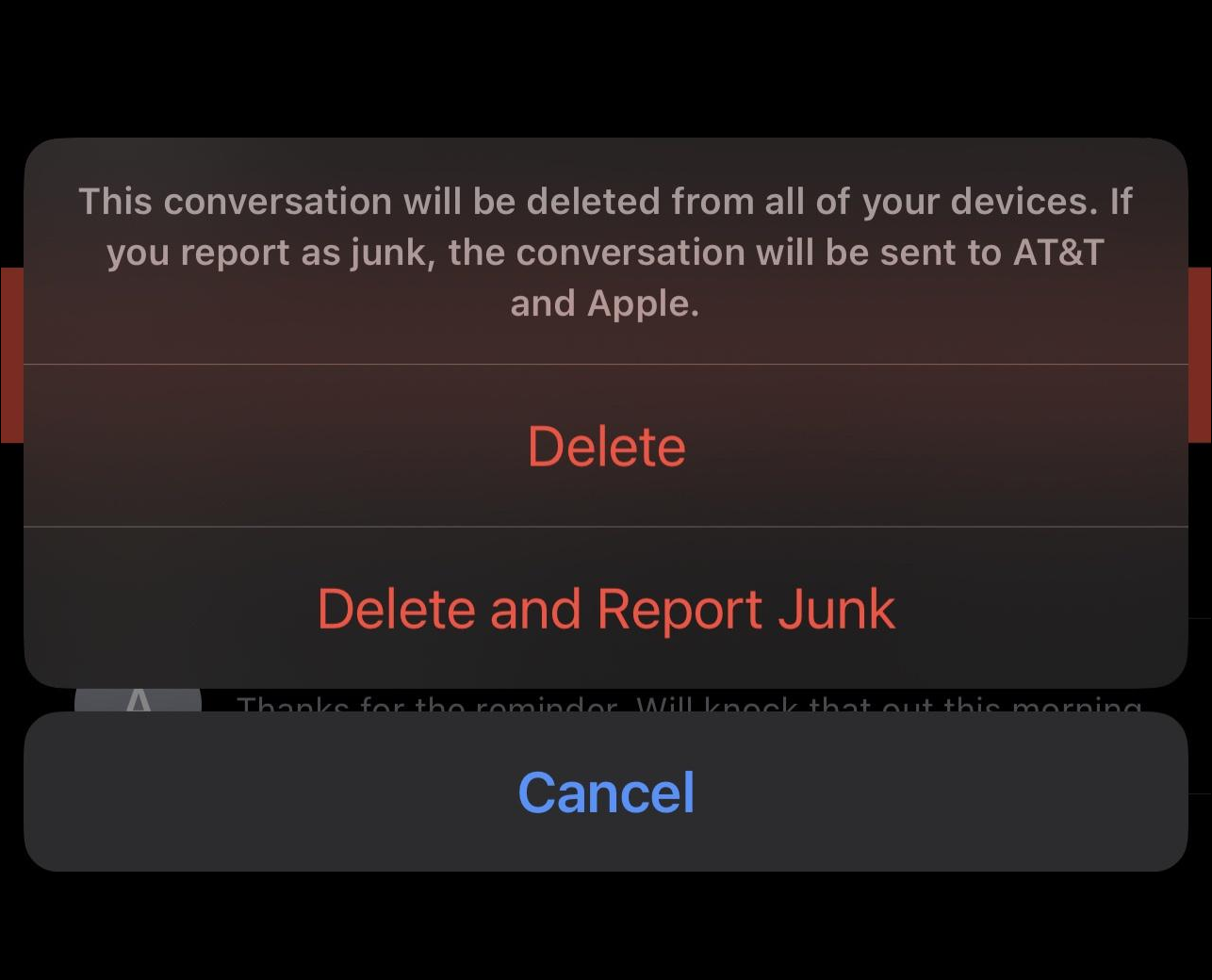
What Happens When you Report Junk?
Now, it’s natural if you’re worried about what would happen to the accounts you accidentally reported as junk. Would you stop receiving messages from them? Traditionally, when you report a message as junk, the information about the sender and the message is sent to Apple, and in some cases, to the carrier. Reporting a message as junk also permanently deletes it from your devices.
But it doesn’t stop you from receiving the messages. The only way to do that is to block the number. So, if past behavior is any indication, you should be in the clear. You won’t stop receiving any important messages from accounts you reported as junk.
If someone else reported you as junk accidentally and you’re worried about what that might mean for your account, you can let go of those worries as well. Apparently, it takes a lot of junk reports against a number for Apple to take any action against them.
This might be Apple’s worst design choice in recent years. Hopefully, Apple would fix this in the next update.










Member discussion