Microsoft rolled out the Your Phone app for Windows 10 users last year to let Android and iPhone users sync their devices to their PCs. The app has great potential, but it’s still a work-in-progress and doesn’t always work the way it’s supposed to.
If you’re seeing a YourPhone.exe process running on your PC, it’s the Your Phone app by Microsoft. It runs in the background to keep in sync with your mobile device. However, if you don’t use the app much or don’t like to use it because of its performance issues, you can remove the app from your computer.
How to remove Your Phone app from Windows 10
- Open Start menu » type Windows PowerShell in the search box » Right-click on the first item appeared on the result (Windows PowerShell) » select Run as Administrator.
- Issue the following command and press Enter.
Get-AppxPackage Microsoft.YourPhone -AllUsers | Remove-AppxPackage
That’s it. Running the above command will uninstall Your Phone app from your PC. If you ever wish to install it back on your PC, get it from the Microsoft Store.






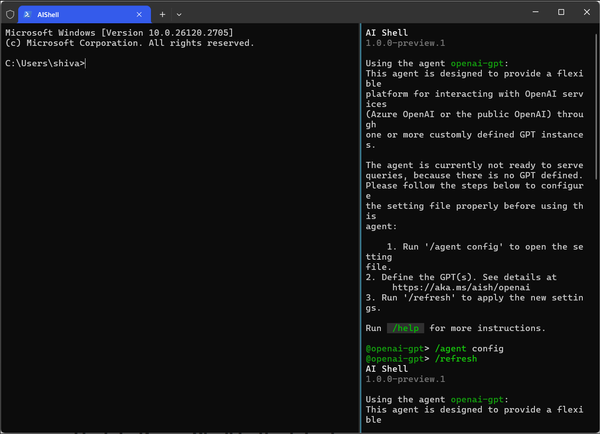


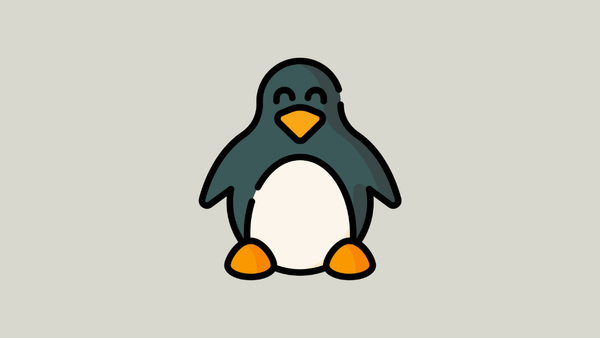
Member discussion