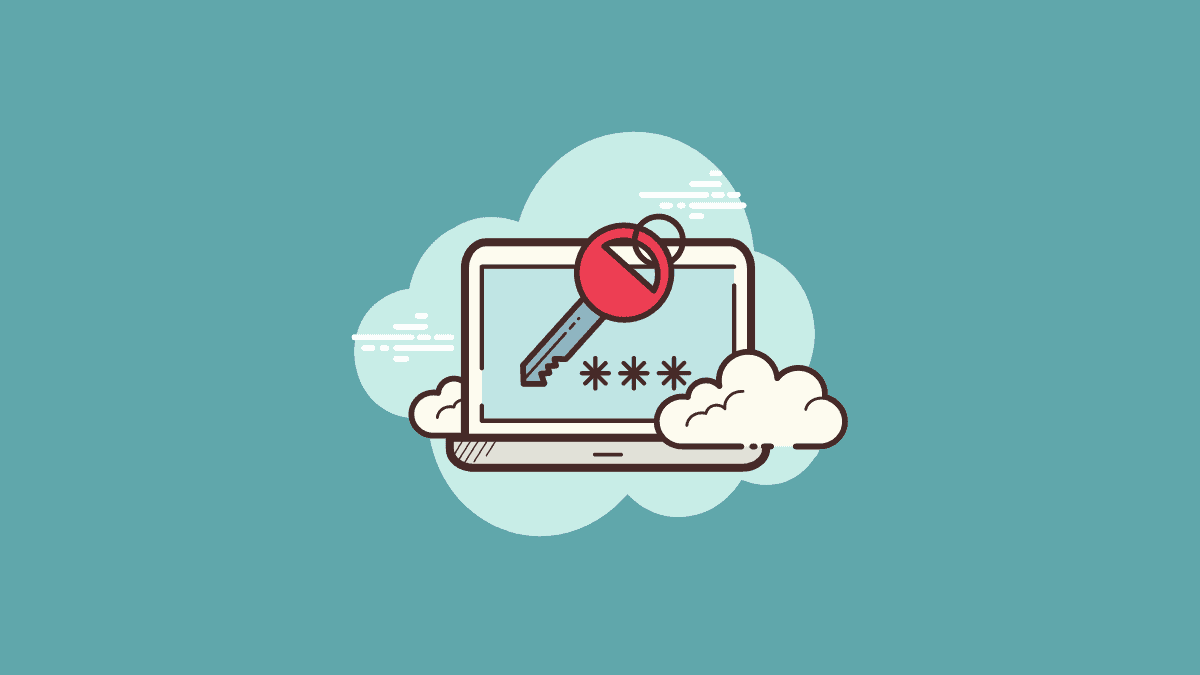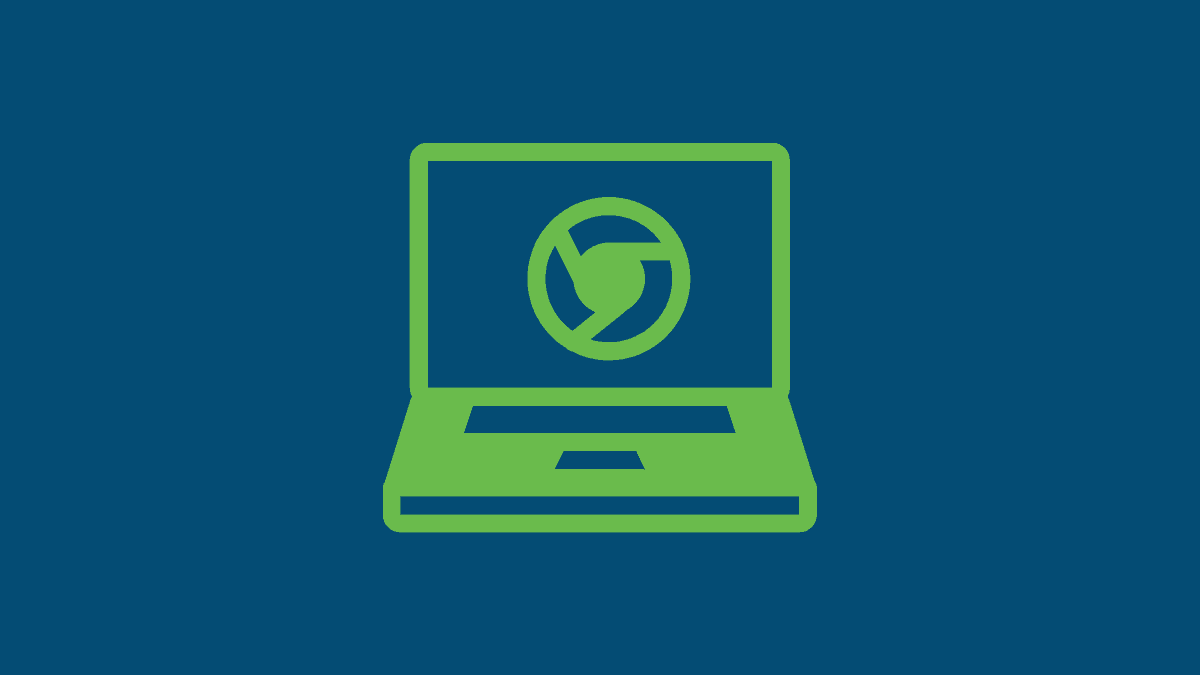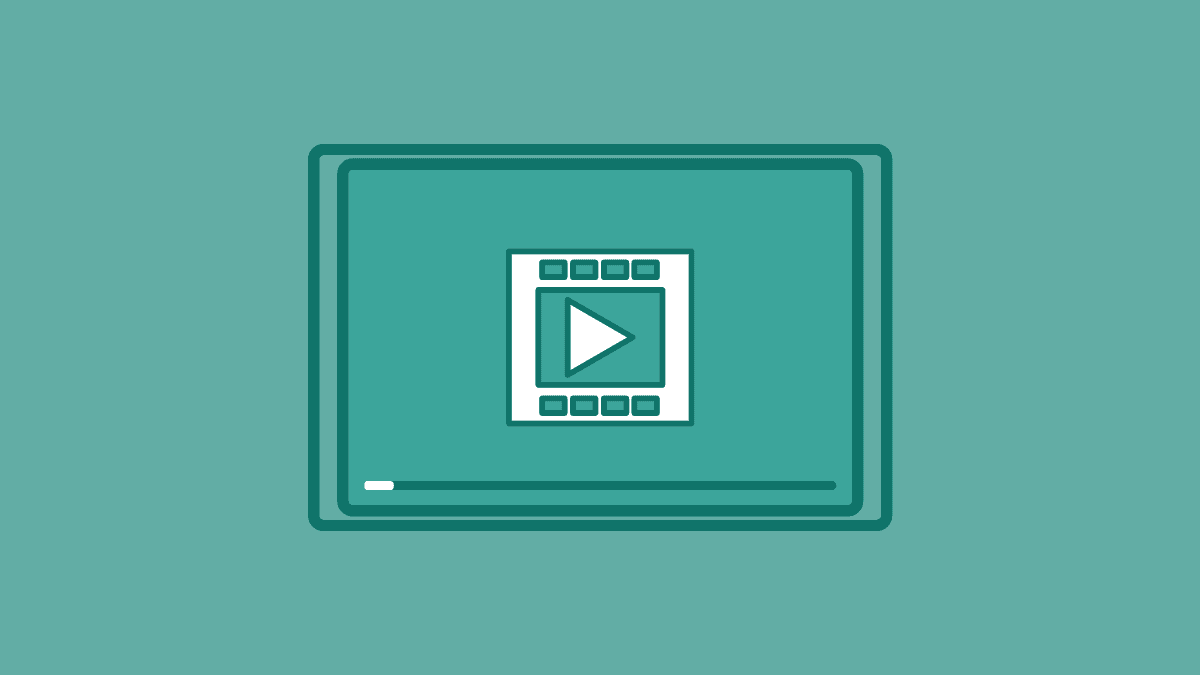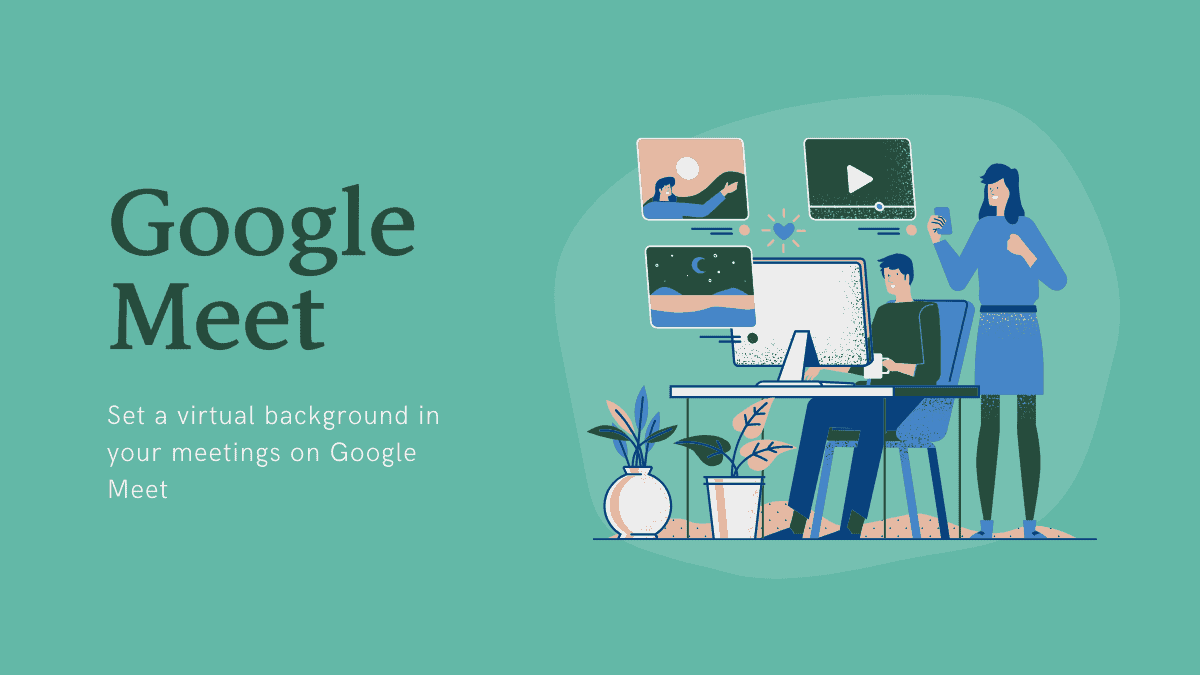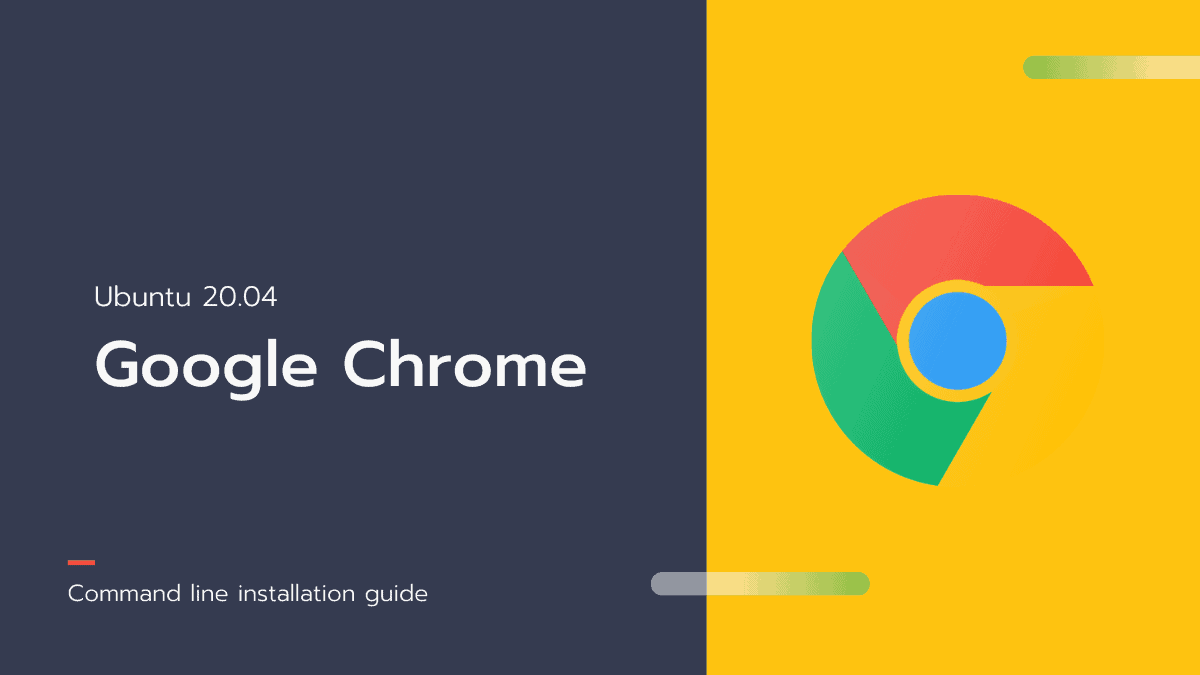How to Delete All Passwords Saved in Chrome and your Google Account
Storing passwords in Chrome makes logging into websites faster, but it also poses security risks if others have access to your computer. Removing saved passwords from both Chrome and your Google Account can help protect your personal information. Method 1: Reset Chrome Sync to Remove Passwords from Your Google Account