The Weather app that comes pre-installed with Windows 10 has been acting weird recently. The app fails to show weather data in the Live Tiles even when the feature is enabled. For some users, the app shows weather data for the capital city of the country only in Live Tiles even when the user has set their location inside the app.
The issue isn’t relatable to the latest Windows 10 update either. Weather app Live Tiles have stopped working on some of the previous builds of Windows 10 such as 1703 and 1709 as well.
The team responsible for the development of the Weather app at Microsoft has acknowledged the issue and is currently investigating into it. There should be a fix available soon with an update to the MSN Weather app on the Microsoft Store. However, if Weather Live Tiles is a must-have feature for you and you can’t wait for Microsoft to fix it, there’s an alternative free app that works just as great — “AccuWeather – Weather for Life”.
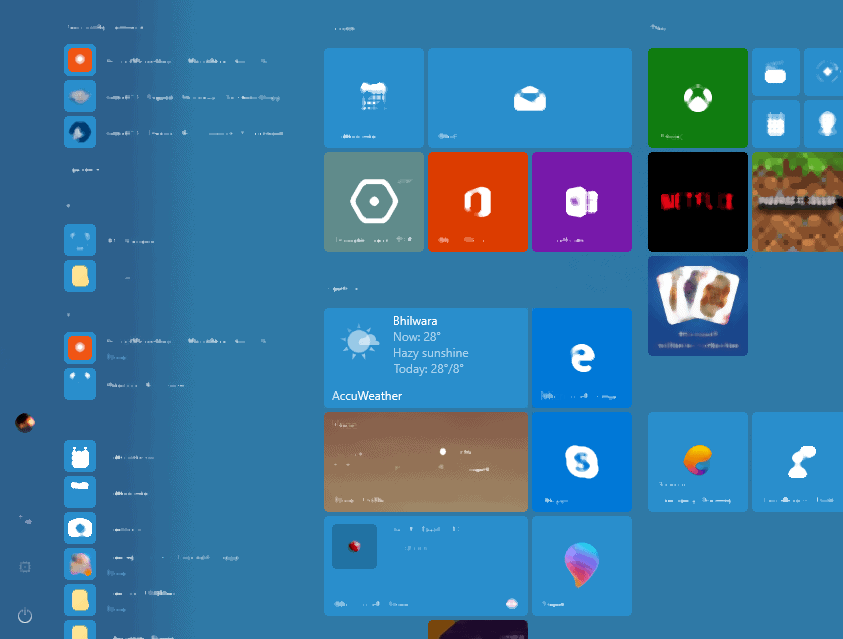
You can download the AccuWeather app for Windows 10 from the Microsoft Store for free, set it up, and add it to the Windows Start menu to get Weather updates straight through the app’s Live Tile feature in the Start menu.
→ AccuWeather Microsoft Store Link

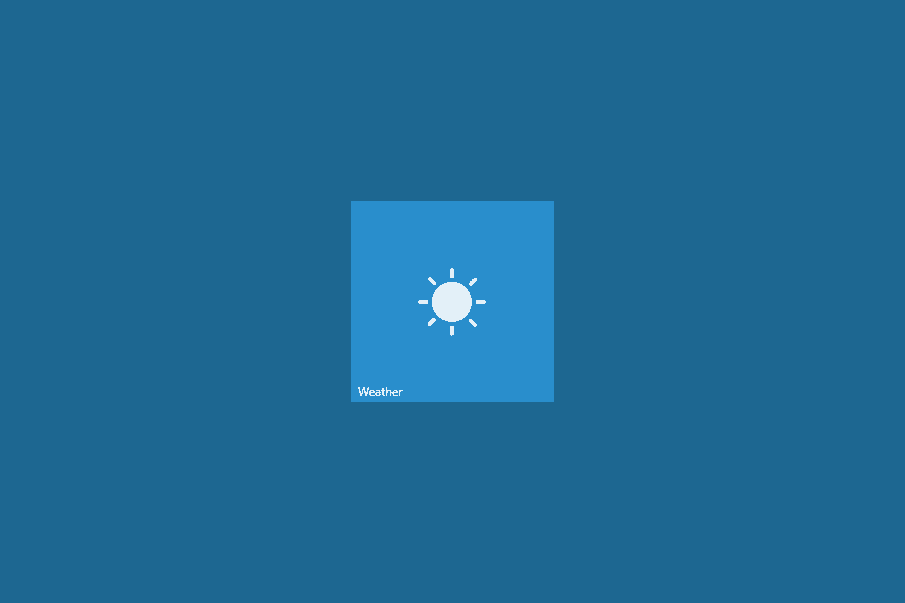




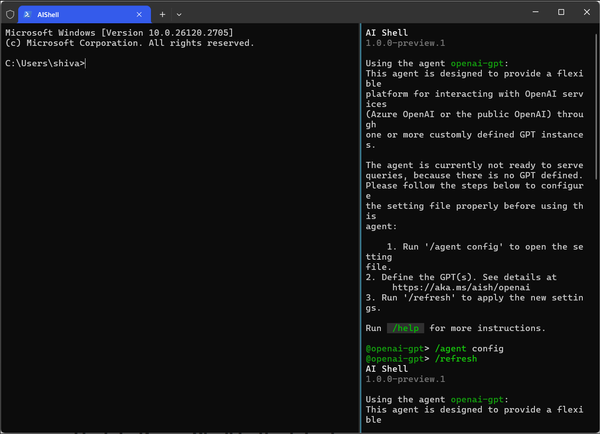


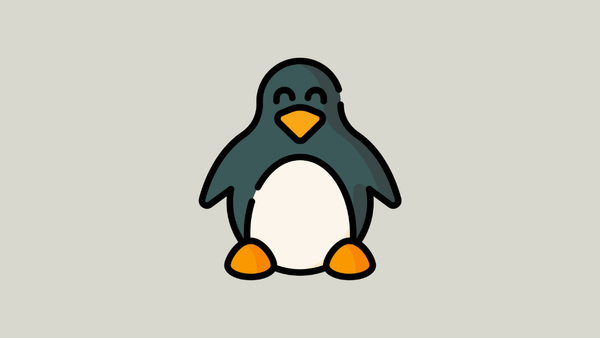
Member discussion