Unable to install the latest Windows 10 version 1809 security update with build number 17763.195? You’re not alone. The Microsoft community forums are filled with user complaints about the update failing to install on their system. The most common error we found among the affected systems is 0x800F0986.
Installation Failure: Windows failed to install the following update with error 0x800F0986: Security Update for Windows (KB4483235)
There are a couple of ways to fix Windows 10 installation error 0x800F0986. One is to reset the Windows update components, and the other to download and install the update manually. We prefer the latter.
If you’re having trouble installing the Windows 10 security update KB4483235 on your PC, go ahead and download the update manually from the download links below and install it like you’d install any other program on your PC. It’s dead simple.
Download Windows 10 KB4483235 update manually
Release Date:19 December 2018
Version: OS Build 17763.195
| System | Download link | File size |
| x64 (64-bit) | Download KB4483235 for x64-based Systems | 119.3 MB |
| x86 (32-bit) | Download KB4483235 for x86-based Systems | 36.3 MB |
| ARM64 | Download KB4483235 for ARM64-based Systems | 126.3 MB |
INSTALLATION:
To install the update, Double-click/run the .msu update file. You’ll get a prompt from Windows Update Standalone Installer, click on the Yes button to install the update.
Once the installation completes, restart your PC for the update to take effect.
Note: If you’re getting the 0x800F0986 error on a different build (KB) of Windows 10, do let us know in the comments below. We’ll add download links for the troubling build in this post.

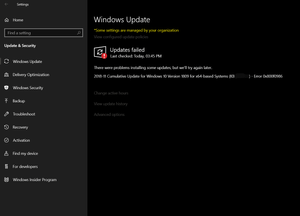




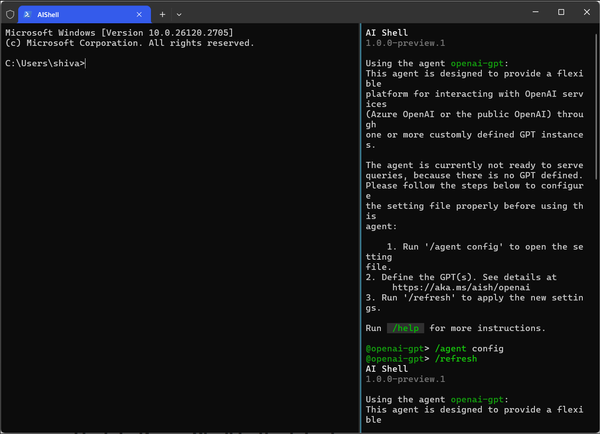


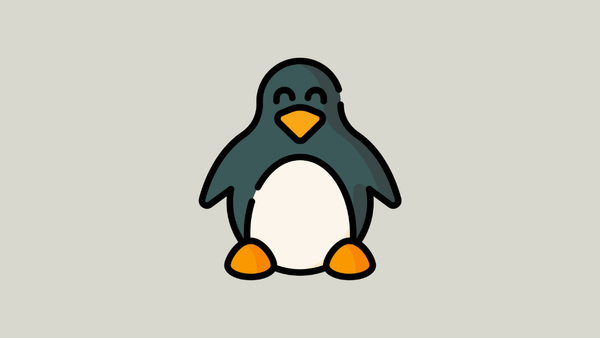
Member discussion