Unable to launch Apple CarPlay in your car after updating your iPhone to iOS 11.4.1? Fret not, we have got some quick fixes to resolve the issue.
It’s pretty common for CarPlay to go wonky after an update on your iPhone. The issue is not likely with the iOS 11.4.1 update nor is it an issue with your car. It’s just random connectivity issues that we often encounter with our gadgets.
Below are some of the fixes that generally help to resolve CarPlay issues in cars and iPhones.
Launch Apple CarPlay manually from your Car’s display
If CarPlay doesn’t show automatically on your Car’s screen after connecting the iPhone to the car via a USB cable, you may want to check if your car has the permission required to launch CarPlay from your iPhone.
To do this, open Apple CarPlay manually from your car’s touchscreen panel by selecting the CarPlay logo. If it’s a permissions issue, a popup will appear on your iPhone asking to Allow your car to run CarPlay. Make sure you tap Allow.
Allow CarPlay under Restrictions
The iOS 11.4.1 update may have messed up the restrictions setting for CarPlay on your iPhone. Make sure CarPlay is enabled under allowed apps on your device.
- Go to Settings » General » Restrictions.
- Tap Allowed Apps.
- Turn On the toggle for CarPlay.
If CarPlay is already enabled under restrictions but is still not showing when you connect your iPhone to the car. Then try to temporarily disable all restrictions on your iPhone.
- Go to Settings » General » Restrictions.
- Tap Disable Restrictions.
- Enter your Restrictions Passcode.
CarPlay should now appear on your car’s display when you connect your iPhone. You can Enable Restrictions back on your iPhone now.
If for some reason CarPlay is still not working on your iPhone, then it’s probably best to reset it.
Reset your iPhone
If the above-mentioned fixes do not work and you still have CarPlay issues on your iPhone, then a factory reset is probably your only choice to make CarPlay working again in your car.
We know resetting isn’t a pretty solution but it is the only option when everything else fails to fix a problem on the iPhone. Plus, thanks to iTunes and iCloud backup services by Apple, restoring an iPhone is one of the easiest things to do in the world.
- Make sure you backup your iPhone via iTunes or iCloud.
- Go to Settings » General » Reset.
- Select Erase All Content and Settings.
- If you’ve iCloud enabled, you’ll get a pop-up to Finish Uploading Then Erase, if documents and data aren’t uploaded to iCloud. Select it.
- Enter your Passcode and Restrictions Passcode (if asked).
- Finally, tap Erase iPhone to reset it.
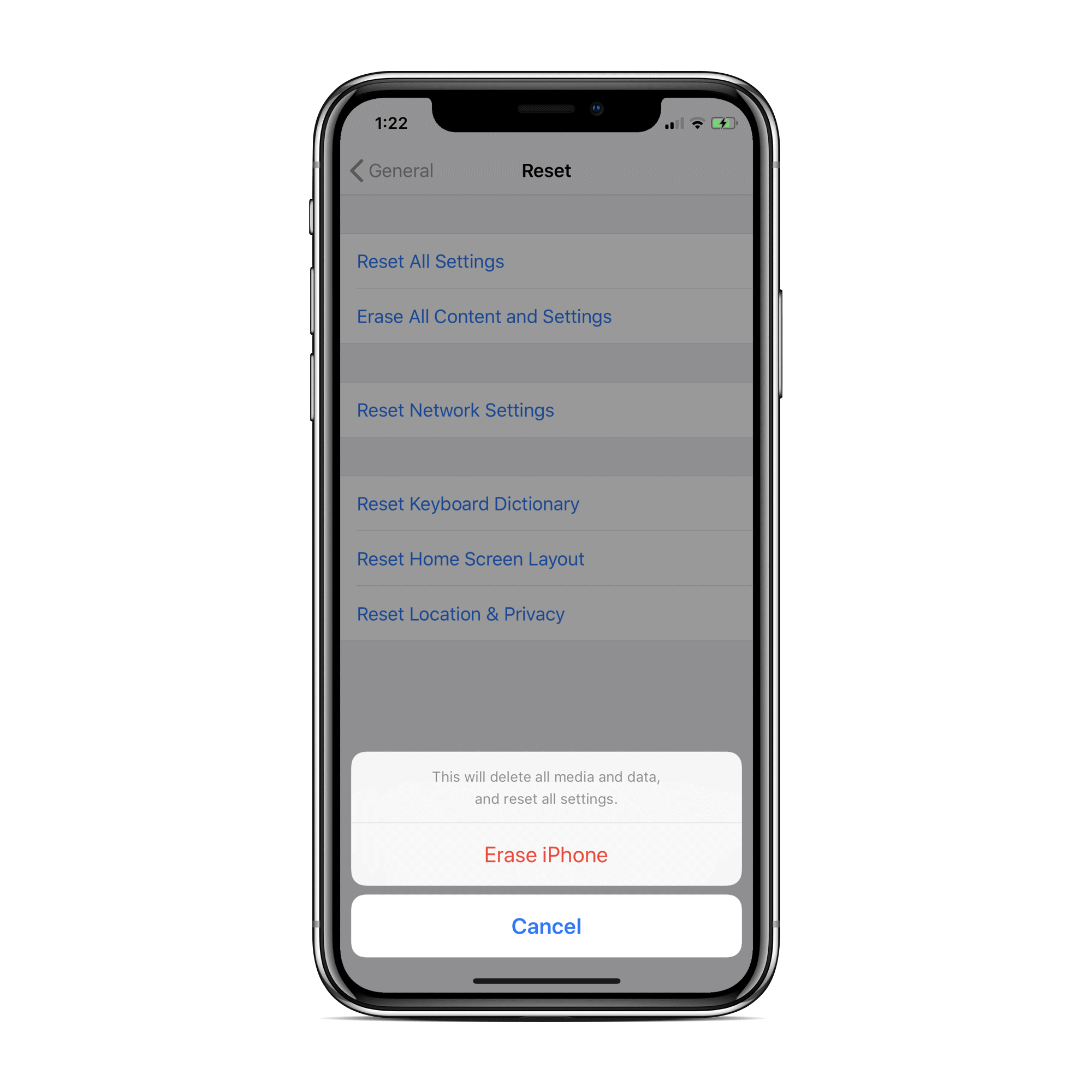
After resetting, restore your iPhone from the iTunes/iCloud backup. And then try to connect the device to your car. CarPlay should work as usual. Cheers!










Member discussion