Many Windows 10 users are having issues with audio and video playback on their systems off lately. The problem is mostly occurring for users running Windows 10 version 1803. The computer doesn’t play any video or audio file, and the following error is shown when playing a YouTube video.
“Audio renderer error. Please restart your computer.”
Users report that the above error occurs after 4-5 seconds of playing a video on YouTube, and once it does, audio is entirely broken on the computer.
Restarting the computer fixes the problem temporarily, but it comes back after a while. Updating/re-installing audio drivers don’t help either. What permanently fixes the problem is the simplest thing you could imagine — unplug your audio device and plug it back in.
To fix the “Audio renderer error” on YouTube, you need to unplug your speakers or headphones or monitor cable (whatever you use for audio on your computer), then plug it back in. This will instantaneously fix the error on YouTube and other audio/video playback related issues on your computer. No need to reboot your PC, or update drivers. It is a simple and effective fix.
Cheers!

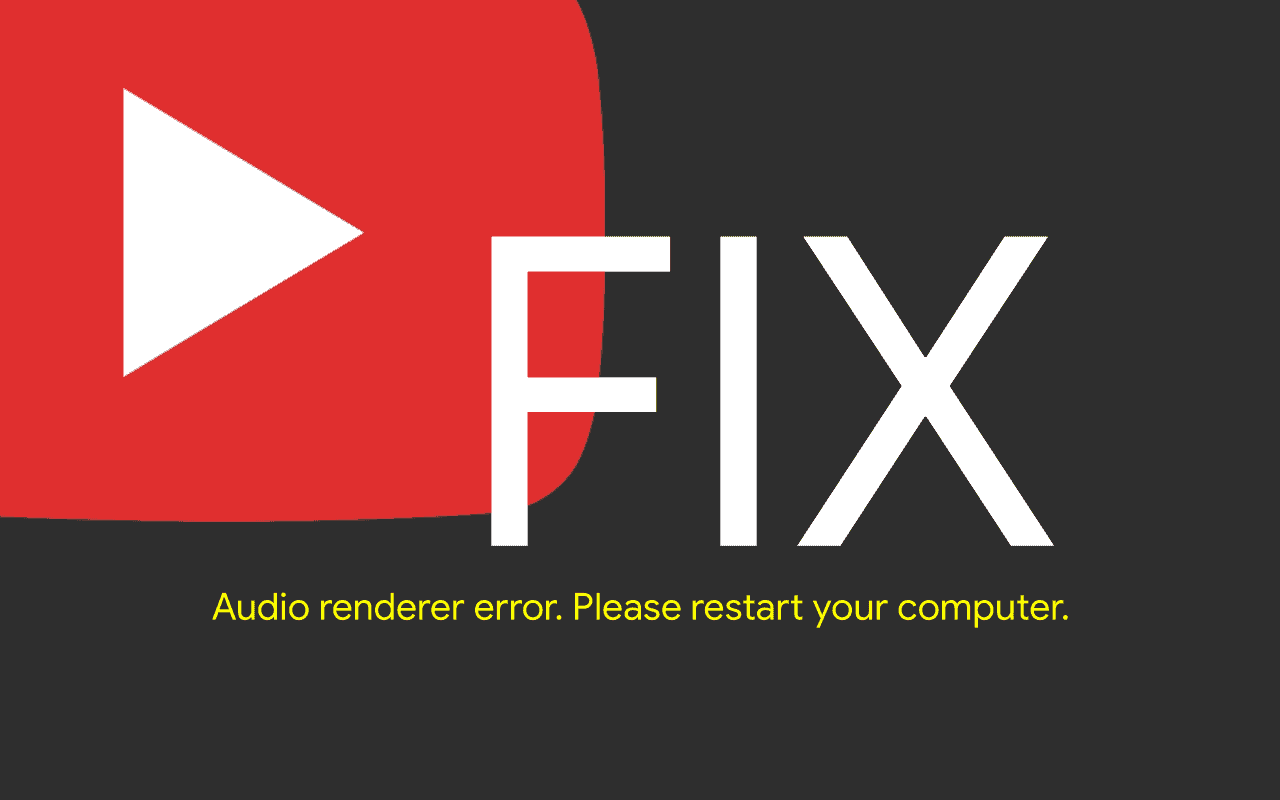




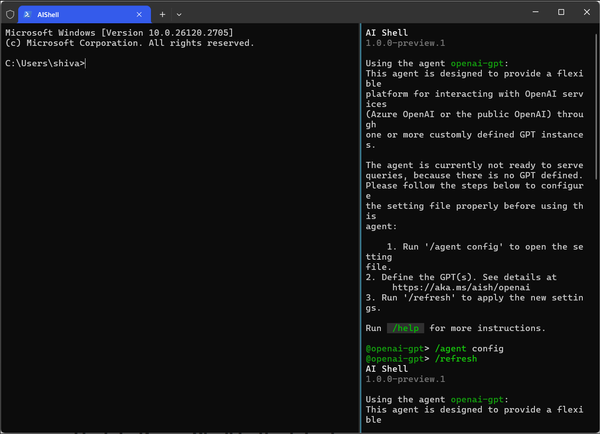


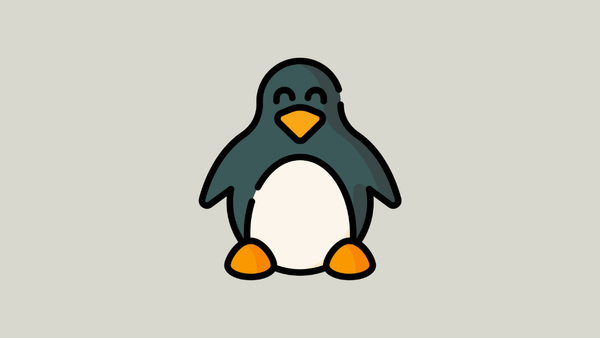
Member discussion