Unable to move or resize Windows/Apps on your Windows 10 system? You’re not alone. Many users have complained about this problem on their Windows 10 systems. Attempting to moving any Window or App makes it go full screen, the same is for resizing as well.
The fix to this problem is turning off the Tablet Mode on your Windows 10 machine. It fixed the problem for many Windows 10 users.
- Go to Windows 10 Settings » System.
- Select Tablet mode from the panel on Left.
- Click on the drop-down menu below When I sign in text.
- Select Desktop mode.
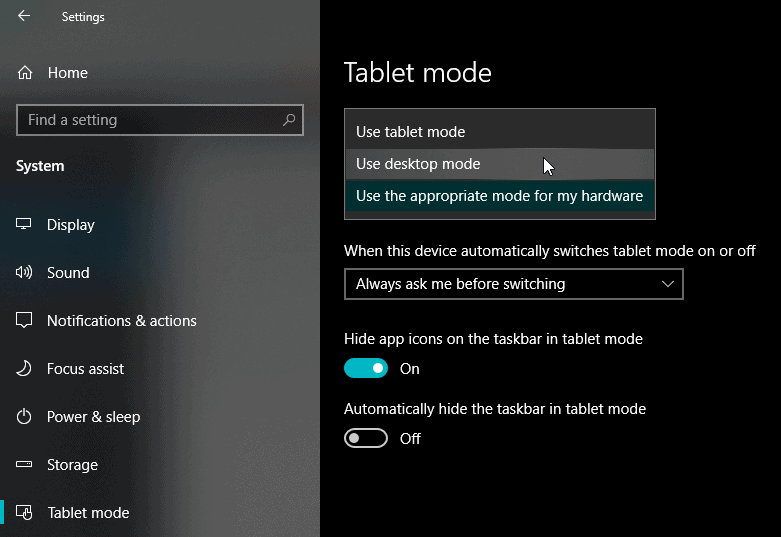
That’s it. You should be able to move/resize on Windows 10 now. Cheers!





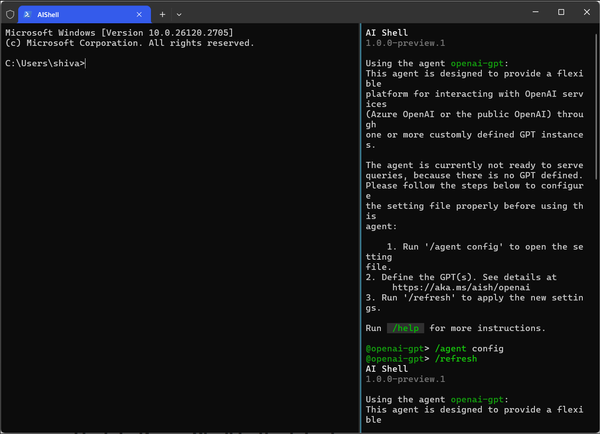


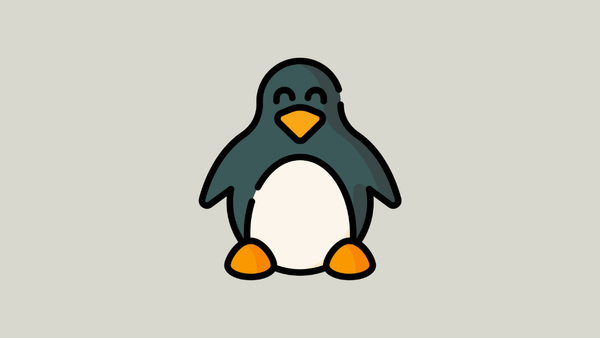
Member discussion