Respawn and Twitch has partnered to give out free exclusive stuff to Apex Legends players with a Twitch Prime subscription. If you live in the US and have an Amazon Prime subscription, you already have a Twitch Prime subscription too. If not, you can sign up for a 30-day trial of Amazon Prime to get a Twitch Prime subscription for free and link it to your EA account to collect the free loot in Apex Legends.
Tip: You don’t have to be a US resident to get a free 30-day trial of Amazon Prime. You can sign up from anywhere in the world.
How to get a free Twitch Prime account
- Go to amazon.com/amazonprime and click the Try Prime button.
└ If you don’t see the Get started button instead of Try Prime button, that means you’ve already used 30-day trial for Prime on your Amazon account. To bypass this situation, create a new Amazon account to get Amazon Prime trial again. - Add credit card information if it isn’t already saved in your account, and use it to start your Amazon Prime trial.
└ Remember, you’ll only be charged for Amazon Prime after the 30-day trial period of your account. If you don’t find it useful, you can always cancel before the 30-day trial ends. - Once you have an Amazon Prime account, head over to twitch.tv/prime » login with your Twitch account and then hit the Try Twitch Prime button.
└ If Twitch Prime isn’t available in your country, go get a VPN app installed on your PC and connect to a US server IP. - On the next screen, select United States, then click Continue.
- Now you’ll be asked to link your Twitch account to your Amazon Prime account. Do it.
Once you have a free Twitch Prime account, follow the guide at the link below to link your EA account to Twitch to get the free Apex Legends loot.
Open the link below:
→ How to Link Twitch to EA to get Apex Legends loot bundle

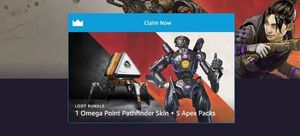








Member discussion