Clubhouse is now one of the most popular social networking apps, with people from across the globe signing up in large numbers. The app had around 2 million users in January which has increased to 10 million in just over a month. The growth in number has to be seen in conjunction with the fact that the app is available only on iPhone and one requires an invite to join.
Until a couple of months ago, the app was used by a handful of people. It shot to fame when Elon Musk and Mark Zuckerberg joined the app and promoted it. We now have celebrities and entrepreneurs joining the app to interact with their fans, share experiences and ideas.
Related: 5 Reasons You Should Join Clubhouse
Although the app has gained tremendous popularity, many are still not sure how to join the app. This article is for all those who want to be on Clubhouse who have no clue how to sign up.
Get an Invite
First of all, to join Clubhouse, you will need an invite from someone who is already on the app. Since the app is in the beta stage, Clubhouse is only allowing people with an invite to sign up. It plans to open up for everyone soon.
Ask those in your circle if they are on Clubhouse and can spare an invite. You can also post on other social networking platforms for an invite. If you can’t find someone who can add you, try posting a tweet on Twitter with the hashtag ‘Clubhouse’ and ‘Invite’. There are many users with a lot of spare invites on Clubhouse, since they are added to the account every now then, based on user’s activity.
Share Your Phone Number
After you find someone to invite you, share your phone number with them. Make sure you share the correct phone number, and the one with which you want to create a Clubhouse account. The other user can simply invite you or send an iMessage along with it.
Since the invites are limited, any fault on your end in sharing the phone number can lead to a longer wait time to join the app.
Related: Clubhouse Invite Guide: Everthing You Need to Know
Signing Up & Creating Your Profile
Once you receive an invite, you can sign up on Clubhouse and be a part of the amazing conversations. Creating a profile does not take more than a couple of minutes and once you are done with it, the Clubhouse Hallway will be the first screen you see.
Related: How to Set Up Clubhouse Once You Get an Invite
Now that you have read the article, you would easily be able to get an invite and join the Clubhouse community.

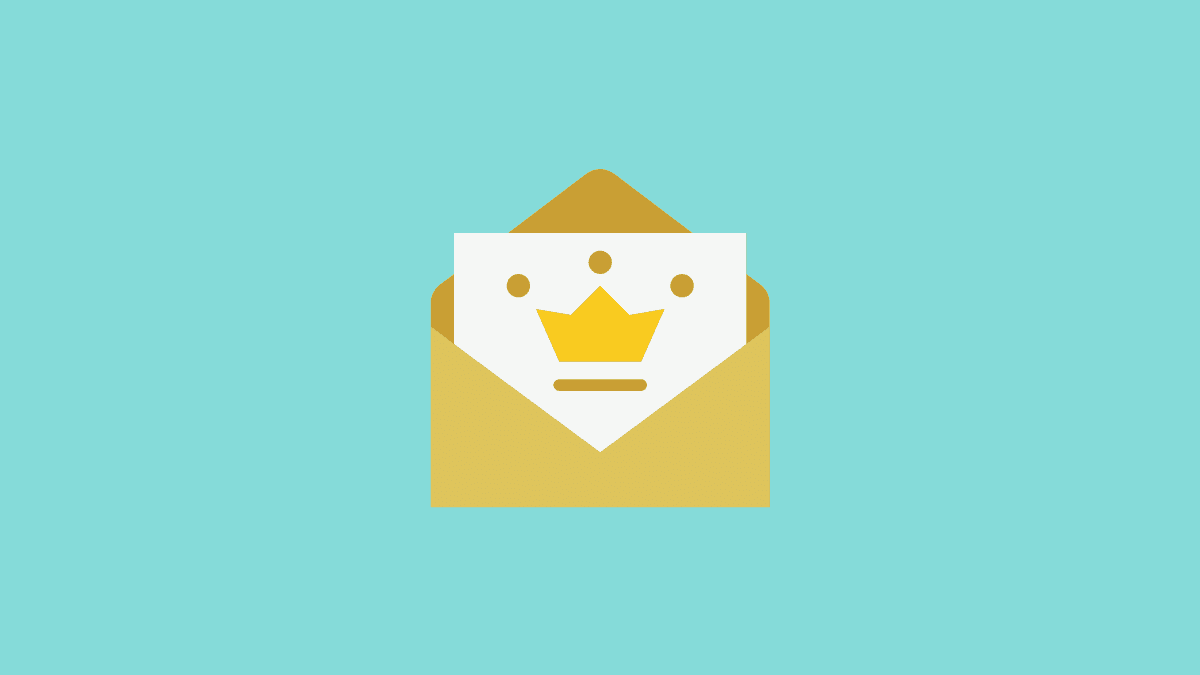








Member discussion