In today’s day and age of algorithms sorting out content and curating it for you according to your in-app behavior, Reddit is the last platform standing still giving relatively more granular control over the feed curation.
Reddit is a bit old school when it comes to usernames too if you have created a Reddit account using your email address and chosen a username for yourself at the time of creation, it sticks with that account permanently. and there’s no way to change it.
However, in case you have signed up using the ‘Continue with Google’ or ‘Continue with Apple’ option you are assigned a temporary username which you can definitely change.
If you have created an account using a third-party service, below are the steps on how you can quickly change your username.
Changing Reddit Username on Mobile
As mentioned earlier, if you have created an account using the ‘Continue with Google’ or ‘Continue with Apple’ option you are assigned a temporary username which you can change as per your liking. However, you can only change the username once, and after it has been changed once, it cannot be altered or edited thereafter.
To change the temporary username, head to the Reddit app from the home screen or the app library of your device.
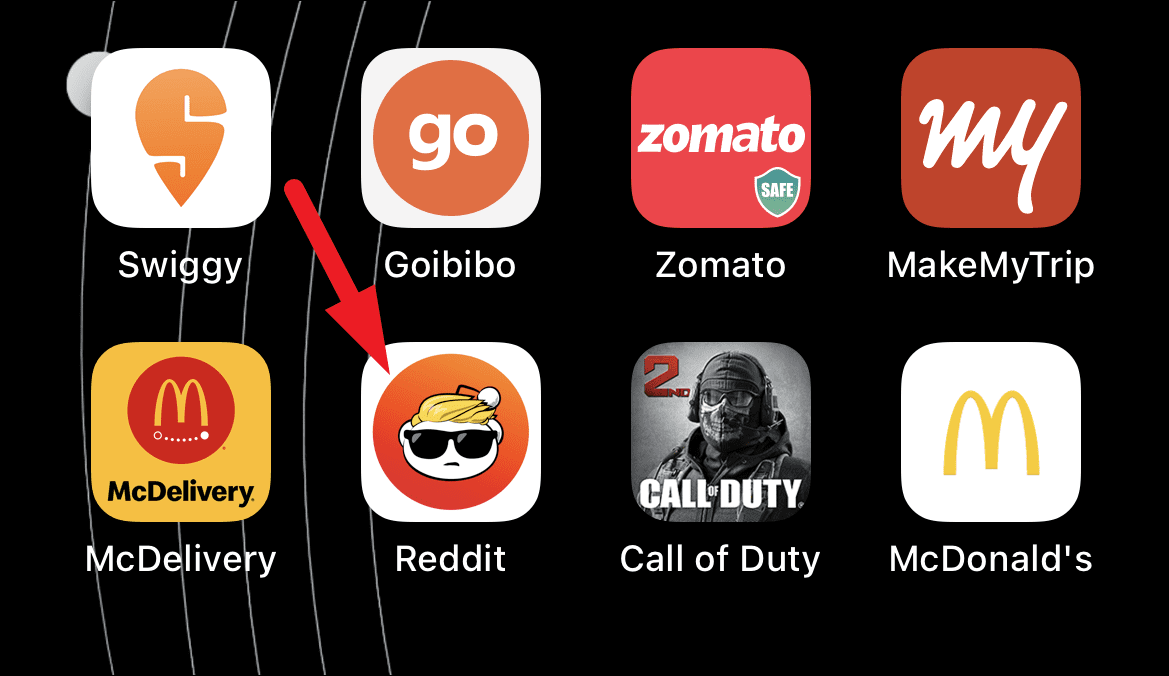
Then, tap on your account avatar picture present at the top left corner of your screen. This will expand a section to the left of your screen.
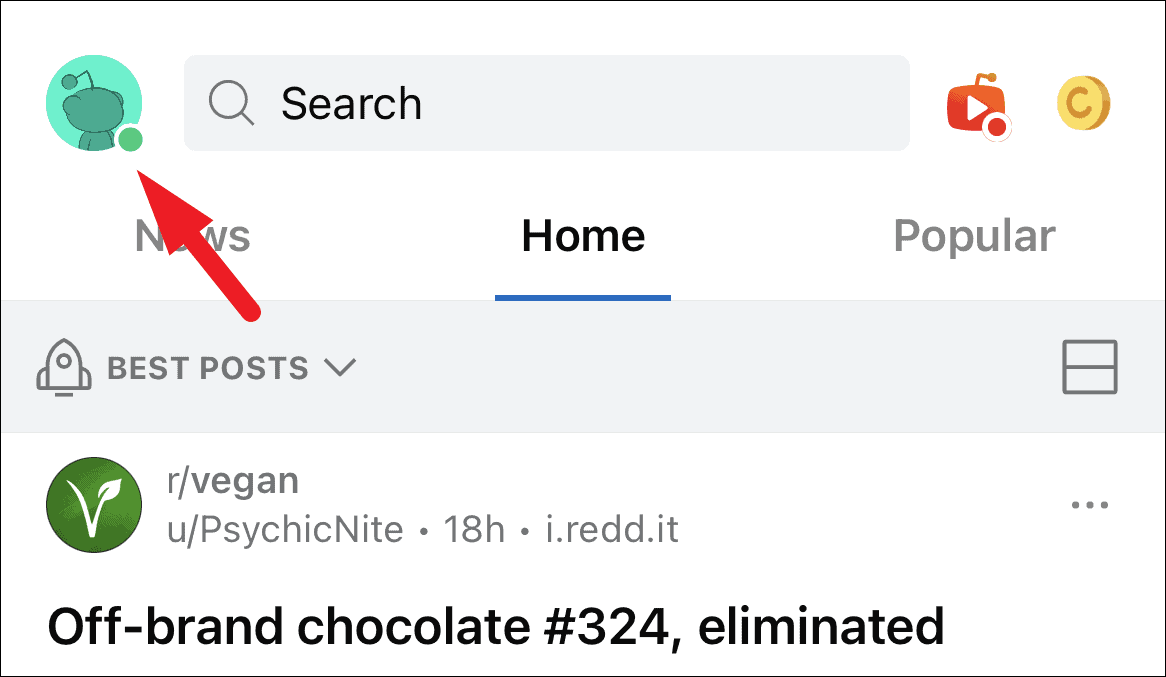
From the expanded section, locate and click on the ‘My profile’ option. This will bring up a prompt on your screen.
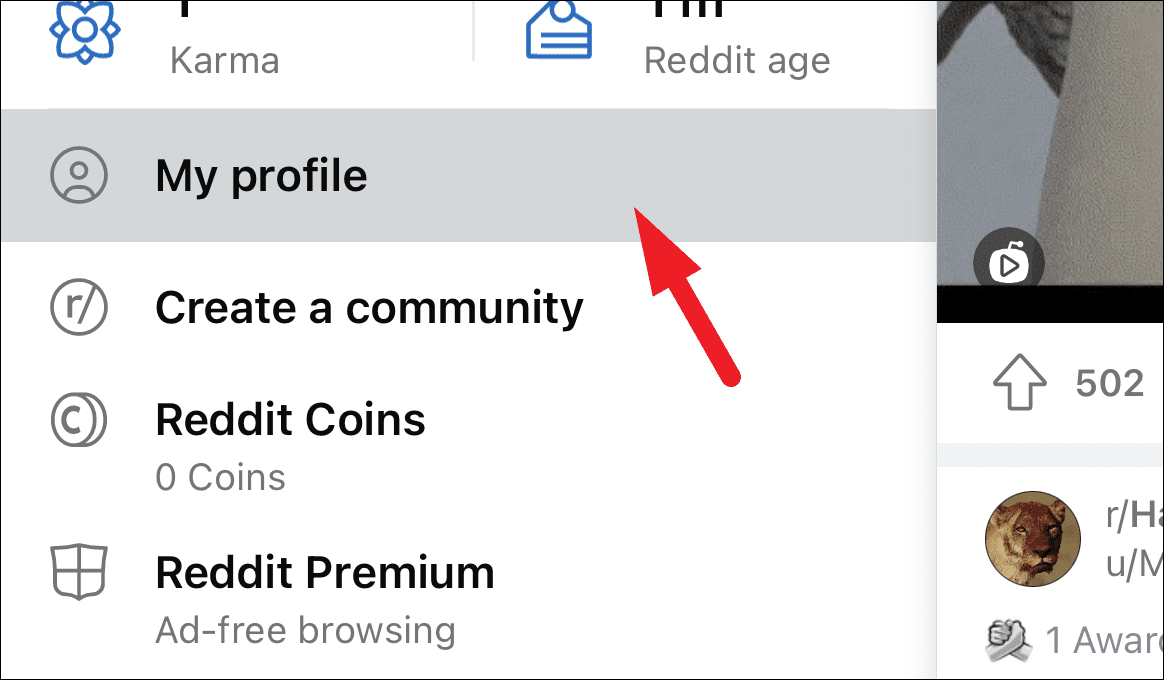
The prompt will ask you to either change the username or keep the one you have been currently assigned. Tap on the ‘Change Username’ option present on the prompt.
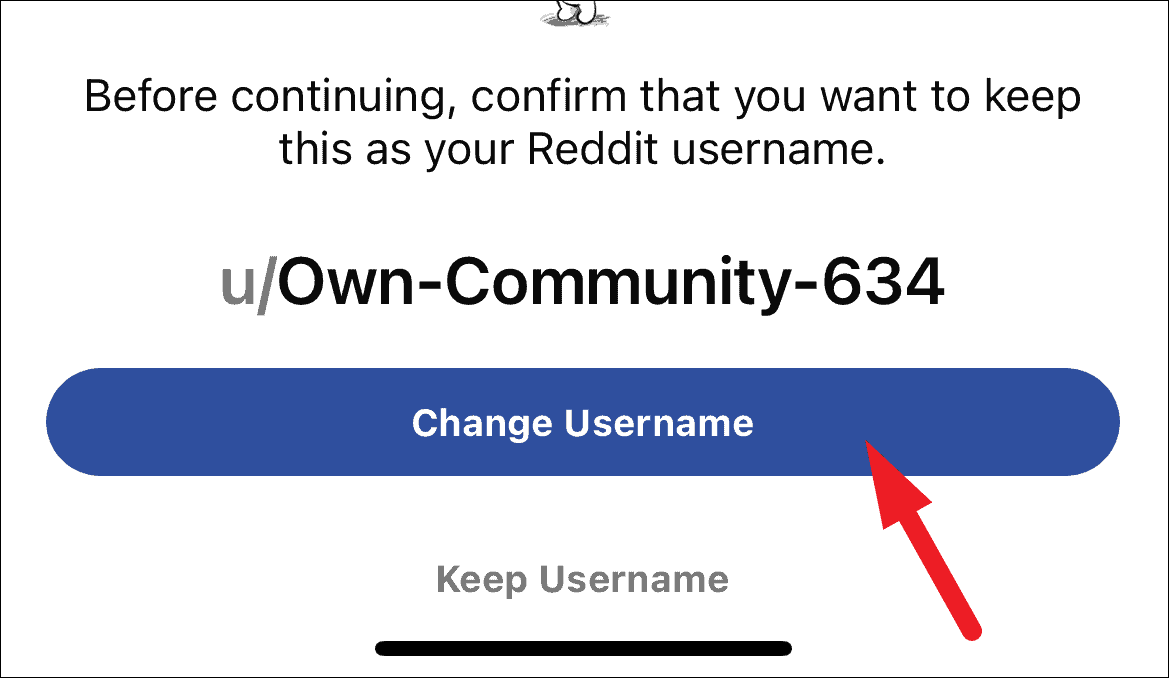
Now, either enter a username of your choice or select one from the suggestions. Then, tap on the ‘Next’ button to confirm and save the changes.
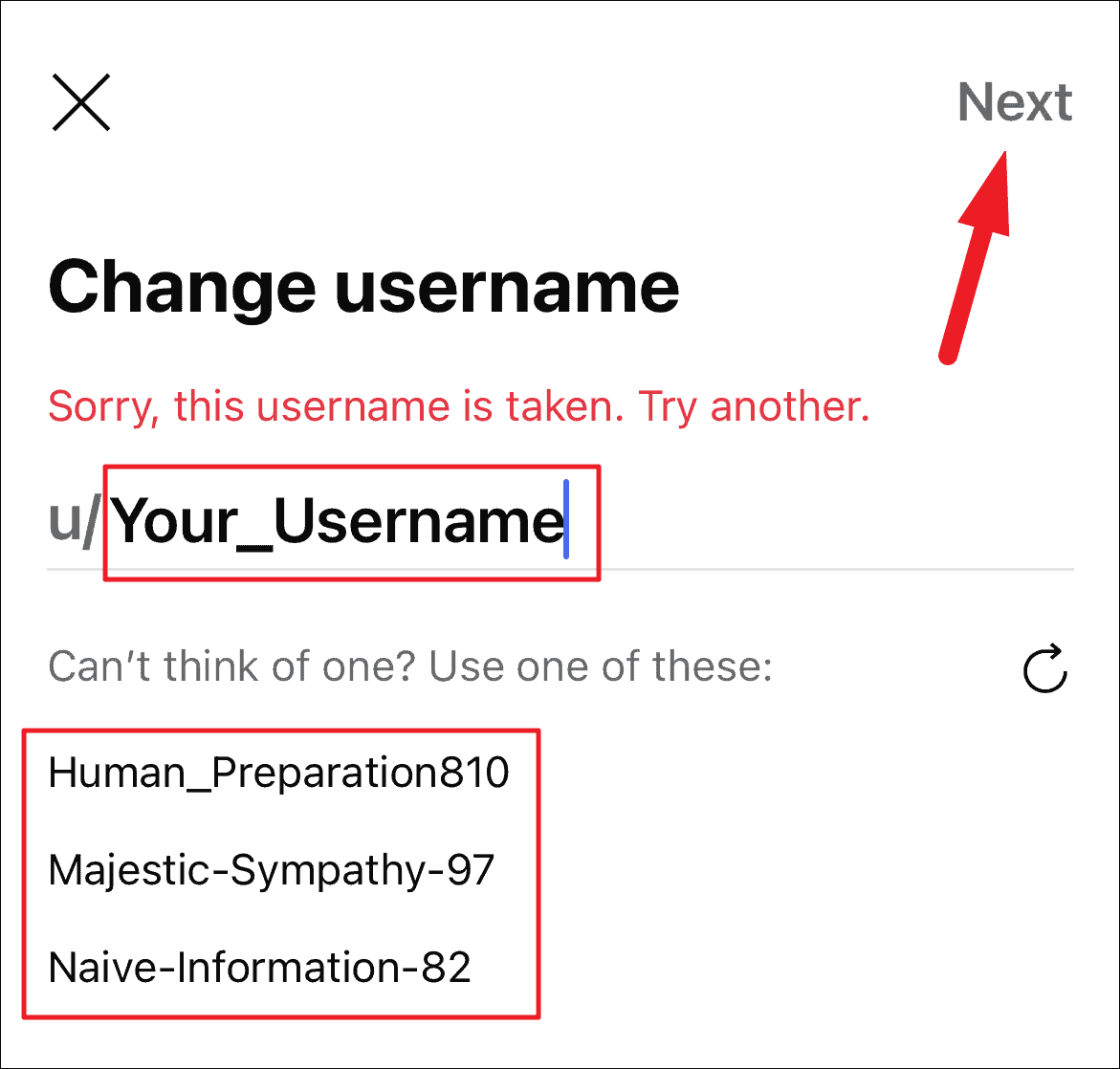
Finally, tap on the ‘Save Username’ button present on the prompt to confirm your changes.
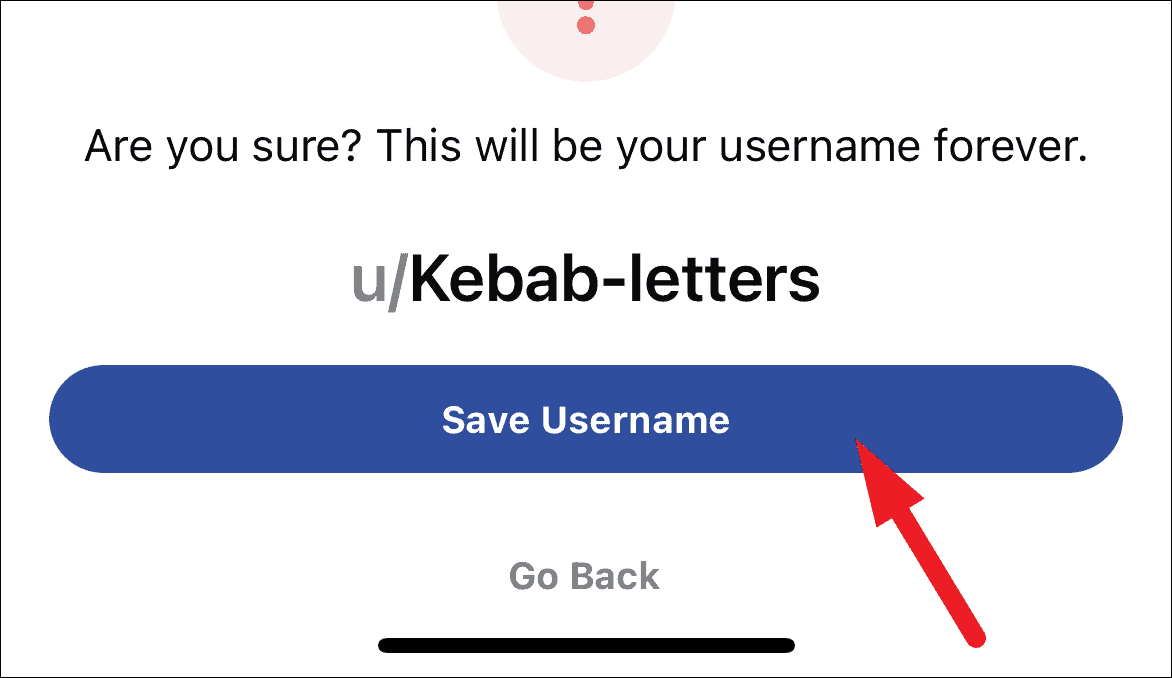
Changing Reddit Username on Desktop
If the majority of your Reddit browsing happens on the desktop, you can change your username right from there as well. In fact, changing Reddit username on the desktop is just as easy as its mobile counterpart if not more.
First, head to reddit.com using your preferred browser on your Windows or macOS device.
Then, click on your account avatar tile present on the top right corner of the webpage and click on the ‘Profile’ option present in the list. This will bring an overlay pane to your screen.
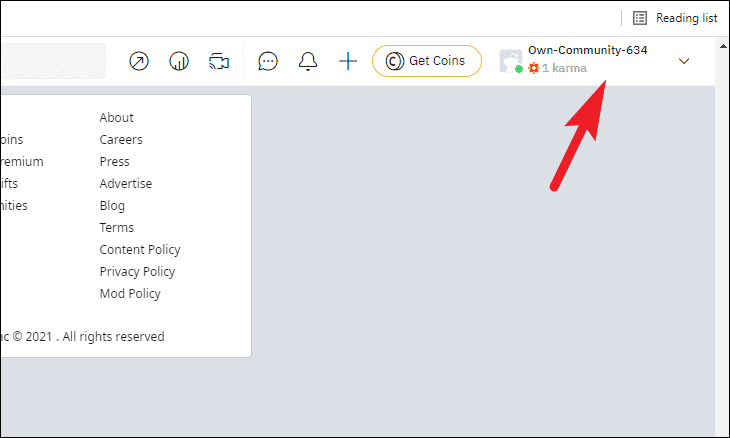
From the overlay pane, click on the ‘Change Username’ option to proceed.
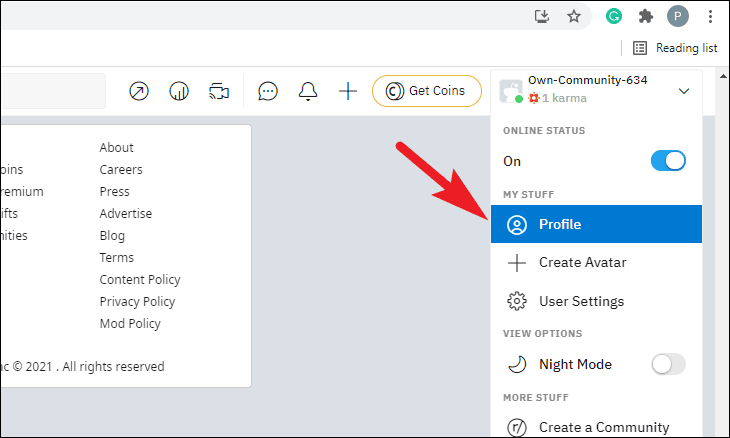
After that, you can either type in your preferred choice of the username in the text box or you could select one from the suggestions. If the entered username is available, click on the ‘Continue’ button to change the username.
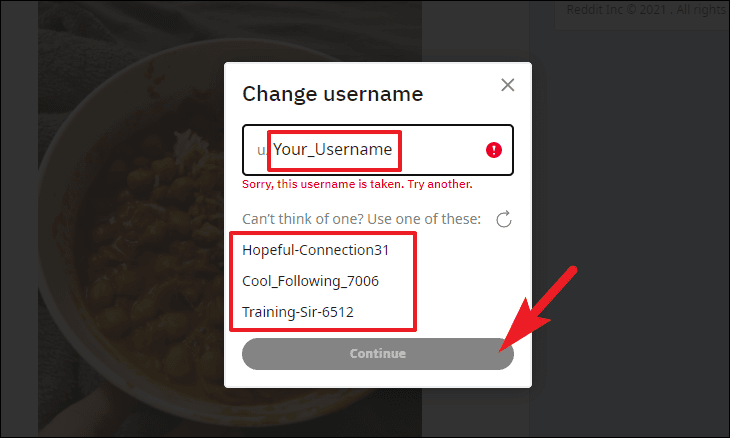
After that, click on the ‘Save Username’ button from the overlay pane to confirm the change.
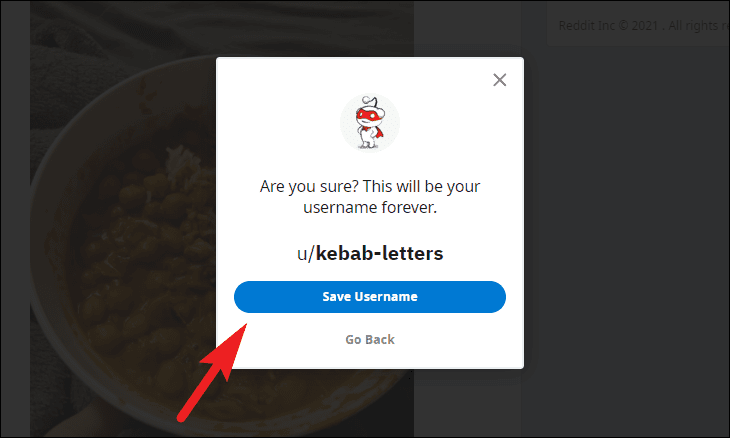
Well, these are the ways you can change your Reddit username if you are still rocking that temporary one. However, in case you have already made the switch and still wish to change the username, you will have to create a new account in order to achieve that.

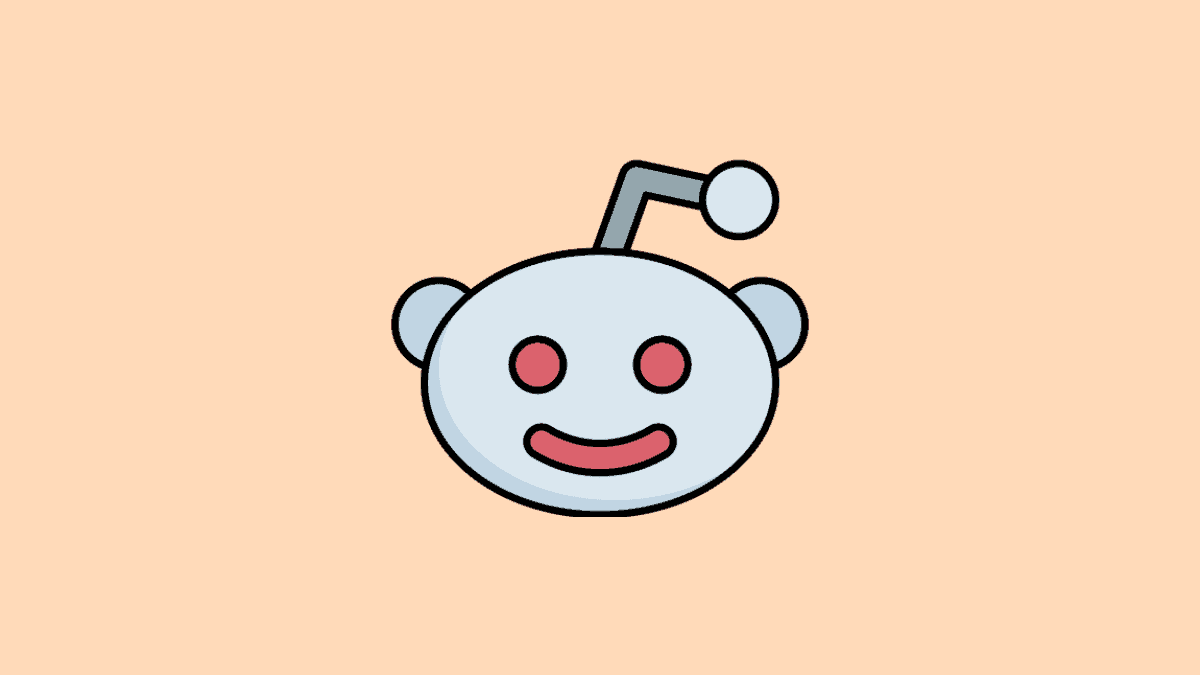





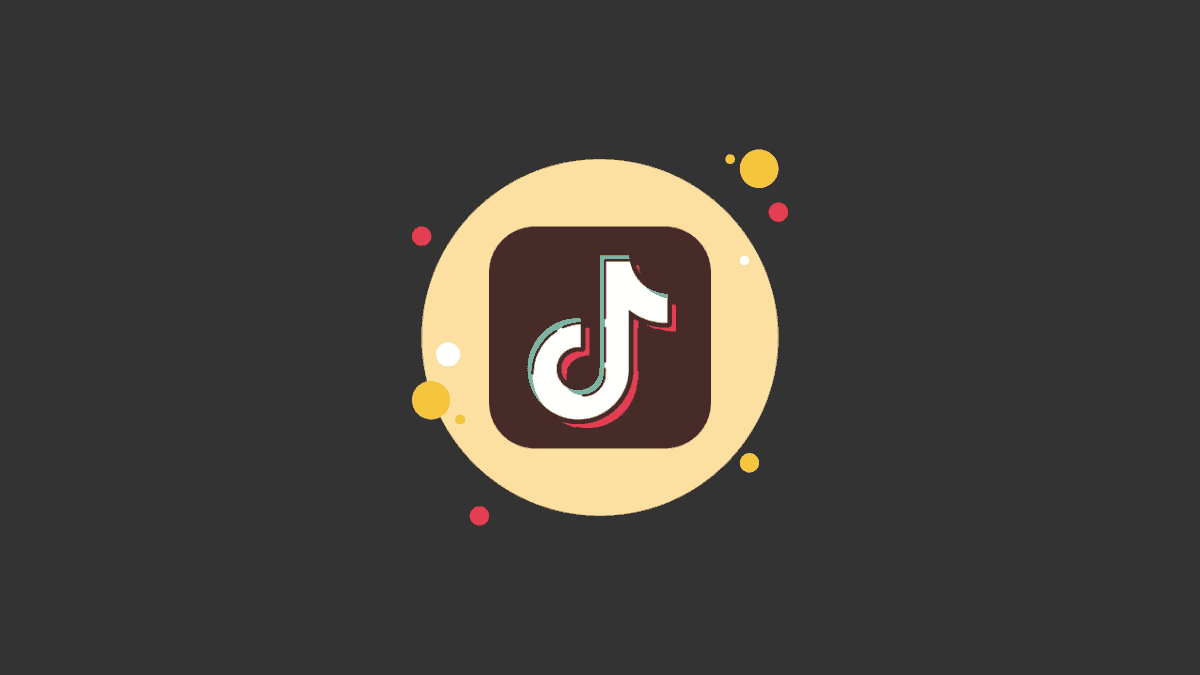
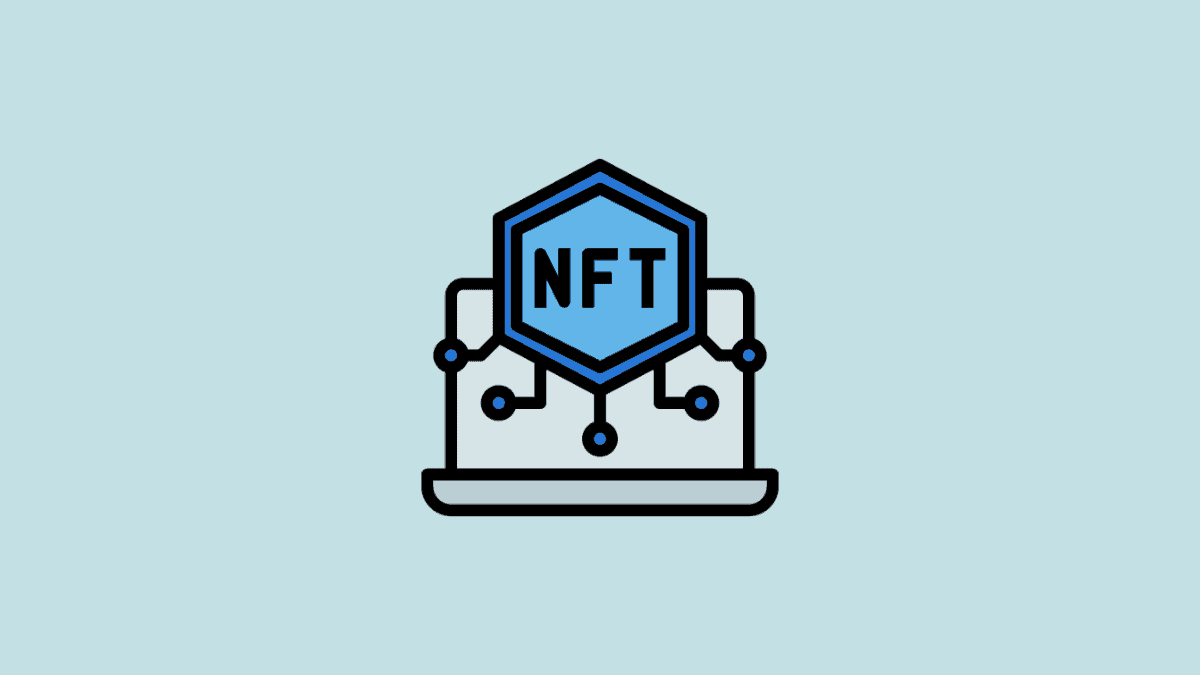
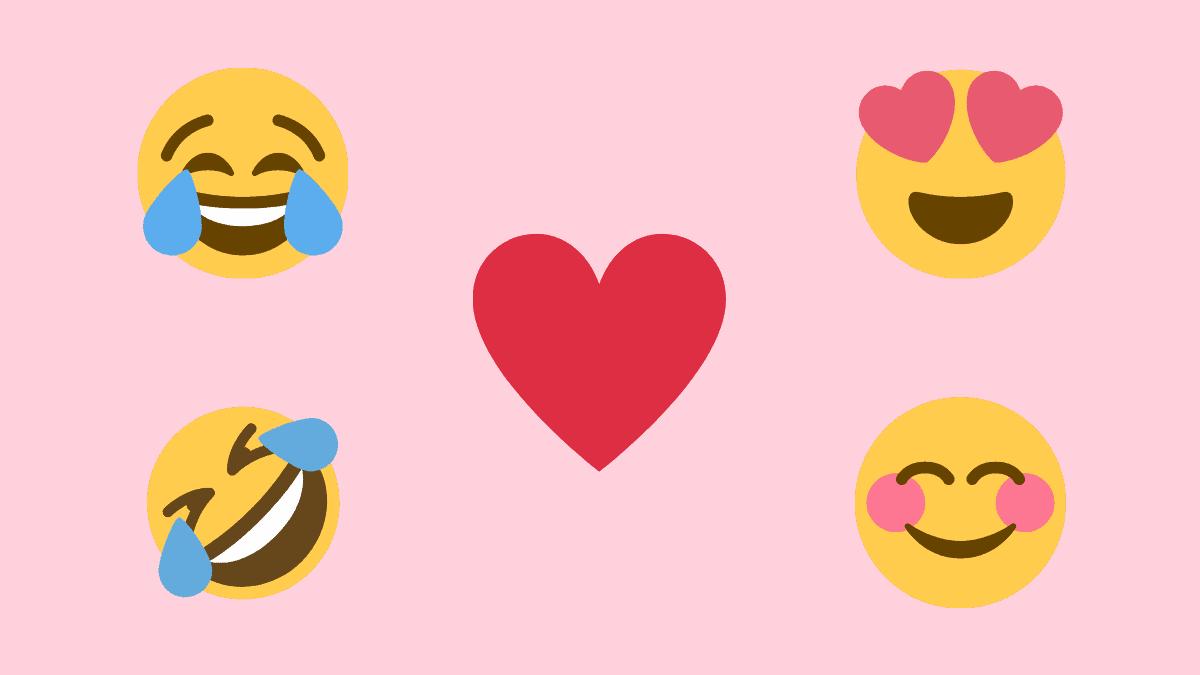
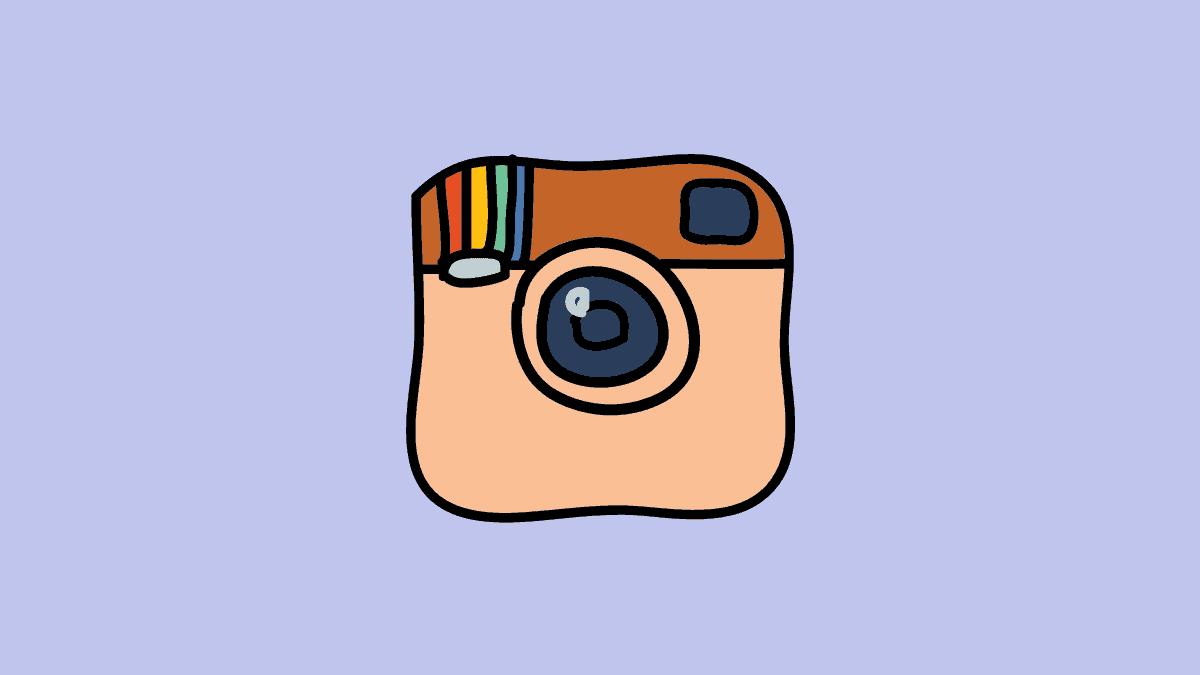
Member discussion