Back taps are the newest addition to the iPhone. The feature will be available to the public when iOS 14 comes out in the fall of this year, but if you’re using the iOS 14 developer’s beta version, you’ve had the fortune of already using Back Tap gestures.
But, if you’re here, that means you no longer want to keep using them. Maybe they are activating without you meaning to activate them, like when your phone is in your pocket or when you put it on the bed. Whatever the reason, the bottom line is that you don’t want to use them anymore. The good news is, you can disable it in a jiffy.
To disable Back Tap on iPhone, open the Settings app and go to ‘Accessibility’.

Tap on ‘Touch’ under the ‘Physical and Motor’ section.

Scroll down to the bottom of the Touch settings and go to ‘Back Tap’.
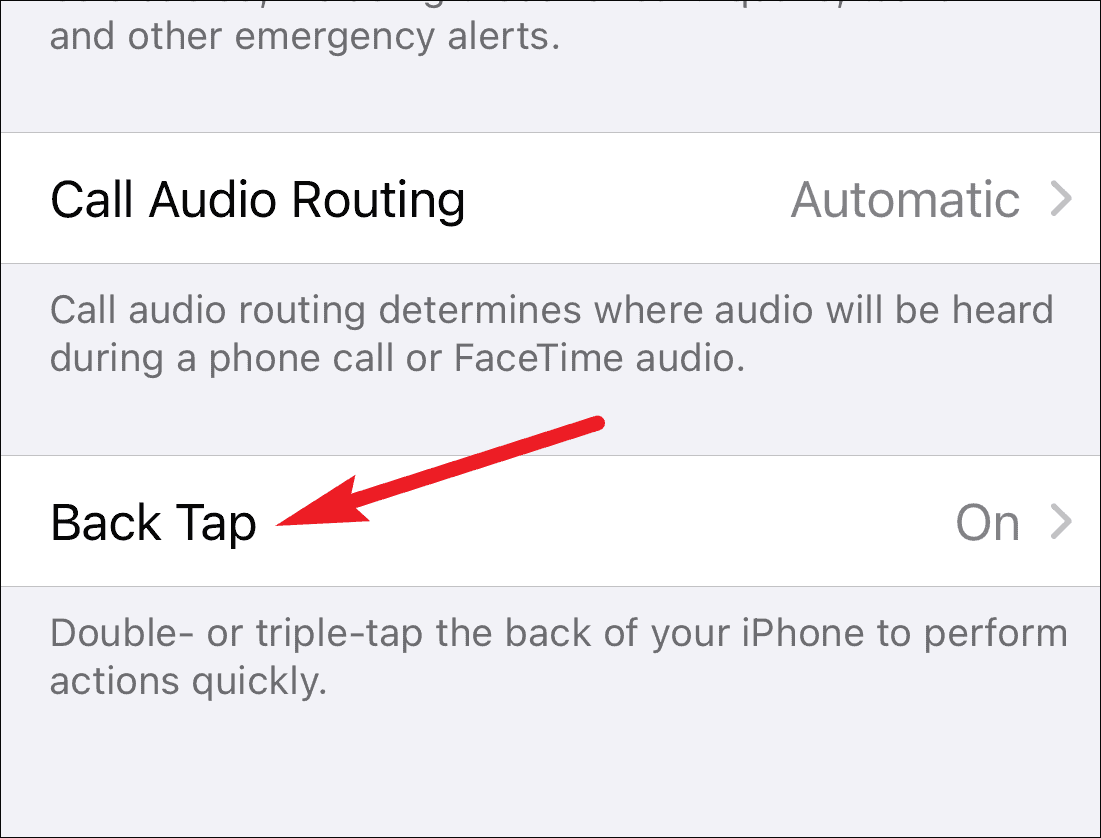
Open ‘Double Tap’ and ‘Triple Tap’ settings one by one and select ‘None’ for both of them. And Back Tap gestures will be disabled.
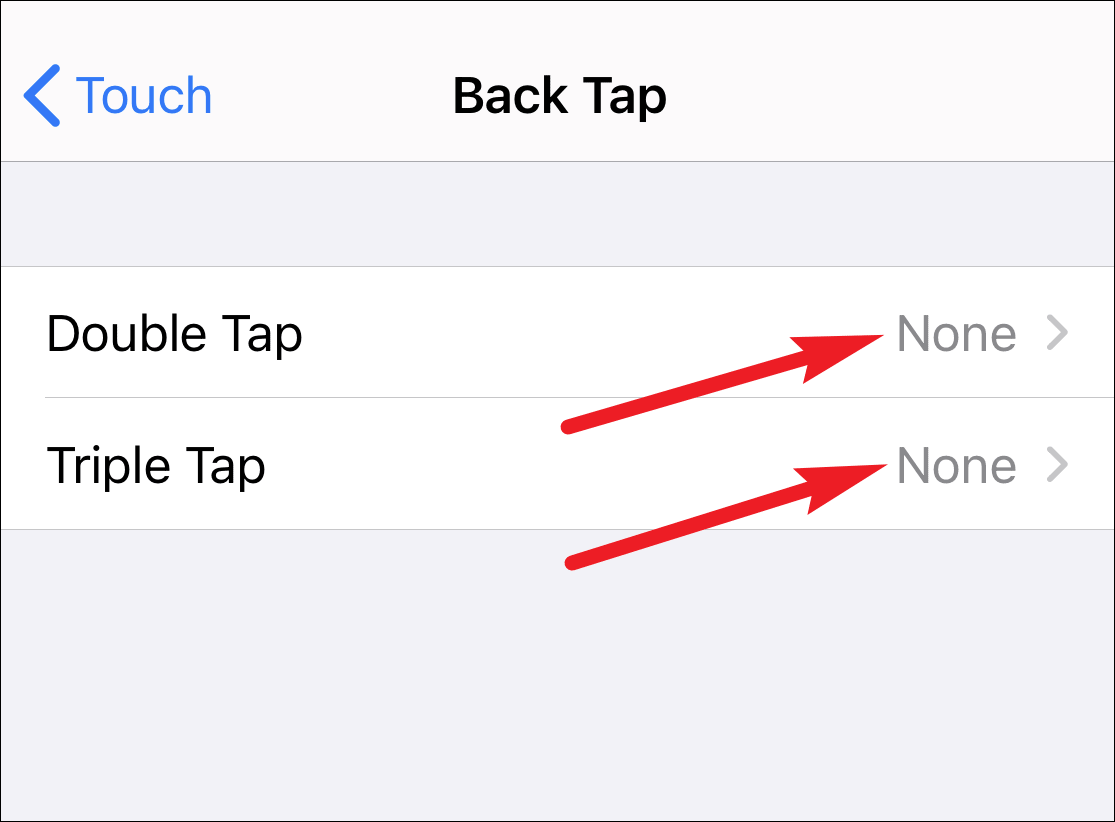
There you go! It won’t take more than a moment to disable the back tap gestures if you don’t find them to your taste. Maybe you only want to disable them temporarily. In that case, you can enable them whenever you want the same way.







![Best Calendar Widgets for iPhone [iOS 14]](/content/images/size/w600/wordpress/2020/10/allthings.how-best-calendar-widgets-for-iphone-ios-14-iphone-calendar-widget-scaled.jpg)


Member discussion