For a productive meeting whether it is personal or business, Google Meet has many features to satisfy our video-conferencing needs. Though many other platforms offer similar features, Google Meet gets its advantage through its simple user interface and call-in feature.
When you join a meeting on Google Meet, you see your video inverted or mirrored. Many users wonder if others in the meeting see the mirrored video too. Well, fret not! It is not how it works! Other participants in the meeting see your normal (unmirrored) video only.
However, this can be very annoying for those who use Google Meet for teaching. The mirrored video can be confusing and intolerable for anyone. Thankfully, there’s a simple Chrome extension that can unmirror the video for your eyes too.
How to Flip your Camera Preview on Google Meet
To see the real video of yourself, you have to install the VideoMirror extension in the Chrome browser. To do that, go to the Chrome Web Store and search for VideoMirror or click here to directly open the extension webpage.
After reaching the VideoMirror Chrome extension webpage, click on the ‘Add to Chrome’ button to install it in your browser.
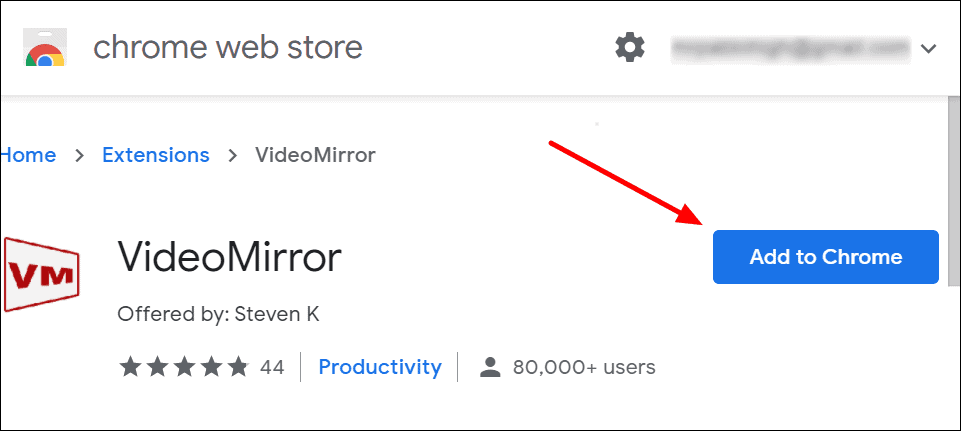
A confirmation box appears. Click on the ‘Add extension’ button to continue the installation.
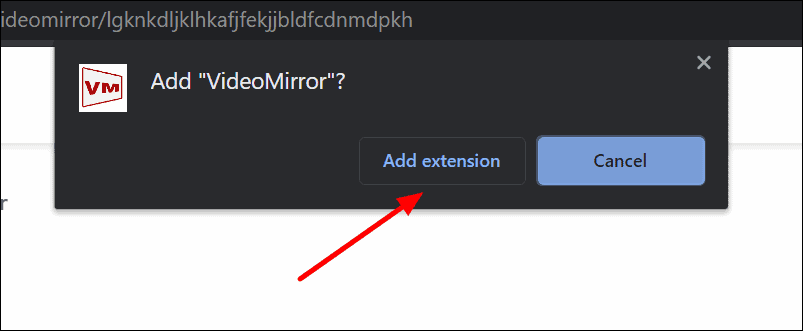
You will see a pop up dialog and ‘VM’ icon in the top bar after the installation.
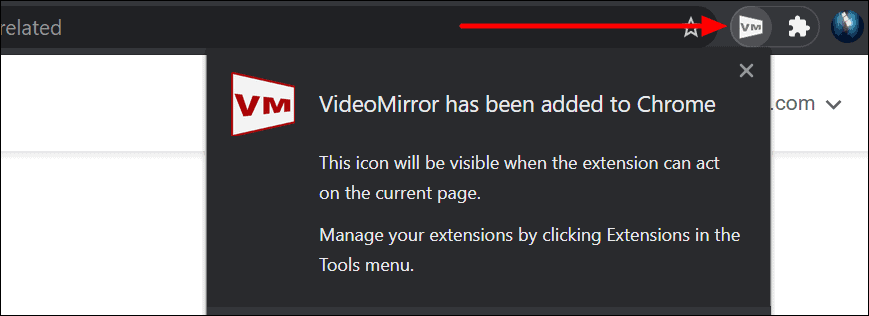
Now that you have installed ‘VideoMirror’ chrome extension, you are all set to witness the magic of it.
Go to Google Meet and start or join a meeting. You will see the mirrored video of yourself like you may have noticed before. But with the VideoMirror extension, you can now flip your video.
Click on the ‘VM’ icon in the extensions bar in Chrome and your video/camera on Google Meet will flip.
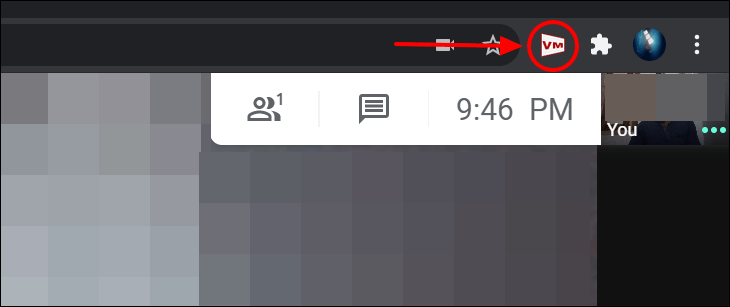
Again, this is for your eyes only. Other participants in the meeting were already seeing your face and the documents you were presenting in a normal view (non-flipped) in the meeting. The VideoMirror extension only changes the view for you so you can look at the unmirrored image just like everyone else.








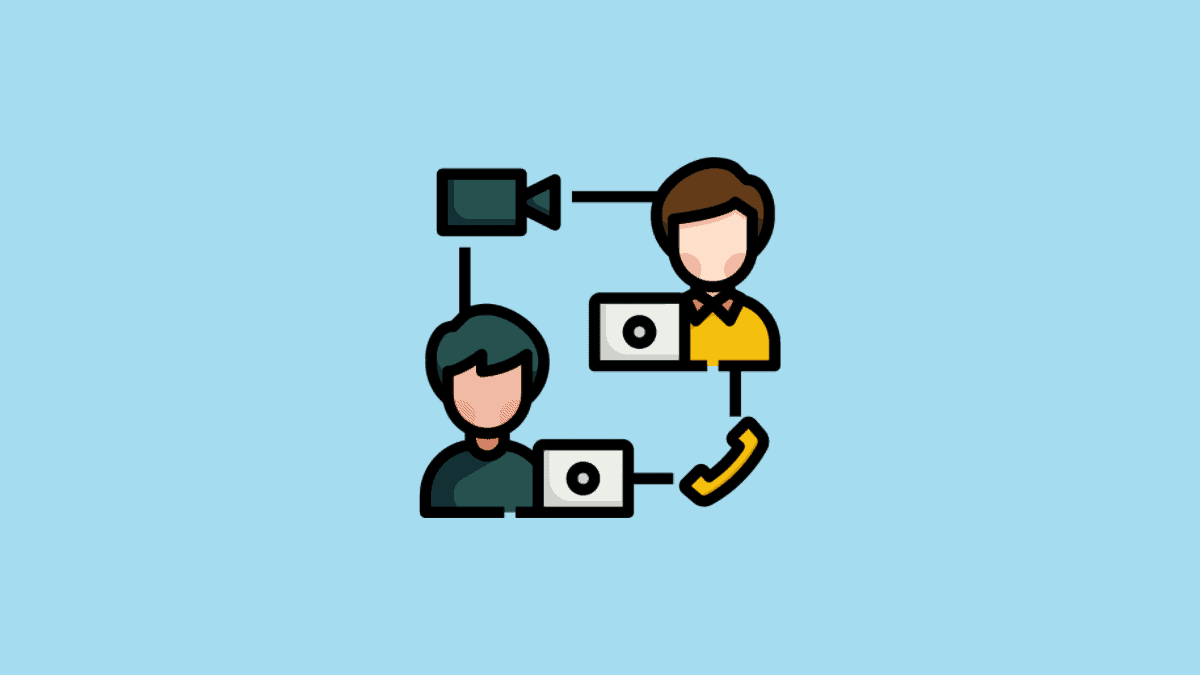
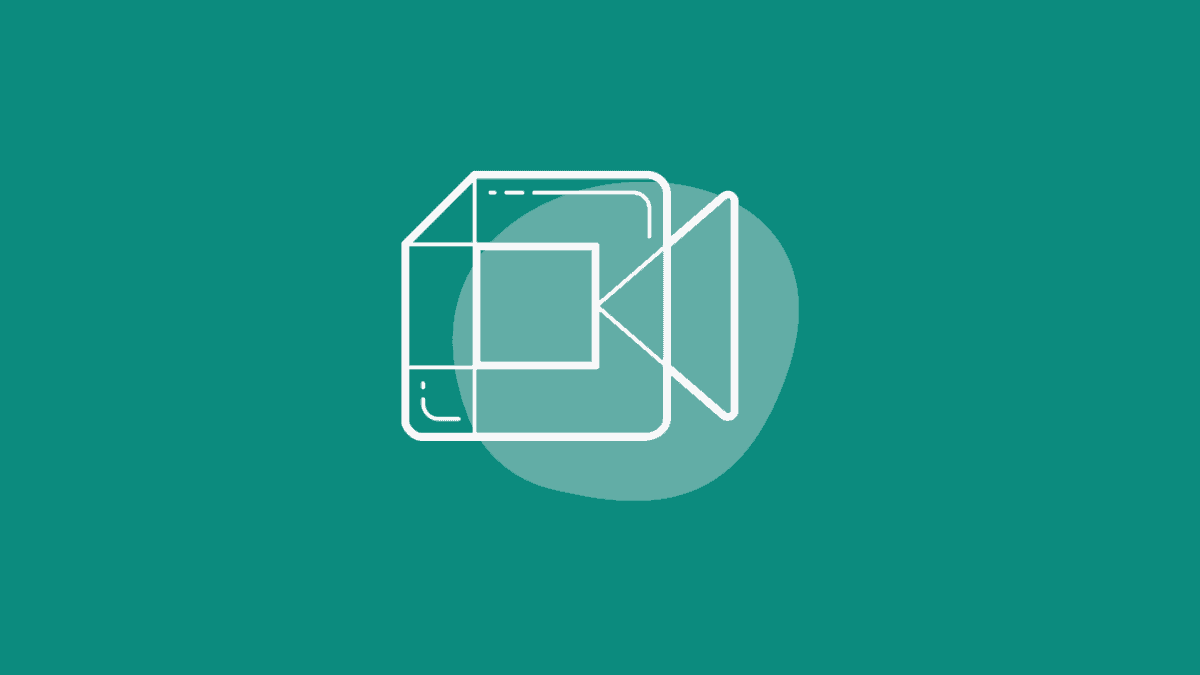
Member discussion