Reversi is one of the 19th-century games based on strategic thinking and logic. Though it is typically a board game, it did not miss to hop onto the digitization bus and due to that fact, you can play it on your iPhone with your near and dear ones via iMessage.
However, do remember that both of you, (you and your opponent) will need to install the game on your iPhone via the iMessage App Store; but do not let that bring your morale down as it is not one bit difficult.
Thus without any further chit-chat, let’s get started with playing Reversi on your expensive telephone.
Agenda in a Game of Reversi
The game of reversi is simple to play but hard to master. Both of the opponents are required to place the assigned color of discs to them on the board. Whenever any player places a disc in a manner where it encompasses the opponent’s discs in a straight line the color will flip to the discs of the player encompassing the other discs.
The capturing of the discs can be done horizontally, vertically, and diagonally strictly in a straight line on the board. The game ends when there are no moves left on the board and the player having more discs on the board wins the game.
Hint: Try to occupy the corners and the blocks on the edges of the board to maximize the probability of your winning the game, as these places can flip maximum nummmber of discs.
Download Reversi from iMessage Store
Before you can dive deep into playing Reversi and show off your strategic thinking to your friends, you need to download it from the iMessage store on your iPhone along with the person you wish to play the game with.
First, open the ‘Messages’ app on your iPhone either from the home screen or from the app library.
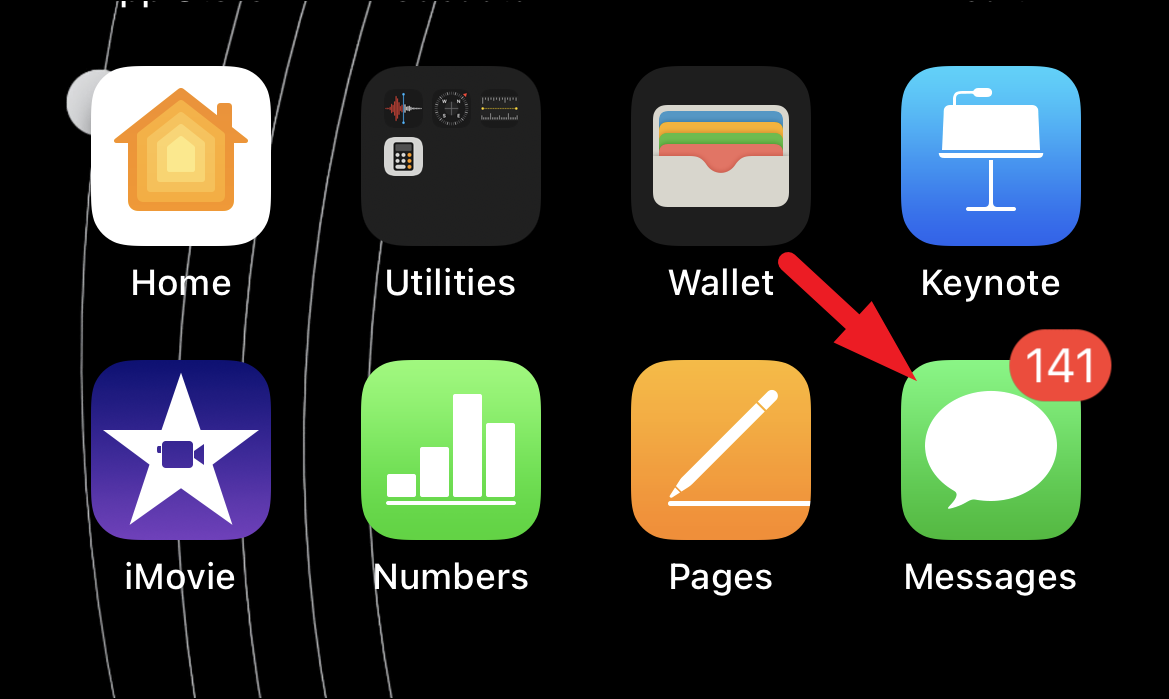
Then, open any conversation head in the messages app and then tap on the grey-colored App store icon present in the bottom section of the screen.
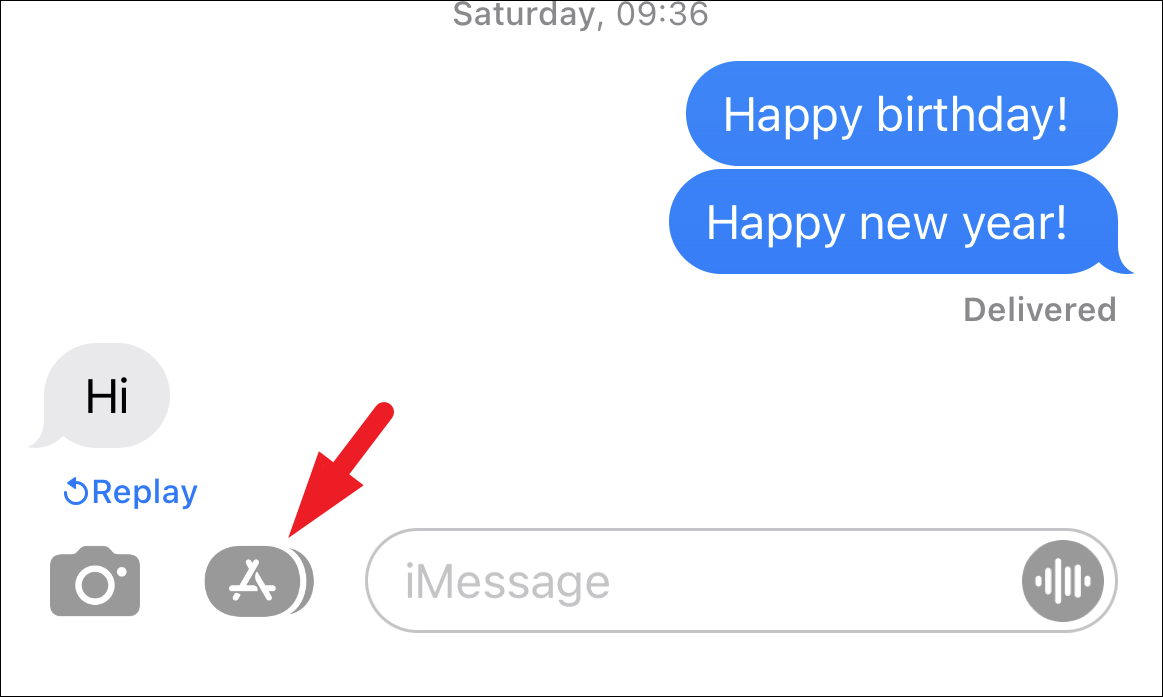
Next, click on the blue-colored App store icon to open the iMessage App Store.
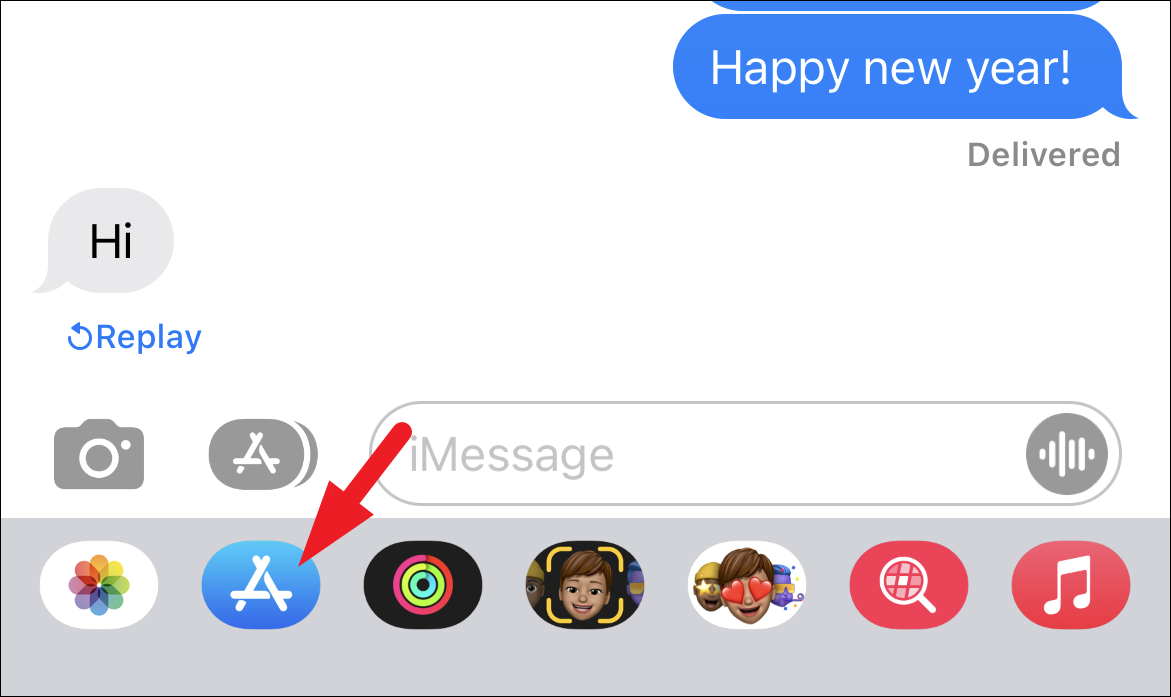
After that, type Reversi in the search bar and tap on the ‘Search’ button present on the bottom right corner of the keyboard. Then, from the search results, locate the ‘Black vs. White’ game and tap on the ‘Get’ button to download the game on your phone.
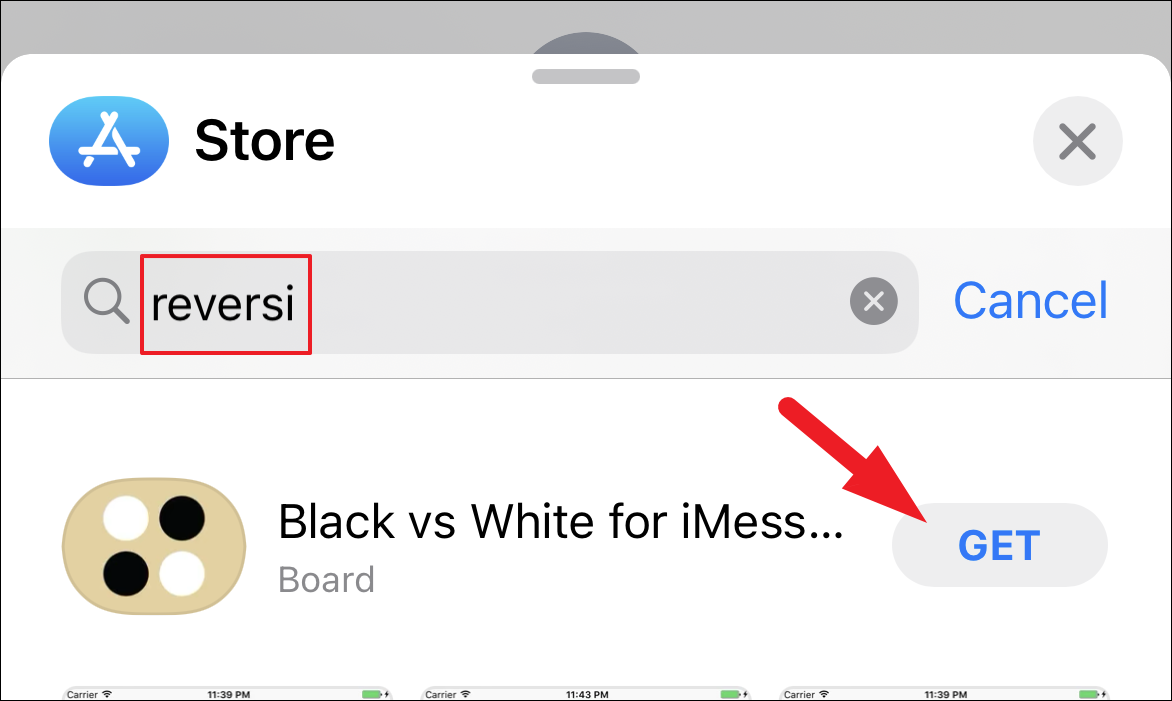
Start a Game of Reversi With your Contact
Once you and your opponent have downloaded the app on your respective phones, it is now time to dive into strategic thinking.
To start a game, head to the ‘Messages’ app either from the home screen or from the app library of your iPhone.
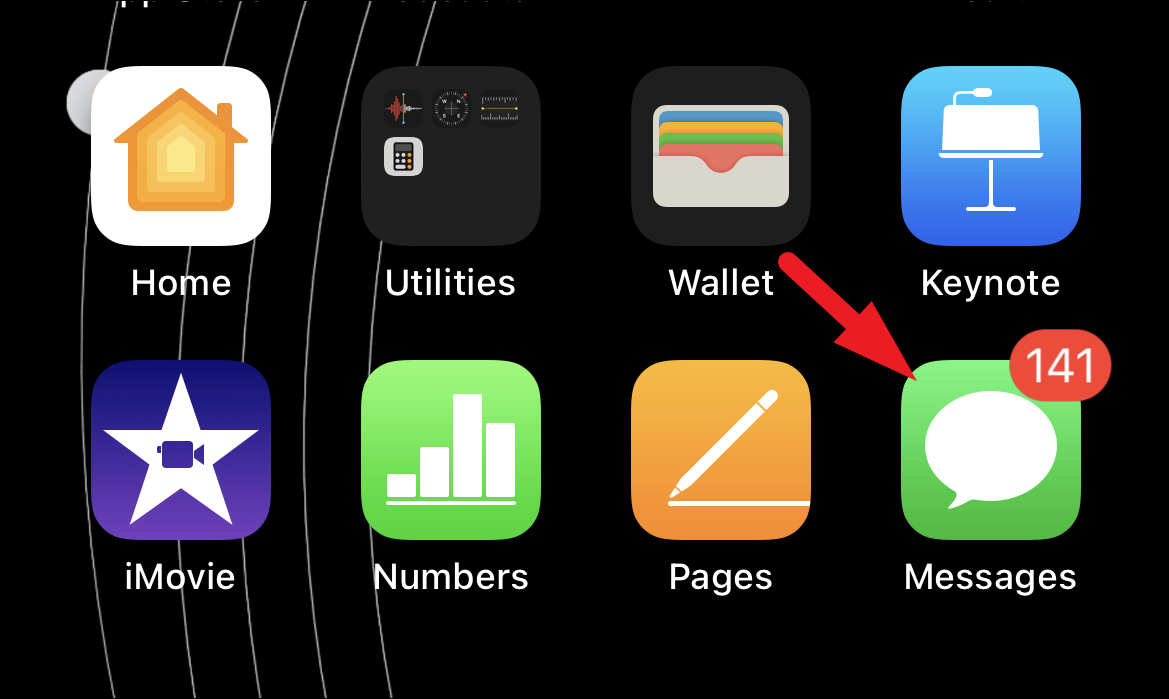
Then, tap on the conversation head of the contact you wish to play the game with. Otherwise, click on the ‘compose message’ icon to find and open a conversation with a contact.
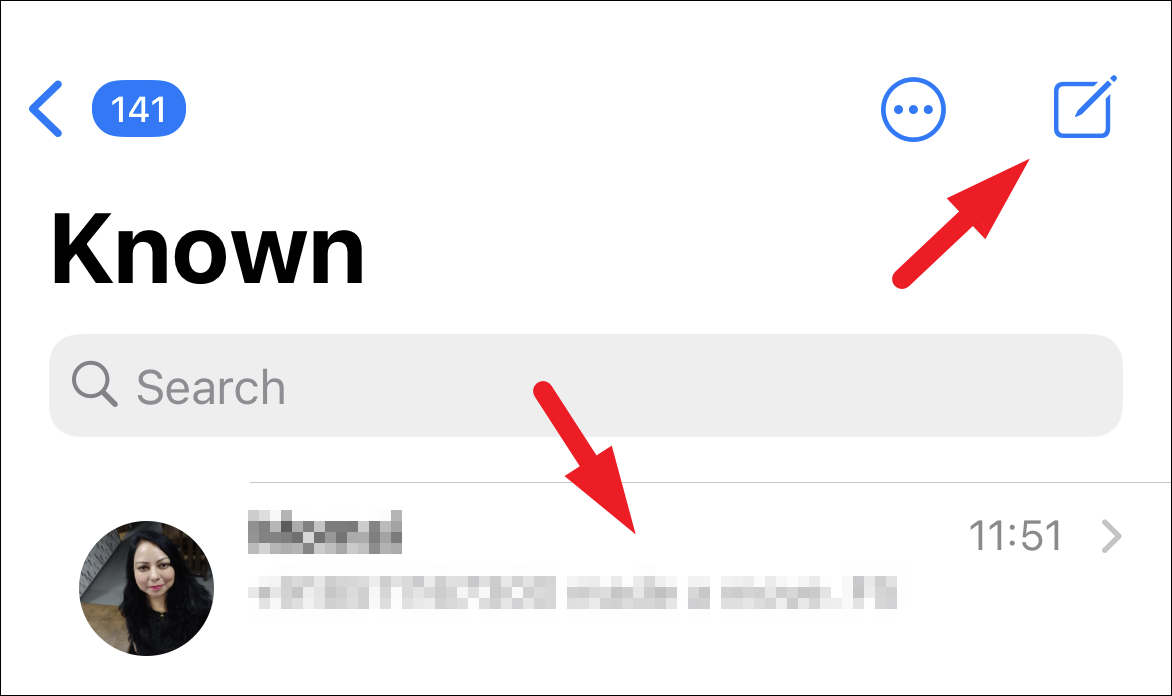
Now, on the chat conversation screen, scroll the bottom app bar from left to right to locate the ‘Black vs White’ app and then tap on it to open. This will open a pop-up window on your screen.
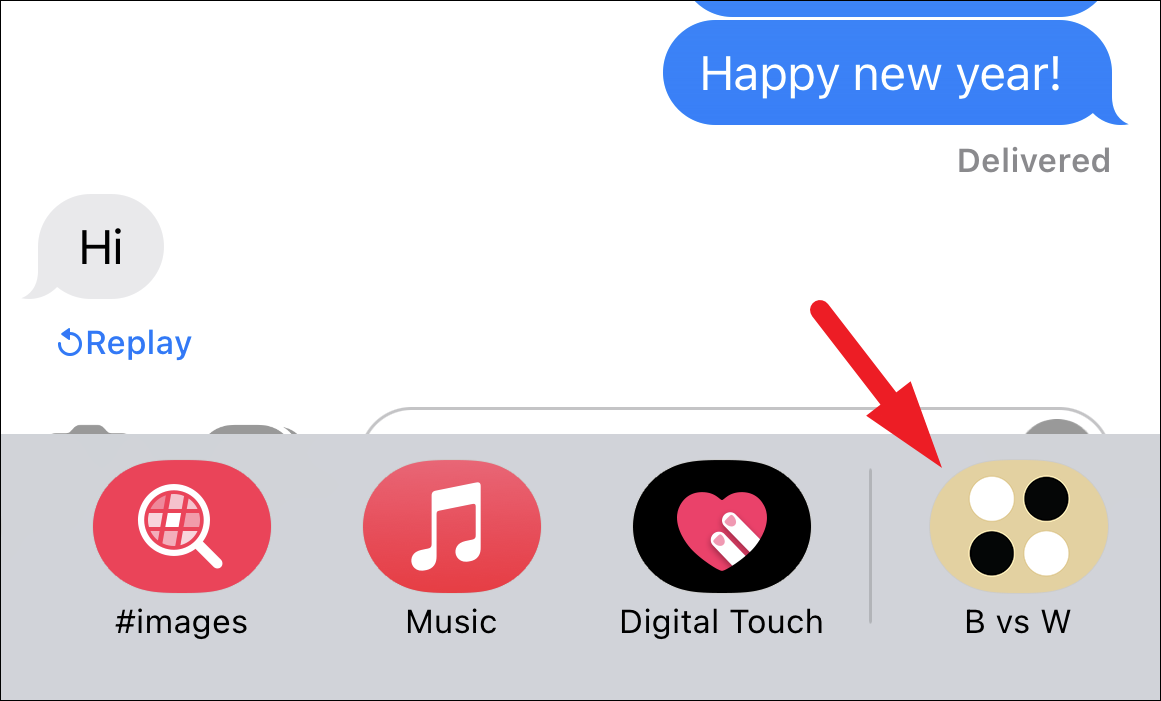
Next, from the pop-up window click on the ‘New Game’ button to proceed.
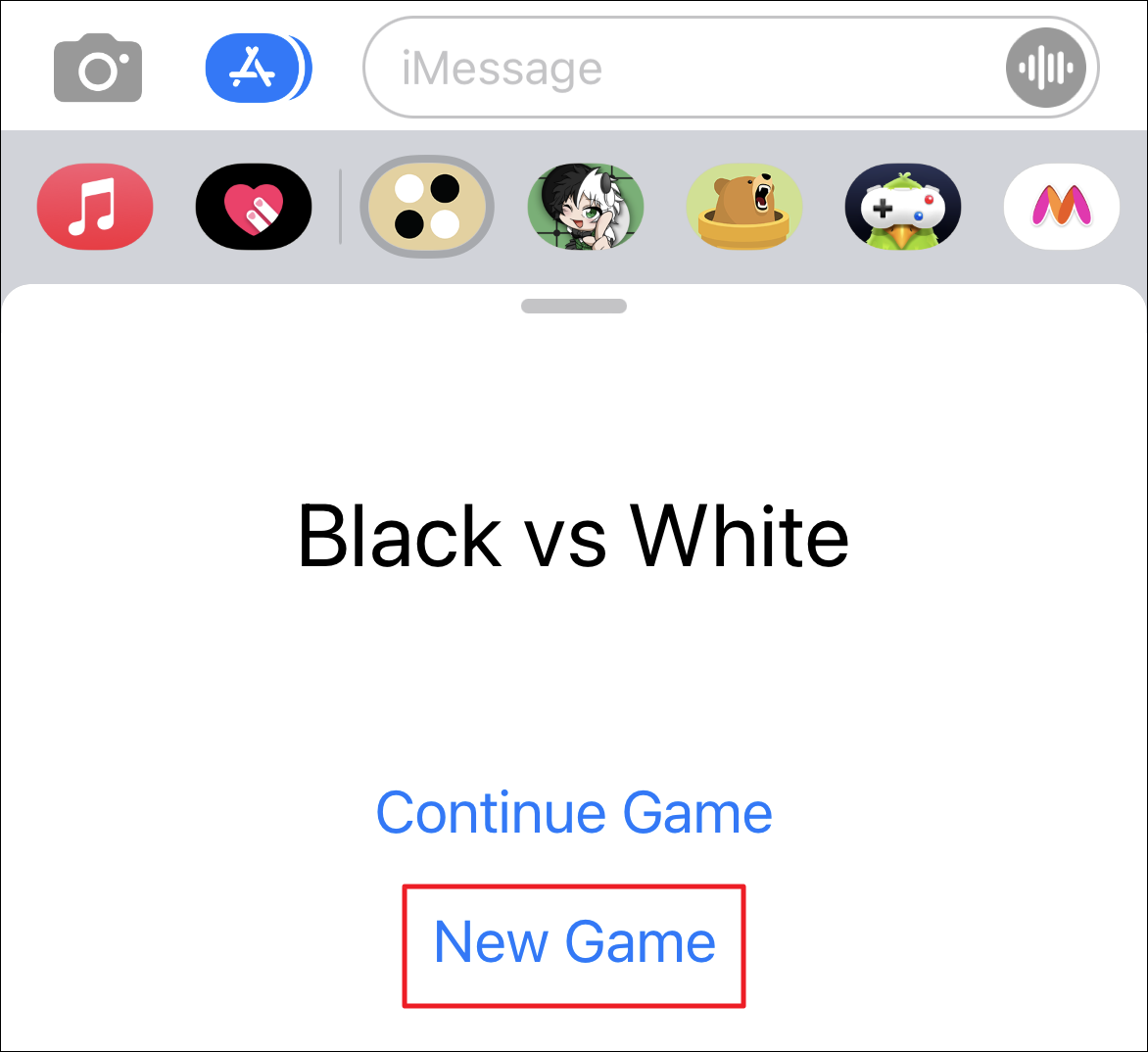
After that, black discs take the first turn, if you are assigned the black discs, tap on available spaces to move on the board (marked with a solid circle) to take your turn, then tap on the ‘Send’ button to send the message.
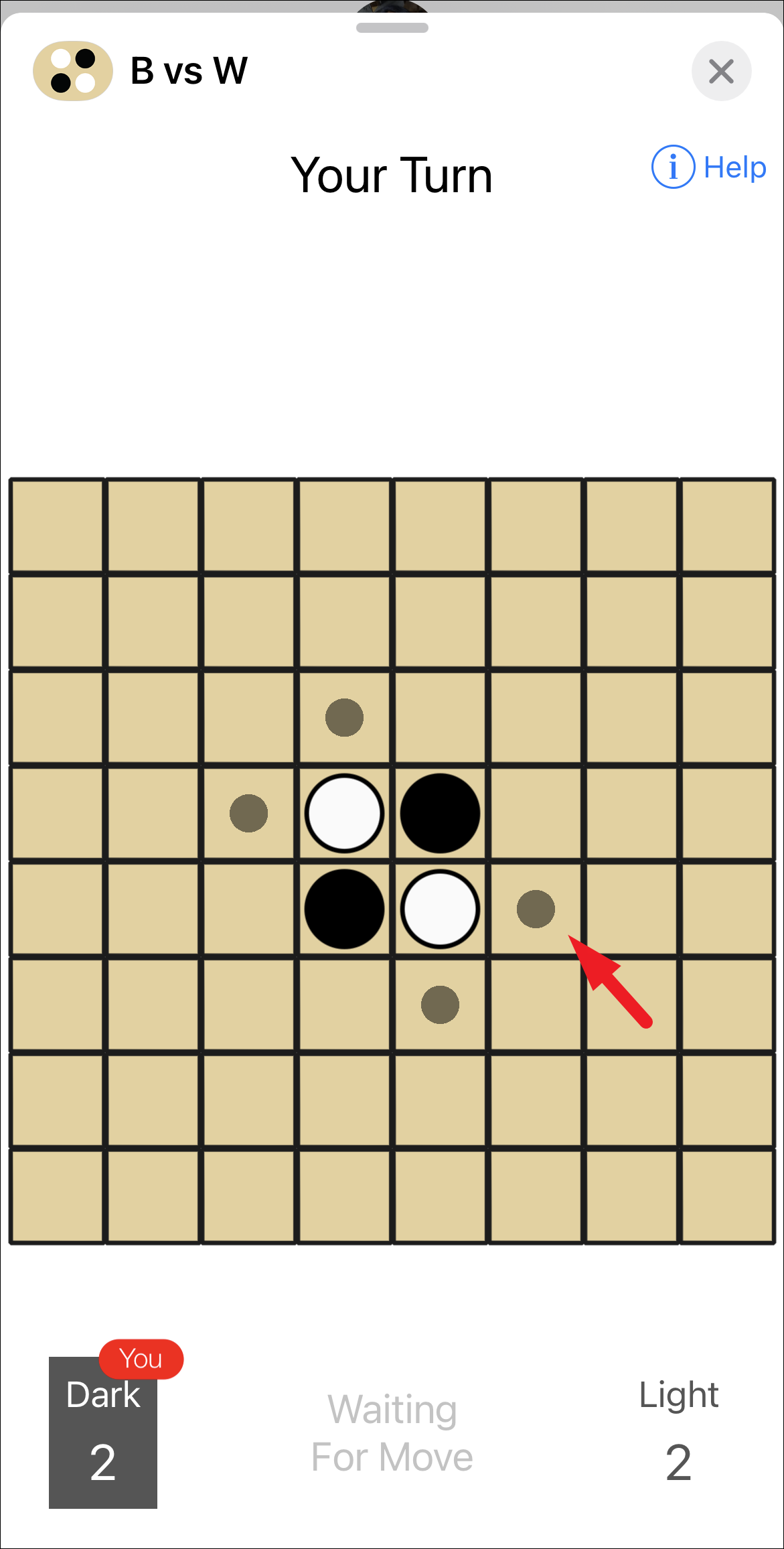
Next, it will be your opponent’s turn to place their disc on the board. If they manage to flip your disc to their color, they get one more turn.
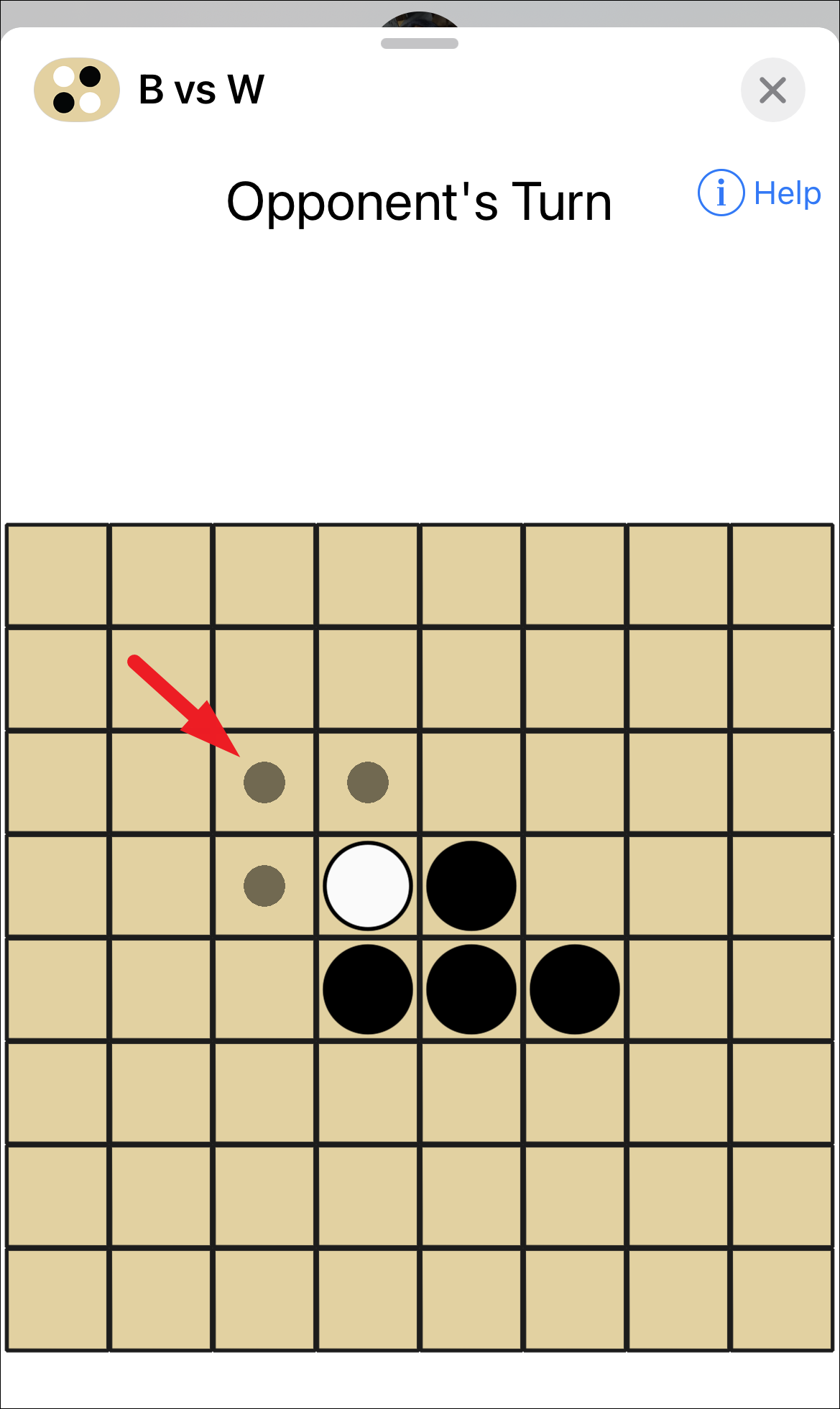
Once no more moves are left on the board, the player having the most number of discs on the board will be declared the winner.
And that’s it, folks, hone your strategic thinking and logic skills by playing Reversi with your near and dear ones.







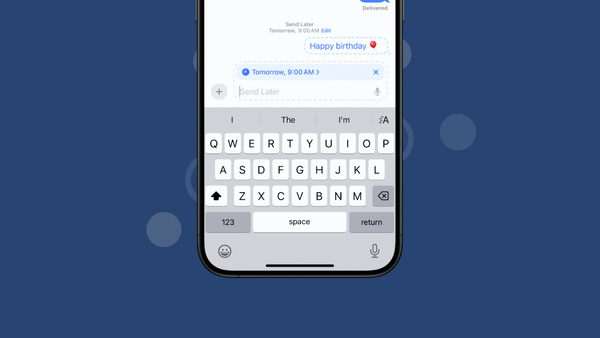


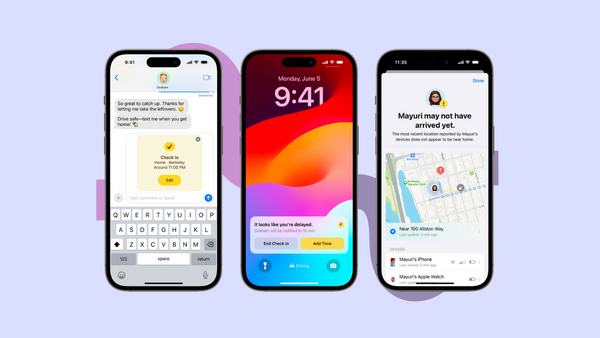
Member discussion