Instant messaging service has changed the way we communicate over messages. They’re fast, you don’t have to worry about your cellular plan, you can easily send media, and there’s a whole host of features we can’t possibly get into right now.
But there’s one drawback that has become the bane of existence for a lot of people – Read Receipts. Even if you don’t want to get back to someone right away, the read receipt won’t let you wait. You know you’re inviting trouble by delaying the reply because they can see when you read the message and some people have to make an issue out of it.
So, to preserve your sanity, what’s the alternative? Stop using the messaging service altogether? There’s no need for something so dramatic. Most messaging services offer you a way to disable read receipts. And if you’re an iMessage user, the whole process takes only about 10 seconds if you only know where to look.
How Does It Work?
When you turn off read receipts, the sender won’t know when you read their message. The message will only show ‘Delivered’ regardless of whether it has been read or not.
Unlike some messaging services, turning off the read receipts on your end doesn’t affect the messages you’re receiving. So, if the person you’re chatting with has read receipts enabled at their end, you’ll still know when they read your message.
You should also note that the person would eventually find out that you have turned off your read receipts. Since the message will still show ‘Delivered’ underneath it even after you reply, it’s hard to miss. And enabling the read receipts again wouldn’t send read receipts for the older message. It will only work when they send you a new message and you open it with the Read Receipts enabled.
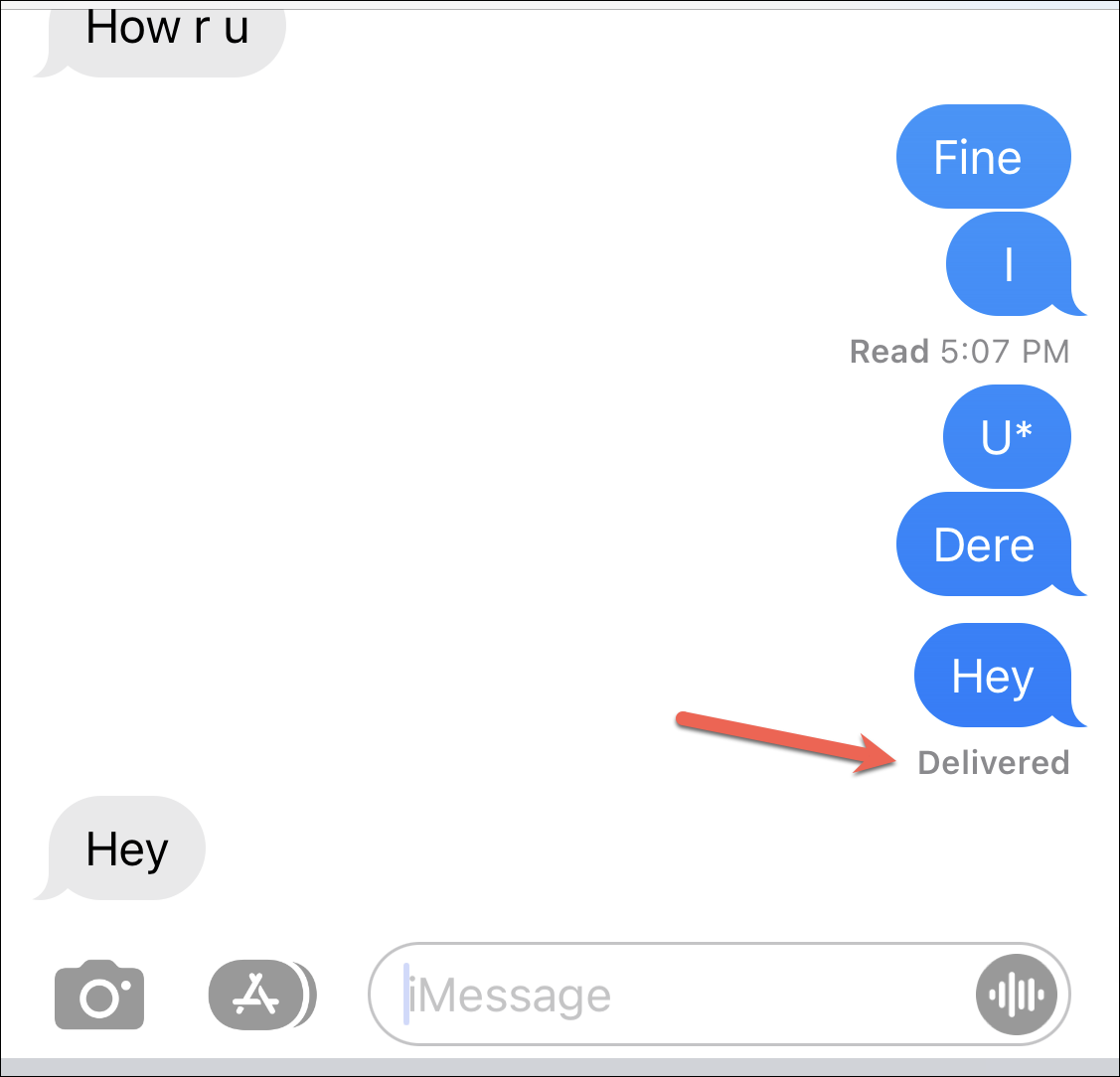
Now that you have a clear picture of what to expect, let’s get on with it.
Turn Off the Read Receipts
To turn off the read receipts for iMessage from your iPhone, open the Settings app.
Then, scroll down and tap the option for ‘Messages’.
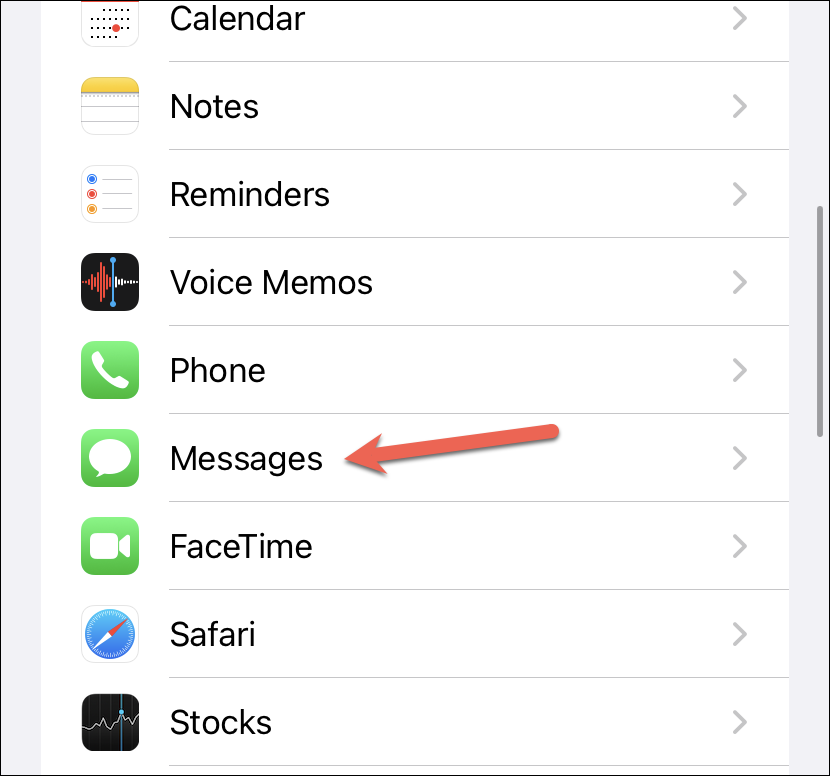
Slightly scroll down in the settings for Messages. Now, turn off the toggle for ‘Send Read Receipts’.
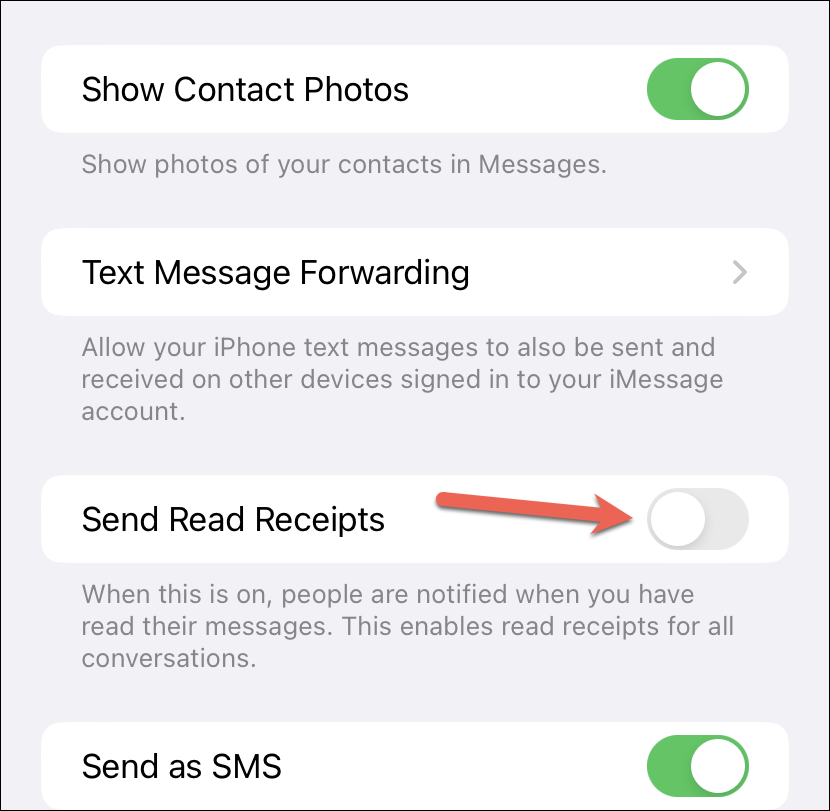
That’s all it takes. This will turn off read receipts for all iMessage conversations until you enable it again.
Read receipts, although useful in many cases, can end up becoming a nuisance because of a few people. If you too are feeling that they’ve become more trouble than they’re worth, you can easily disable them.






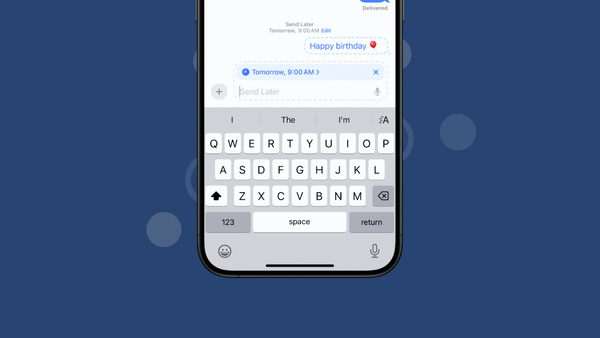


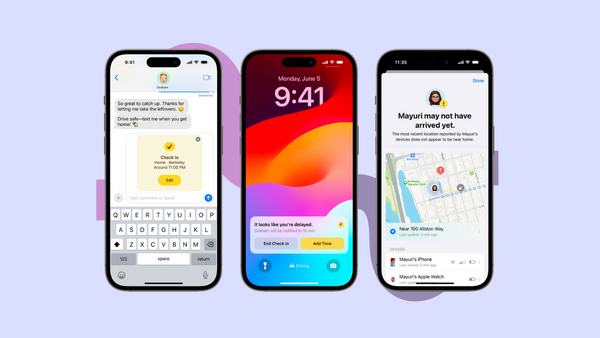
Member discussion