Group Messages have become a staple part of most of our lives. Whether these are groups with family, friends, or even co-workers, you’ll find yourself a part of many group chats over the course of your life. And why not? They make conversations extremely convenient, without having to relay the messages back and forth individually.
But it is a bitter truth that many, if not all, group chats end up becoming irksome. Many users start treating it like their personal ground for spamming. And you just have to make an exit.
Now, leaving an iMessage group is rather simple and there’s not much to it. But sometimes, you’ll find that you can’t leave a group chat. We’ll discuss why that happens and what you can do instead if you find yourself at the sticky end of such a situation.
How to Leave an iMessage Group
Just so there’s no confusion about how to leave an iMessage group chat, here’s a refresher. Leaving an iMessage group is a walk in the park. Go to the Messages app and open the group conversation thread you want to leave.
Then, tap the ‘Group name/ icon’ at the top of the conversation. If you’re on iOS 14 or older iOS, tap the ‘info (i)’ icon.
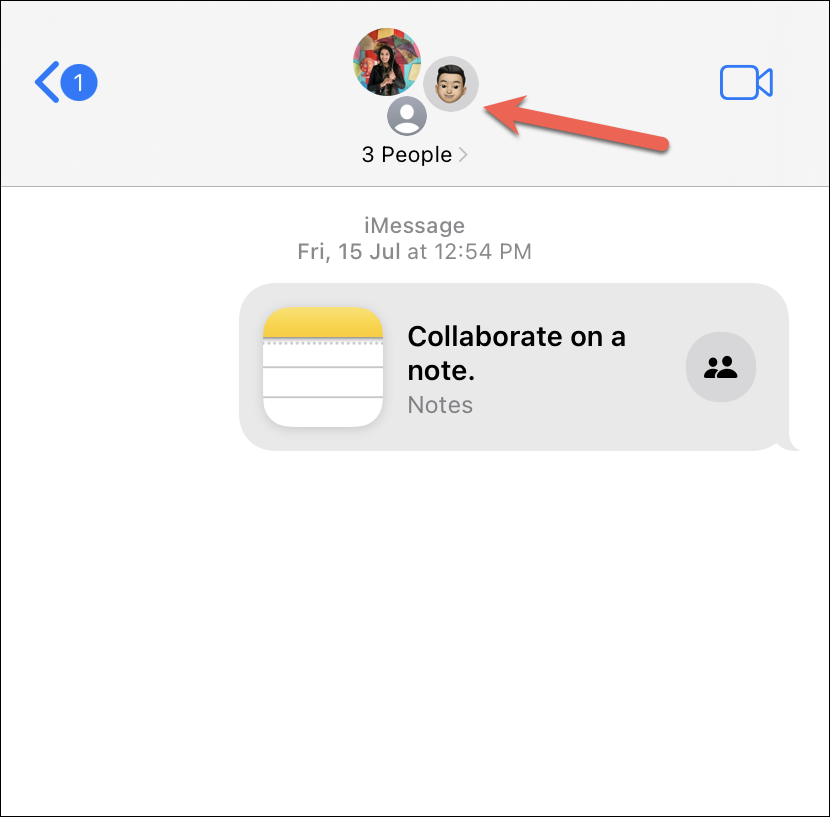
In the group detail screen, tap the ‘Leave this Conversation’ option. If you can’t find it right away, scroll to the end of the page.
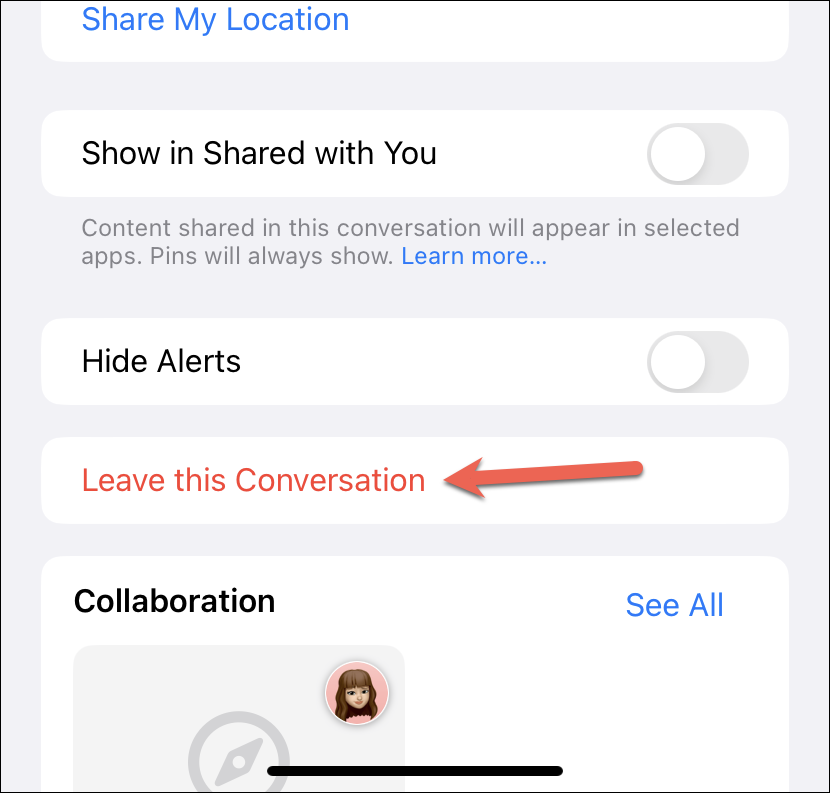
A confirmation prompt will appear. Tap ‘Leave this Conversation’ from the prompt to make your exit from the group.
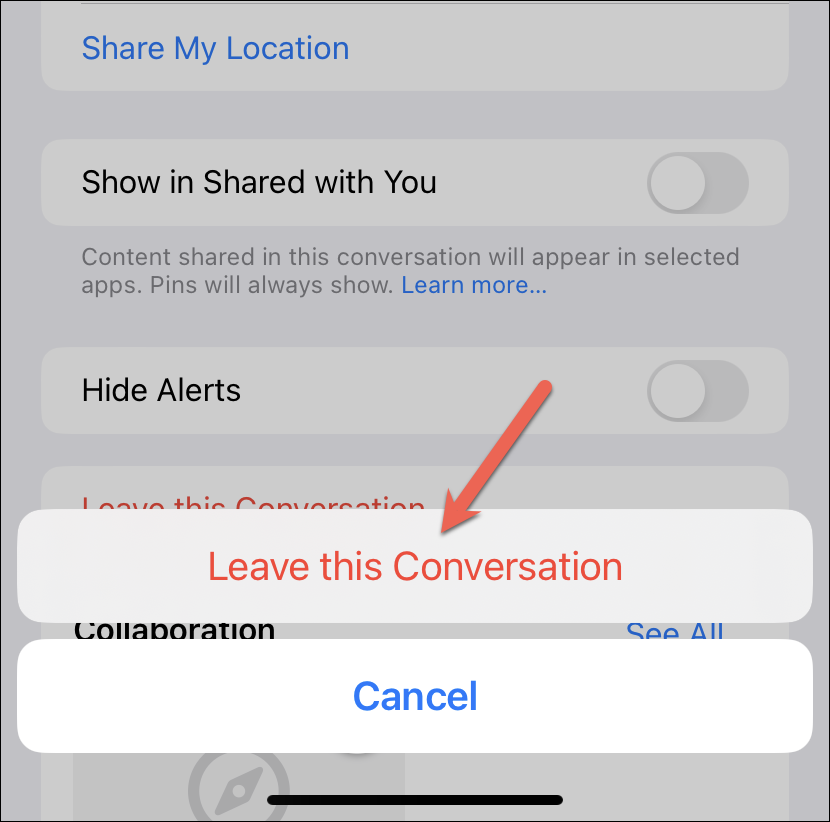
Can’t Leave the Group?
Now, there will be cases when either the option to leave the conversation will be greyed out or entirely absent. Both are entirely different cases.
If the option is greyed out, it means that you are a part of the group chat that has 3 people in it. Leaving a group chat with 3 people in it is virtually impossible in iMessage since after you leave, there will only be 2 people left and that isn’t exactly a group.
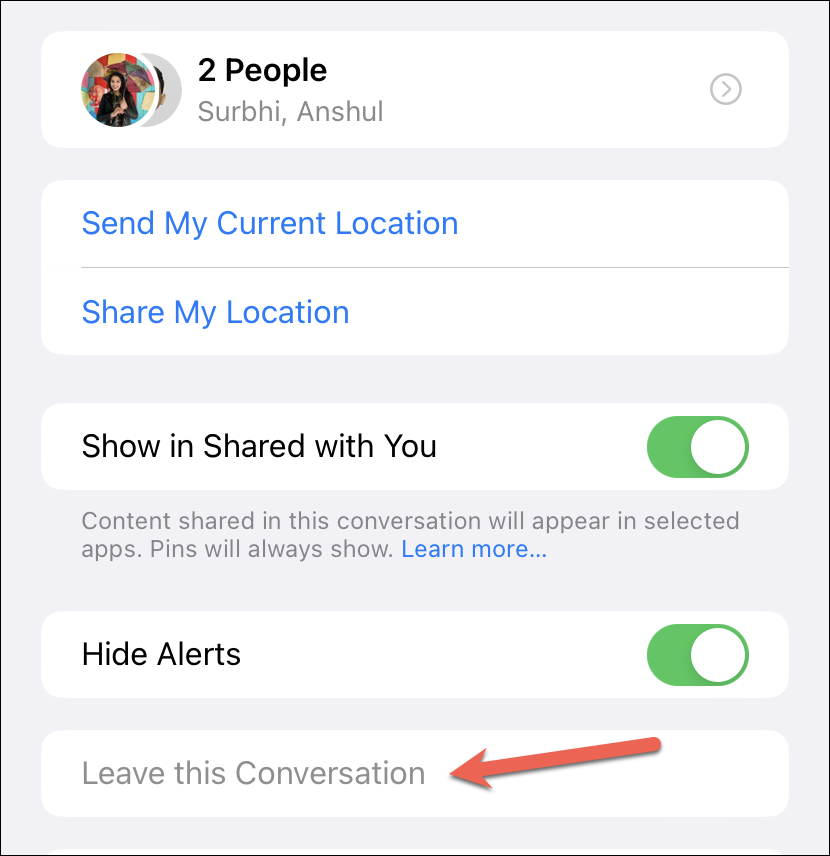
To be able to leave an iMessage group, there should be 4 or more people in the group. Now, that might seem like an oversight on Apple’s part since you won’t find this restriction on other instant messaging services. But it is what it is.
Now, if the option is absent altogether, that’s because it’s not an iMessage group.
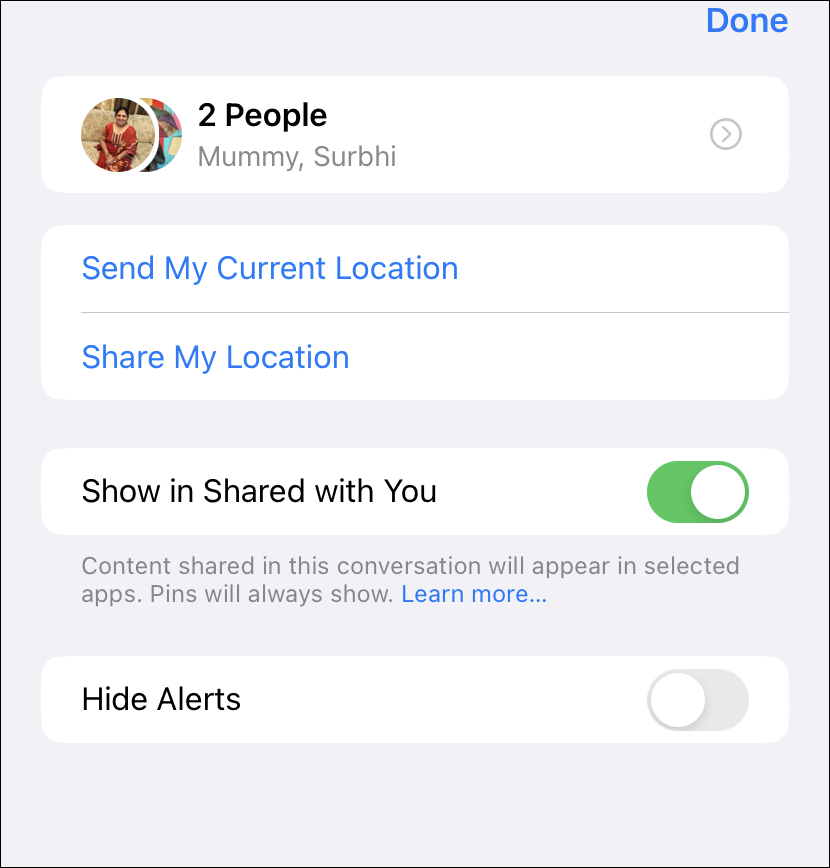
As you know, iMessage works with other Apple users who have the service enabled on their end. And an iMessage group chat is where every participant in the group is using iMessage. Blue bubbles in the chat are a distinct marker of an iMessage chat.
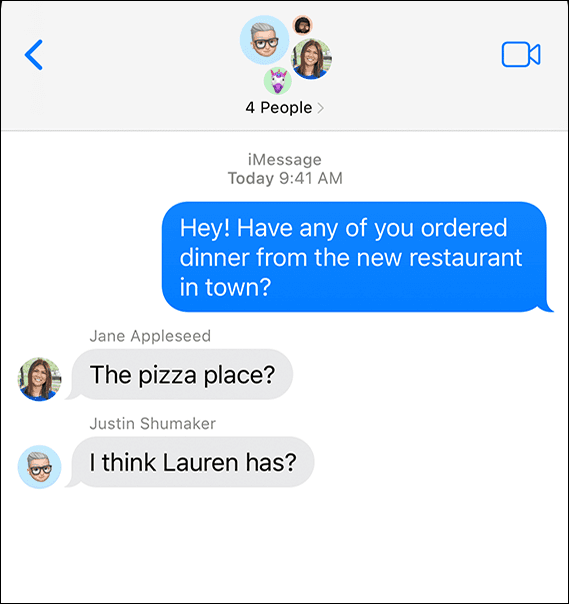
But if even one person in the group chat isn’t an iMessage user, whether they’re on a non-Apple device or have iMessage disabled, the group chat will instead be an SMS/MMS group chat.
In this case, instead of exchanging messages using the iMessage server, you’re using your carrier services to send everyone in the group a message. Your carrier sends the message to each person in the group individually. And even if some of the participants in the chat are iMessage users, the message you send them will go as a text message. You can see that from the green bubbles in the chat.

Now, there’s one major difference between an SMS and an MMS group. An MMS group is still like a group, where everyone in the group can see other participants and their replies, even if the messages go through your carrier.
Whereas an SMS group is in no real sense a group. You send the participants messages as a group, but they go as individual messages. Other people have no idea who else you sent the message to. And when they reply, you receive the messages in their individual chats.
Now that you know the different types of groups on your phones and the exact reason why you can’t leave them, let’s get on to what you can do instead.
Alternative: Silence the Group Instead
Even if you are stuck in an iMessage group with only 3 people or an MMS group, you don’t have to suffer the incessant messaging. You can at least silence the notifications for the chat. Hide Alerts in iOS mutes the notifications for specific chats in Messages and doesn’t affect notifications from other messages.
Note: You can also silence the SMS group, but that wouldn’t solve anything since you don’t receive the replies in the SMS group. The productive thing to do would be to silence the individuals who are annoying you.
To silence the notifications, go to the group conversation in the thread list. Then, swipe left on the thread in question. Few options would appear on the right; tap the ‘Bell (Hide Alerts)’ icon to mute the notifications.
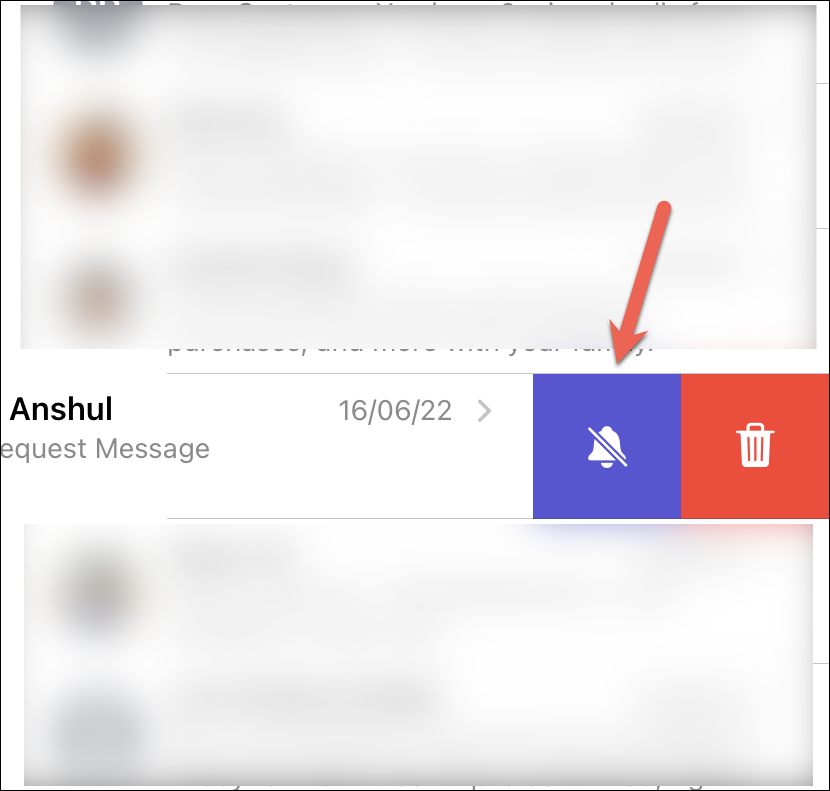
The bell icon would appear on the chat indicating the “mute” status. On iOS 14 or earlier, a crescent moon icon, akin to that of the DND symbol, would appear on the chat. Now, you won’t receive any notifications from this chat until you unmute it. The only way you’ll be privy to the new messages arriving in the chat is if you specifically go to that chat thread from the app.
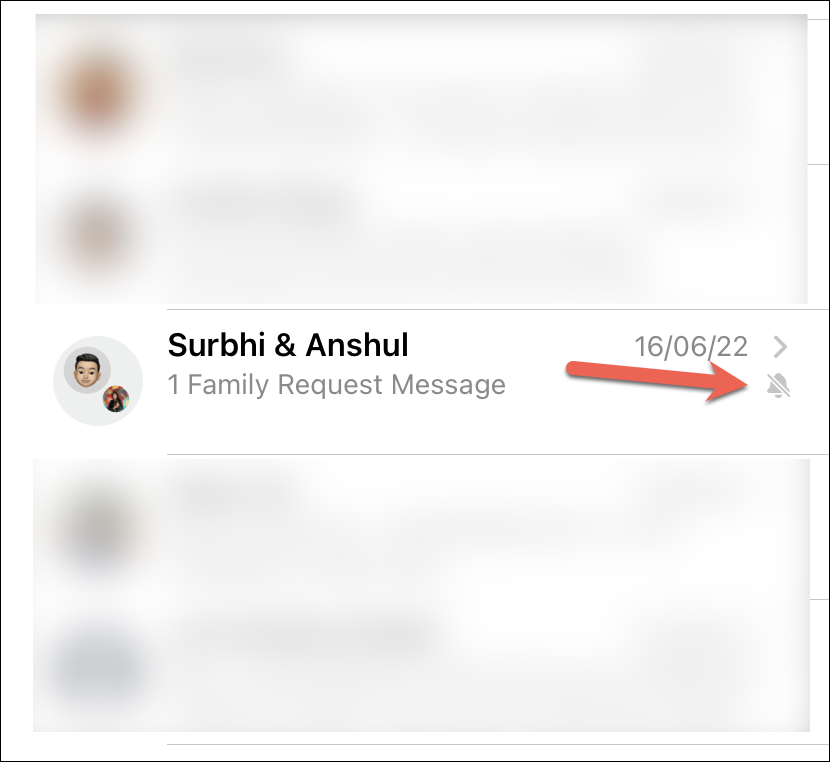
You can also hide the alerts from the group chat detail page. Tap the group name/ icon at the top to open the detail page. Then, turn on the toggle for ‘Hide Alerts’.
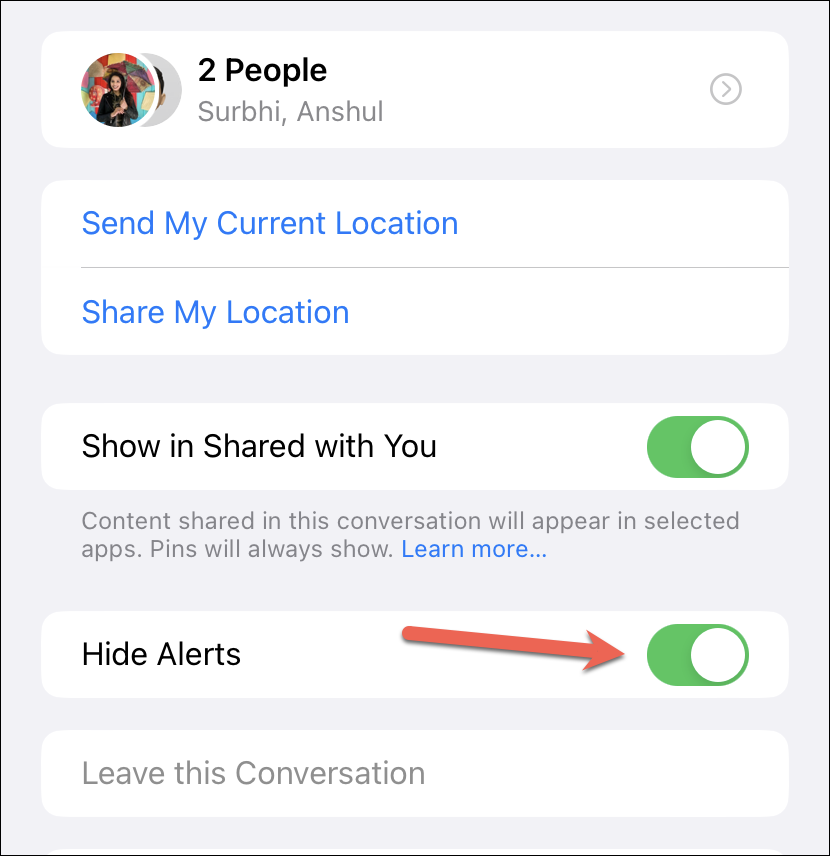
Getting added to groups that keep spamming your phone with incessant notifications is hard. Still, being able to leave the group offers some solace. But when even that isn’t an option? Hopefully, the solution above will work for you.







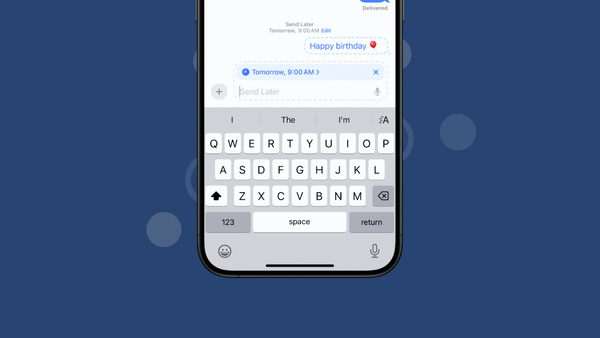


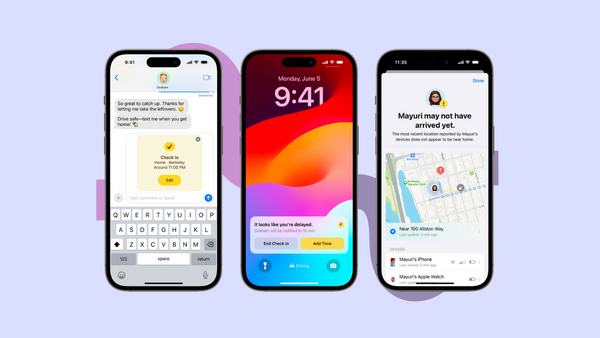
Member discussion