Telegram has launched a new service called Telegram Passport to let you quickly sign up for services which require personal identification through real-life IDs.
With Telegram Passport, you can upload your documents to the service once and then share your data instantly with services which require real-world IF for verification.
Your identity documents are saved in the cloud with End-to-End encryption protected by a password which only you know. Not even Telegram has access to your data in the Telegram Passport.
How to upload documents to Telegram Passport
You can upload documents to Telegram Passport using the Telegram iOS and Android apps. Make sure you have the latest version of the app installed on your device to get Telegram Passport feature.
- Open Telegram app on your phone.
- Get to Telegram Passport options:
- On iOS: Go to Settings » Telegram Passport.
- On Android: Go to Settings » Privacy & Security » Telegram Passport.
- If you’re using the service for the first time, you’ll be asked to Create a Password. Once you set up a password, the next screen will ask you to upload documents for Identity and Residential Address verification.
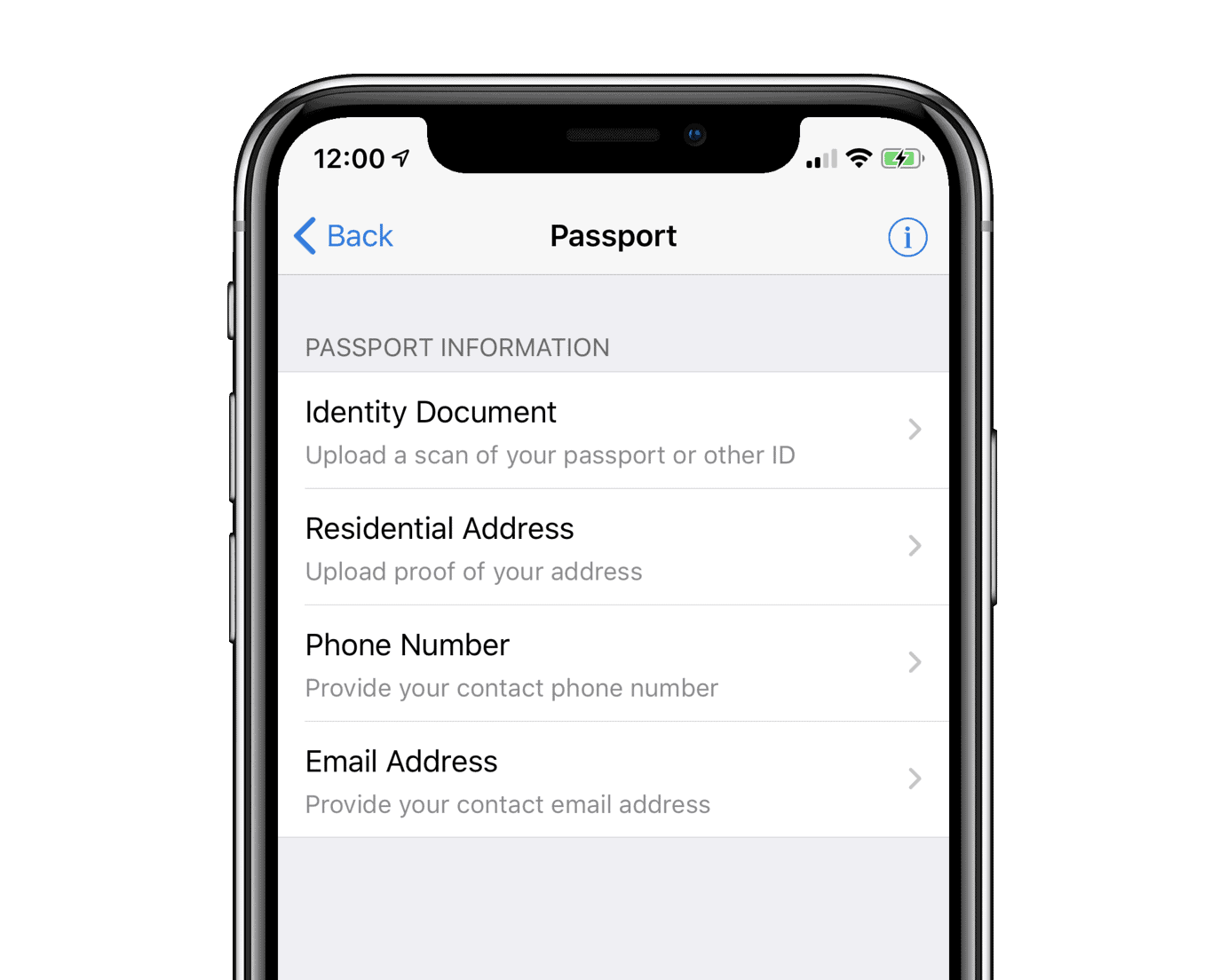
- Tap Identity Document, and select an option from the supported document types: Passport, Identity Card, Driver’s License and Internal Passport.
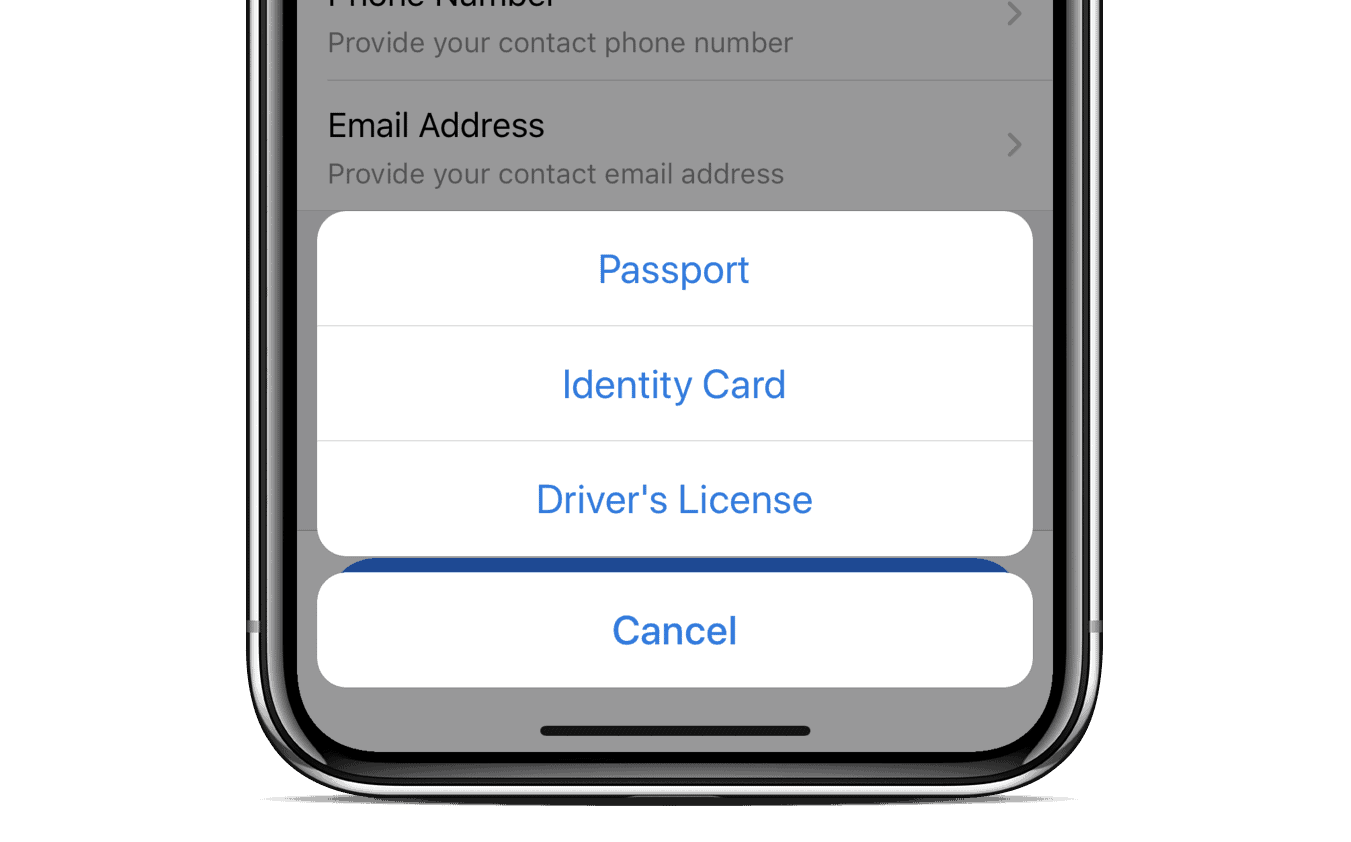
- For any document type you select, you’ll be prompted to take a picture of your document or choose a photo from your device if you already have a picture of the supported document.
- You might be asked to take pictures of both the front and back sides of the document.
- Along with Documents, don’t forget to Add Personal Details such as your Name, Date of Birth, Gender, Citizenship, and Residence.
- Similarly, tap Residential Address and upload documents for proof of your Address. You can upload the following documents for proof: Utility Bill, Bank Statement, Tenancy Agreement, Passport Registration, and Temporary Registration.
- Make sure you Add Residential Address manually as well. Only uploading the documents won’t work.
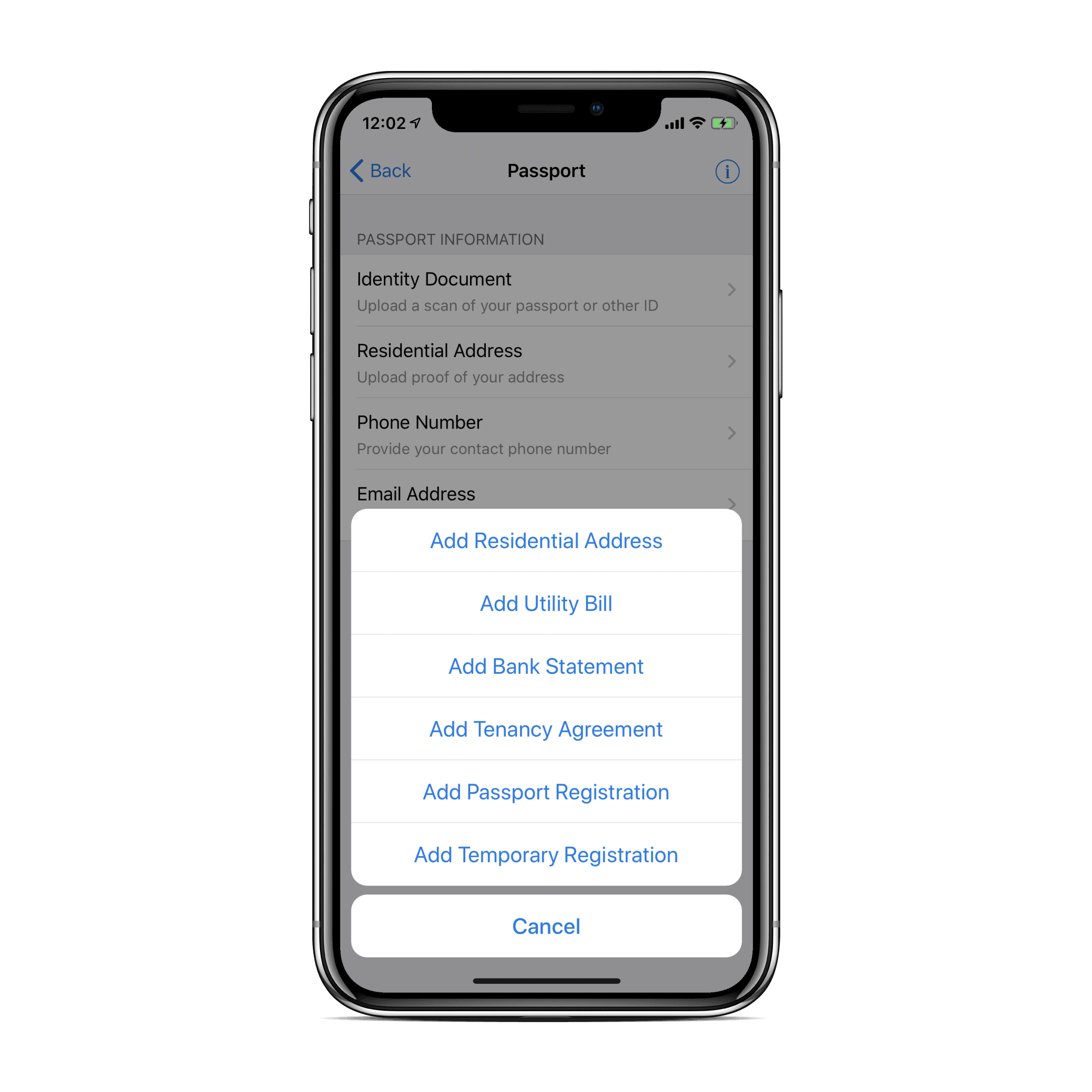
- Lastly, add your Phone Number and Email Address as well into the appropriate fields.
That’s it. Once you’ve uploaded all required documents, your Telegram Passport will be ready to use to sign-up for any services which require government-issued documents for verification of identity and address.
How to use Telegram Passport to Sign Up for services
Since Telegram Passport is a new feature for the web to verify real-life identity documents digitally, not many websites/services currently support it.
To test the system, you can sign up with epayments.com which is the launch partner for Telegram Passport.
- Go to epayments.com or any other web service which supports registrations through Telegram Passport.
└ Make sure you open the webpage on your iOS or Android device since Telegram Passport is currently supported through the Mobile apps only. - Tap on the Sign up with Telegram button.
- You’ll be asked to Open this page in “Telegram” on an iOS device, tap Open.
└ On Android devices, the Telegram app will automatically open when you tap the ‘Sign up with Telegram’. - Enter your Telegram Passport Password and hit Next.
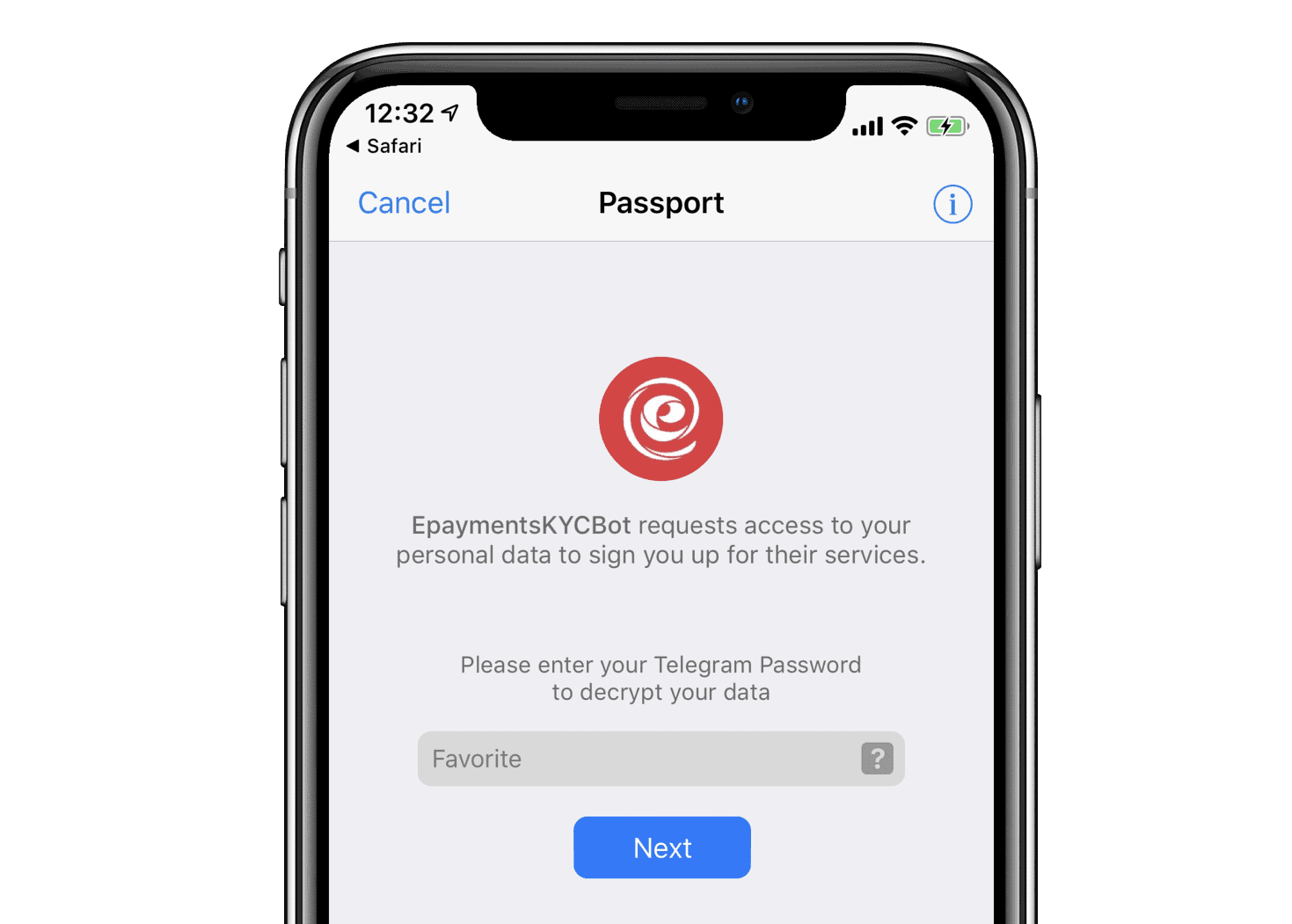
- Review the information requested by the service. If everything looks good, hit the Authorize button.
- You’ll be redirected to the website with a form pre-filled with details from your Telegram Account. Input Password for the web service and you’re good to go.
You can also test Telegram Passport with an example service Telegram created for users to test Passport’s full potential.
What do you think of Telegram Passport? Let us know in the comments section below.






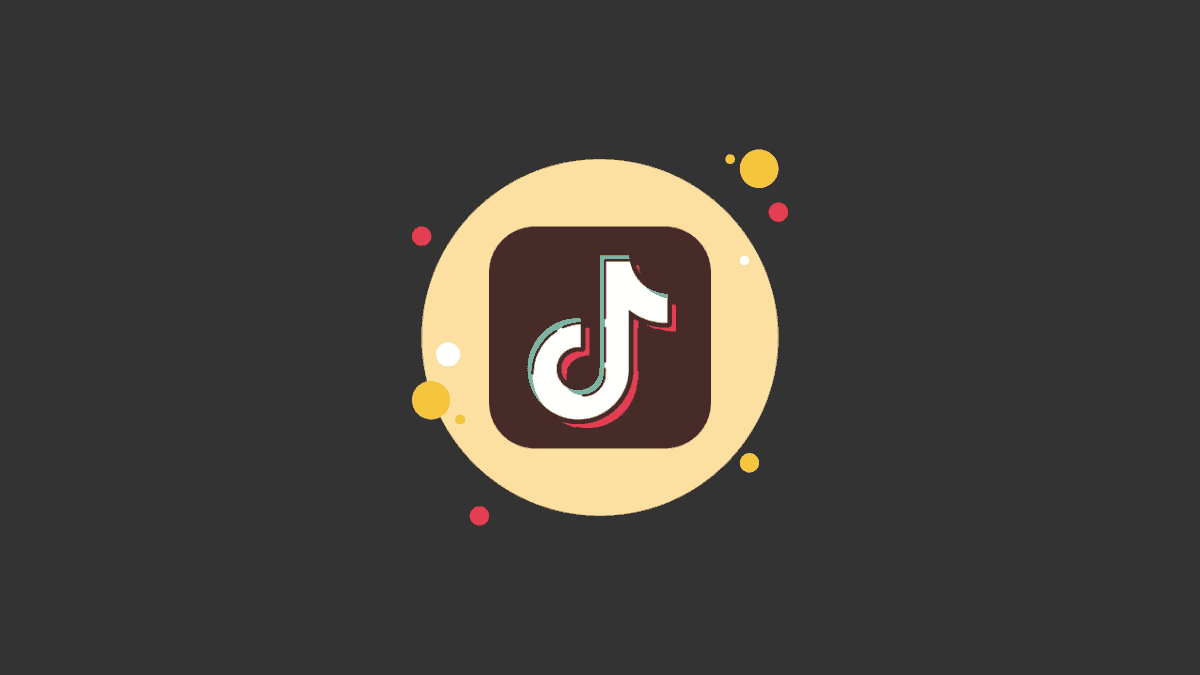
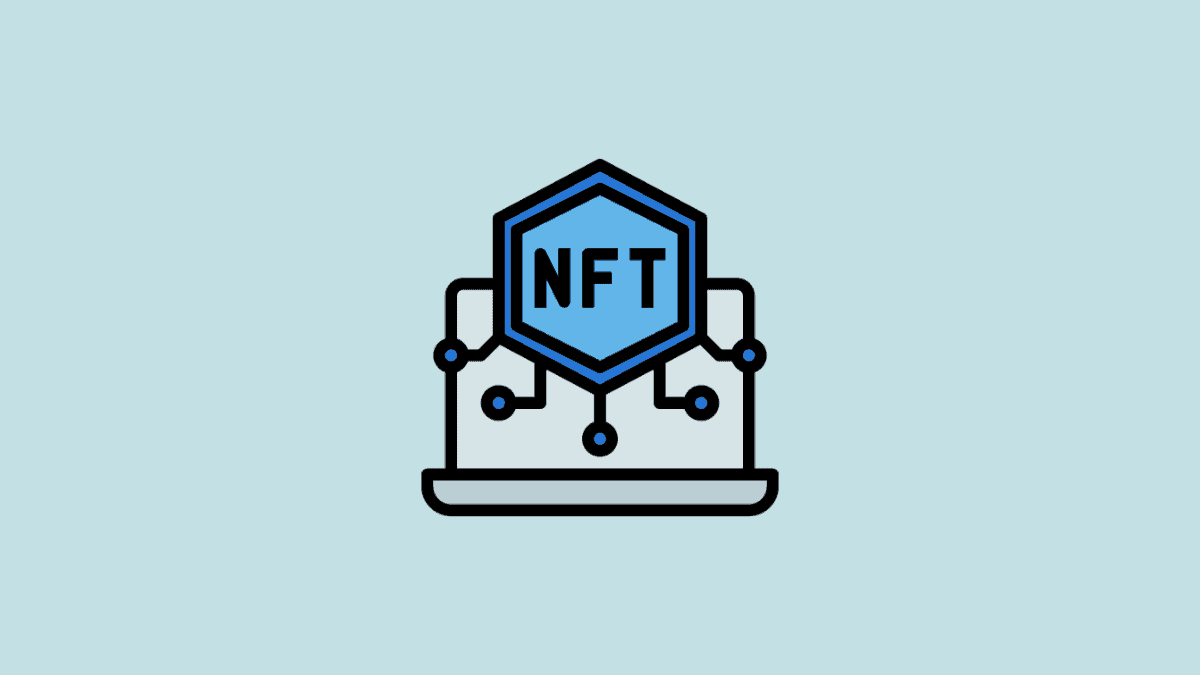
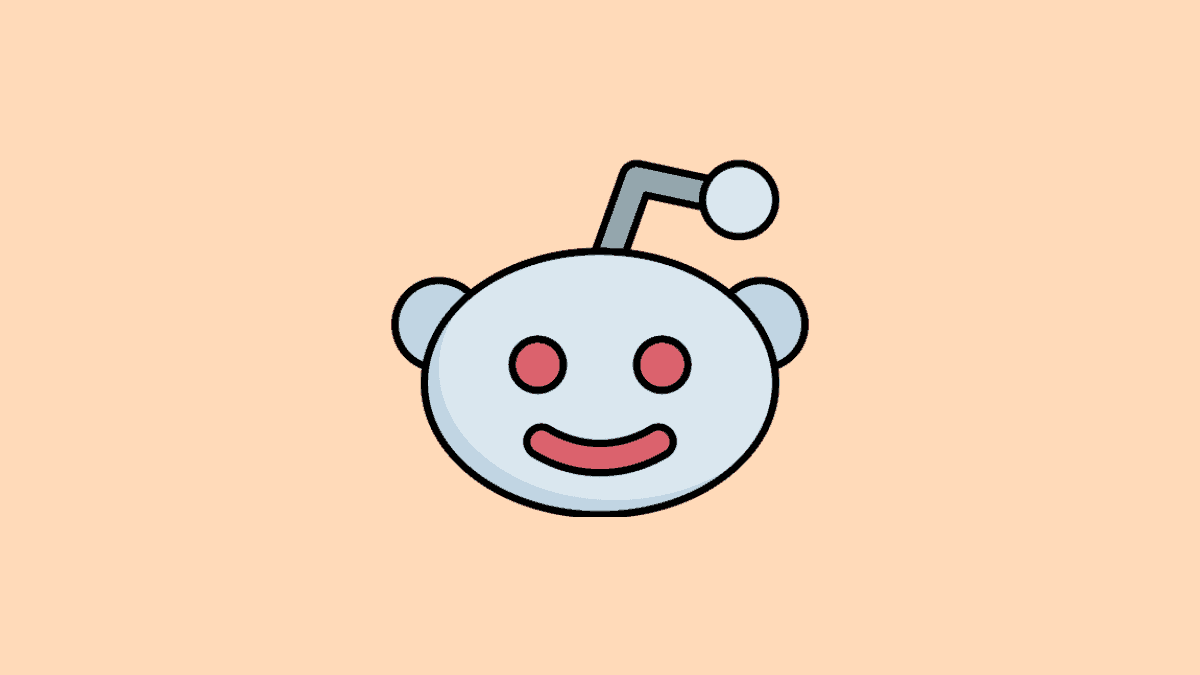
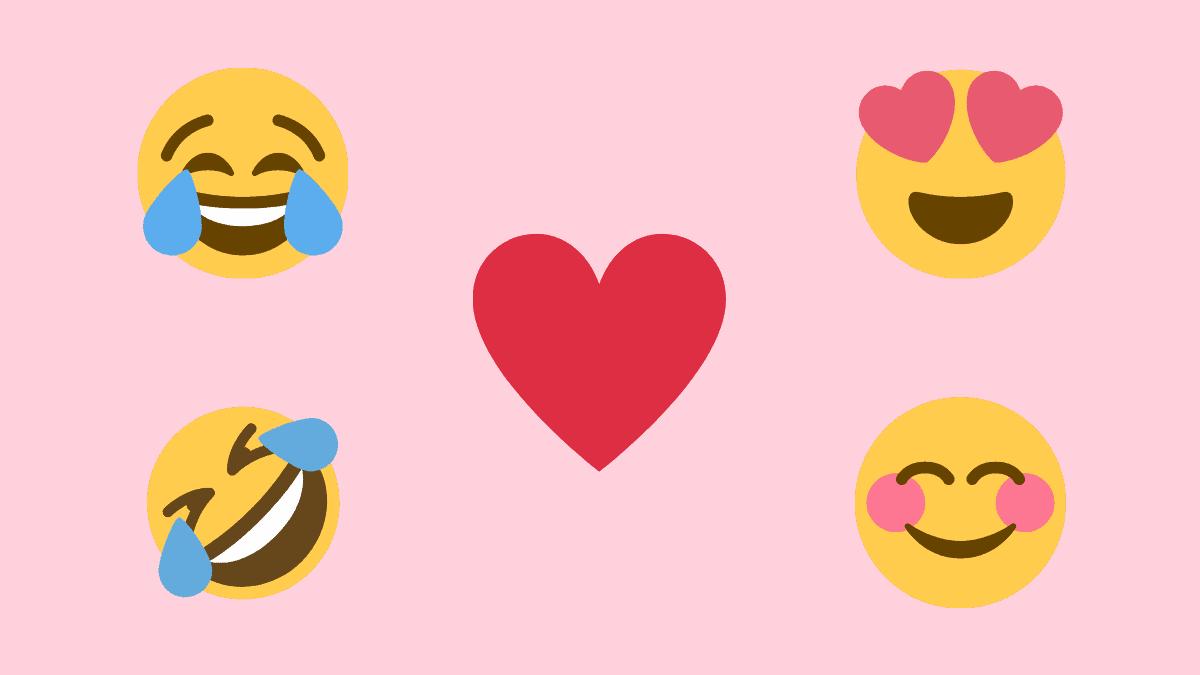
Member discussion