Update 2: Apple has released iOS 12 Developer Beta 12 update which fixes the update notification problem. All is well now.
If you’ve iOS 12 Beta Profile installed on your iPhone, head over to Settings » General » Software Update to download and install the Beta 12 update. If not, download iOS 12 Beta 12 IPSW firmware and install it manually via iTunes.
Update: It is getting worse. The update popup now shows everytime you close the Notification Center or unlock your iPhone on the iOS 12 Beta 11. There’s no workaround either to temporarily fix the problem. I guess Apple will fix it server side or a with a new Beta release.
A lot of iPhone users running iOS 12 Beta on their devices are receiving an update notification that reads “A new iOS update is now available. Please update from the iOS 12 beta.”
The iOS update notification is being pushed to both iOS 12 Developer Beta and Public Beta users. However, checking for an update through the Software Update settings doesn’t show any new update available.
I received the update notification first on iOS 12 Beta 9 on our iPhone X; I dismissed it. Then a few hours later, Apple released the iOS 12 Beta 10. I wondered if the notification was about the Beta 10, but the iOS update notification appeared again right after I installed the Beta 10 as well. So, something else is cooking here.
Generally, Apple pushes an alert which says “A new iOS update is now available” it means that the version of iOS beta on your device has expired and you need to update. However, our iPhone X is already running iOS 12 Beta 10, and there isn’t any newer iOS 12 Beta release available from Apple.

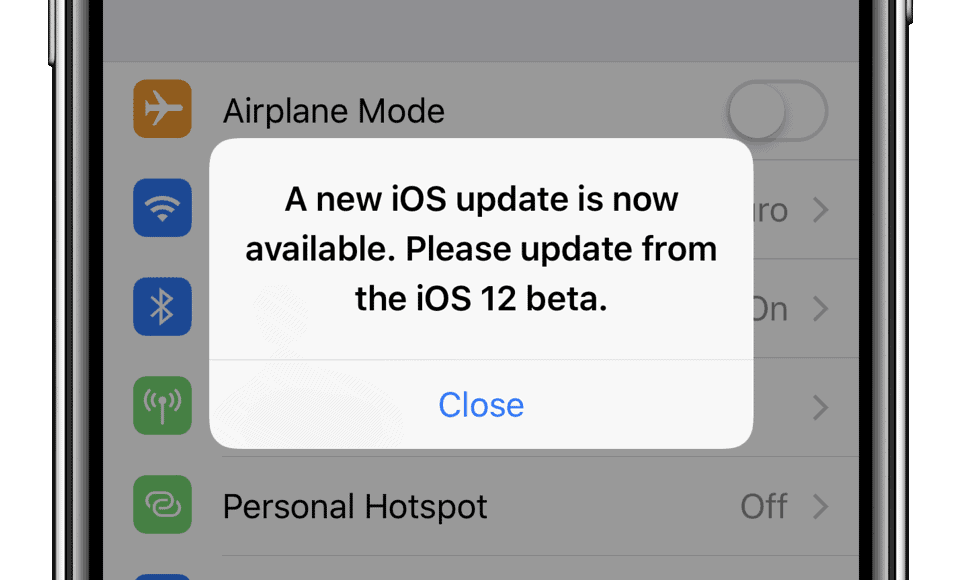








Member discussion