Apple's iMessage and FaceTime services are essential tools for seamless communication among users. With the release of iOS 15, Apple expanded these services to include limited interactions with Windows and Android users, bringing more people into the fold.
While Apple often introduces significant updates, it's the subtle enhancements that keep users engaged. One feature that has sparked curiosity is the appearance of a green 'Join' button or a green video camera icon in iMessage conversations. Let's unravel what these indicators signify.
The meaning behind the green 'Join' button
In an iMessage group chat, spotting a green 'Join' button in the upper-right corner means that other members have started a group FaceTime call directly from the chat.
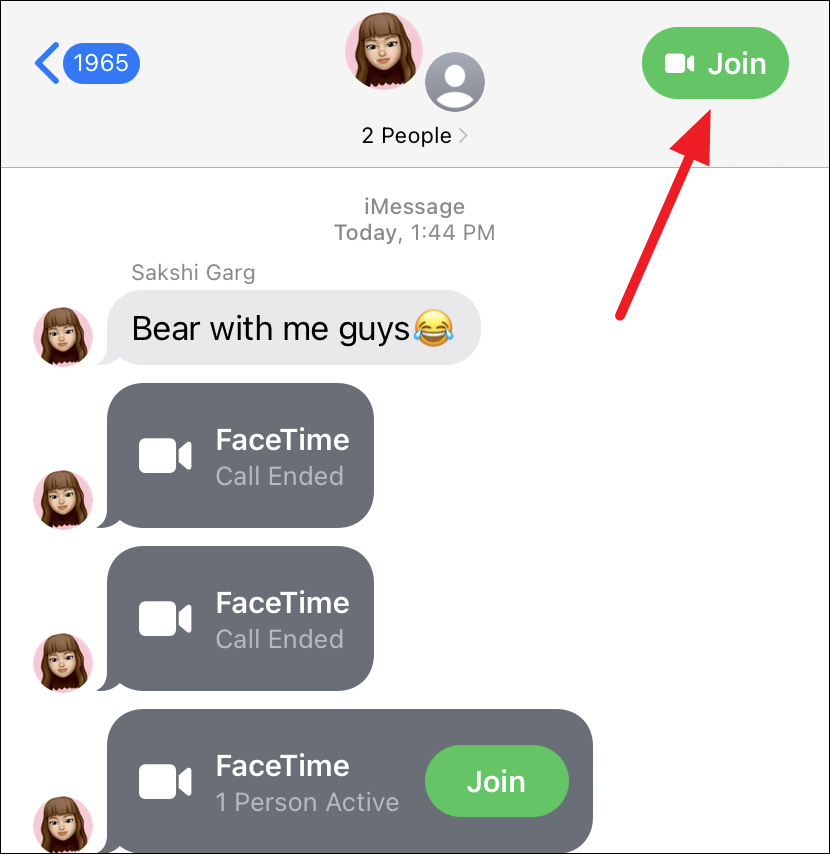
This button allows you to join the ongoing call at your convenience. It also displays how many participants are currently on the call, ensuring you're always informed and can join the conversation whenever you're ready.
The green camera icon in individual chats
When you're engaged in a FaceTime call with someone and navigate to their iMessage conversation, a green video camera icon appears in the upper-right corner. Tapping this icon will bring you back to the active FaceTime call or expand it if you're using Picture-in-Picture mode.
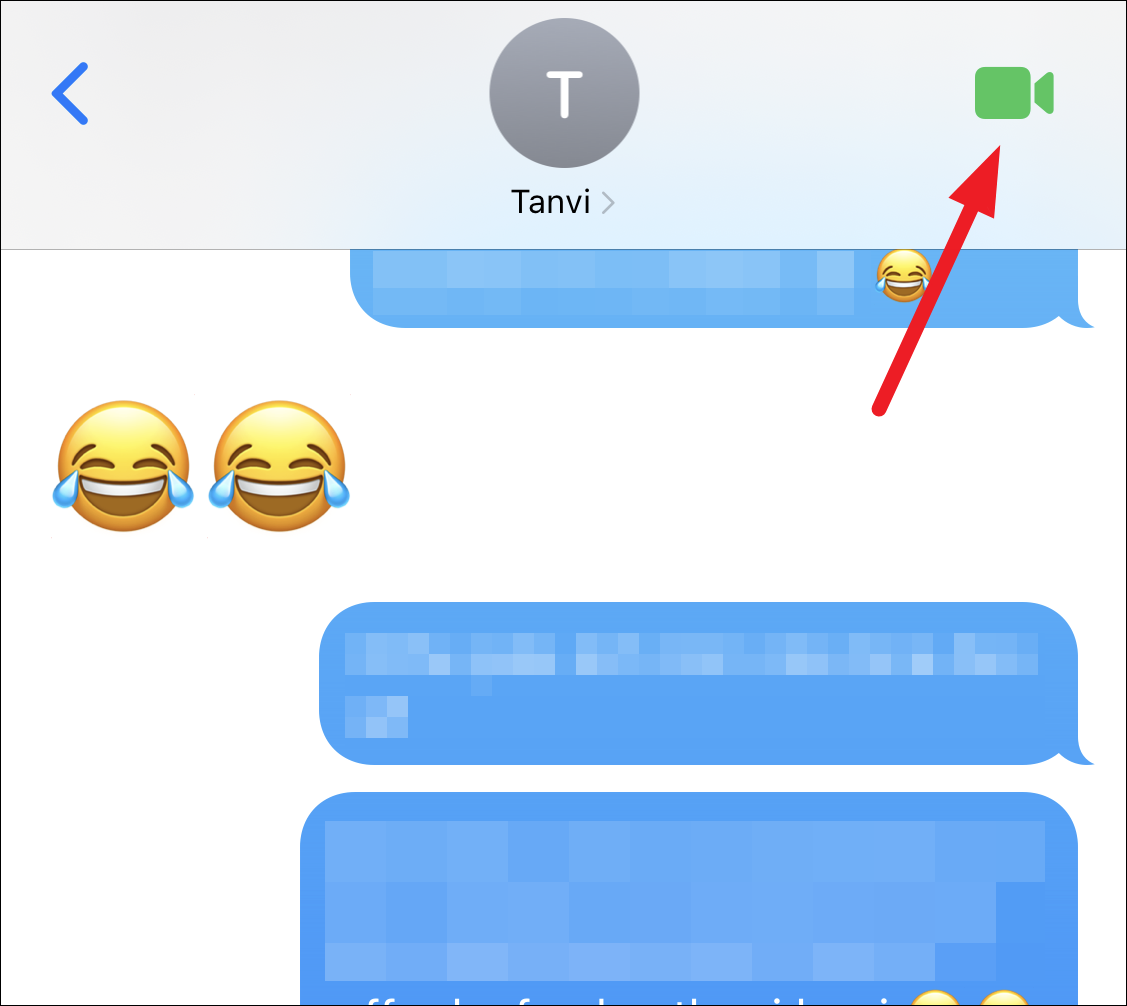
The green color indicates that you're currently on a call with that contact. Once the call concludes, the icon should return to its standard appearance.
Addressing a potential bug
Some users have reported a bug where the green camera icon remains visible even after ending a FaceTime call, sometimes persisting for hours. This often happens when a call drops unexpectedly, such as due to a device running out of battery.
This lingering icon can cause concern, making users wonder if their contact is still on a call or if the app is malfunctioning. To clarify:
- The green camera icon should only appear when you're actively on a FaceTime call with that contact.
- If the icon remains green after the call ends, it's likely due to a software glitch.
- Tapping the icon in this scenario may initiate a new call or show that no active call exists.
Rest assured, the icon doesn't indicate that your contact is on another call, as privacy protocols prevent such disclosures.
If you encounter this issue, consider updating your device to the latest software version. If the problem persists, it's anticipated that Apple will address it in an upcoming update.
Understanding the green 'Join' button and camera icon enhances your communication experience, ensuring you make the most of iMessage and FaceTime features without unnecessary confusion.

