All work and no play is an age-old dread. Recess during school and a couple of fun hours that students and mentors shared in classrooms can still be recreated virtually!
Google Meet is one such fantastic platform that is great, not for virtual classrooms but also to take some much-needed break from studies. Fuel in some motivation and virtual play on Google Meet with these 10 online games.
Note: Minimise virtual chaos by muting all students and unmuting only the ones who have something to say.
Pictionary

Pictionary is an awesome and all-inclusive game that can be played with classrooms of different ages. There are a couple of online apps that you could check out and integrate into your game-time as well.
How to Play
Ensure that each child has a surface to draw on. It can be paper, a board, anything. The first person (which can be the teacher) would have to think of something and draw it out. It’s best to have a theme, to begin with, so that children can narrow their clues down. Once the drawing is done, the other players shoot in their answers, trying to guess what the sketch might be.
Hang-man Out!
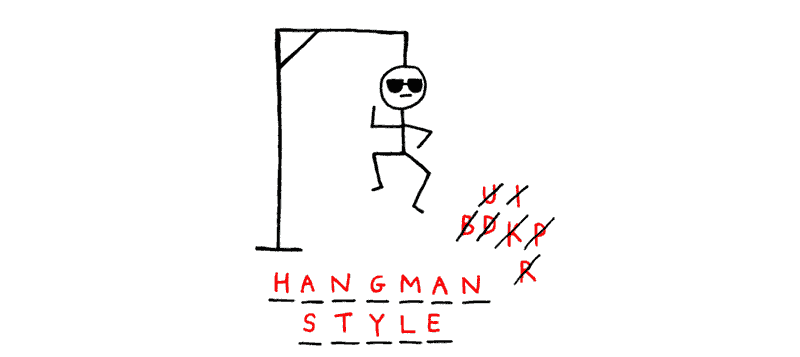
This is a classic classroom game fit for any age group. It is also one of the top non-quarantined classroom games. So, why not continue the legacy virtually as well?
How to Play
Both the teacher and the class would pick a topic. The teacher would then draw a stand and a short vertical line, representing the rope off which a hangman would be further drawn. He/she would proceed by choosing a word and writing it down on a surface. However, the word would mostly have missing letters. For example, _ _ _ O _ _ U _ S (it’s dinosaurs).
The rest of the players would have to guess by saying a letter out loud. If the letter is part of the word, then its jotted down, if not, a part of the hanging man is drawn. The teacher could also write down the letters that aren’t a part of the word and strike them out if they are still called out. The idea is to have the class figure out the word before the hangman is completely drawn.
I Spy

I spy is a sweet game if you have a lot of things in your surroundings. And what’s better than a class video call where each student has a different background?
How to Play
The teacher would mentally note down something they can see in a particular student’s video, and that is also clearly visible to the rest of the students. Then he or she would say ‘I spy with my little eye something..’ and that something would have to be described in a riddle (do not give away the actual description).
For example, if the player sees a red scarf in one of their classmates’ video backgrounds then they say, ‘I spy with my little eye something the colour of an apple, but soft’. The rest of the class would have to guess it out, and the one who guesses it right would be the ‘spy’ in the next session. However, if you’re playing with a much younger class, the next turn can be passed on in a clockwise or anticlockwise direction. You could have tougher clues for older students.
Simon Says

This game could have any number of participants, from 7 to 20 or even more. The more, the merrier. Besides, it’s also a great way to finally have all your students listen to your commands at once!
How to Play
The mentor would begin with something they’d like the rest of the class to do. And everybody follows it. The difficulty level could increase based on the age of your class. Like, teenagers wouldn’t really enjoy ‘touch your nose and turn around five times’ as much as toddlers. Keep the engagement level apt for your class for a wonderful time together!
Categories

Although this game might have been played mostly with younger children, the entertainment is still the same even with older kids, as long as you have applicable categories.
How to Play
The teacher would give a category and each of the kids would have to name 5 items from that particular category within 10 or 20 seconds. The teacher could also do this one by one, thereby shedding each child with some spotlight. However, the kind of categories would depend on the age of the children too. For example, a category for a second grader class can be ‘neon colours’ and a category for tenth graders could be ‘five Starks from Game of Thrones’. Make sure you have inclusive categories personalised just for your class.
20 Questions
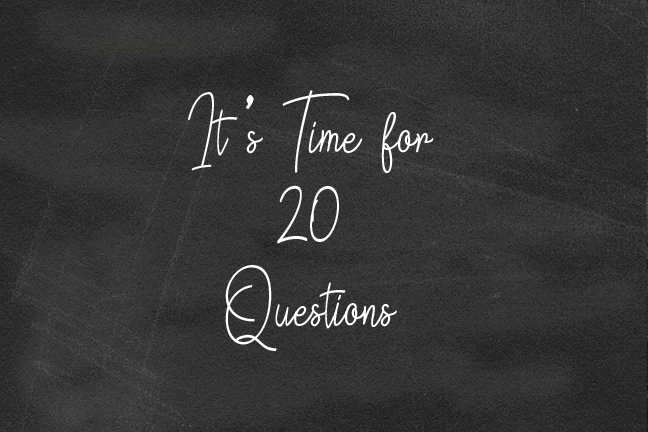
Twenty questions is another excellent guessing game to play with your students on Google Meet.
How to Play
Choose a broad theme/topic. The teacher or any player can think of a word from that specific theme. The rest of the team would have to figure out what he/she is thinking by asking questions. Here’s the catch, these questions can only be answered in ‘Yes’ or ‘No’ by the initial player/the teacher. Happy guessing!
Guess the Smile
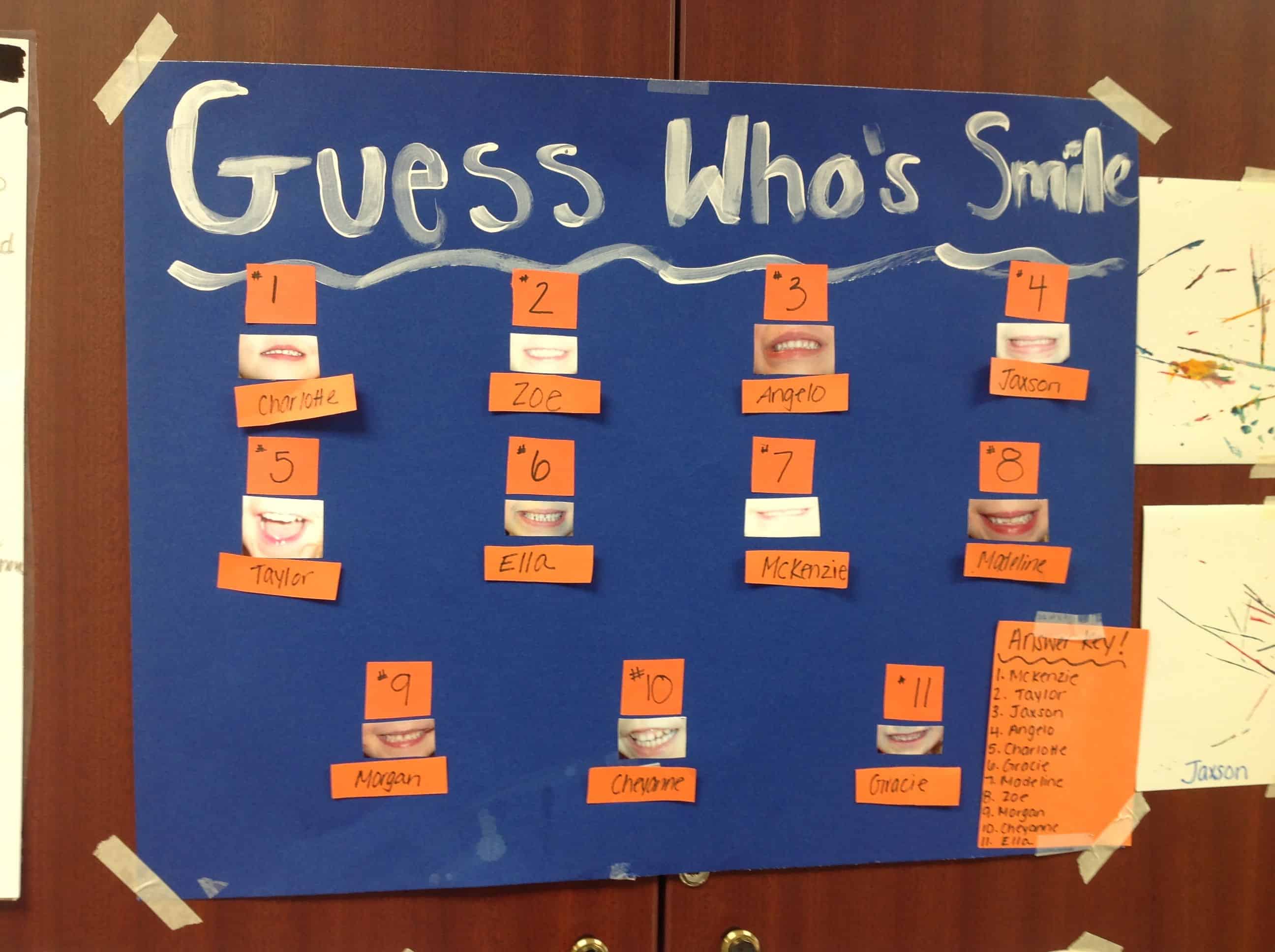
You could even bring in a student edition to this famous celebrity guessing game.
How to Play
The teacher would show pictures of celebrity smiles or even of his/her own students (from the current virtual class, of course). The rest of the group would have to guess the person who owns that pretty smile. A couple of laughs and bigger smiles post-guessing are much guaranteed. The player could either have a couple of smile printouts or maybe just show them on the video call, with a phone or a tablet.
Kahoot
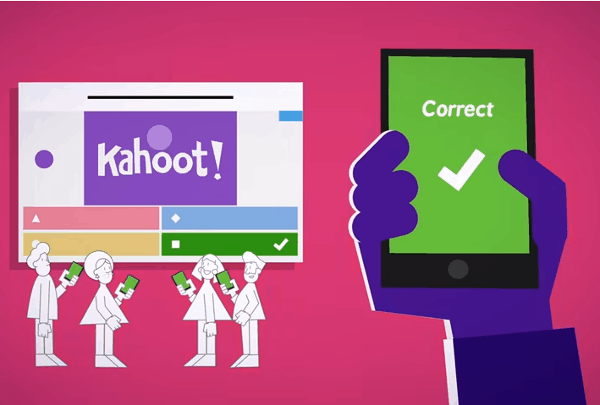
Challenges involving scoreboards and a winner are always fun, irrespective of the age. Kahoot is here to make your online play sessions with your students livelier and all the more engaging!
Kahoot is a great way to not only test your class’s common knowledge but to also bring back their desire to achieve, which may have died out during the lockdown. Students can also choose or be given a special nickname in this game! The mentor would have access to both, the question and the students’ answers. Thus, producing a primary scoreboard that would further craft out a graph, announcing the winner. Interested to learn more, and play this game?
Night at the Museum

This on-field outdoor game can still be revamped for a virtual setting. Although, not as fun, its still a great game to bond with your students. This is an exclusive game to play with younger students.
How to Play
The teacher would be the museum keeper, and each of the students would be separate statues. The teacher would give them names or identities as individual statues, and the children would have to freeze in that posture. Since flashlights and physically going around the museum is impossible in an online environment, the museum keeper, aka the teacher, could just keep an eye on the statues. The one who moves/shakes is out of the game.
Dressed Up Happy Hour

Although this is not really a game, per se, it’s still a great way to spend some non-teaching time with your class. Recreate the colourful atmosphere of your classroom by having a strictly-dressy theme on one of the weekdays. Announce an interesting Friday theme or so, and ensure each of the kids are dressed accordingly.
Since this would be a decked up happy hour, mentors and their students could have an informal session of laughter, stories, great food and drinks (Pepsi, of course) too! You could also merge a potluck into this vibe. Wherein, each student would have to cook their own food, in the case of younger students, they could help the elders at home in making something delicious. They would have to present it to the class and yes, eat it by themselves. Nonetheless, it’s a pleasant time together as a class.
We hope this list helps you and your students have a great time online! You could always improvise by adding some customised elements depending on your personal relationship with your class.

