It hasn’t even been a week since Apex Legends launched and the game already has 10 million players on-board. But of course, it is still developing and users have been experiencing a number of issues with the game across all supported platforms — PC, Xbox One, and PS4.
We’ve compiled a list of the most common issues Apex Legends users have been facing. While some of the issues can be fixed with a trick or two, but for others you may have to wait for EA to release a fix.
Apex Legends won’t launch, Easy Anti-Cheat issue
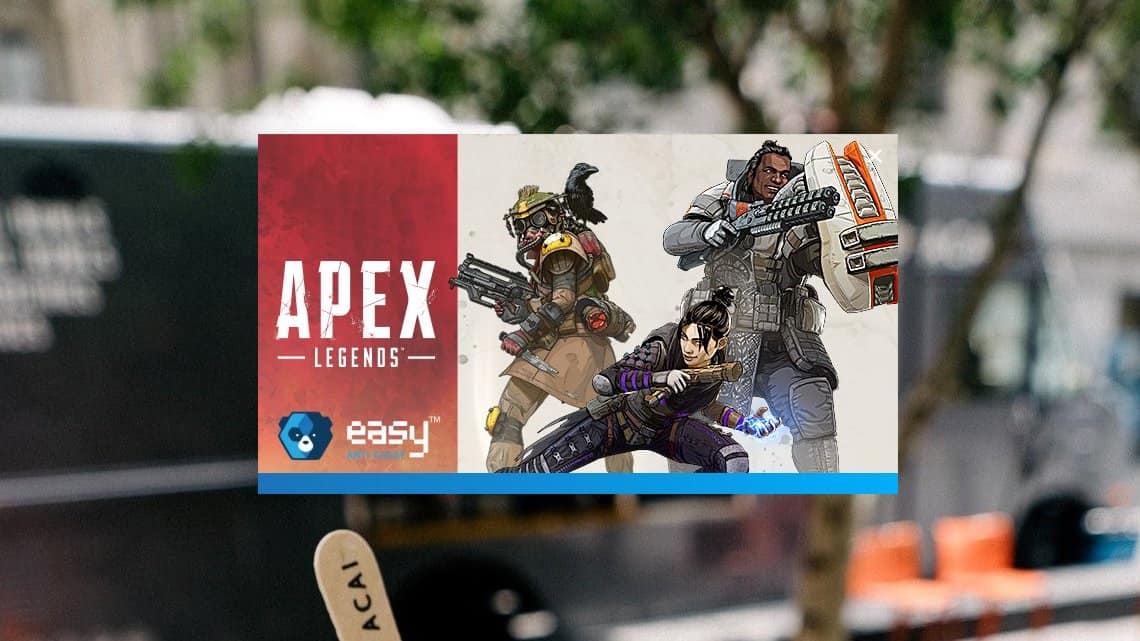
For many PC users, Apex Legends is failing to launch after the Easy Anti-Cheat loader finishes. The game simply returns to the Desktop without any error. While there could be many reasons for this behavior but many users have suggested that reinstalling Origin fixes the problem. But of course, your mileage may vary.
Suggested fixes:
- Reinstall Origin.
- Repair game from Origin.
- Reinstall Apex Legends.
Apex Legends Connection to server timed out

Apex Legends is currently facing server connectivity issues across all platforms. The game would either fail at the start/matchmaking process or freeze in the middle of the battlefield followed by a “Connection to server timed out” error.
Suggested fixes:
- On a PC, launch both Origin and Apex Legends with administrative permissions.
- Use a VPN or Change your DNS server to Google’s Public DNS servers — 8.8.8.8 and 8.8.4.4.
- Restart your machine and your WiFi router.
Apex Legends Voice Chat / Mic not working on Xbox One
A large number of users have reported issues with voice chat not working on their Xbox while playing Apex Legends. The users couldn’t hear their squad members, and neither could they speak to them. Voice chat for some users is completely dead on Xbox. The issue is only isolated to Apex Legends as users have confirmed voice chat to be working fine in other games on their Xbox.
EA has acknowledged the issue and is reportedly working on it, but meanwhile, you can turn on the speech-to-text feature in the game settings to get a transcribe of what your squad members are talking about.
Apex Legends not downloading, VC++ error

Many users are unable to download Apex Legends on their PCs via Origin. The game download gets stuck at 38%, followed by a VC+ runtime error. If you’re experiencing a similar issue, it can be resolved by downloading the missing Microsoft Visual C++ package on your PC manually. We have download links for all Microsoft Visual C++ packages at the link below, along with a very detailed guide to fix Apex Legends download issues on PC.
FIX: Download and install missing VC++ packages manually
r5apex.exe – Application Error when launching Apex Legends
Some users are getting an r5apex.exe Application error on their PCs when launching the game. The error isn’t isolated to one issue as users have reported a handful of different error codes associated with the “r5apex.exe – Application Error”.
According to user reports, the error mostly occurs after the Easy Anti-Cheat engine loads up at startup of the game.
Suggested fixes:
- Reinstall Origin.
- Repair game from Origin.
- Reinstall Apex Legends.
Apex Legends crashes without error
Reports about Apex Legends crashing are the most severe of all. The game freezes in the middle of a match and then crashes without an error. This is happening on all platforms, be it PC, Xbox or the PS4.
EA has acknowledged the crashing issues and is working on a fix. Wait it out.
We’ll keep this post updated as we come to know of more issues with the game. If you’re experiencing an issue not listed above, be sure to drop us a comment.

