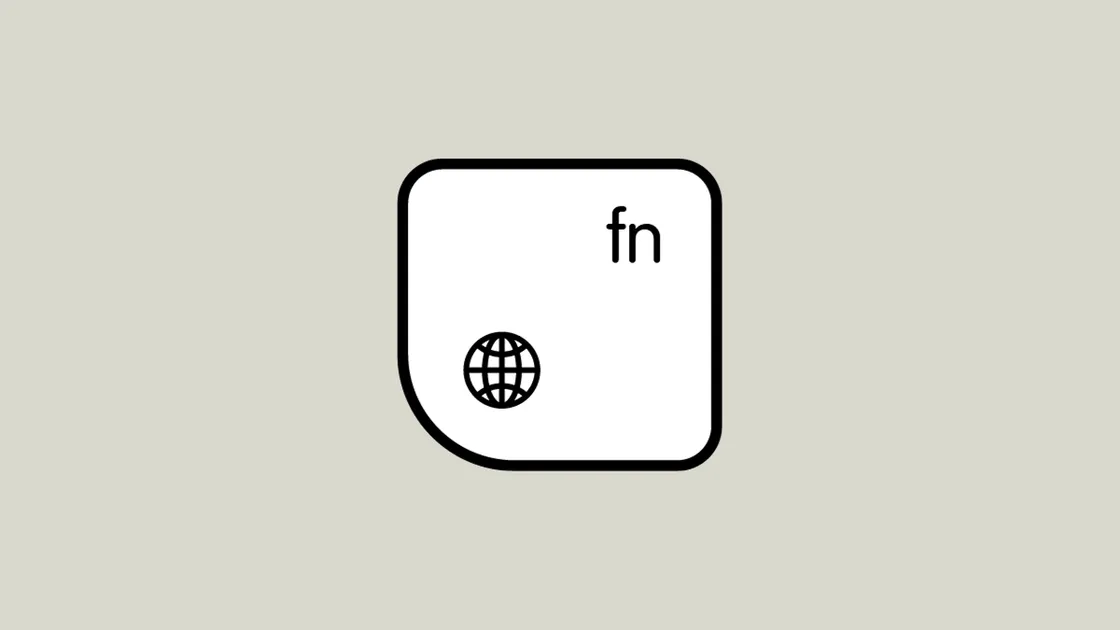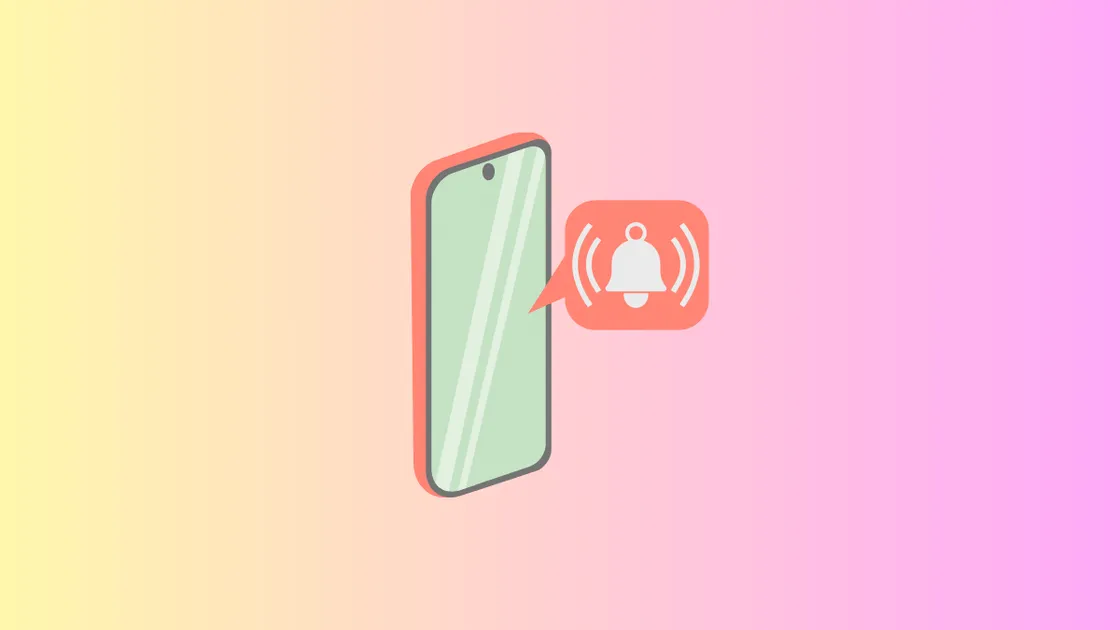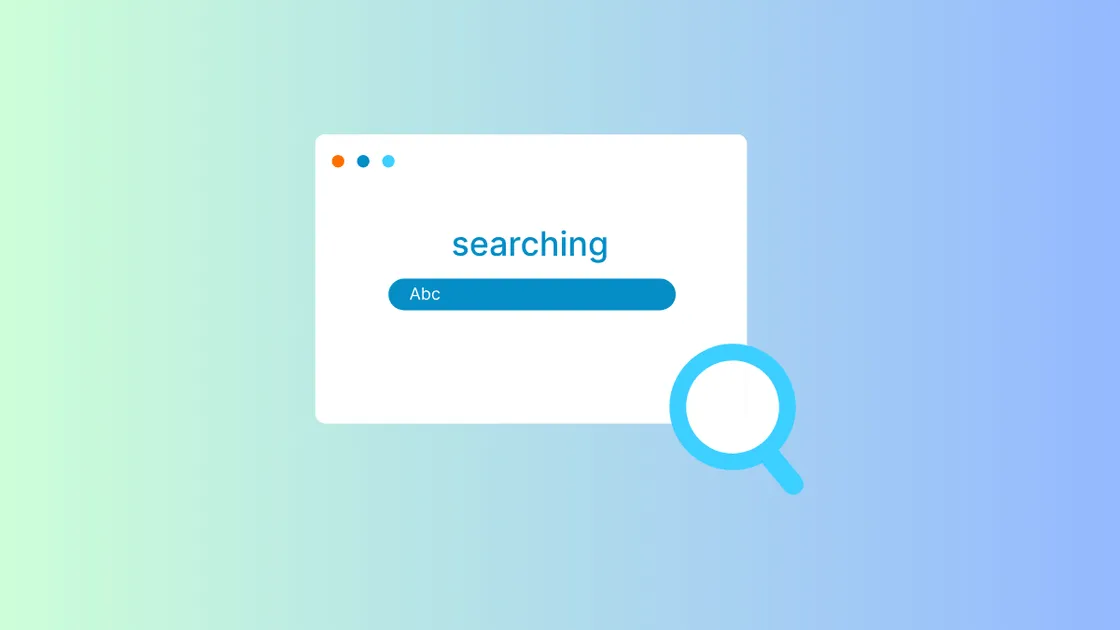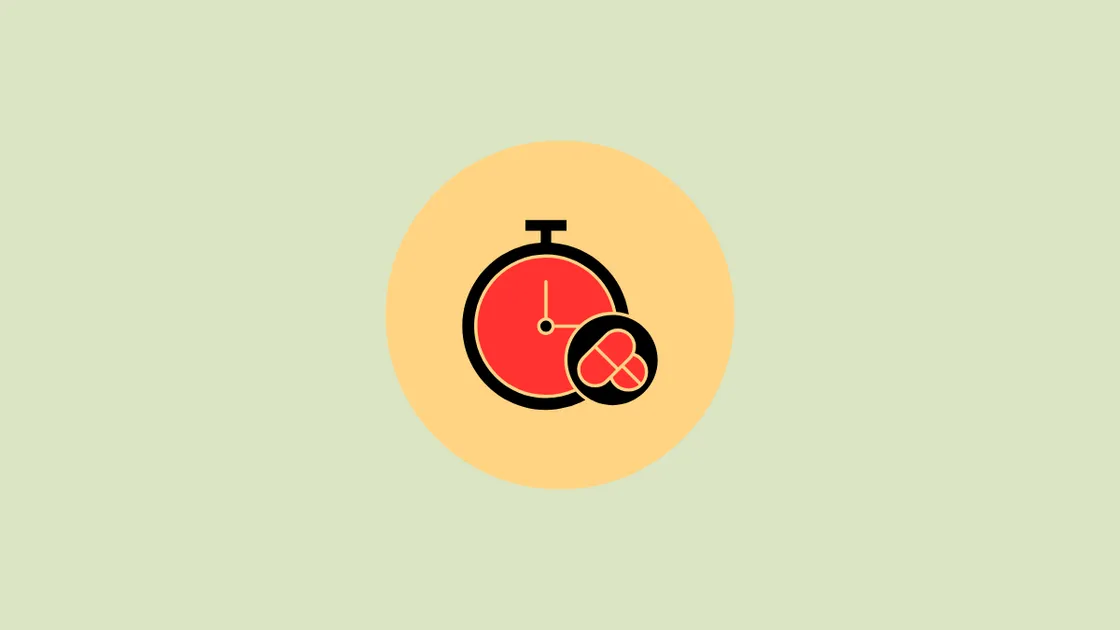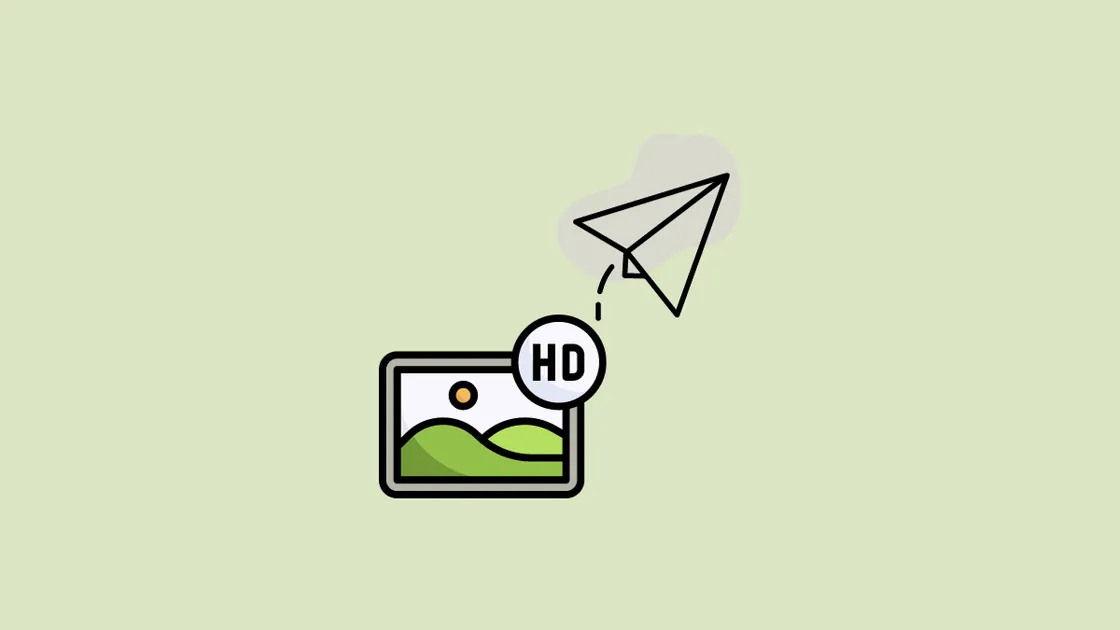How to Use Headset Mic on a PC with One Jack in Windows 11
Learn how to seamlessly use your headset's microphone on a PC with a single audio jack in Windows 11. Our comprehensive guide covers both TRRS and TRS headsets, ensuring you can enjoy clear communication and immersive audio without hassle.