The iOS 12 Golden Master release with firmware build 16A366 is now available for download. This is the final beta version of iOS 12 which will be rolling out later this week to the masses.
There are two ways to download and install iOS 12 GM on your iPhone or iPad. The simpler method is to install the iOS 12 Beta profile on your iOS device. And the other is to download the iOS 12 IPSW firmware and install it manually using iTunes.
Download iOS 12 GM using Beta Profile
Time needed: 30 minutes.
Installing a beta configuration profile on your iOS device means you’re signing up for the iOS Beta Program which delivers beta releases of iOS to registered users. You can always remove the beta profile if you don’t wish to continue receiving beta updates after the iOS 12 GM release.
- Download iOS 12 Beta profile (8.82 KB)
Open the download link above in Safari browser on your iPhone, and download the beta profile file.
- Install iOS 12 configuration profile
When prompted, install the configuration profile by following the on-screen instructions.
- Restart your iPhone
After installing the beta profile, restart your iOS device by switching it Off and On.
- Check for updates
Go to Settings » General » Software Update, you’ll see that iOS 12 GM is available to download.
- Download and install iOS 12 Golden Master
Tap Download and install to download the iOS 12 GM update on your iOS device.
That’s it. Your iPhone will download the iOS 12 GM and install it automatically.
Download iOS 12 GM IPSW Firmware
If you’re unable to download iOS 12 GM using the beta profile, you can always download the IPSW firmware file for iOS 12 GM appropriate for your iPhone model and install it manually using iTunes from your computer.
iOS 12 GM IPSW Firmware:
- iPhone X
- iPhone 8, iPhone 7
- iPhone 8 Plus, iPhone 7 Plus
- iPhone SE, iPhone 5s
- iPhone 6s, iPhone 6
- iPhone 6s Plus, iPhone 6 Plus
Once you’ve got the firmware file for your iPhone, follow the link below for a detailed step-by-step guide to install iOS 12 GM through IPSW firmware file on your device.
→ How to install iOS IPSW firmware file using iTunes on Windows and Mac

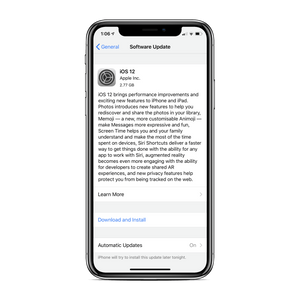








Member discussion