Apple Music is an audio and video streaming service from Apple. Apple Music has one of the largest libraries among all the streaming platforms. Though Apple Music is available as an app for almost every platform, its seamlessness and tight integration can be truly enjoyed with Apple devices.
Moreover, you can also easily follow and see what your friends on Apple Music are listening to and share your music taste with them as well. This facilitates a more inclusive experience to share and listen to music.
Though managing followers to your Apple Music profile is no rocket science, some might find it a bit cumbersome due to the sheer number of menu hoops you have to go through to reach the screen.
Manage Followers in Apple Music Using the Music App
All your existing followers along with pending invites can be easily managed through the Music app once you get the hang of it.
To follow people on Apple Music, first, launch the Music app from the home screen or the app library of your iPhone.
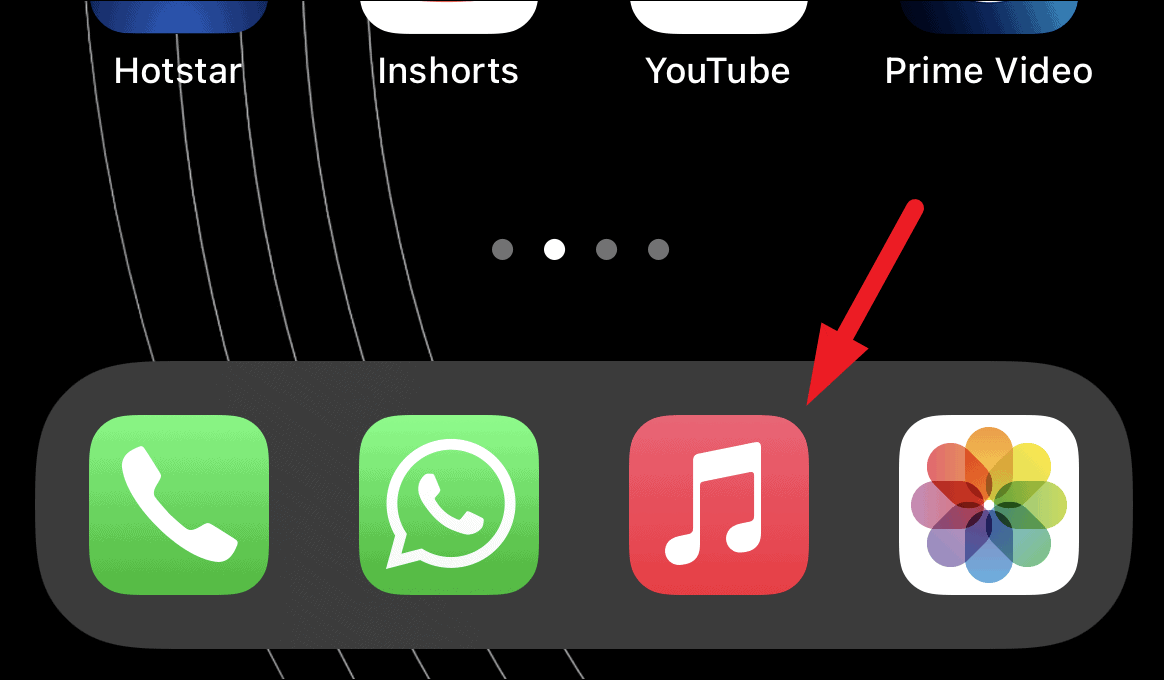
Next, make sure you have selected the ‘Listen Now’ tab from the bottom left corner of the screen.
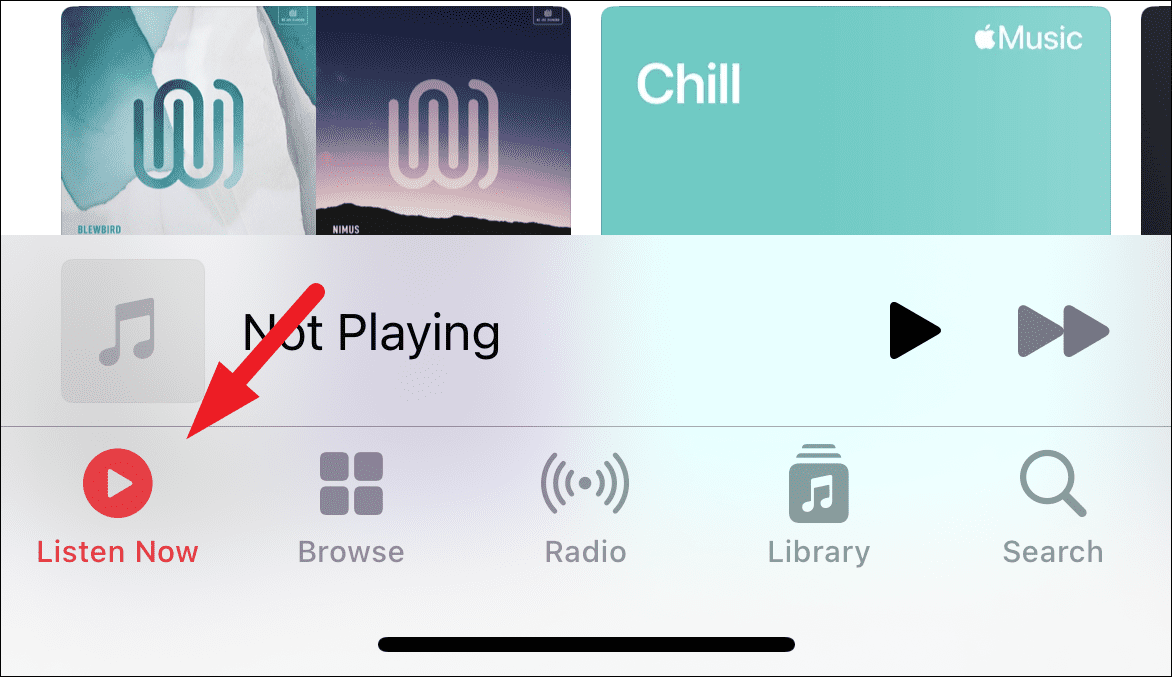
Then, tap on your account picture situated in the top right corner of the screen to proceed.
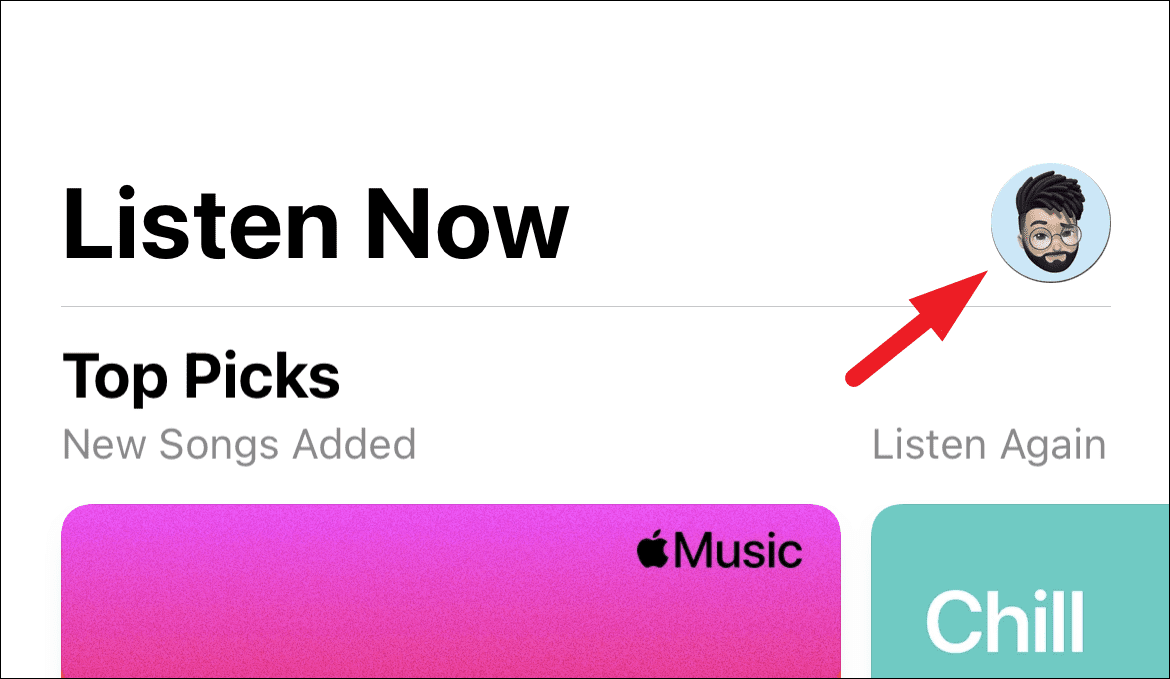
Now, tap on your profile card to view your profile.
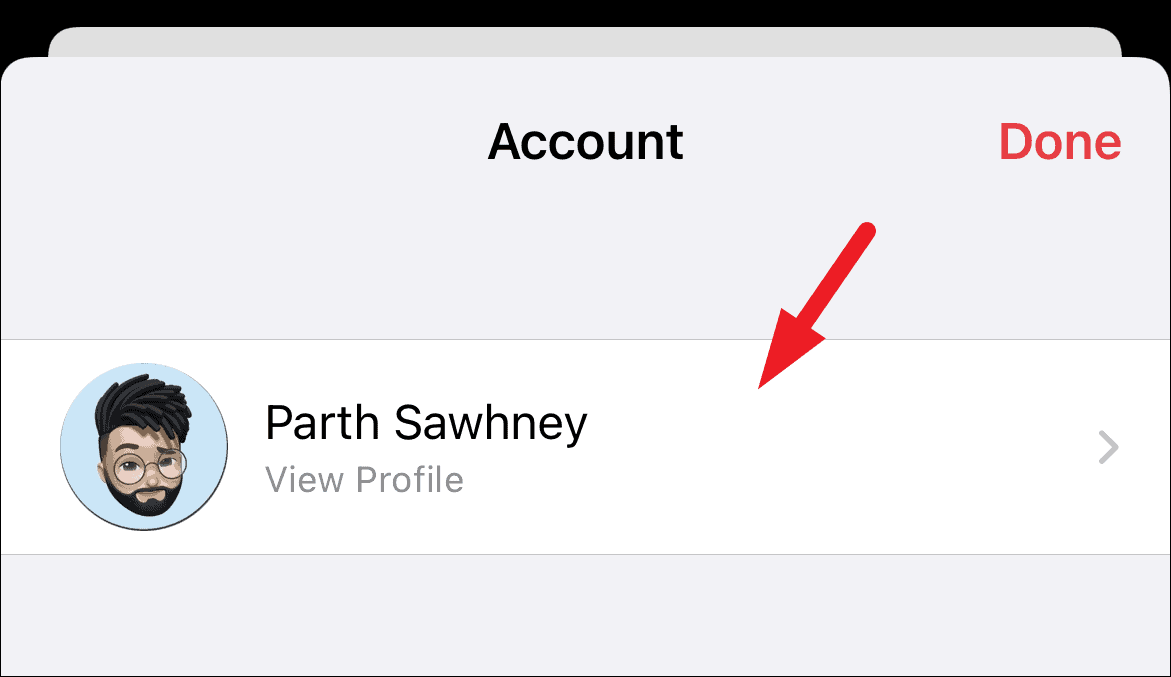
Then, scroll down to the bottom of the page and tap the ‘Follow More Friends’ button. This will open an overlay pane on your screen.
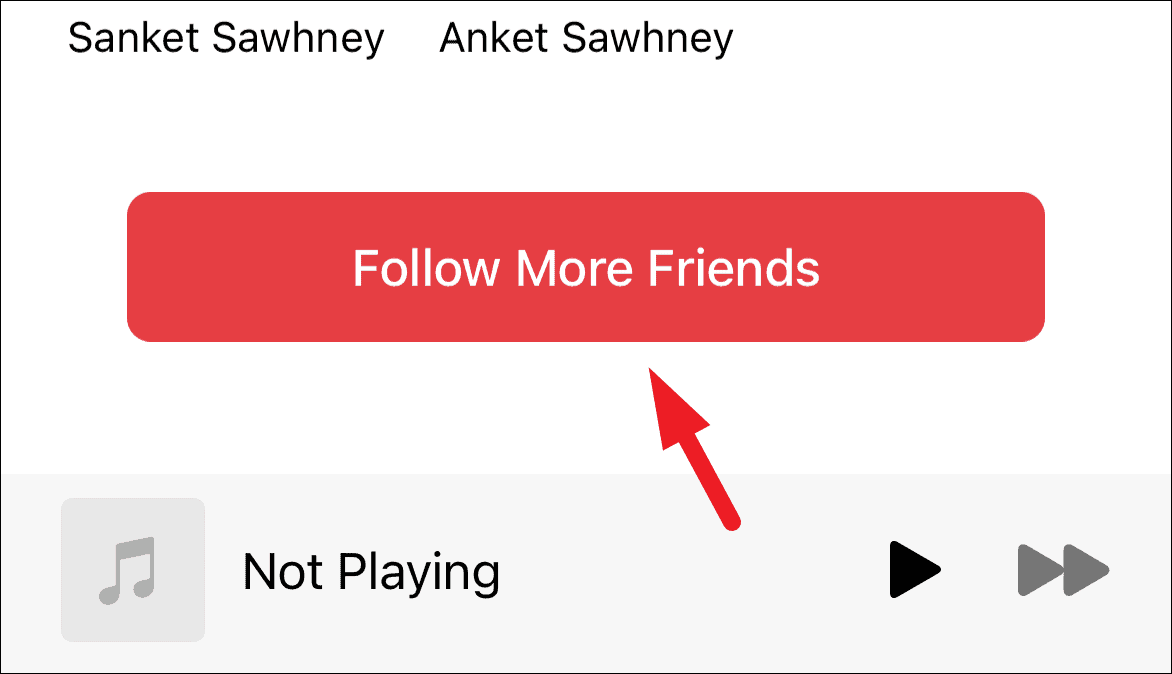
After that, under the ‘Contacts Sharing Music’ section, you will be able to see contacts already sharing their music; tap on the ‘Follow’ button present at the far right edge of each individual contact to follow them on Apple Music.
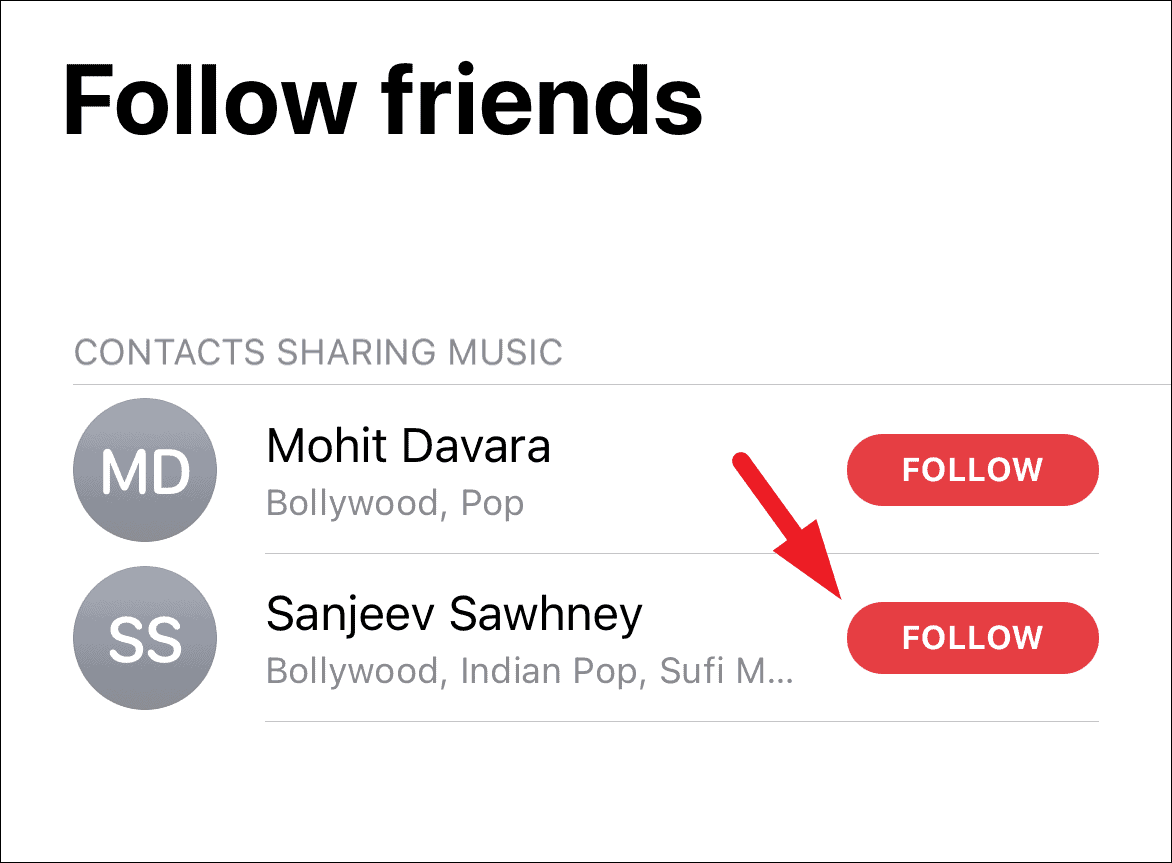
You can also invite people to share their music library who are already on Apple Music. Contacts already on Apple Music who are not sharing their music will be listed under the ‘Contacts on Apple Music’ section. Tap on the ‘Invite’ button to invite and follow them.
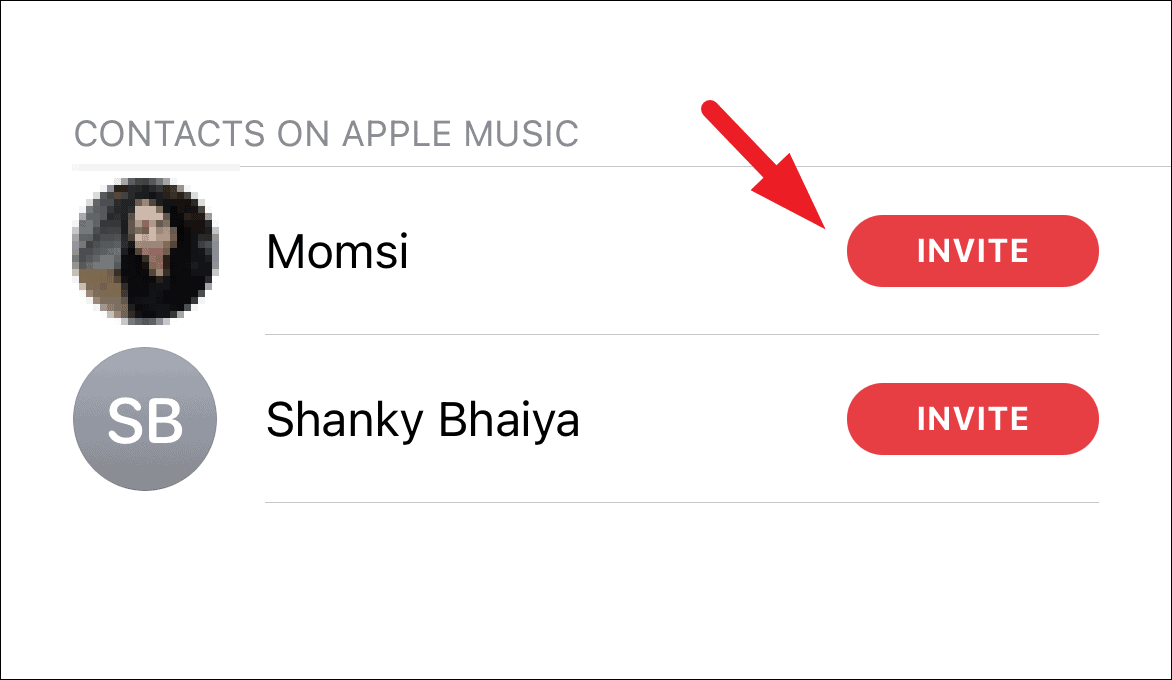
To unfollow contacts on Apple Music, head to your profile as shown earlier in this guide. Then, scroll down to the bottom of the page and locate the ‘Following’ section. After that, tap on the account picture of the person you wish to unfollow, this will open their Apple Music profile.
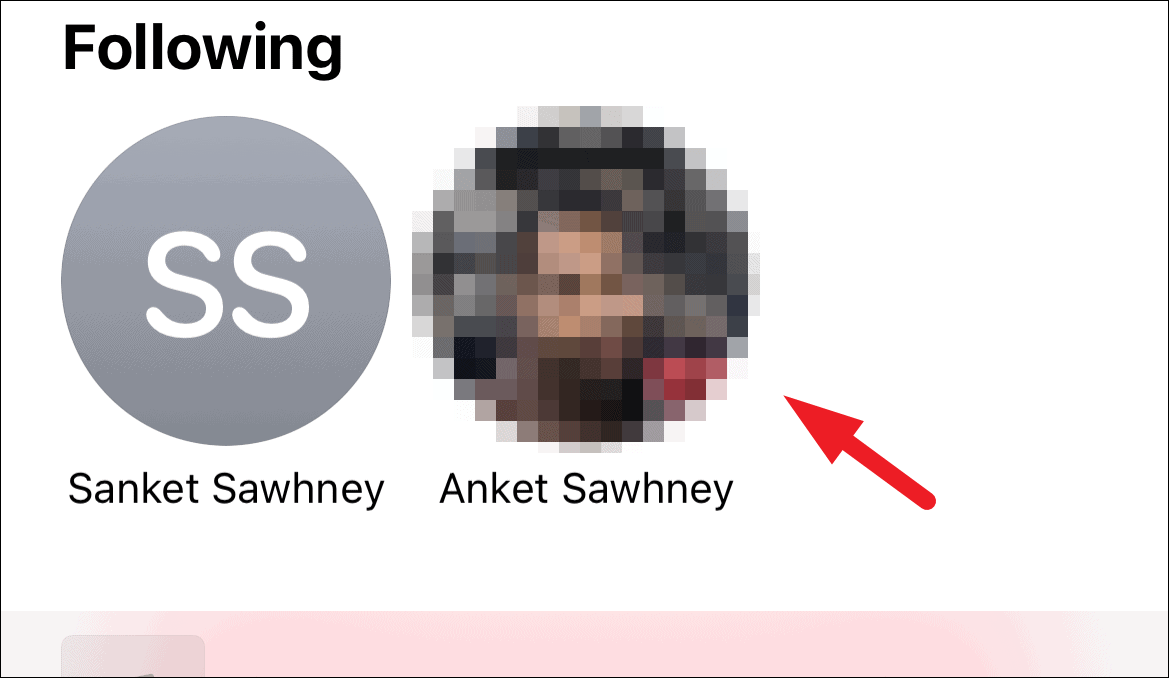
Now, tap on the ‘Following’ button present right under the contact’s name to unfollow. Once you have unfollowed them successfully, you will receive a toast notification stating so on your screen.
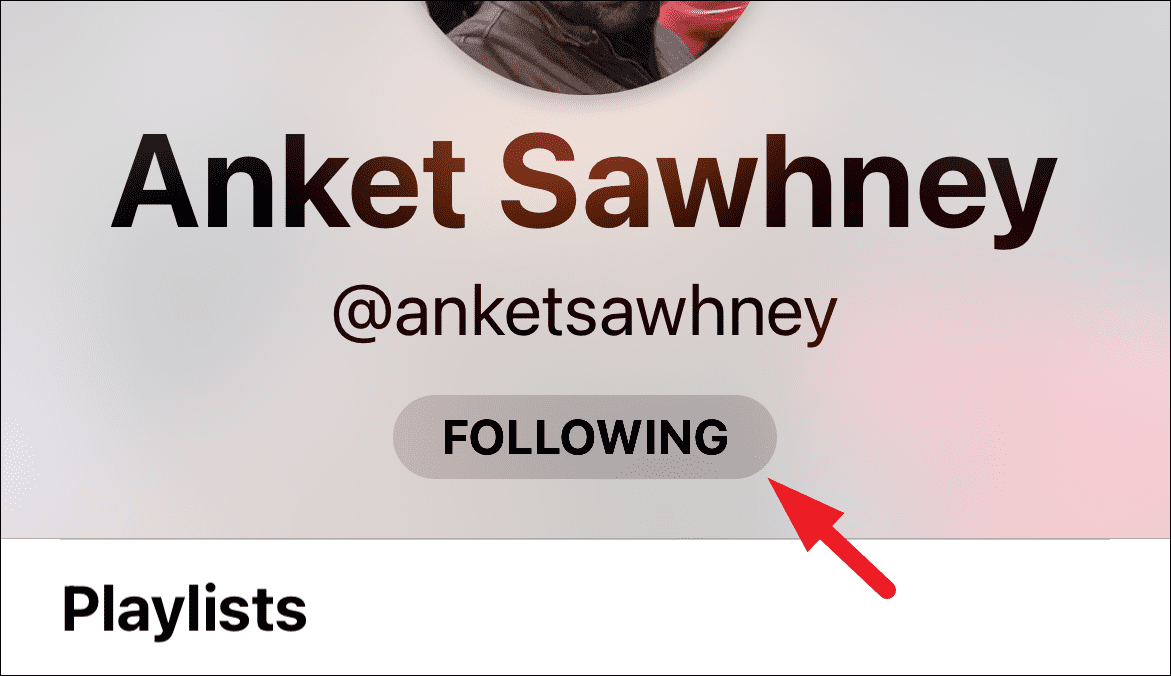
To remove followers on Apple Music, head to your profile age using the Music app as shown earlier in this guide. Then, scroll down and locate the ‘Followers’ section on the screen. After that, tap on the contact account picture you wish to remove as a follower.
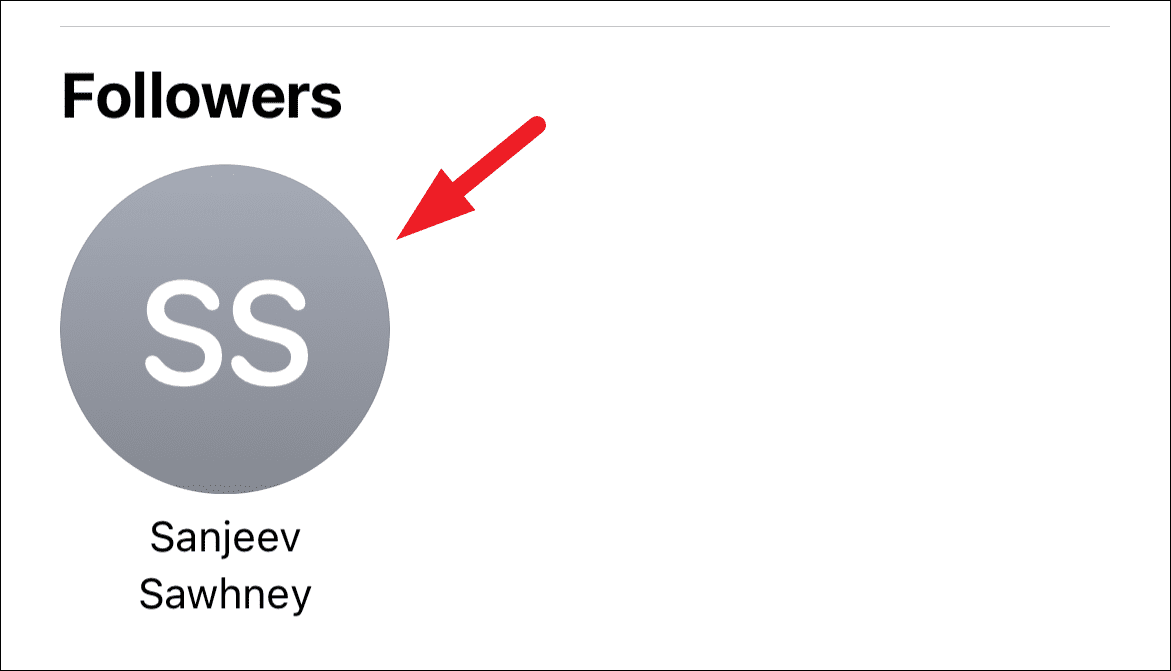
Now, once you are redirected to the selected contact, tap on the ellipsis (three horizontal dots) icon situated in the top right corner and choose the ‘Block’ option. Once blocked, they will not be able to see your music history along with your playlists and vice-versa.
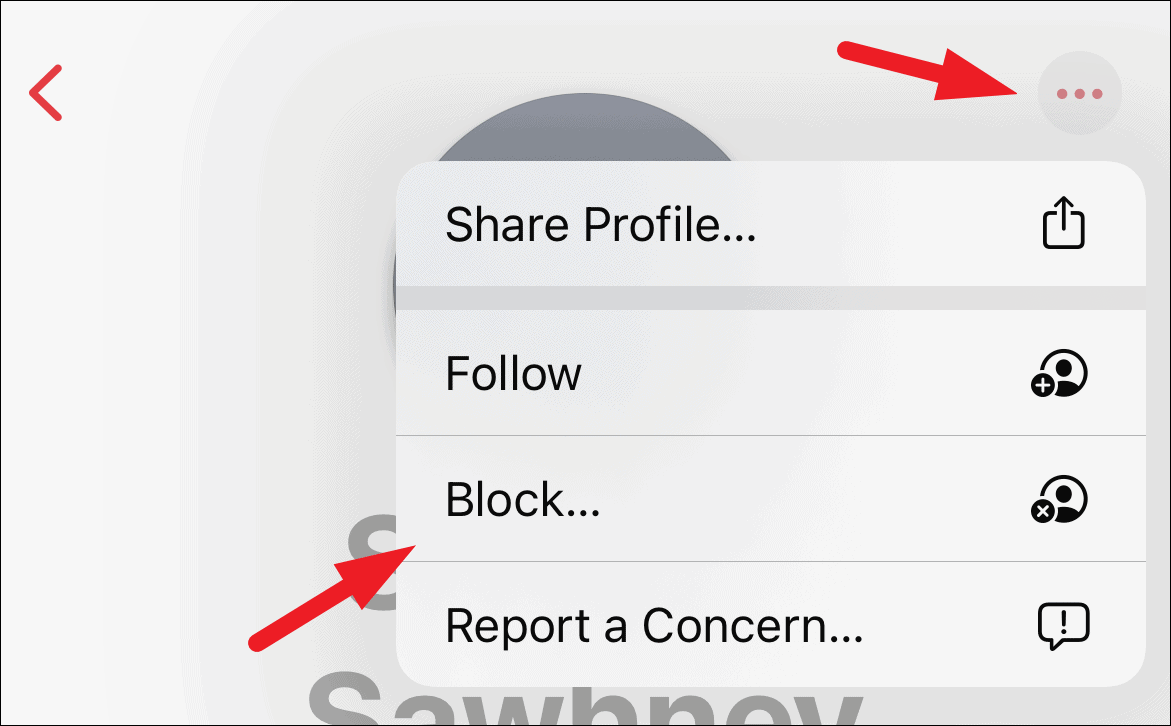
Well, folks, that is how you can conveniently manage your Apple Music followers and always keep a check with whom you are sharing your music history.

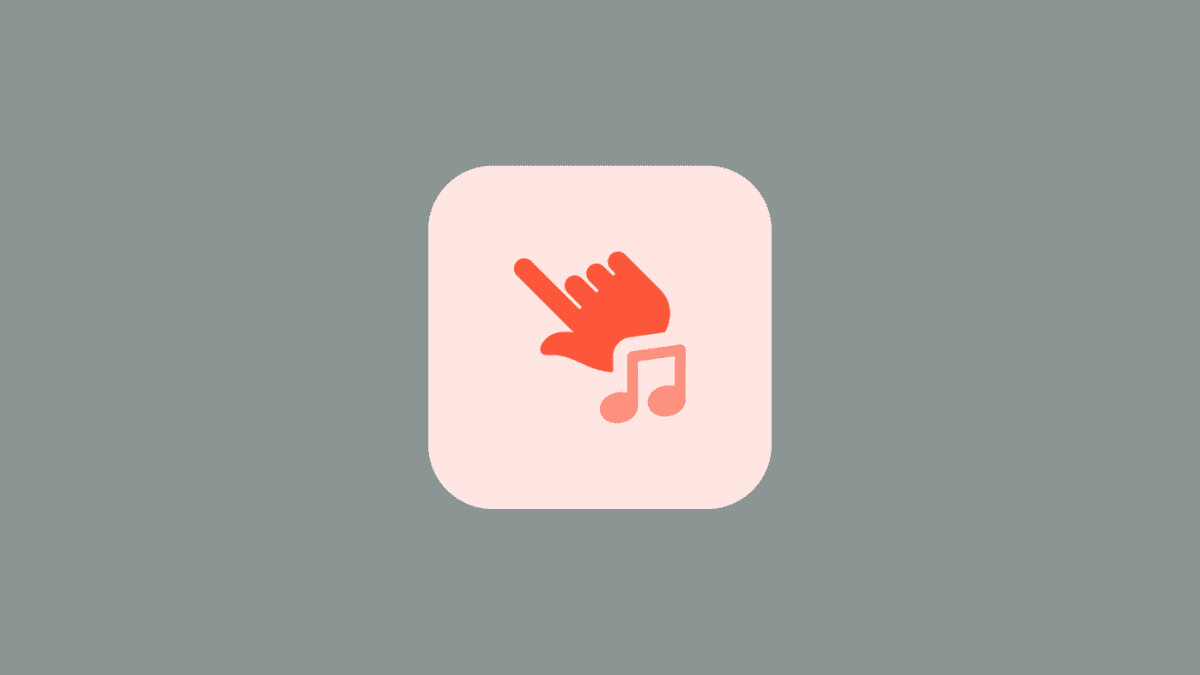





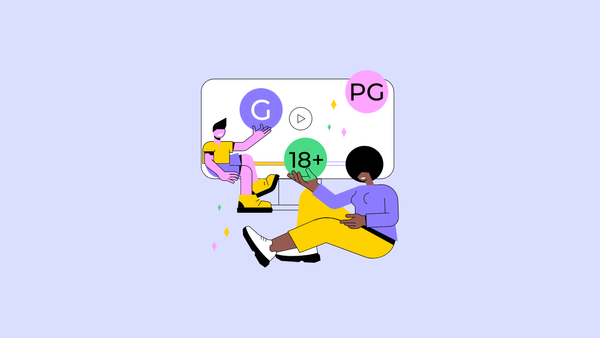



Member discussion