The Apple Music app on Windows allows you to undertake a variety of tasks, from changing the artwork to importing song files from your PC to Apple Music. That's right. If you have a personal collection of music or video files on your computer, you can easily integrate them into your Apple Music library using the app.
Import Songs to Apple Music
Follow these steps to import song files to the Apple Music app on your PC:
- Open the Apple Music app on your PC.
- Then, click the 'Sidebar Actions' button from the top right of the sidebar.
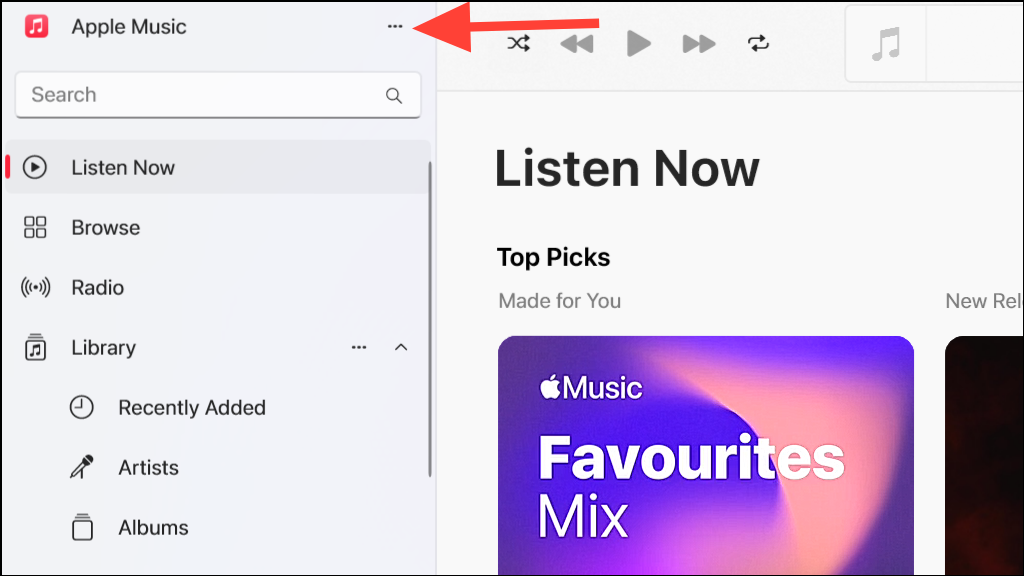
- From the menu, select 'Import'. You can also use the
Ctrl+Okeyboard shortcut.
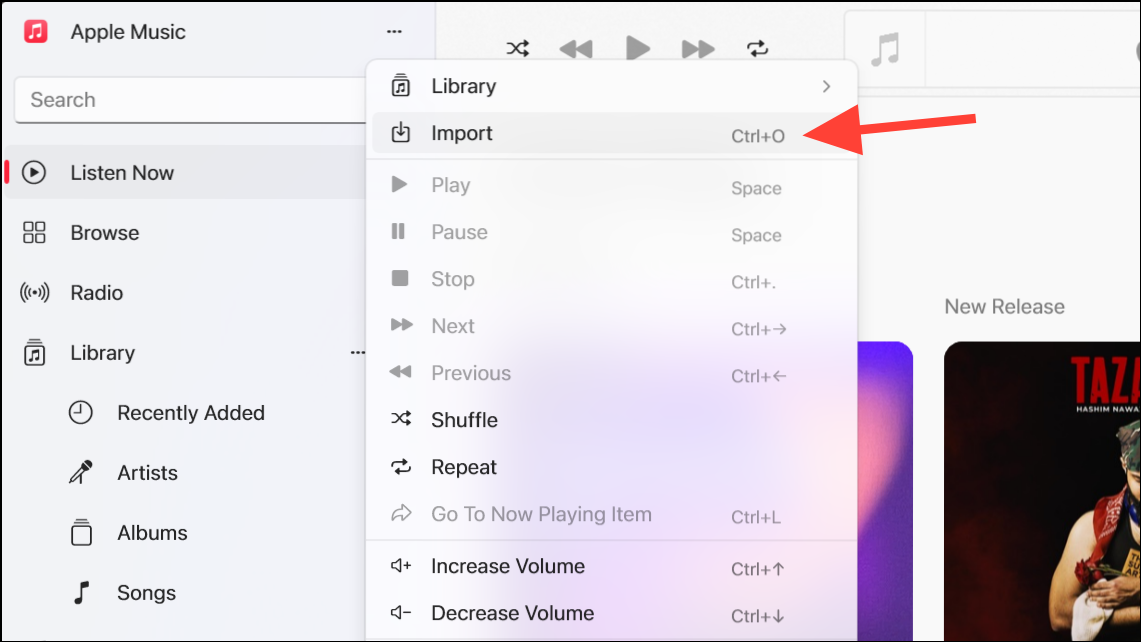
- Then, navigate to the file/ folder you want to import to Apple Music using the File Explorer dialog box and open it in Apple Music to import it.
- Apple Music will import the music files. Depending on the size of your music collection, this may take a few moments. If you add a folder, all files in the folder will be imported to Apple Music.
- Alternatively, you can also drag and drop the file/ folder you want to import onto the Apple Music Window.
If you have iCloud Music Library enabled, any imported songs will become available on other devices signed in with the same Apple ID.
Compatibility:
Apple Music currently only supports the MP3 file format for importing. If your files aren't in this format, you might need to convert them using a compatible audio conversion tool.
How Does It Work? By default, Apple Music creates a copy of your music files and places them in its designated folder (Home\Music\Apple Music). It leaves the original files in their current location. You can change the location of this folder, but it is not advisable to do so in case you end up breaking something.
When you drag or import a music file into the Apple Music app, it does not move the item itself to the Apple Music folder; instead, it creates a reference or a pointer to the item. If you move the song, you might not be able to play it.
The Apple Music app for Windows provides an easy way to integrate your personal music collection into Apple Music. By following a simple import process, users can add songs, albums, and entire folders to their Apple Music library directly from their PC.










Member discussion