Email signatures provide essential contact information and lend a professional touch to your emails. Keeping your signature up-to-date in Outlook ensures that recipients have your current details, such as job title, phone number, or company information.
Step 1: Open the Outlook app on your Windows 11 PC. You can find it by clicking the Start Menu and typing Outlook in the search bar. Then, click on the 'Outlook' app from the list of results.
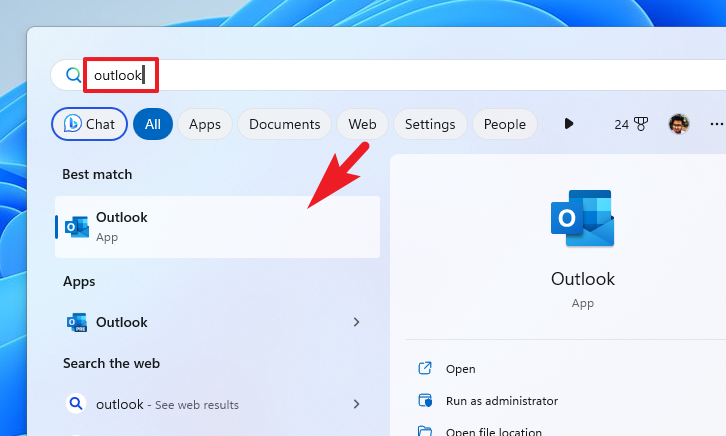
Step 2: Once Outlook is open, navigate to the top right corner of the window and click on the 'gear' icon to access the settings. This will open the settings window where you can customize various options.
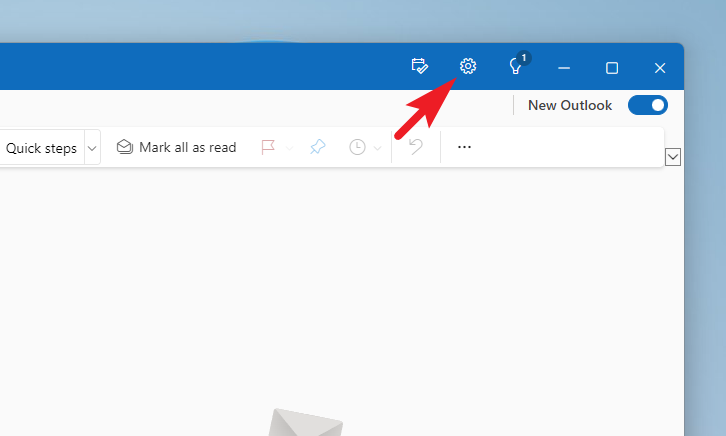
Step 3: In the settings window, make sure the 'Accounts' tab is selected on the left-hand menu. Under the 'Email accounts' section, click on 'Signatures' to manage your email signatures.
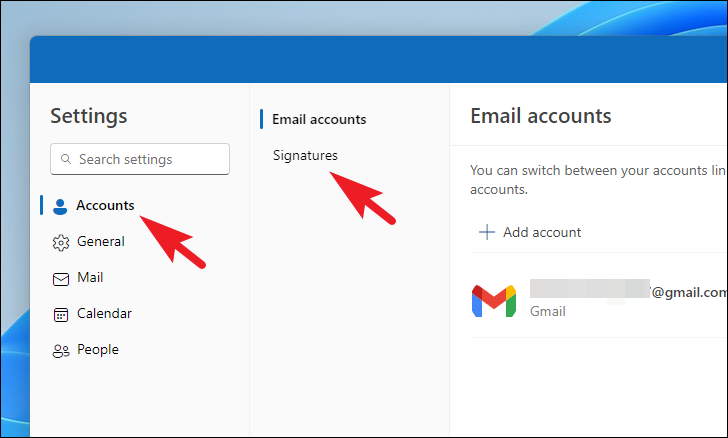
Step 4: In the 'Signatures' settings, click on the dropdown menu to select the signature you wish to update. Choose the appropriate signature from the list.
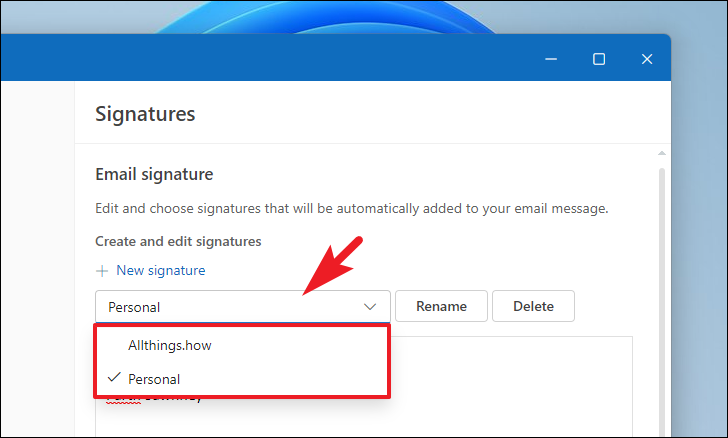
Step 5: Edit your signature in the text area provided. You can update any outdated information or make stylistic changes as needed. If you want to rename the signature, click on the 'Rename' button next to the dropdown menu. After making your changes, click on the 'Save' button to apply the updates.
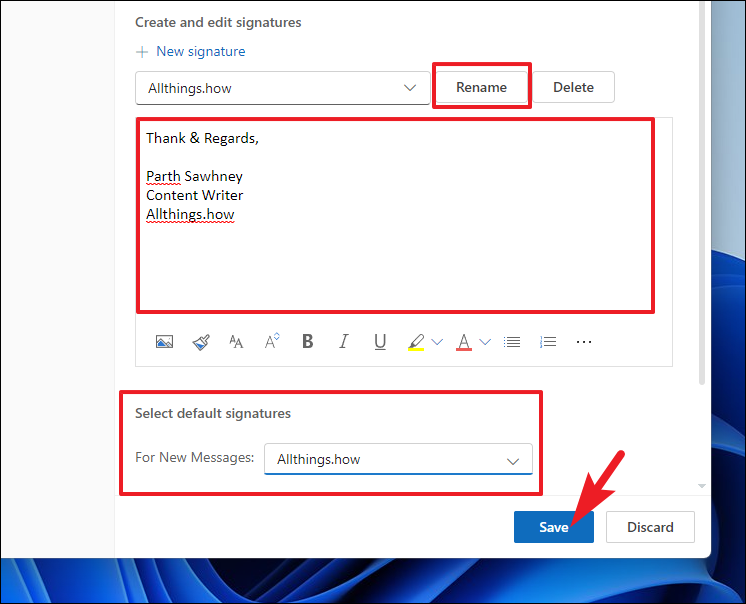
After completing these steps, your updated signature will automatically appear in all new emails you compose.
Keeping your email signature current is a small but significant detail that contributes to your professional image. An accurate signature ensures that recipients have your latest contact information and helps avoid any potential confusion.











Member discussion