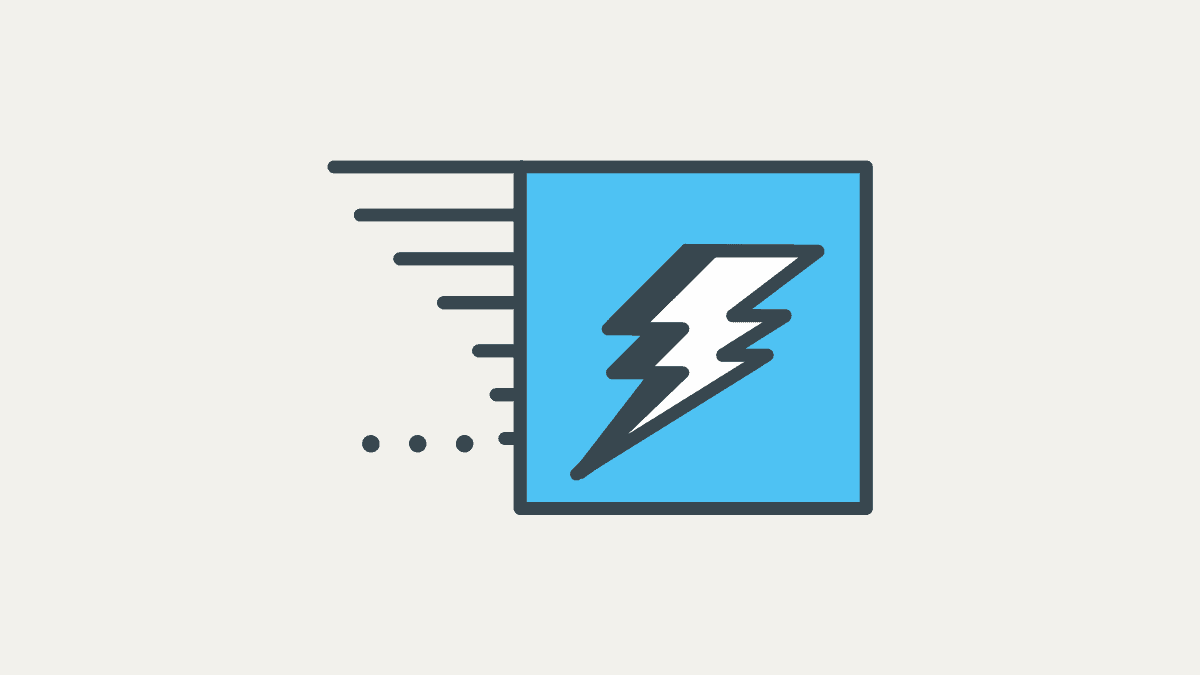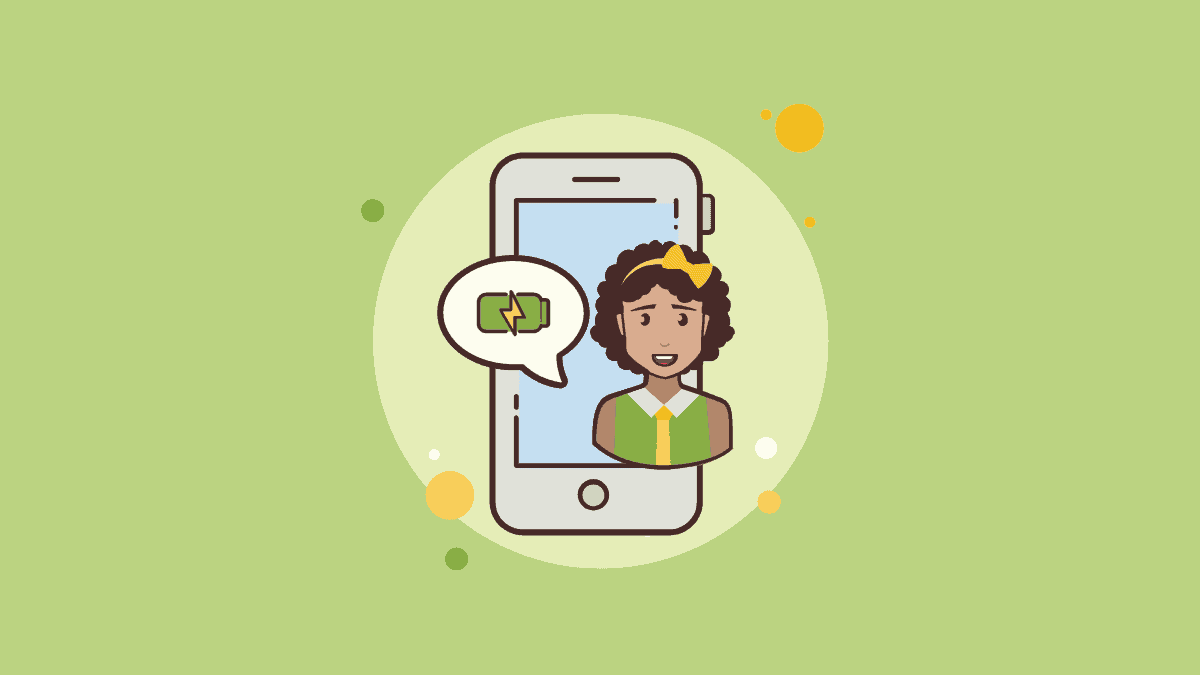![How to Add Notes with Photos in a Widget using MemoWidget on your iPhone [iOS 14]](/content/images/size/w600/wordpress/2020/09/allthings.how-how-to-add-a-memo-with-photo-in-a-widget-on-ios-14-memo-widget.jpg)
How to Add Notes with Photos in a Widget using MemoWidget on your iPhone [iOS 14]
Do you always have a sticky note or more on your walls and desk to remind you of important things? I mean, who doesn’t. Sticky notes are great, you gotta love ’em. But have you also always wanted to have them on your iPhone? I know I have! And...