Despite being the most popular desktop operating system currently, Windows 10 will soon reach the end of its life. In an attempt to persuade customers to shift to its newer Windows 11 OS, Microsoft announced that it will be ending support for Windows 10 in October 2025.
This puts many users in a dilemma as to what they should do after support for Windows 10 ends. Since Windows 11 increased the hardware requirements needed to run the OS compared to older Windows versions, many people cannot upgrade to it.
Alternatively, there are some who only recently bought a PC that works fine and do not wish to shift to Windows 11. If you're someone who hasn't migrated to Windows 11 or is limited by their hardware, you may be wondering what to do once Microsoft stops supporting Windows 10.
The good news is that there are a few options that you can consider, and we're going to tell you all about them. So, read on to learn more.
Pay for Windows Updates
If you want to continue using Windows 10 even after official support for it ends, there is one way you can do so. Since there are more Windows 10 machines currently in use than Windows 11 ones, Microsoft understands it is not possible for everyone to upgrade, especially companies and large organizations.
That is why it will be offering Extended Support Updates (ESU) to users who wish to continue using Windows 10. Unlike current features and security updates, these will not be free and you will have to pay to get the update on each device running Windows 10 separately.
As of now, Windows has only announced the pricing for ESU for business and educational customers, and we'd like to highlight that the updates are quite costly. In addition, the cost of these updates will continue to double every year that you continue using Windows 10.

However, if you cannot or do not want to shift to another OS, this might be the only option available.
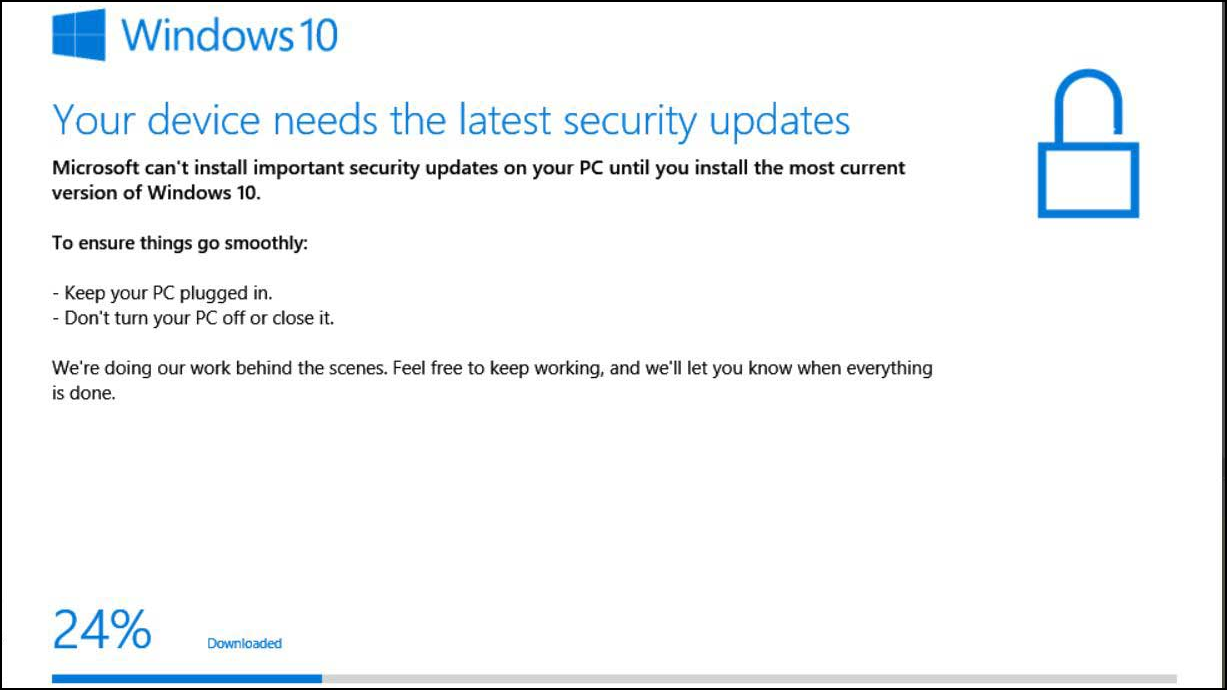
Switch to a Non-Windows Alternative
Many people do not wish to upgrade to Windows 11 even if their hardware supports it, and to a certain extent, their reasoning behind this is justified. With Windows 11, Microsoft is doubling down on ads and bloatware within the OS, as well as forcing technologies like Copilot, which not everybody is going to use.
Plus, some of the functionality that was present in Windows 10 was removed in the newer OS and has not been brought back. People have to use apps third-party apps to get some of those features.
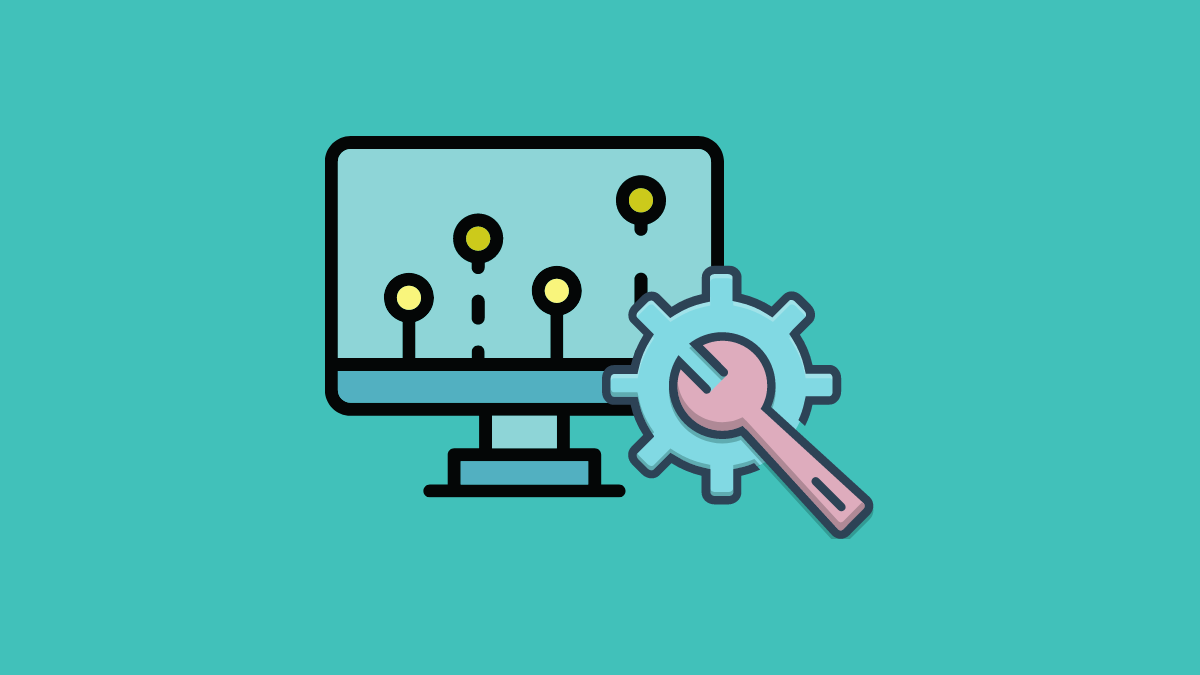
Windows 11 is also more resource-hungry, and can even slow down on good hardware. On top of that, Microsoft's attempts to collect user data by any means necessary are more apparent here, as you cannot even set up a Windows 11 PC using an offline account now.
Users who do not like the direction Microsoft is taking with Windows 11 should consider switching to a non-Windows alternative after support for Windows 10 ends. MacOS is an excellent alternative that provides a great experience, especially if you consider Apple's newer laptops and desktops powered by its M series processors.

However, if you do not wish to spend on a costly new machine, Linux is another great solution. Unlike Apple's OS, Linux does not need specific hardware to run and is compatible with a wide range of machines. It has minimal hardware requirements, which is why Linux distributions generally run on older machines much better than Windows.
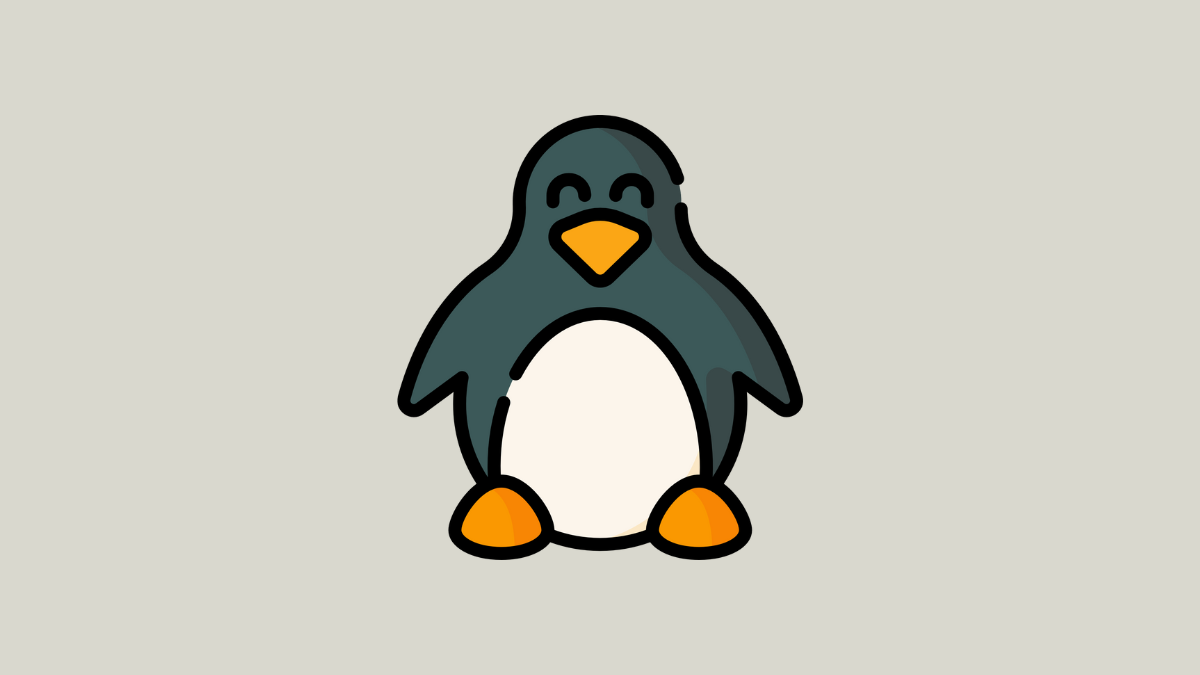
There are also countless Linux distributions or distros available, so you can choose the one you like. They often offer features and customizability that Windows lacks, are lighter and faster, and are usually completely free.

Get a New PC
If you wish to continue using Windows but do not want to pay for Windows 10 updates after October 2025, consider investing in a new PC. Microsoft and its partners want customers to run Windows 11, which for many, means getting new hardware.
Windows 11 is expected to get several new features, including AI-powered ones this year. Manufacturers will also be launching new devices that can support these AI capabilities of Windows 11, so this might be a good time to get a new PC or laptop if you want to try out these features.
However, if you have a perfectly good machine that runs fine, replacing it with a new one simply to run Windows 11 can seem wasteful. You should also check and ensure your applications and software run properly on the newer OS before investing in a new machine.
Continue Using Windows 10 Without Updates
When Microsoft ends support for Windows 10, it means the OS will no longer get any security and other updates. However, that does not mean that it will completely stop working, so you can continue using it, albeit without updates.
While it seems like the easiest possible solution, we strongly advise against it. Windows is known to be highly vulnerable to various security issues, including malware, code vulnerabilities, trojans, viruses, etc., especially when compared to macOS and Linux.
Using Windows without security updates means opening the door to a wide variety of threats, including data theft, phishing, scams, and more. Additionally, there may be bugs in the OS, which can interfere with your work and make using the OS quite difficult.
This solution is only for the very desperate, who want to stick with Windows 10 and continue using it on their existing hardware without paying anything.
Upgrade Your Hardware to Windows 11
The final solution we recommend is to upgrade your hardware to Windows 11. This is quite easy to do if your hardware officially supports the new OS, but is also possible on unsupported hardware.
In fact, Microsoft itself has provided official instructions on how you can upgrade your unsupported hardware to Windows 11. You can also find instructions to upgrade to Windows 11 in our guide here and get started after creating a backup of your system.
Keep in mind that installing Windows 11 on unsupported hardware should be treated as a stop-gap measure until you can replace your machine. The chances of running into issues when using the OS on older hardware are extremely high, so even after upgrading, you will ultimately have to invest in a new PC.
Upgrading your unsupported hardware will at least provide you time so you don't have to change your PC immediately.
While the end of support for Windows 10 is still more than a year away, this is the right time to start thinking about what to do when that happens. We've shared the available options above, but you should consider your circumstances and requirements before picking one.
If you're a home user planning to stick with Windows 10, we suggest keeping an eye out for the ESU pricing which Microsoft has yet to reveal. On the other hand, if you've decided to try out Windows 11, you can find instructions to upgrade your PC easily. You can also try out macOS and Linux machines to get a taste of what they have to offer before making your choice.












Member discussion