Most of us don’t have old-fashioned alarm clocks anymore. Why would we, when our phones do it for us so astonishingly? After all, we can’t have multiple alarms on those alarm clocks, can we?
We’d be completely lost without our alarms. If one alarm doesn’t go off when it should, it throws our entire day to the wolves. So, we check and double-check every setting to make sure it doesn’t happen. But what if there’s a variable that we can’t check ends up being the culprit?
One of these “variables” that a lot of people often worry about is a FaceTime call. What if you had an alarm set for something important, but you’re on a FaceTime call at that time? Will the alarm go off? Or will it end up ruining your whole day?
Well, you can rest your pretty little mind. It doesn’t matter whether you’re on a FaceTime call or a normal network call, it’ll go off exactly as it’s supposed to. Whether your phone is on silent or Do Not Disturb, your alarm will go off. The only time your alarm won’t sound is when your iPhone is turned off.
But to make sure that your alarms go off perfectly, don’t forget to check your ringer volume. If the ringer sound is too low or on mute, you might not hear your alarms even when they are ringing. Ringer volume is the one you can’t adjust from your control center. Go to your iPhone settings and tap the ‘Sounds & Haptics’ option.
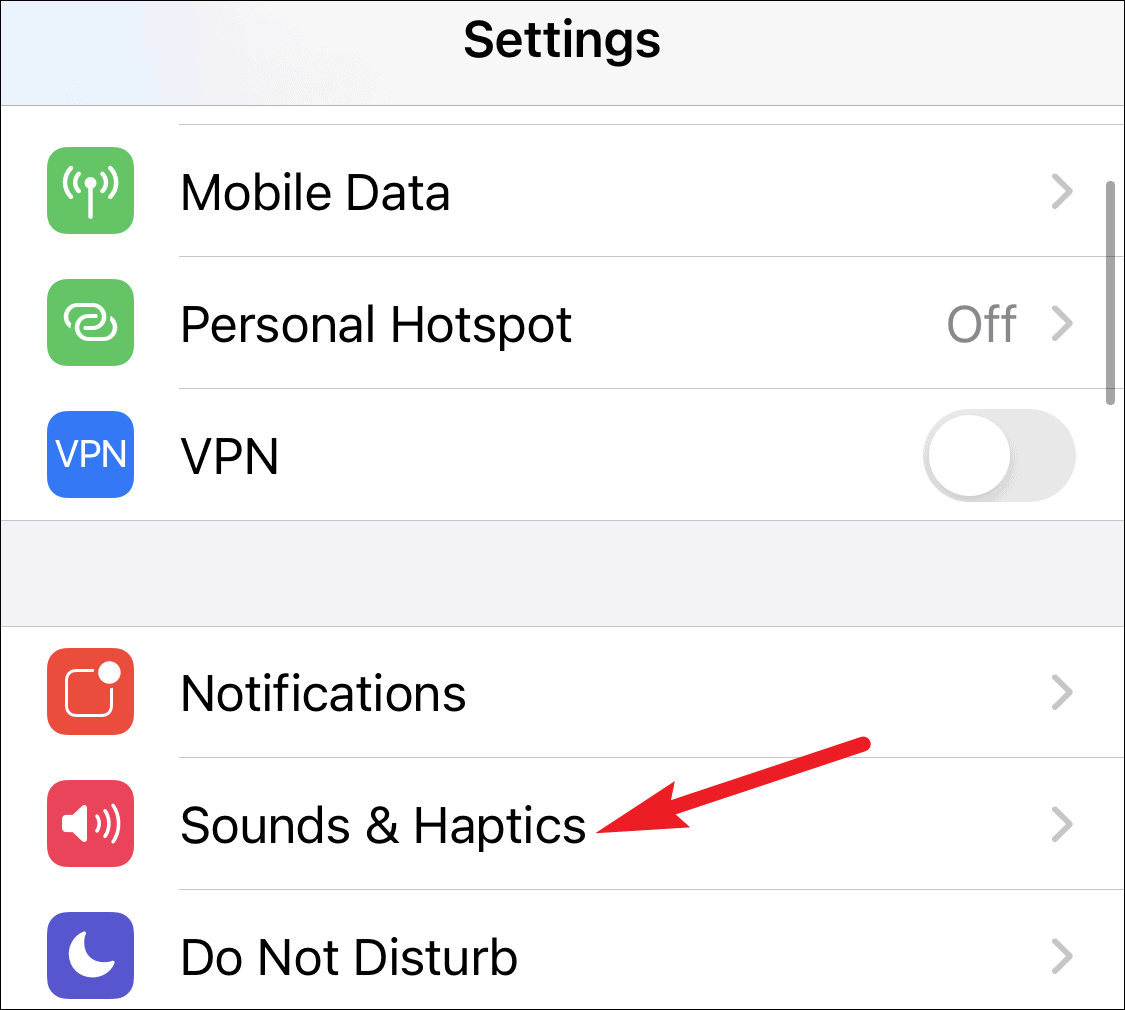
Then, under ‘Ringer and Alerts’, make sure that the slider is at an appropriate value. If you have the ‘Change with Buttons’ option on, you can also adjust your Ringer volume from the side buttons.
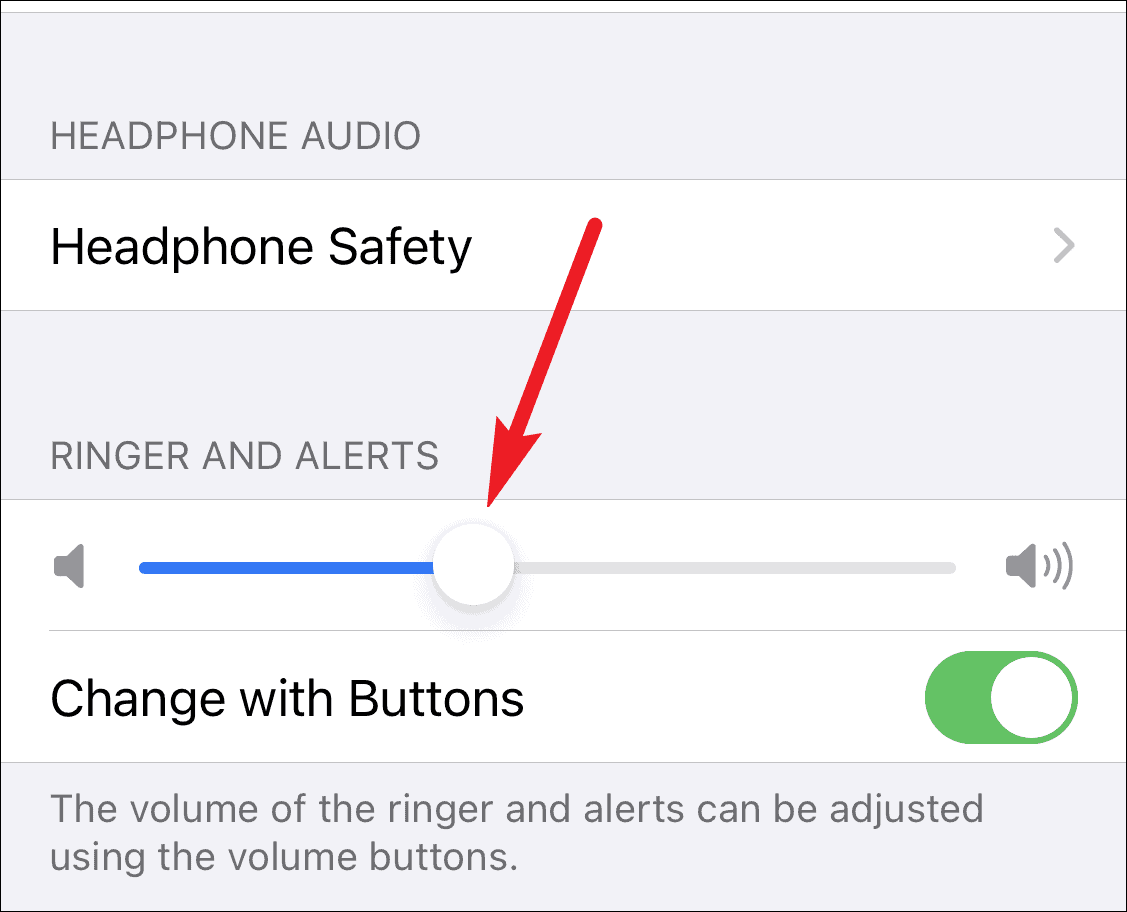
Next time you are on a FaceTime call, and you’re worrying you’ll have to manually keep track of time, don’t. Be present in the call. Because if you do have an alarm set up, it will go off, no matter what.

