The iOS 12 update for iPhone and iPad will be rolling out to the masses in a few hours. Apple tested the update with beta users for over 3 months before releasing it for everyone. But it still isn’t perfect.
Some of you might experience battery drain, WiFi/Bluetooth issues, poor App Store connectivity, and many other problems on iOS 12. But it’s not surprising. Every major iOS update comes with its own set of bugs/issues — and battery, WiFi, Bluetooth, etc. are always among the most common of them.
To fix these issues with the iOS 12.0, Apple will be releasing the iOS 12.1 update very soon. The company is already working on iOS 12.1 as we saw it on stage when an Apple Employee was giving a demonstration of an ECG test result from Apple Watch 4 (see the image above).
iOS 12.1 Release Date
Apple could release iOS 12.1 in a few months after the release of iOS 12.0. You can expect the first beta of iOS 12.1 by the end of October or early in November 2018.
iOS 12.1 Features
eSIM support
The new iPhone XS, XS Max and iPhone XR have eSIM functionality. However, the feature isn’t enabled on the devices yet. Apple has said eSIM will be available with a software update, and we think it’ll be iOS 12.1.
Group FaceTime
Once of the most highlighting features of iOS 12 is Group calling in FaceTime. The feature was available in the initial beta releases of iOS 12 but isn’t available on the final version. Apple says “Group FaceTime will be available in iOS 12 later this fall through a software update”, which could very well be the iOS 12.1 update.
How to Install iOS 12.1 when it releases
Apple introduced a toggle to enable or disable Automatic Updates on your iPhone with iOS 12. By default, this option is turned off. But if you’d like to install iOS 12.1 the moment it releases, you might wanna enable Automatic Updates on your iPhone running iOS 12.
Or you can always manually check for an iOS update by going to Settings » General » Software Update.
Want to try iOS 12.1 Beta?
The iOS 12.1 update will first release as a developer beta and Public Beta build. If you’re okay running a beta release on your iPhone, all you’ve to do is install iOS 12 Beta profile on your device to be one of the first to get iOS 12.1 when it releases.

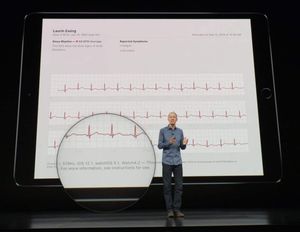








Member discussion