
Use the DNS Over HTTPS Privacy Feature in Windows 11
Encrypt DNS requests in Windows 11 to improve privacy, bypass censorship, and prevent network snooping.

Encrypt DNS requests in Windows 11 to improve privacy, bypass censorship, and prevent network snooping.

Resolve the 0x80004005 "Unspecified Error" that blocks folder renaming in Windows by correcting malformed user shell folder paths in the registry and applying targeted troubleshooting steps.

Detailed steps and proven methods to improve Bluetooth signal range and reliability on Windows 11 devices.
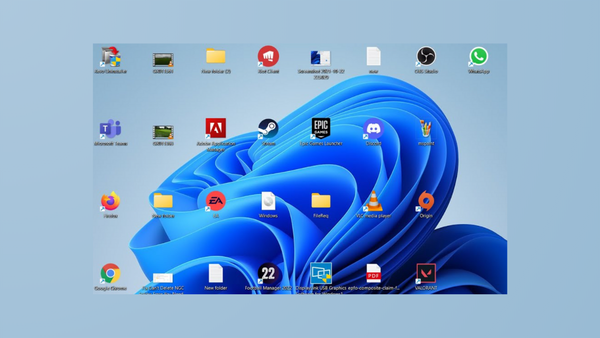
Resolve persistent issues with desktop icons moving or resetting positions after restarting Windows 11 by following targeted steps that address common causes and long-term solutions.
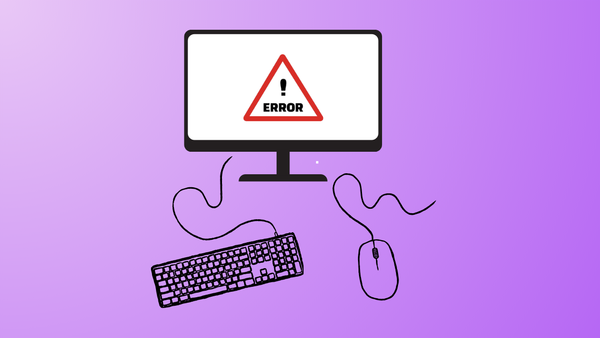
Resolve USB mouse and keyboard issues that prevent input devices from working after your Windows 11 PC wakes from sleep mode.

Resolve the "Can't save IP settings" issue in Windows 11 by using Control Panel, PowerShell commands, and network troubleshooting steps.

Resolve the "device is currently in use" error and safely remove external storage devices in Windows 11 with detailed troubleshooting solutions.

Google's Gemini AI can now analyze videos stored in Google Drive, providing instant summaries and key details—no need to watch the entire recording.

The latest version of DeepSeek’s open-source R1 model delivers major reasoning and coding gains, sparking new momentum in the global AI race.

Free up disk space, improve system speed, and prevent storage errors by safely removing temporary files and folders in Windows 11.

Unlock every configuration option in Windows 11 from a single folder using the God Mode feature for streamlined system management.
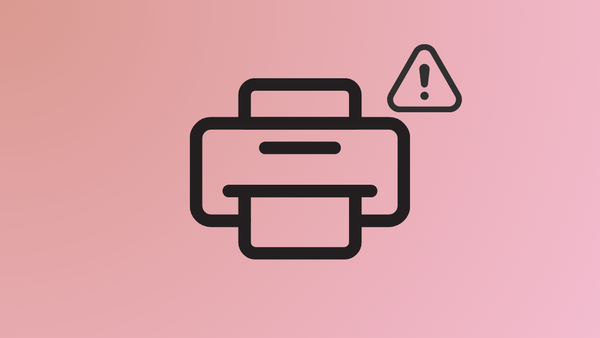
Resolve Canon printer error 853 on Windows 11 by installing the correct driver, adjusting settings, and disabling Secure Print to restore reliable printing.
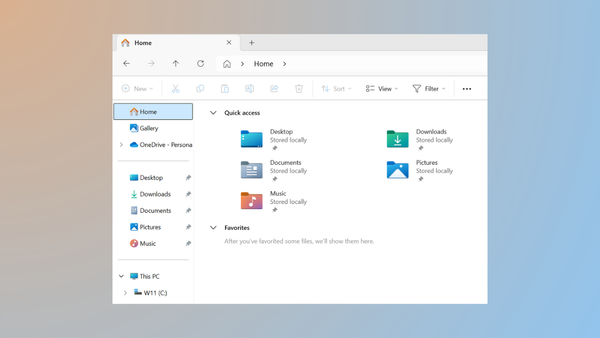
Learn how to adjust item spacing in Windows 11 File Explorer for a more efficient file browsing experience.

Resolve Microsoft Teams login failures on Windows 11 by clearing credentials, removing cached data, adjusting firewall settings, and applying advanced troubleshooting steps.

Connect your wireless printer to a Windows 11 PC and resolve common setup problems with clear instructions for network, Wi-Fi, and manual IP configurations.