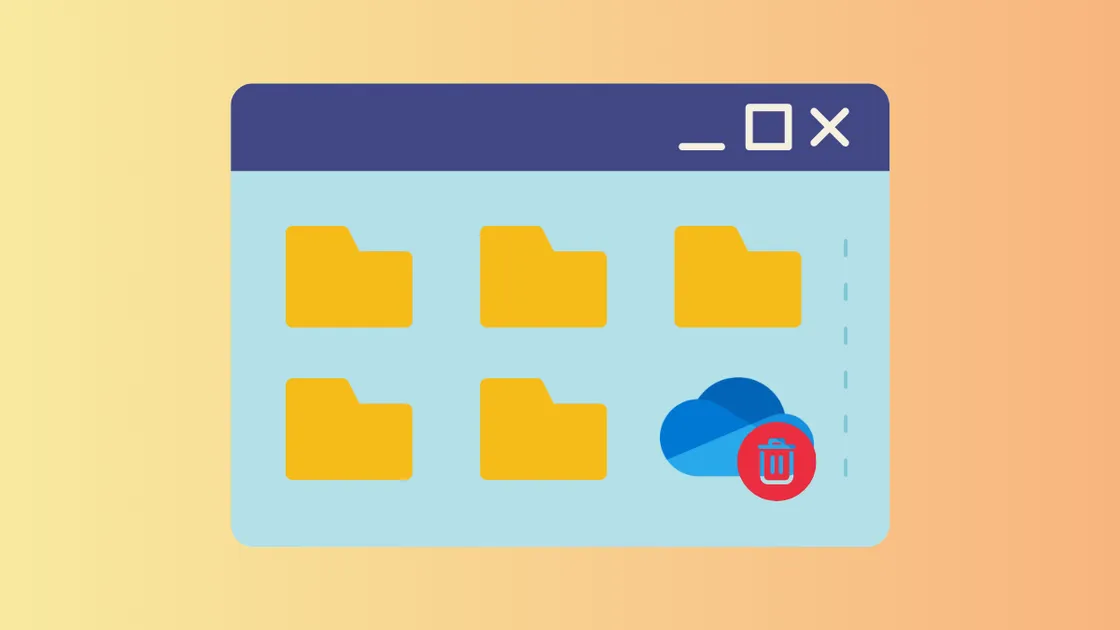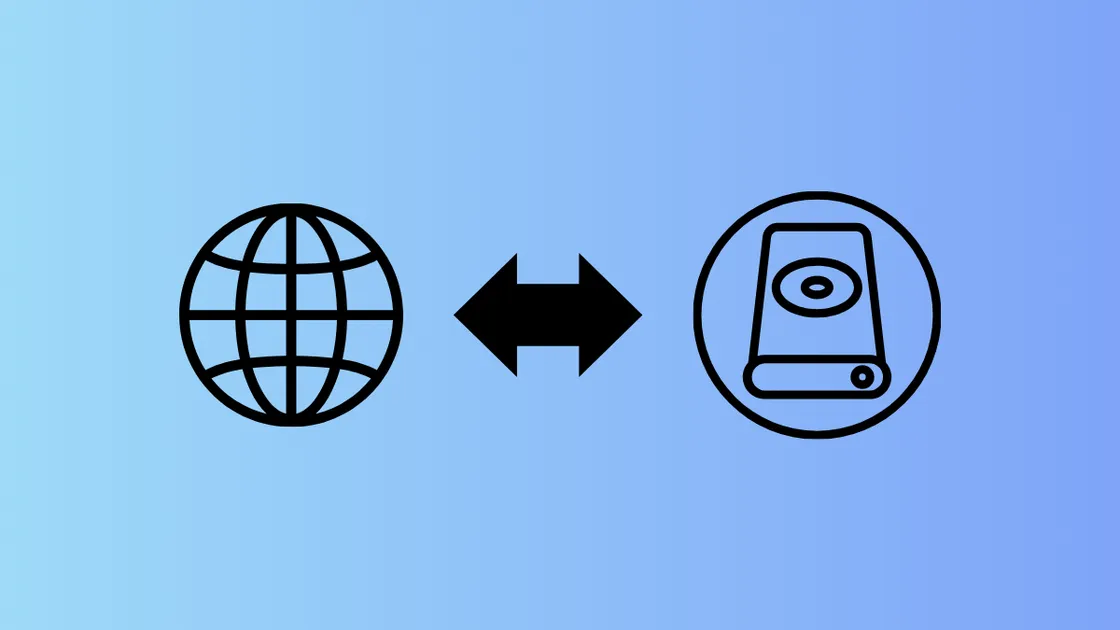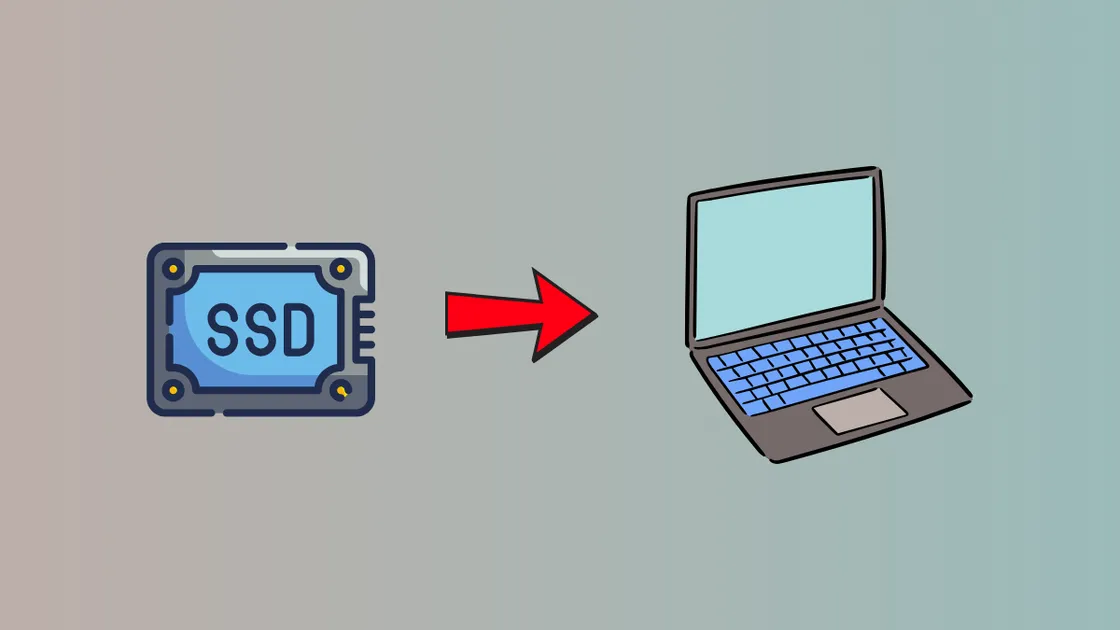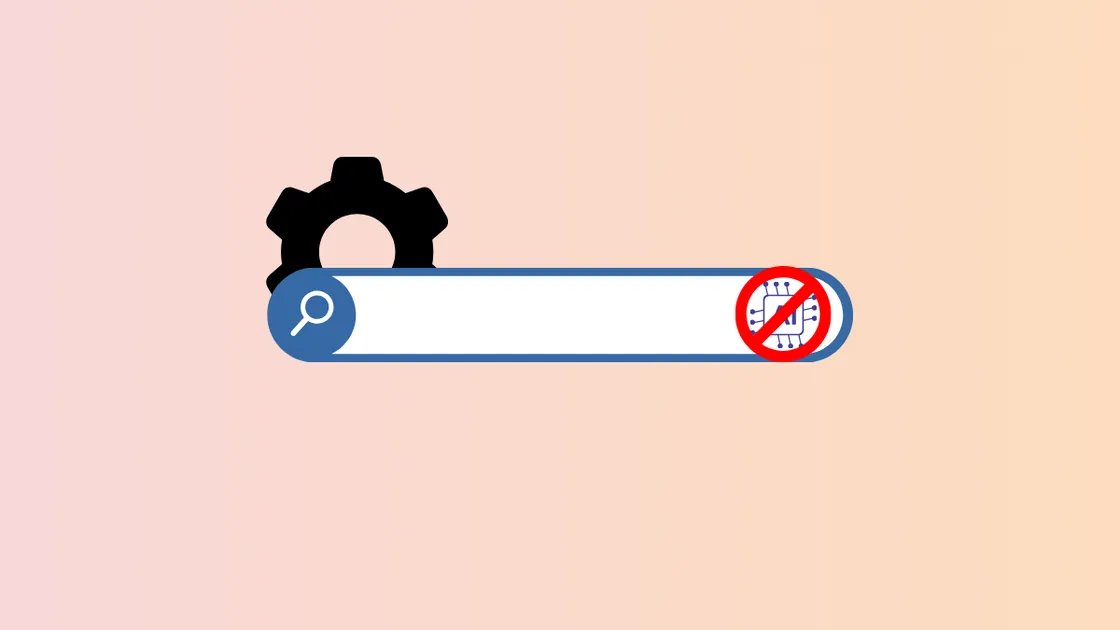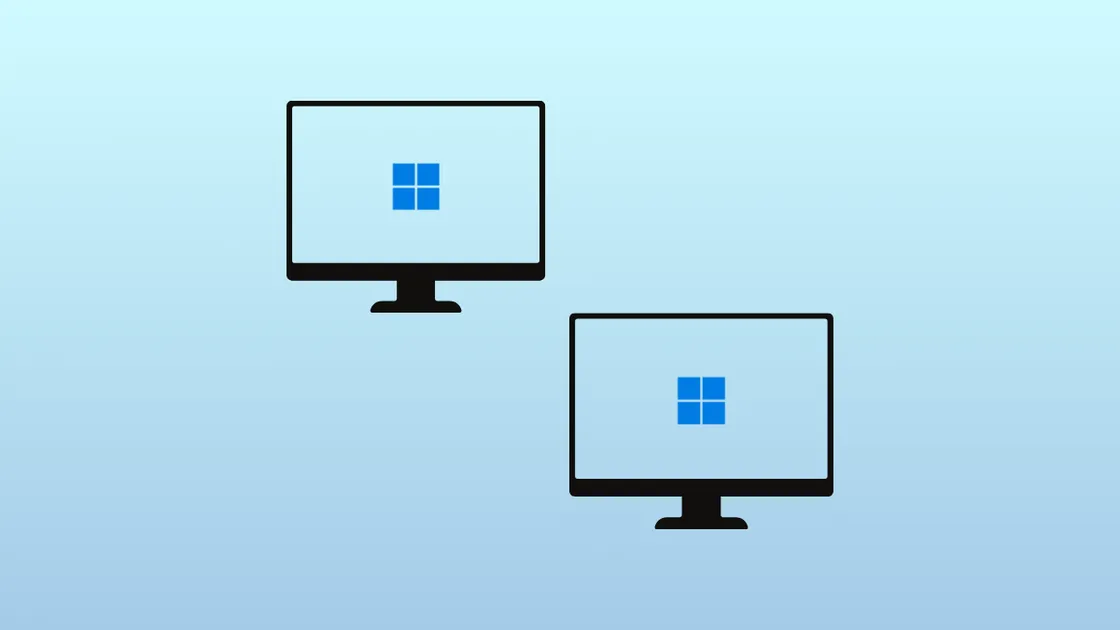
Fix Game Crashes, Black Screens, and Screen Flickering on Nvidia RTX 50 Series GPUs
Resolve persistent display and stability issues on RTX 50 Series graphics cards by updating drivers, adjusting system settings, and applying targeted troubleshooting steps.