Apple has now released the iOS 12 Developer Beta 8 after halting the iOS 12 Beta 7 yesterday because of a critical problem which increased the launch time for apps on iPhone and iPad devices. The iOS 12 Beta 8 fixes the problem.
Here is a quick list of significant changes in iOS 12 Beta 8. If you’d like to check the full list instead, grab the release notes pdf file from the download link below:
→ Download iOS 12 Developer Beta 8 Release Notes (.pdf)
iOS 12 Beta 8 Changelog
- Resolved issues:
- Apps could take longer than expected to launch.
└ iOS 12 Beta 7 issue resolved. - Settings might unexpectedly quit when attempting to view or select a voice in Speech settings.
- Settings might unexpectedly quit when attempting to open Siri & Search settings if you have uninstalled FaceTime, Mail, Maps, or Voice Memos.
- While using CarPlay, Shortcuts which require confirmation might not work.
- Apps could take longer than expected to launch.
- New Issues:
- While signed in with a production account and testing with a sandbox account, attempting to fetch a new valid receipt displays a sign-in prompt for the production account with no option for switching to the sandbox account.
- Group FaceTime has been removed from the initial release of iOS 12 and will ship in a future software update later this fall.
- After updating to iOS 12 beta 7, parents should change the Screen Time passcode to prevent children from signing out of iCloud or changing the system time.
- Users might encounter a situation where Apple Pay becomes unavailable.
└ Workaround: Try opening Wallet and using the card again. If the issue persists, restart the device and try again.
Also, if you’re getting Unable to Check for Update error for iOS 12 Beta, consider installing iOS 12 Beta 8 manually by downloading the IPSW firmware file for your iPhone.
→ Download iOS 12 Beta 8 IPSW firmware

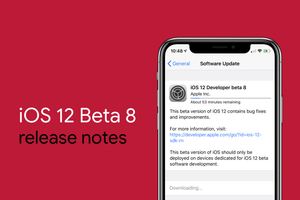








Member discussion