
How to use Google Sheets to track your subscriptions
Google Sheets is a handy way to keep track of all your subscriptions.

Google Sheets is a handy way to keep track of all your subscriptions.
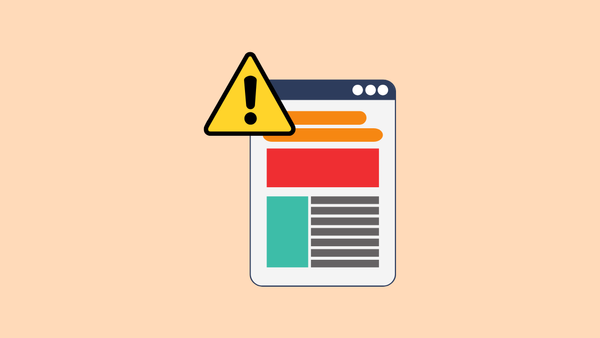
Templates missing in Google Docs or Sheets? Here's how to fix it.

Managing your budget doesn't have to be a behemoth task.

You can easily keep track of your monthly spends with this tracker in Google Sheets.

Nail down the concepts you need to know to master the Array Formula in Sheets.
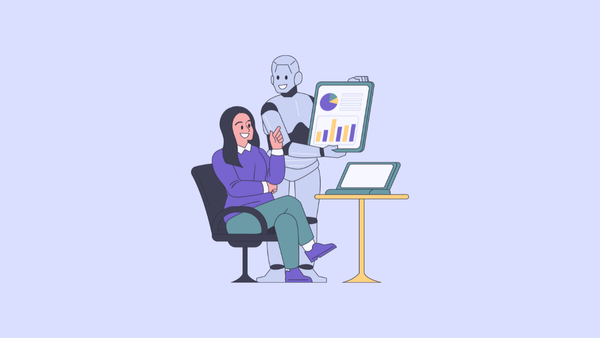
Learn how to use Claude AI, Anthropic's conversational model, within Google Sheets.

Use Google's Gemini AI within Google Sheets to generate data, summarize spreadsheets, create tables and formulas, and more.

Insert People Chips in Google Sheets to tag a person inside a cell to view their contact information and to connect with them in a jiffy.
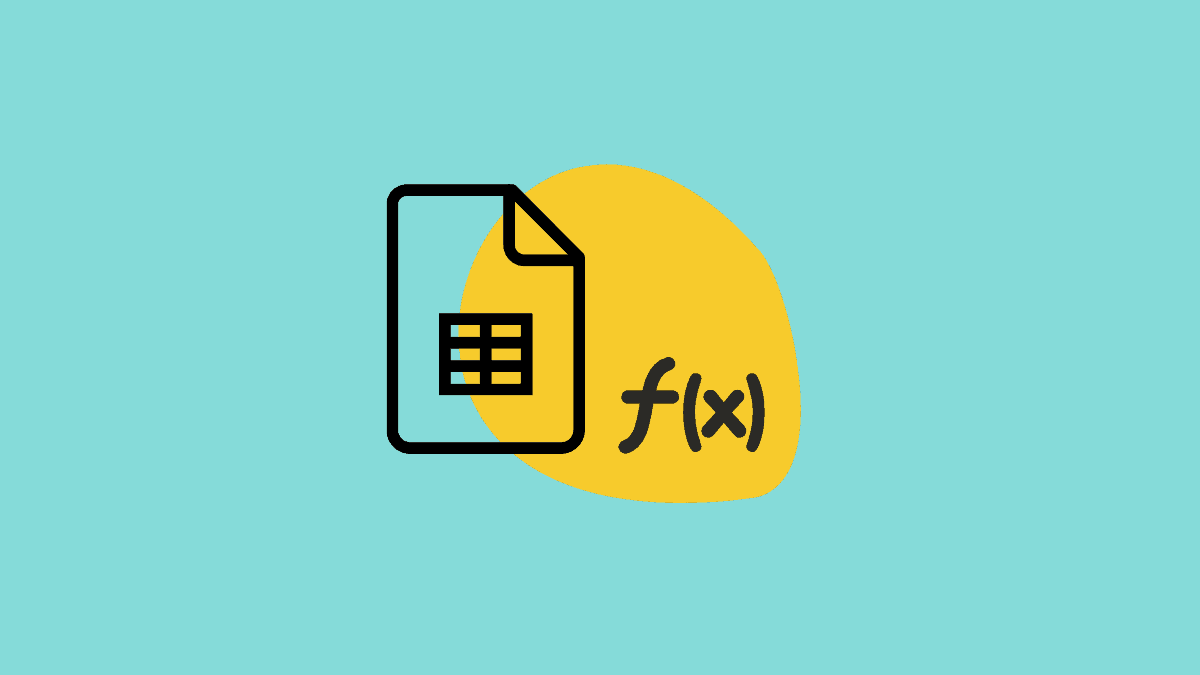
Use new Formula Suggestions feature to auto-complete formulas in Google Sheets by typing the “=" sign in the cell.
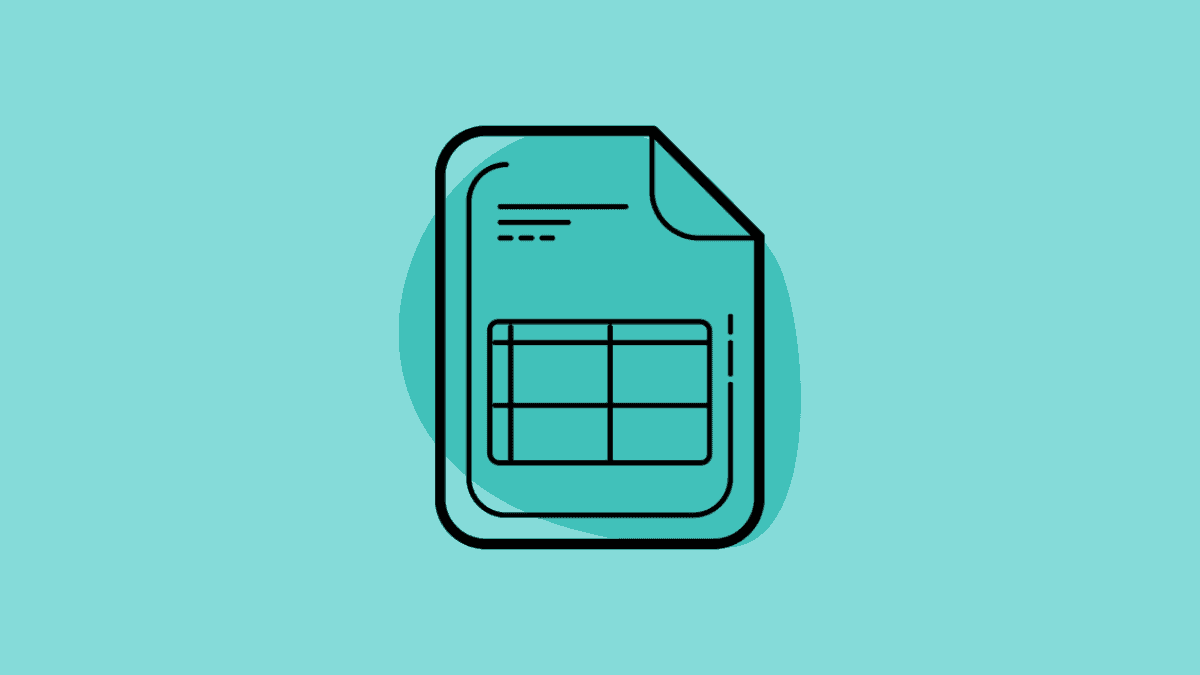
You can find and highlight the duplicate entries between two columns using the Conditional Formatting feature in Google Sheets.
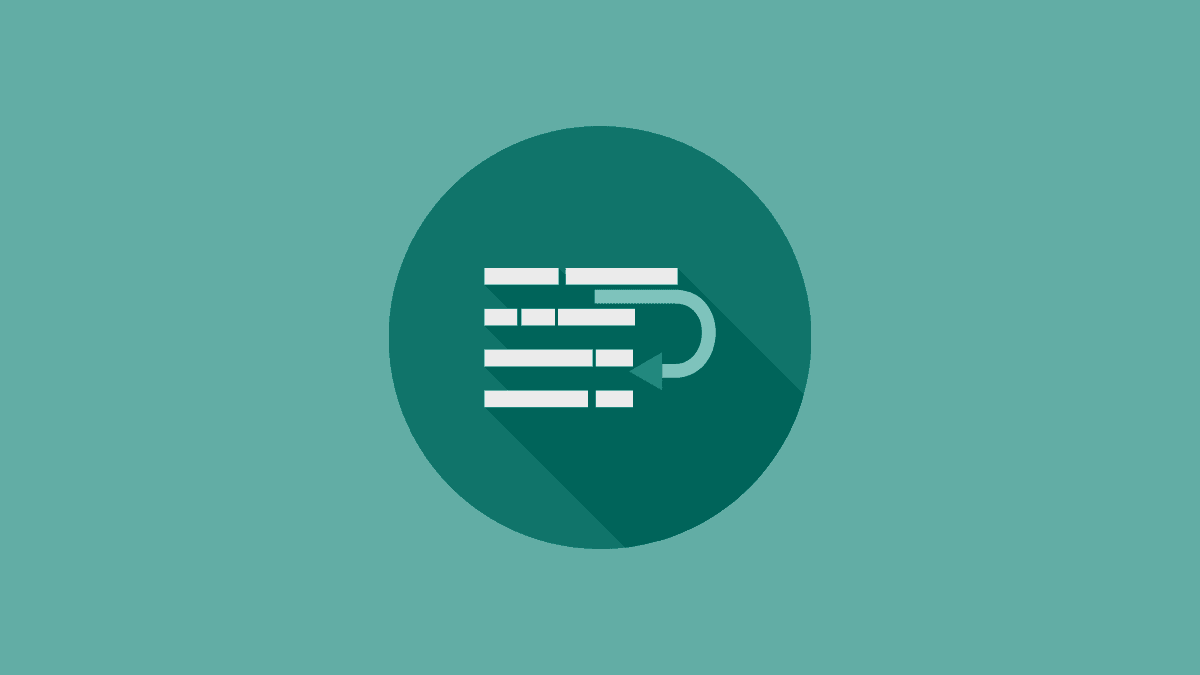
Learn how to wrap text in Google Sheets to show all of the cell's contents in a single cell by adjusting the height of the cell.
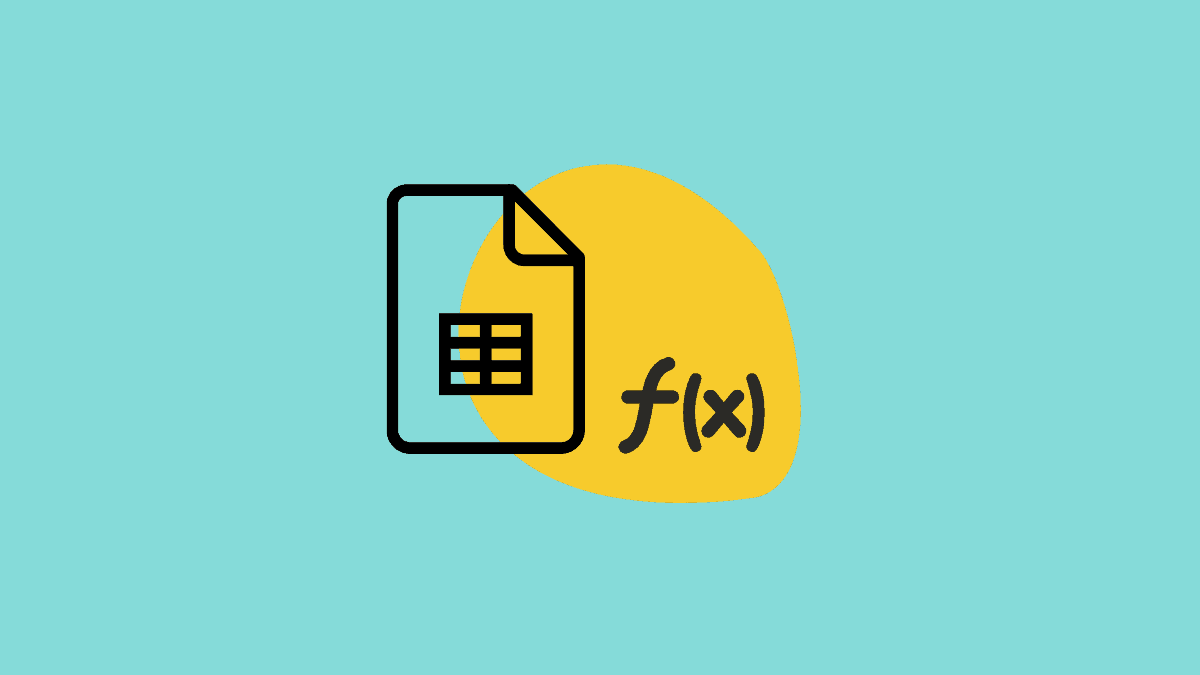
This tutorial provides a detailed demonstration of how to use SUMIF and SUMIFS functions in Google Sheets with formulas and examples.
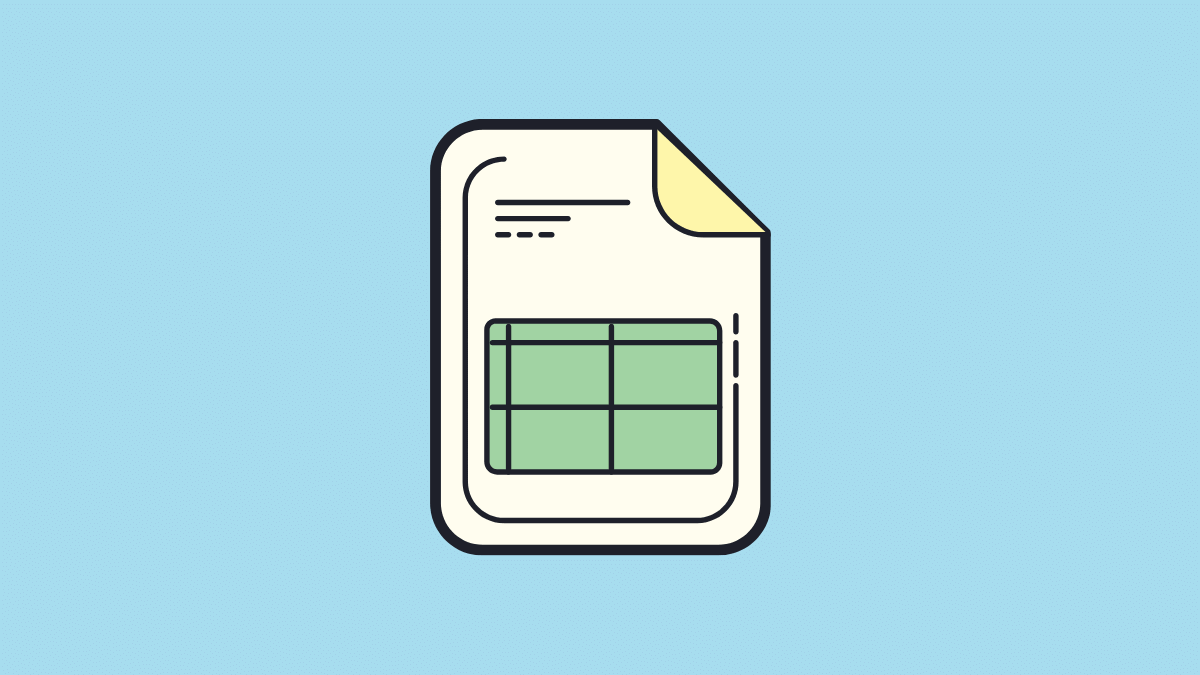
You can convert Excel files to Google Sheets by importing an Excel file, by opening it in Google Drive, or while uploading to Google Drive.
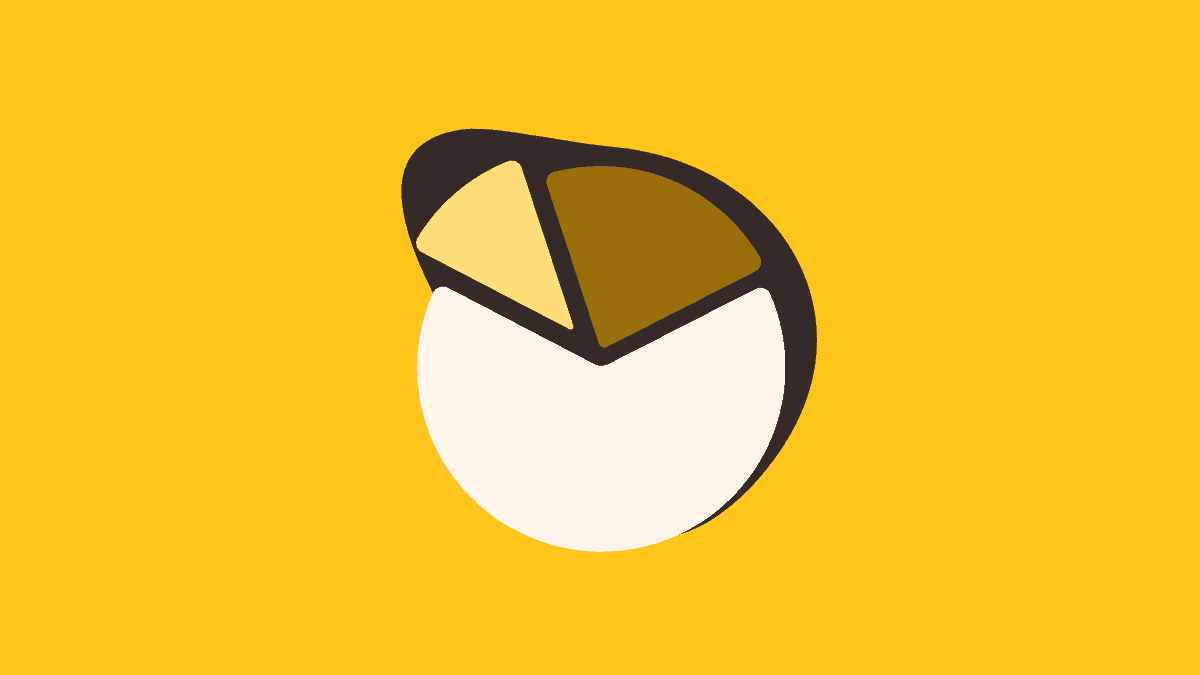
This tutorial covers everything about creating, editing, customizing, downloading, and publishing a Pie Chart in Google Sheets.
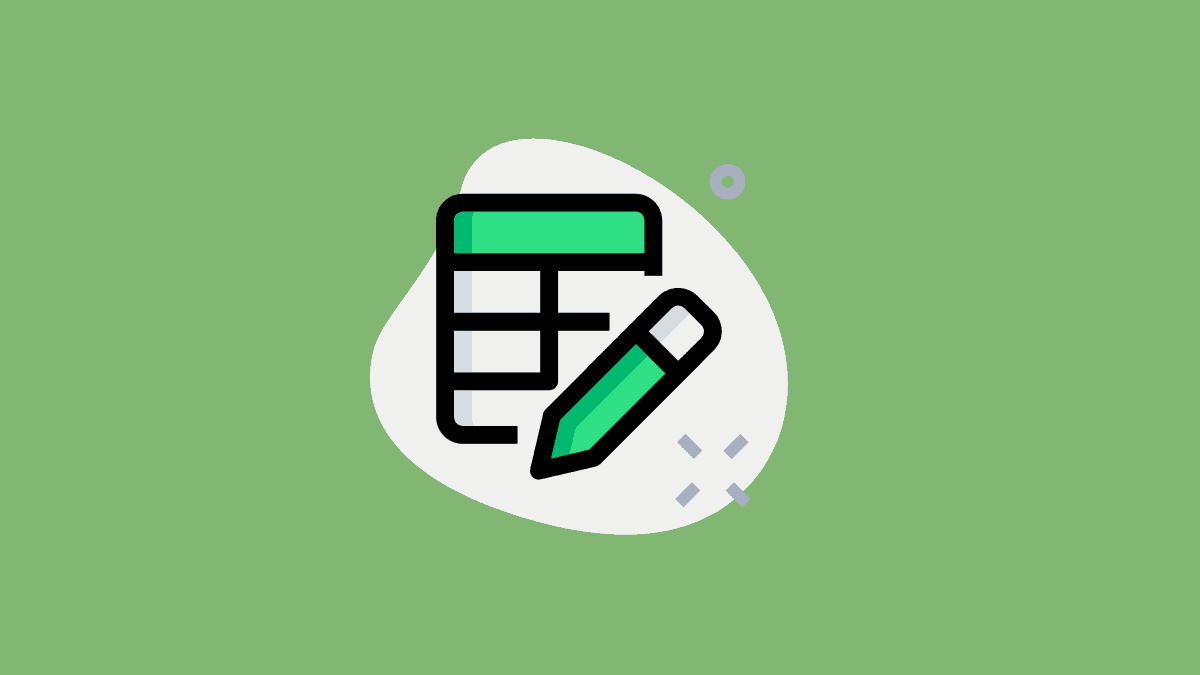
You can create a Drop-Down List in Google Sheets using the list of items in a range of cells or by manually entering the items.