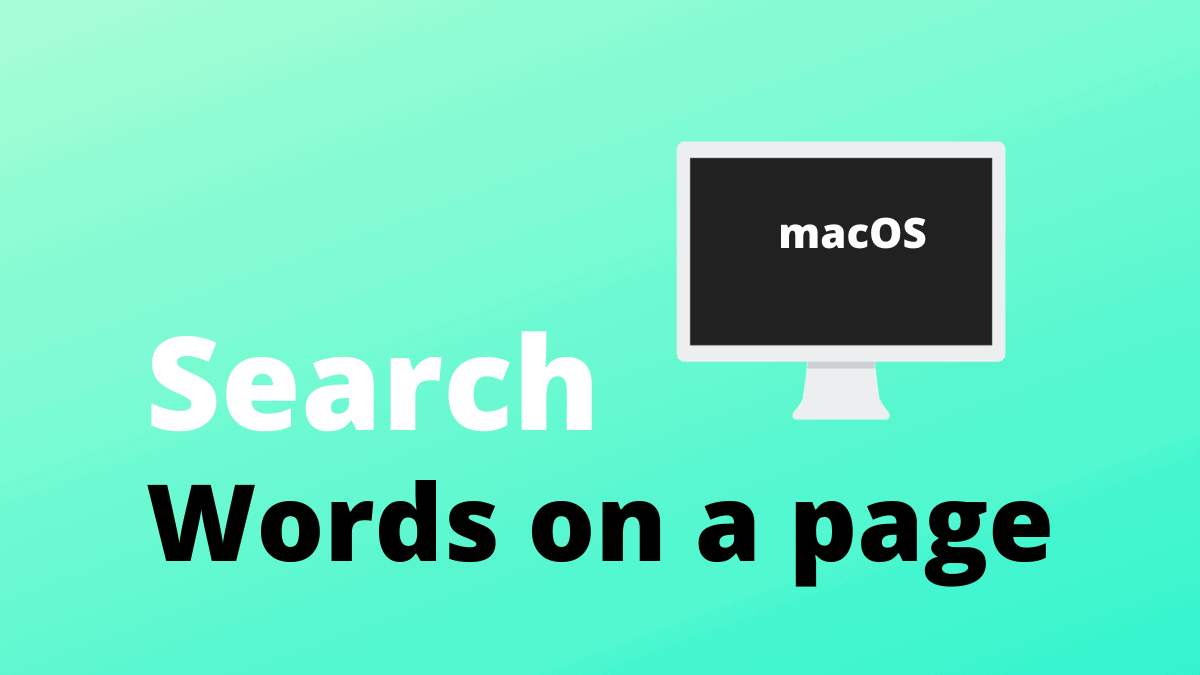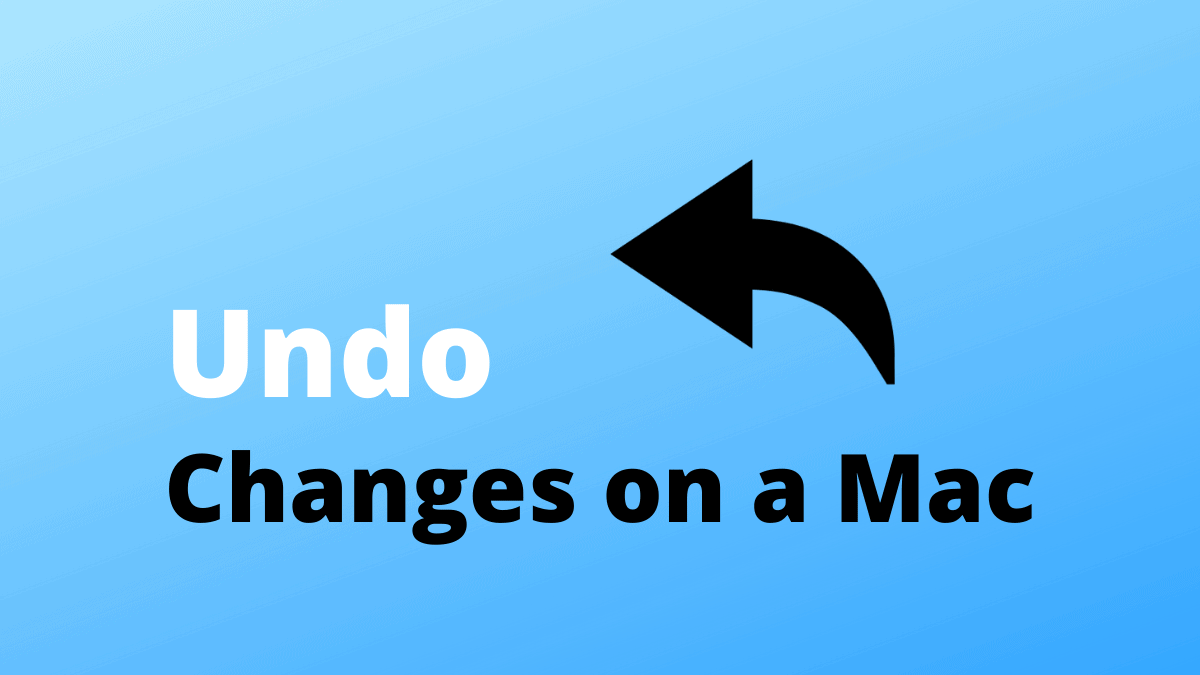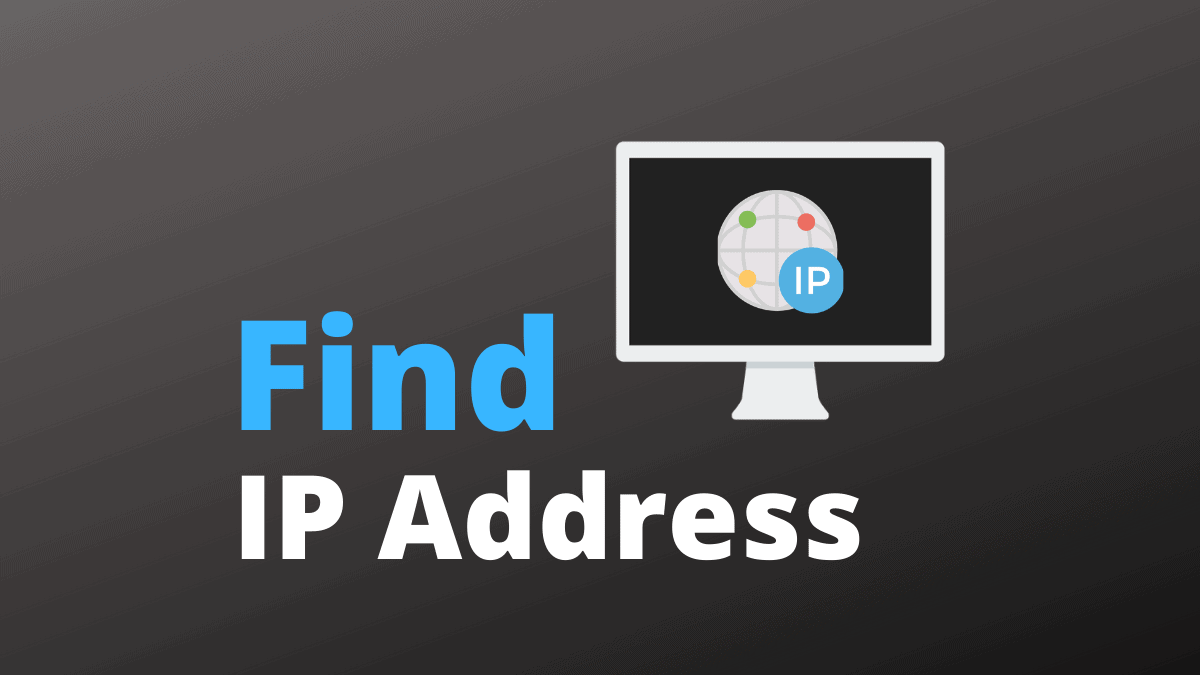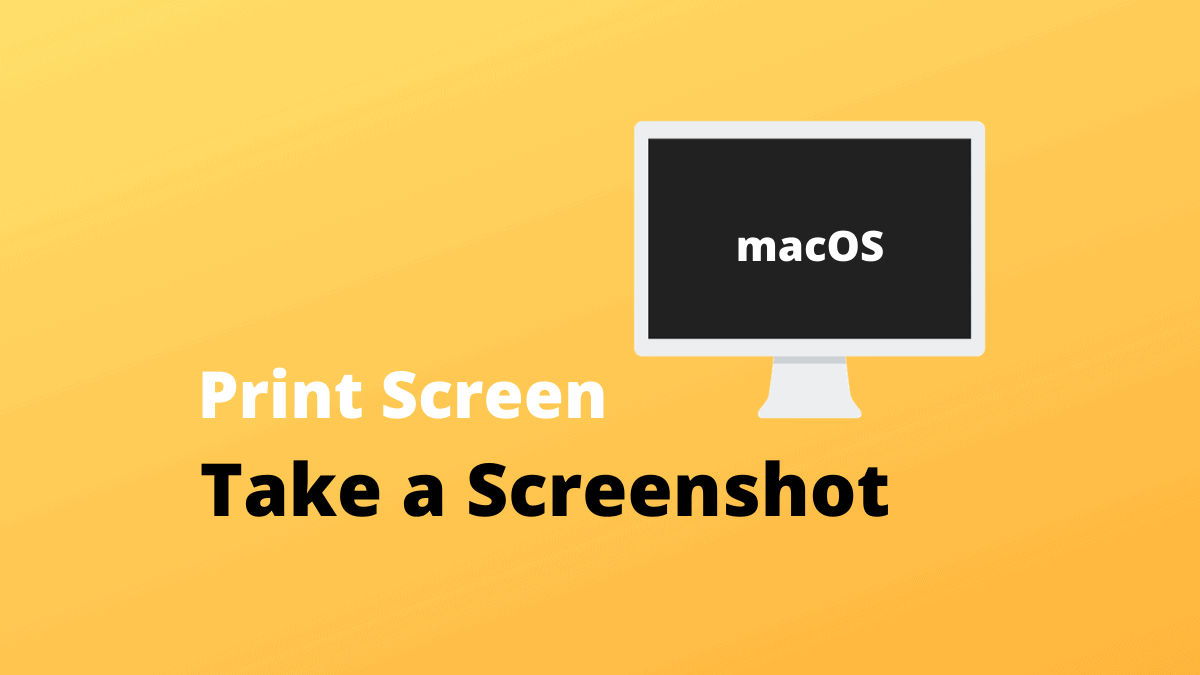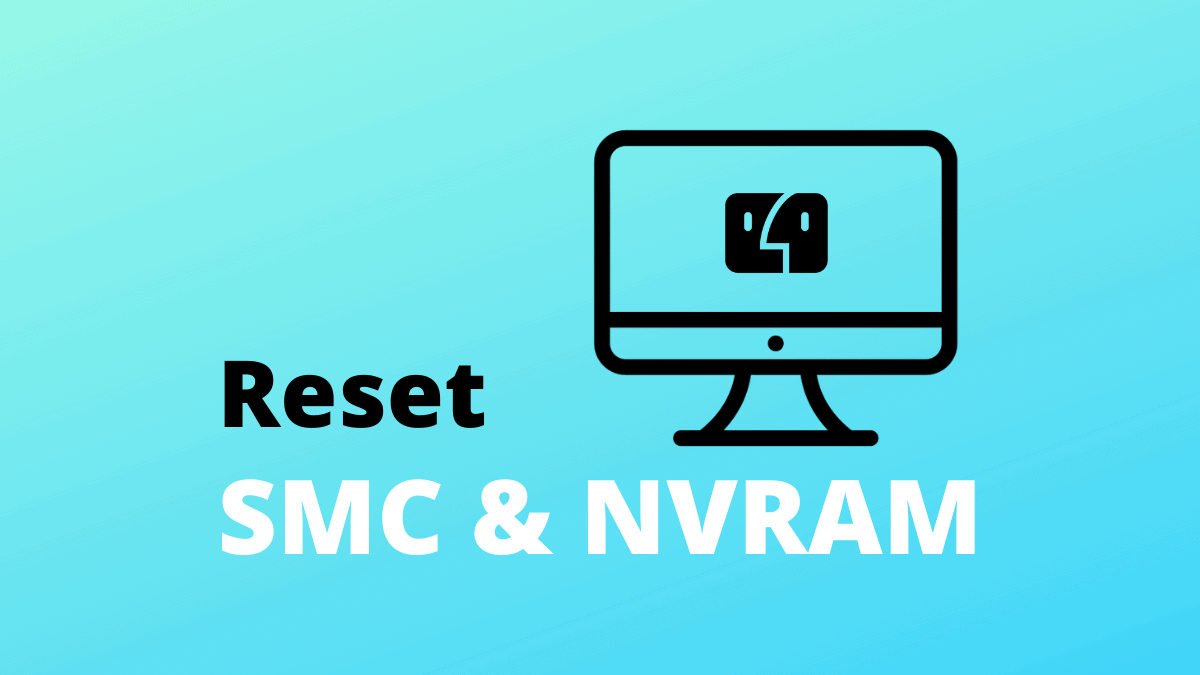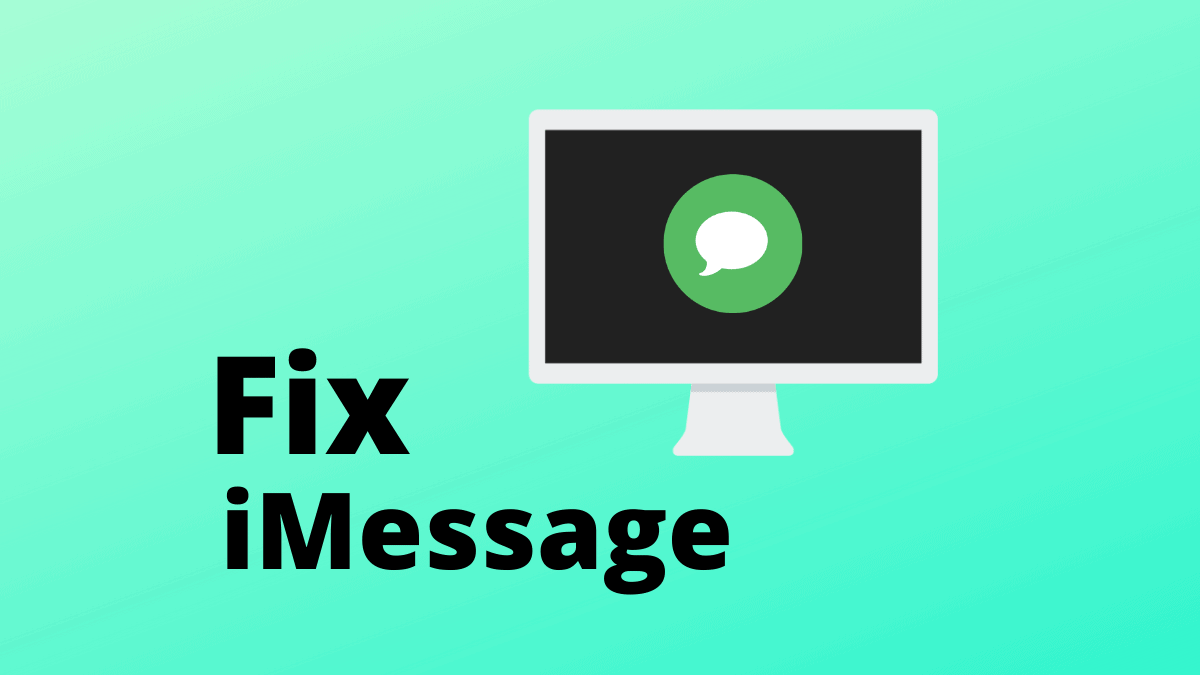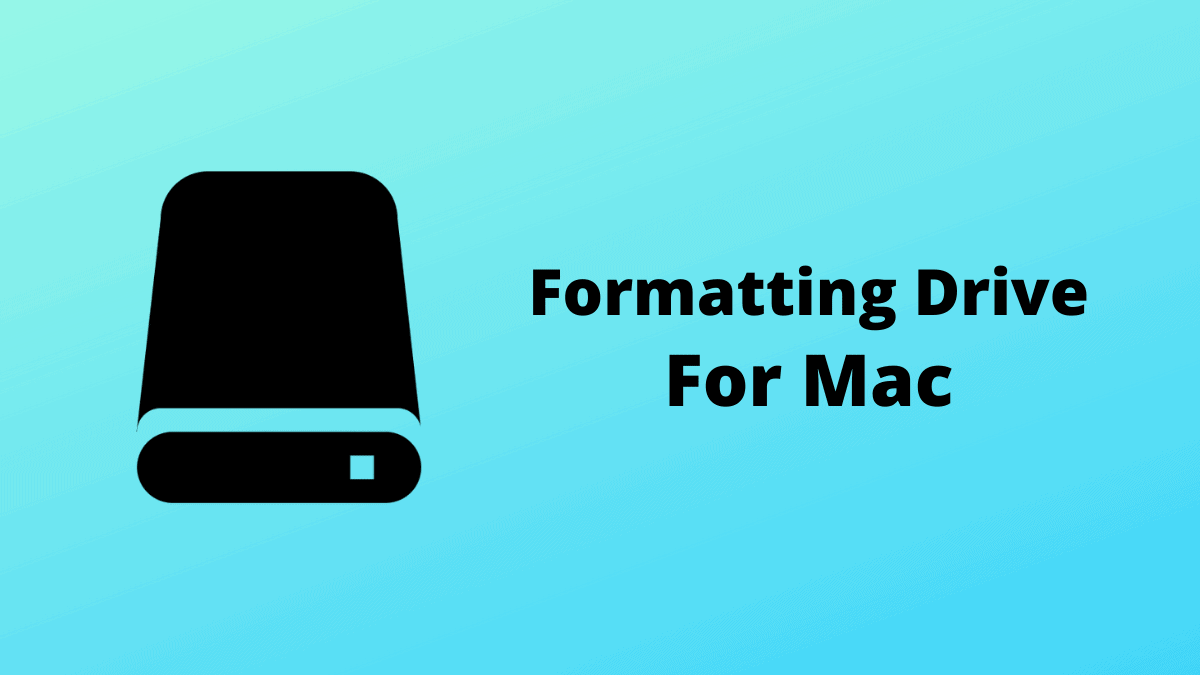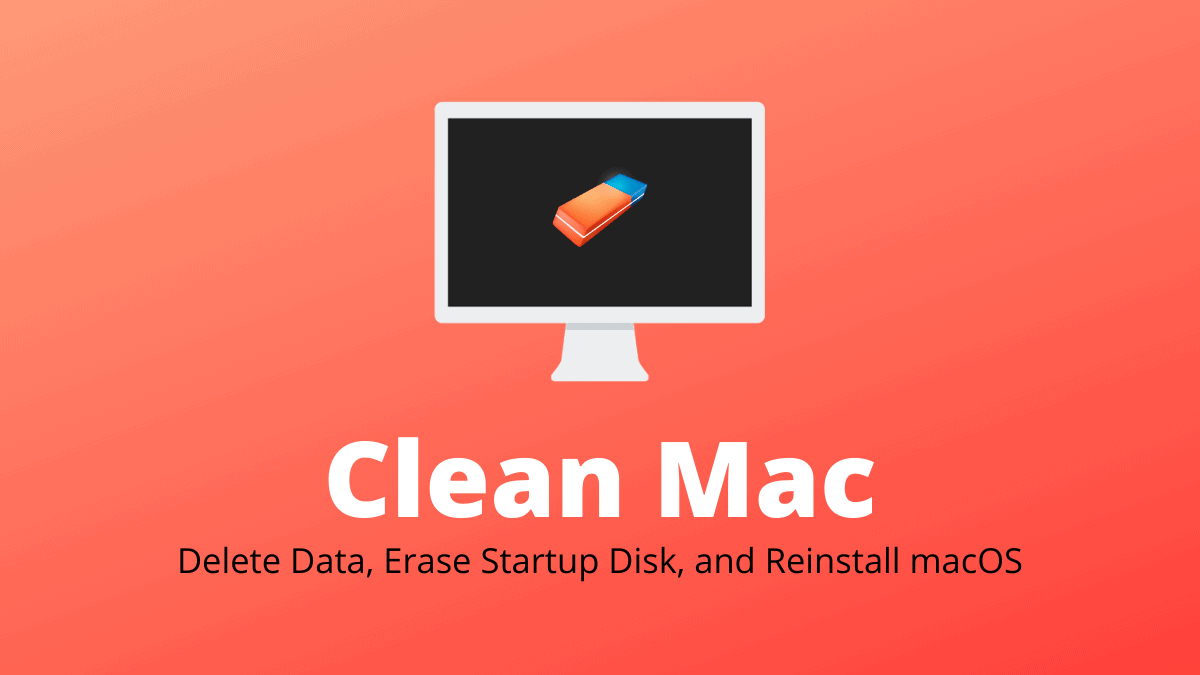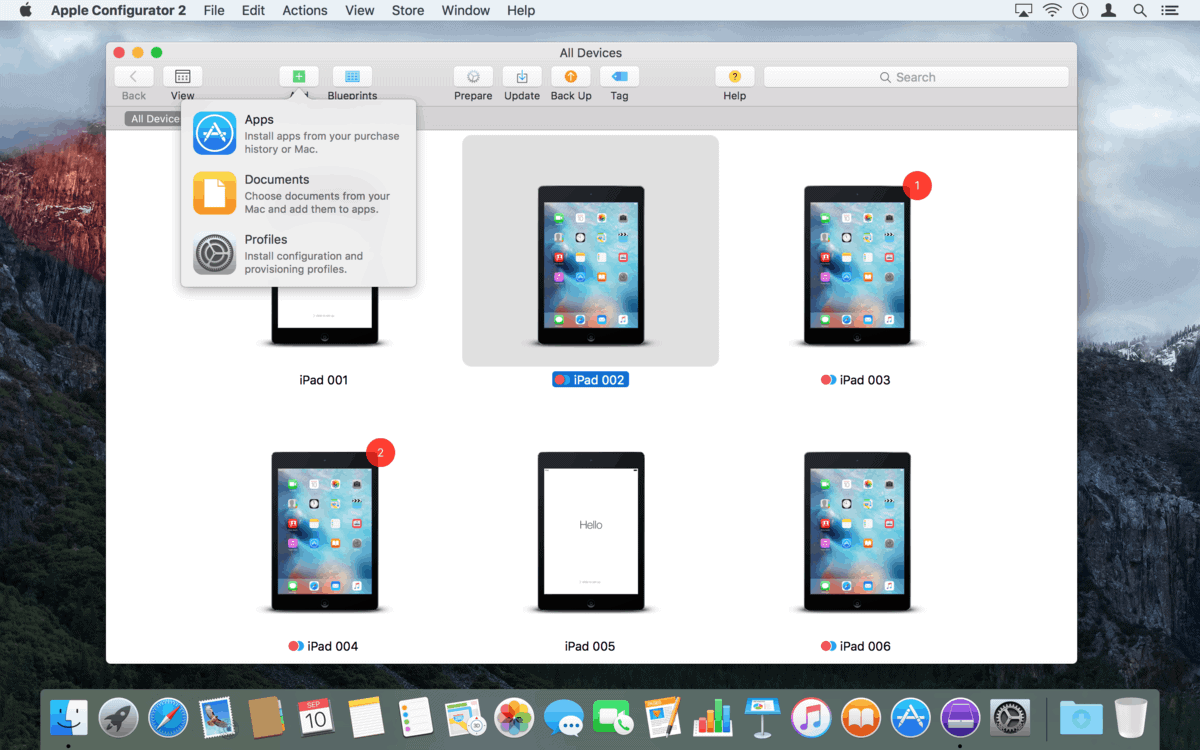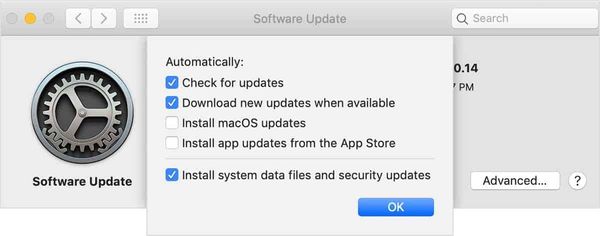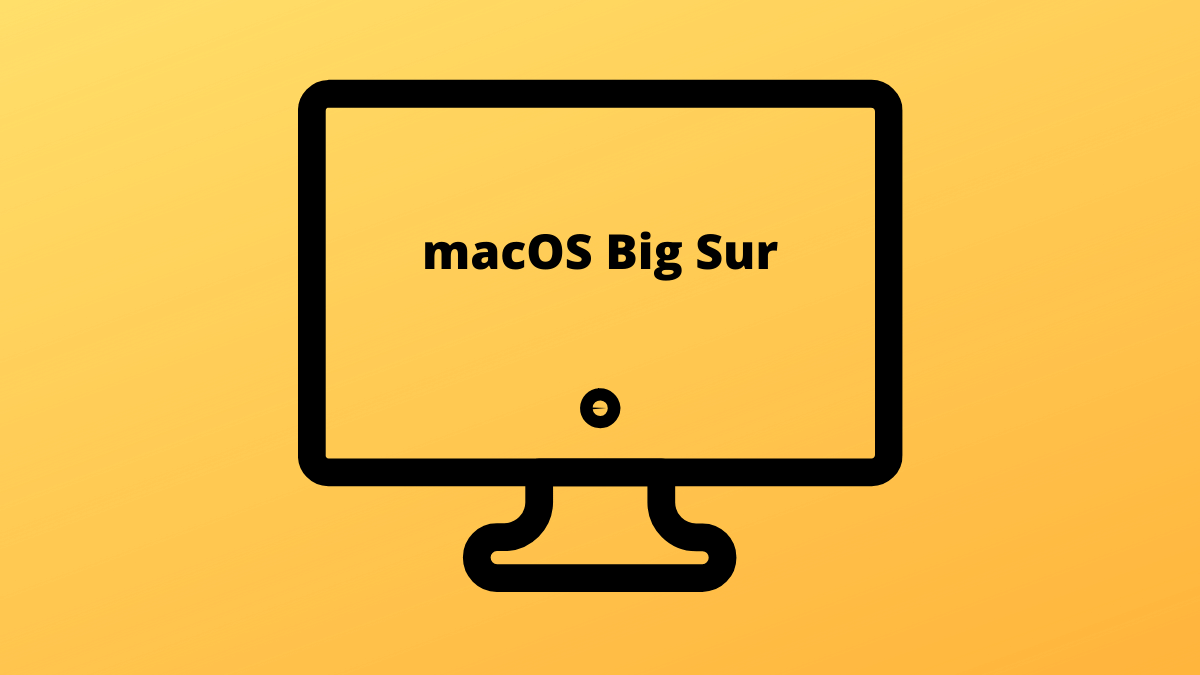
How to Download and Install macOS Big Sur
The latest version of macOS, the Big Sur is indeed a Big upgrade. Before we dive into the installation process, let’s brief up on what to expect from this update. The Big Sur is an even defined space where everything is not only compact but also easy to access....