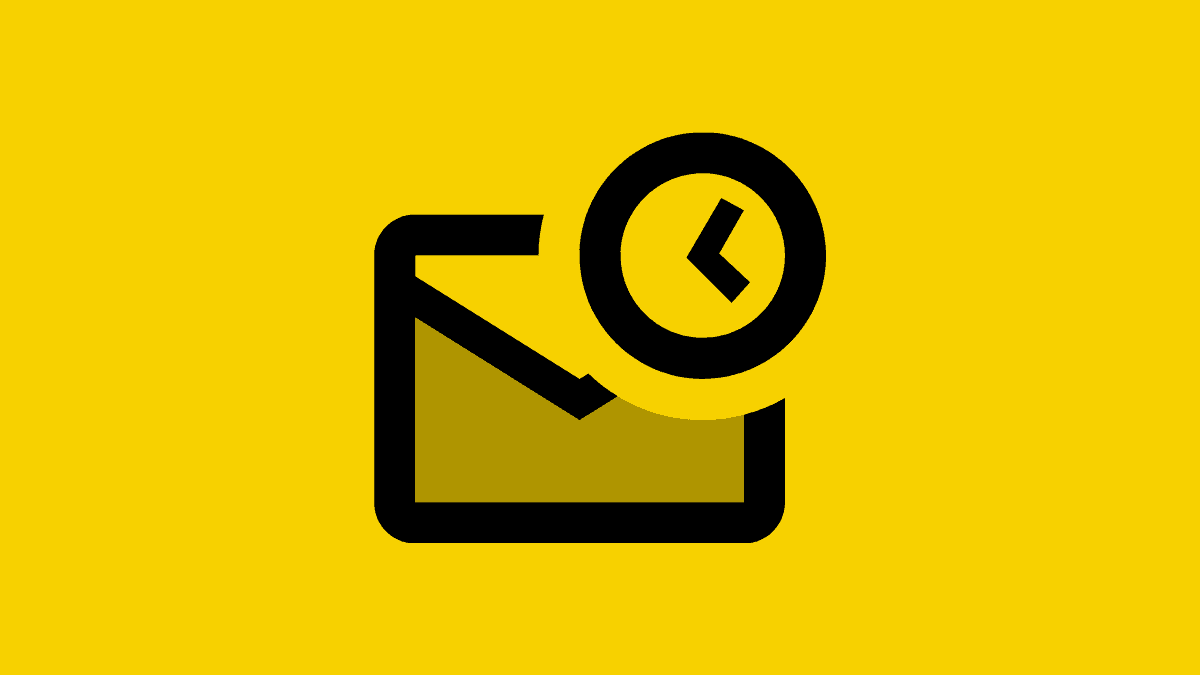
How to Schedule Send a Mail in Gmail
Want to send an email later, but are not available at that time? Schedule an email on Gmail easily using these simple instructions.
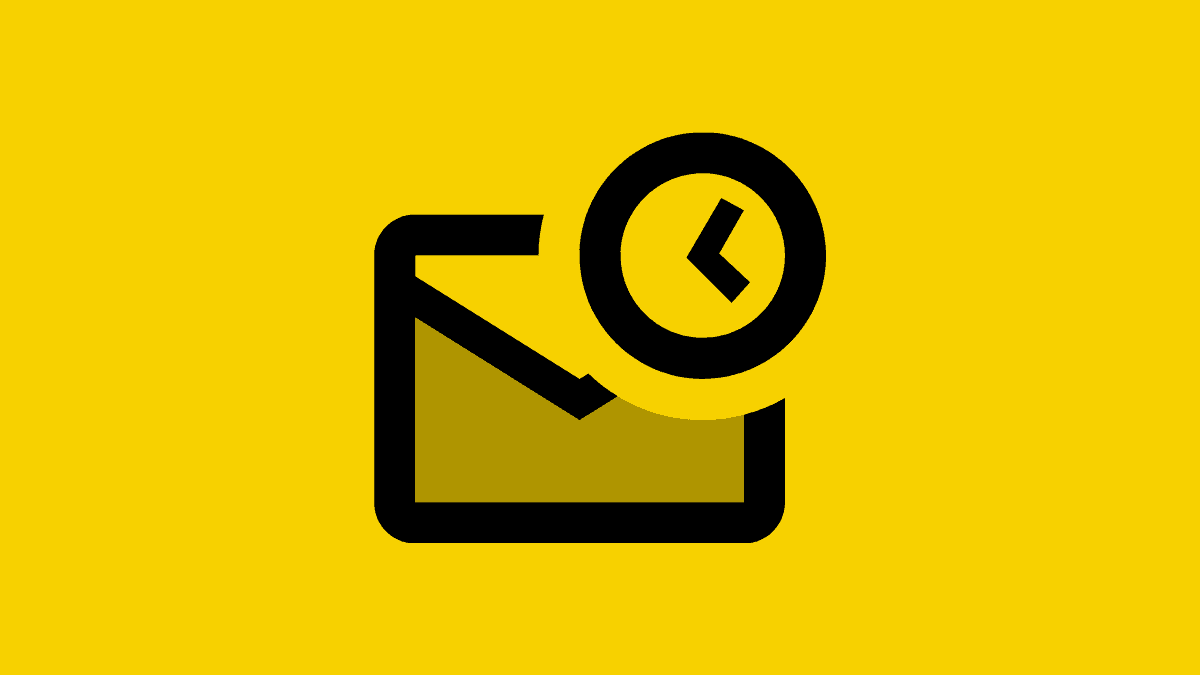
Want to send an email later, but are not available at that time? Schedule an email on Gmail easily using these simple instructions.
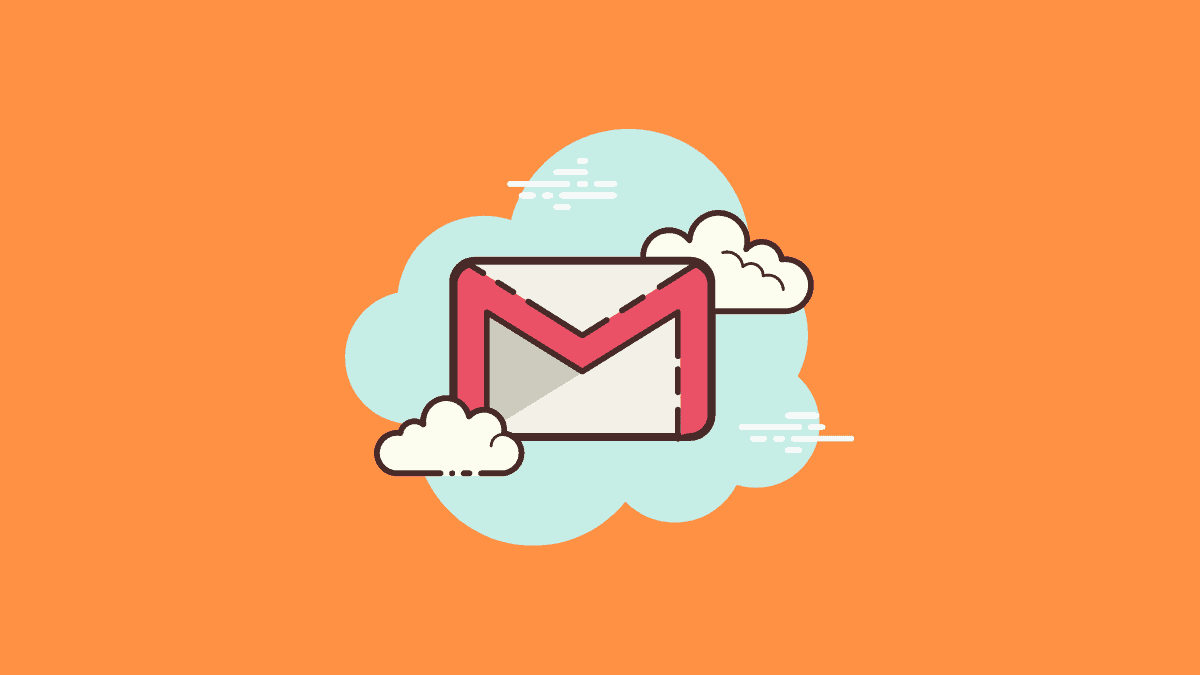
Unnecessary contacts cluttering your Gmail account? Here's a quick way to delete all unwanted email contacts from your account.

Share sensitive information on Gmail with a confidential mail that expires at a set time and can be protected with a password as well.
Although the storage space when using Gmail may seem infinite, that is certainly not the case. Google gives its users 15 GB of free cloud space and it is cumulative across all its services. And if you’ve been using Gmail for quite some years now, or you also use...

Imagine if going through the mails at your house had to be like this: you go out to the mailbox, get an envelope, you decide not to keep it. So you go to the trash can and dispose of it, and then return to the mailbox for the next envelope....

Everyone receives tonnes of emails every day and it is a fact that no one opens every single email in their inbox. So, when you are sending an important email to someone, it wouldn’t matter how perfect your content is if it doesn’t even get opened. To make...

In our technology ridden world, emails happen to be an important part of us staying connected and being a part of the grid. But with emails, comes hand in hand the sad reality of spams. These emails overcrowd our inbox and sometimes important emails get lost in their mix. Even...

Google has been updating its iOS apps lately to support the new display sizes on the newer iPhones. The latest to join the party is the Inbox by Gmail and the Gmail app which are getting an update with optimizations for the iPhone XR. Both the apps are getting an...

The Gmail app for iOS devices is receiving an update today to version 5.0.180921 with optimizations for iOS 12, iPhone XS and iPhone XS Max devices. The update changelog also mentions “Enable keyboard shortcuts for iPad devices,” but that has been around for a while. Anyway, if you...